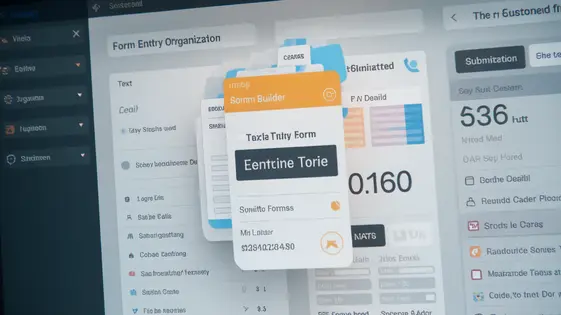
Disclaimer
Description
Ever feel like your website’s backend is a chaotic mess of data? Like trying to find a specific sock in a mountain of laundry? Well, what if you could bring order to that chaos, making it as smooth as a freshly paved road? Enter Admin Columns Enhanced – Form Builder Integration, the tool that’s about to become your new best friend, forked from the original Admin Columns Pro – Ninja Forms. This isn’t just another plugin; it’s your ticket to a streamlined, efficient, and dare I say, enjoyable administrative experience. Are you ready to ditch the endless scrolling and start managing your form entries with the precision of a brain surgeon, but with less blood? Because let’s face it, ain’t nobody got time for disorganized data when there are websites to build and coffee to drink.
Forget wrestling with clunky interfaces and say hello to customizable columns that display exactly the information you need, right where you need it. Imagine being able to filter, sort, and edit your form submissions directly from the admin screen. Sounds like a dream? Well, wake up, because that dream is now a reality. With Admin Columns Enhanced – Form Builder Integration, you’re not just managing data; you’re mastering it. Get ready to reclaim your time, boost your productivity, and finally bring some sanity to your website’s backend. Because let’s face it, a happy admin is a productive admin!
Unleash the Power: Customizing Your Admin Columns
Take control of your form entry management by tailoring the admin columns to your specific needs. You can easily add, remove, and rearrange columns to display only the most relevant form fields. This customization streamlines your workflow and makes data management efficient.
Adding a column is straightforward. Select the desired form field from a list, and it instantly appears as a new column. Reordering columns is just as simple—drag and drop them to your preferred positions. Need to remove a column? A single click will do the trick.
Column settings adapt to different field types. For text fields, you might adjust the column width. Date fields allow you to choose a specific date format for consistent presentation. Numeric fields can be configured to display with specific decimal places. These settings ensure the data is presented in a way that’s easy to scan and understand.
Imagine you’re managing event registrations. Instead of sifting through each entry, create custom columns for name, email, chosen event date, and dietary restrictions. This tailored view provides an immediate overview, saving time and effort. Similarly, for customer feedback forms, prioritize columns like sentiment score, product rating, and key comments for quick analysis. Customizing your admin view lets you focus on what matters most.
Filtering and Sorting: Find What You Need, Fast
Quickly locate specific form entries using powerful filtering and sorting options. These tools save time and make data analysis easier.
Filtering allows you to narrow down entries based on specific criteria. Use keyword search to find entries containing certain words or phrases. Date range filters pinpoint submissions within a specific timeframe. You can also filter by the exact values submitted in different form fields.
To filter, locate the filter row at the top of your entries. Use the dropdown menus to select the field you want to filter. Enter your desired filter criteria, and the entries will update automatically. Combine multiple filters to refine your search even further.
Sorting arranges entries based on column values. Click on any column header to sort entries by that column. Click again to reverse the sort order. Sort by submission date, name, email, or any other relevant field.
For example, use filtering to find all entries submitted last week with a specific product selected. Then, sort the results by email address to organize your outreach efforts. Effective filtering and sorting transform your form data into actionable insights.
Inline Editing: Make Changes on the Fly
Inline editing offers a significant time-saving advantage. This feature lets you modify form entry data directly from the admin screen. Forget navigating to individual entry pages for minor adjustments. With just a few clicks, you can correct typos, update values, and finalize information instantly. To enable inline editing, activate it within the Admin Columns Enhanced – Form Builder Integration settings. Once enabled, editable fields will become active directly in the column view.
Most common field types support inline editing. Text fields, numbers, email, and dropdown selections are generally editable. However, complex fields like file uploads or rich text editors might not support direct inline modification. Be aware of these limitations when planning your workflow. Inline editing respects existing validation rules, ensuring data integrity. This means that any changes you make must adhere to the rules defined in your form. Correct errors directly in the column. Avoid opening each entry. Streamline your workflow and improve data management efficiency. This feature helps you maintain accurate and up-to-date records with minimal effort.
Exporting Data: Get Your Data Out
Beyond viewing and editing data directly, exporting allows leveraging your information outside the admin screen. Different formats are available, including CSV for basic data handling and Excel for more advanced analysis. Each format is suitable for specific needs. Export settings can be configured. Customize the exported data by selecting only the columns you need. This refined selection avoids unnecessary information. Target specific entries to export by filtering. Date ranges or keyword searches allow you to define precise data sets.
Exported data can be used for several purposes. You can perform in-depth analysis using spreadsheet software. Create reports for stakeholders. Integrate form data with other business systems, like CRM platforms. This feature provides flexibility in how you use collected data. Customize and extract the necessary data for reports, analysis, or system integrations.
Advanced Features: Calculated Columns and Beyond
Beyond basic column display lies the power of calculated columns. These dynamic columns generate values based on formulas applied to your form data. Imagine calculating a “Total Value” column by multiplying a “Quantity” field by a “Price per Item” field. The possibilities are extensive.
Formulas can leverage standard arithmetic operators (+, -, *, /) and functions. For example, use SUM(field1, field2, field3) to add values from multiple fields. Nest functions for complex calculations. Need conditional logic? Incorporate IF(condition, value_if_true, value_if_false) to display different results based on form data.
Consider a membership form. Calculate the member’s age using their birthdate to display eligibility for certain programs. Or, use a rating form. Calculate the average ratings across a team. These columns update automatically, reflecting the most recent data. Further customization includes adjusting column width, applying custom CSS for visual enhancements, and creating combined fields. These options enhance both functionality and user experience, simplifying data management and providing deeper insights.
Final words
Admin Columns Enhanced – Form Builder Integration isn’t just about making your admin screen look prettier (though, let’s be honest, that’s a nice bonus). It’s about fundamentally changing how you interact with your form data. By giving you the power to customize, filter, sort, and edit your entries directly from the admin screen, this plugin transforms a tedious chore into a streamlined process. No more endless scrolling, no more wrestling with disorganized data – just pure, unadulterated efficiency.
Think of it as giving your website’s backend a much-needed makeover, turning it from a cluttered storage room into a well-organized command center. Whether you’re a developer managing complex data sets or a small business owner trying to keep track of customer inquiries, Admin Columns Enhanced – Form Builder Integration empowers you to take control and get the most out of your form submissions. It’s time to say goodbye to wasted time and hello to a more productive, stress-free administrative experience.
So, are you ready to unlock the full potential of your form data and revolutionize your admin workflow? Because with Admin Columns Enhanced – Form Builder Integration, the power is literally at your fingertips. Embrace the change, embrace the efficiency, and embrace the sanity – you’ll wonder how you ever lived without it.
Latest changelog
Changelog
Demo Content
Comments
Request update
About
- 1.5
- 2 seconds ago
- April 19, 2025
- AdminColumns.com™
- View all from author
- Contact Form Add-on
- GPL v2 or later
- Support Link
