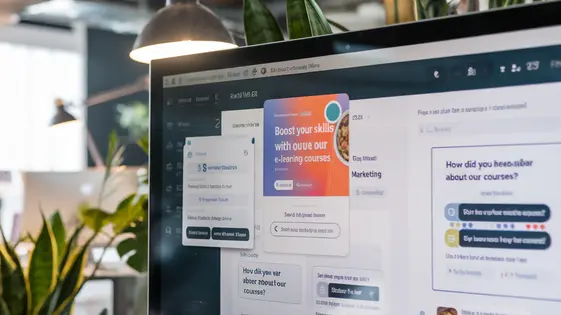
Disclaimer
Description
Ever feel like herding cats is easier than managing your AcademyPress student lists and email marketing? If you’re nodding, then buckle up, buttercup, because we’re about to introduce you to AcademyPress – Mail Rocket Addon (a clever fork of that other plugin, the one originally crafted for a popular learning platform). This isn’t your grandma’s email integration – unless your grandma is a coding ninja. Think of it as the superglue between your AcademyPress courses and your marketing campaigns, ensuring no student is left behind (or, more accurately, un-emailed). We’re talking automated list segmentation, personalized email blasts, and enough time saved to finally binge-watch that show everyone’s been talking about. Get ready to blast off your student engagement with this seriously simple, yet surprisingly powerful addon. No more manual CSV exports, no more missed opportunities. Just pure, unadulterated marketing automation bliss. Still here? Great. Let’s dive in before your competition steals all your students… and your thunder!
Blast Off with Automated List Syncing
The AcademyPress – Mail Rocket Addon eliminates the tedious manual task of updating your email lists. It automates the synchronization of student data from your learning platform to your connected email marketing service. This means new enrollments, course completions, and profile updates are automatically reflected in your email lists.
The benefits are significant. Automation saves you time and reduces the risk of errors associated with manual data entry. You can ensure your email lists are always up-to-date, leading to more effective and targeted email campaigns. Accurate lists also help maintain compliance with email marketing regulations.
The addon offers customization options to tailor the synchronization process. You can select which student data fields to sync, such as name, email, course enrollments, and completion status. You can also configure the frequency of synchronization, choosing between real-time updates or scheduled syncs to best suit your needs and server resources. Further, control which lists students are added to based on course or group enrollment.
Segment Like a Pro: Target Your Students
Effective segmentation boosts email campaign performance. Our addon lets you target students based on several criteria. Course enrollment is a powerful starting point. Send welcome emails to new enrollees. Encourage continued learning with progress-based messages. Course completion also offers opportunities. Offer certificates or promote related courses. Segmentation can also factor in user roles or groups. Create targeted messages for instructors versus students. You can also segment based on custom profile fields.
Craft segments that speak directly to students' needs. Imagine offering advanced materials to those who completed a prerequisite. Or, provide tailored support to students struggling in a specific area. Another strategy involves re-engaging inactive students. Create a campaign highlighting new content or features. Consider segmenting based on purchase history. Offer exclusive deals to repeat customers. Remember, relevant emails translate to higher engagement and conversions. Analyze campaign data to refine your segmentation strategy over time. This continuous improvement ensures optimal results. Always get consent before adding users to segments.
Personalized Email Campaigns: It’s All About Them!
Building upon targeted segments, crafting personalized emails becomes simple. The system leverages merge tags. These tags dynamically insert student-specific data. Think names, course titles, or completion dates. Instead of a generic “Hello student,” use “Hello [First Name].”
Dynamic content takes personalization further. Show different content blocks based on course enrollment. For example, students in an advanced course see different resources than beginners. Use conditional logic to display content relevant to specific groups.
Consider this: A personalized reminder about an incomplete lesson yields better results than a standard course update. Using merge tags to display the specific lesson boosts engagement. Personalized emails show students that you value their individual journey. This leads to better open rates, click-through rates, and ultimately, course completion rates. These techniques build upon the segmentation strategies discussed earlier, ensuring that every email resonates with its recipient.
Triggered Emails: Automate the Customer Journey
Triggered emails leverage student actions to automate your communication. Imagine a new student enrolling in a course. Mail Rocket Addon allows you to instantly send a welcome email. This creates a positive first impression. Similarly, when a student completes a course, a congratulatory email with suggestions for further learning can be automated. This encourages continued engagement.
Inactivity can also be a trigger. If a student hasn’t logged in for a while, send a reminder email. This gently nudges them back to their studies. Setting up these triggers is straightforward. Define the student action. Then, create the email content to be sent. The platform handles the rest, ensuring timely and relevant communication. Automation reduces manual effort and ensures no student is left behind. Proactive emails based on triggers improve the learning experience and help to improve retention rates.
Track, Tweak, Triumph: Measuring Your Success
Understanding your email campaign performance is vital. The Mail Rocket Addon gives you tools to track key metrics. Open rates show how many recipients viewed your emails. Click-through rates (CTR) reveal how many clicked on links within. Bounces indicate undeliverable addresses, helping you maintain a clean list.
These metrics, combined with data from the learning management system (LMS), provide valuable insights. For example, low open rates might suggest subject line improvements. Low CTR could mean the content isn’t resonating. High bounce rates signal a need for list cleaning practices.
Use these insights to tweak your email strategies. A/B test different subject lines or content variations. Segment your audience further to deliver more targeted messages. Regularly clean your email list to improve deliverability. Measuring and adapting ensures your email campaigns effectively support student engagement and learning outcomes. Monitoring trends over time allows for proactive adjustments, maximizing your return on investment.
Final words
So, there you have it: AcademyPress – Mail Rocket Addon, the ridiculously simple yet surprisingly powerful tool that bridges the gap between your AcademyPress courses and your email marketing efforts. Forget those days of manually exporting lists and praying your emails don’t end up in the spam folder. With automated list syncing, laser-focused segmentation, and personalized email campaigns, you’ll be engaging your students like never before. And the best part? You’ll have more time to focus on what truly matters: creating awesome content. Let’s face it, no one wants to spend hours wrestling with spreadsheets when they could be designing the next groundbreaking course. So ditch the data entry drudgery, embrace the automation, and watch your student engagement soar. It’s time to take your AcademyPress site to the next level. Because let’s be honest, who doesn’t love a good rocket-powered boost?
Latest changelog
Changelog
Demo Content
Comments
Request update
About
- 1.5.0
- 3 seconds ago
- April 20, 2025
- Real Big Plugins™
- View all from author
- Marketing Automation Add-on
- GPL v2 or later
- Support Link
