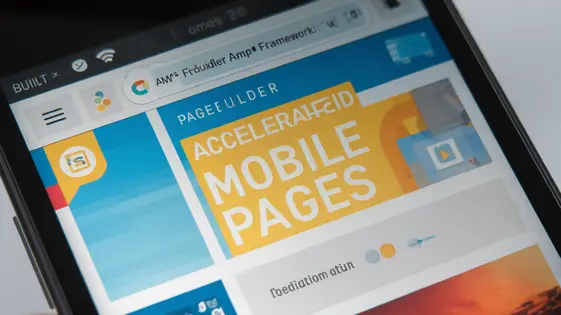
Disclaimer
Description
Ever feel like your website’s loading speed is stuck in the dial-up era? Or that your mobile users are abandoning ship before your content even appears? Enter Accelerated Mobile Pagebuilder Compatibility, the WordPress plugin that slaps a turbocharger on your site’s mobile performance, all while keeping things customizable and developer-friendly. This isn’t just about making your site faster; it’s about delivering a premium user experience that keeps visitors engaged and Google happy. Forget wrestling with clunky code or sacrificing design for speed. Accelerated Mobile Pagebuilder Compatibility lets you have your cake and eat it too – a lightning-fast mobile site that looks exactly how you want it. Think of it as the performance upgrade your website desperately needs, without requiring you to become a rocket scientist. Built upon the shoulders of giants like the original AMP Pagebuilder Compatibility, this plugin will take your website to a whole new level. So, why settle for mediocre when you can achieve mobile mastery? Let’s dive into the world of Accelerated Mobile Pagebuilder Compatibility and discover how it can revolutionize your site’s mobile presence.
Understanding Accelerated Mobile Pages (AMP) and Why You Should Care
Accelerated Mobile Pages (AMP) provide a streamlined way to deliver content on mobile devices. They focus on speed by restricting HTML/CSS and leveraging a content delivery network (CDN). The goal? To drastically reduce page load times and improve the mobile user experience. Faster loading contributes directly to higher engagement rates and lower bounce rates. Search engines favor fast-loading sites. AMP can significantly boost your website’s SEO ranking. Think of news publishers or e-commerce sites needing instant loading on mobile. Many have seen increased traffic and conversions after adopting AMP. Implementing AMP manually involves complex coding. It also requires adherence to strict guidelines and validation processes. Accelerated Mobile Pagebuilder Compatibility simplifies AMP implementation. The aim is to create AMP versions of your existing pages automatically. Google initially created AMP to improve the mobile web. AMP has evolved into a broader framework over time. It supports various content formats and e-commerce functionalities. The AMP Project is an open-source initiative. It constantly improves and adapts to the changing mobile landscape.
Key Features of Accelerated Mobile Pagebuilder Compatibility: More Than Just Speed
Accelerated Mobile Pagebuilder Compatibility extends beyond simple acceleration. It prioritizes ease of use without sacrificing customization. The visual interface simplifies mobile page creation and editing. It integrates seamlessly with popular page builders. This allows users to leverage familiar design workflows. Create mobile-optimized versions of your existing pages with ease. Compatibility extends to many WordPress themes and plugins. This minimizes conflicts and maximizes functionality.
Advanced settings allow granular control over mobile performance. Fine-tune elements like image optimization and lazy loading. This optimizes load times even further. Real-world websites already benefit from Accelerated Mobile Pagebuilder Compatibility. They experience improved mobile rankings and user engagement.
The plugin boasts an SEO-friendly architecture. This helps search engines crawl and index your mobile pages effectively. Its responsive design capabilities ensure your content looks great on any device. Accelerated Mobile Pagebuilder Compatibility provides the tools you need for a superior mobile web experience.
Setting Up Accelerated Mobile Pagebuilder Compatibility: A Step-by-Step Guide
Getting started involves a straightforward installation. First, activate the plugin. Locate the plugin settings panel in your admin dashboard. Here, configure the essential options. Ensure your theme supports Accelerated Mobile Pages (AMP). Navigate to the ‘General Settings’ tab. Enable the core functionalities based on your needs. The ‘Design’ tab lets you customize the appearance. Select a pre-designed template or craft a unique style. Refer to the documentation provided by original developers for visual aids.
Troubleshooting begins with checking plugin conflicts. Deactivate other plugins temporarily to isolate issues. Verify your theme is compatible with AMP standards. Use the AMP validator tool to identify errors. These tools show specific code issues. Pay close attention to CSS and JavaScript errors. Optimize images for mobile to improve loading times. Test the implementation by appending /amp to your page URLs. Regularly monitor your site’s performance using analytics tools. Keep the plugin updated to benefit from the latest features and security patches.
Advanced Customization: Tailoring Accelerated Mobile Pages (AMP) to Your Brand
Achieving brand consistency in Accelerated Mobile Pages (AMP) requires careful customization. While AMP provides a streamlined framework, you can still inject your brand’s personality. Utilize custom CSS to modify colors, typography, and layout. Override default styles to align with your brand guidelines. Ensure custom CSS is valid AMP to avoid errors.
Adding custom JavaScript is generally restricted in AMP. However, specific AMP components allow for dynamic behavior. Explore using amp-script for limited custom scripting needs if necessary. Prioritize performance when adding any custom code.
Integrate Google Analytics using the amp-analytics component. This allows tracking user behavior within your AMP pages. Configure event tracking to understand how users interact with specific elements. Many other analytics and tracking tools offer AMP-compatible integrations.
For effective AMP designs, focus on clear calls to action and fast loading images. Optimize images using appropriate formats and sizes. Leverage AMP’s built-in components for carousels, lightboxes, and other interactive elements. Maintain consistency with your desktop site’s branding, but prioritize mobile usability. Regularly test your AMP pages across different devices to ensure a consistent and optimal user experience.
Troubleshooting and Optimizing: Keeping Your Accelerated Mobile Pages (AMP) Running Smoothly
Even with careful setup, Accelerated Mobile Pages (AMP) can sometimes encounter issues. Validation errors are common. Use the online validator or browser developer tools to pinpoint the exact line causing the problem. Common culprits include incorrect HTML, missing required tags, or disallowed CSS. Browser developer tools’ console will be a great help in showing the validation errors.
Compatibility problems can arise with certain extensions or themes. Disable extensions one by one to isolate the conflict. For performance, optimize images using compression techniques. Defer loading of non-critical resources. Reduce server response time. Keep your Accelerated Mobile Pages (AMP) up-to-date with the latest specifications to address security vulnerabilities and benefit from performance improvements.
Regularly monitor your Accelerated Mobile Pages (AMP) analytics to track key metrics like page speed and bounce rate. Identify underperforming pages and optimize their content and design. Use data-driven insights to refine your Accelerated Mobile Pages (AMP) strategy for optimal results. Understanding this data is crucial for continuous enhancement.
Final words
Accelerated Mobile Pagebuilder Compatibility isn’t just another plugin; it’s your ticket to mobile web domination. By leveraging the power of Accelerated Mobile Pages (AMP) and simplifying the implementation process, this plugin empowers you to deliver lightning-fast mobile experiences that keep users engaged and coming back for more. From its user-friendly interface to its advanced customization options, Accelerated Mobile Pagebuilder Compatibility offers a comprehensive solution for optimizing your website’s mobile performance without sacrificing design or functionality. Say goodbye to slow loading times and frustrated mobile users, and hello to a faster, more efficient, and more profitable mobile presence. Remember, in today’s mobile-first world, speed is king, and Accelerated Mobile Pagebuilder Compatibility is your royal chariot. So, what are you waiting for? Give your website the mobile makeover it deserves and unlock the full potential of Accelerated Mobile Pages (AMP) today. It’s time to leave your competition in the dust and embrace the future of mobile web browsing.
Latest changelog
Changelog
Demo Content
Comments
Request update
About
- 1.9.86
- 3 seconds ago
- April 20, 2025
- AMPforWP Team™
- View all from author
- Page Builder Add-on
- GPL v2 or later
- Support Link
