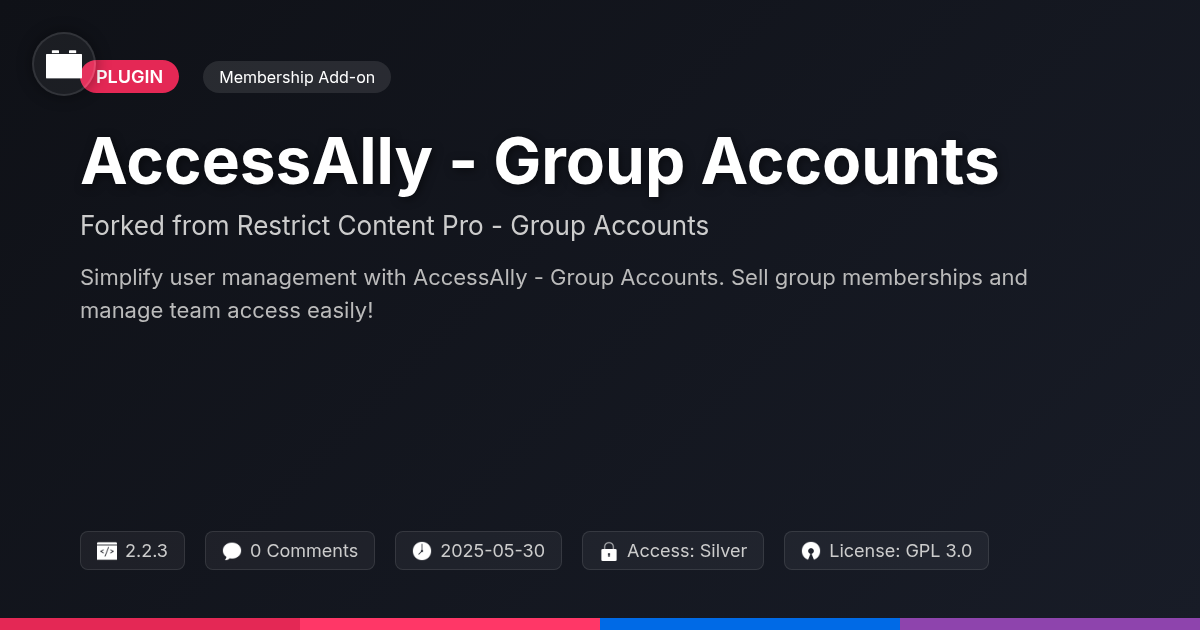
Disclaimer
Description
Ever get tired of herding cats? I mean, managing multiple users under one subscription on your content site? If you’re nodding vigorously, then AccessAlly – Group Accounts is about to become your new best friend. This isn’t your grandma’s user management system. We’re talking about a streamlined, dare I say elegant, solution for bundling users into groups, all while maintaining your sanity and your bottom line. Built with the same open-source spirit, AccessAlly – Group Accounts lets you sell group memberships, manage team access, and keep everything organized without wanting to throw your computer out the window.
Think of it as the ultimate organizational tool for your online empire. Whether you’re running an online course, a membership site for a team, or any other scenario where group access is key, this tool has you covered. You can set up different group sizes, assign admins, and track usage, giving you unparalleled control over who sees what and when. Plus, it integrates seamlessly with your existing setup, meaning less headache and more time to focus on what actually matters: creating killer content and engaging with your audience. Why waste time with clunky workarounds when you can have a purpose-built solution that just works?
So, buckle up, buttercup, because we’re about to dive deep into the world of AccessAlly – Group Accounts and discover how it can revolutionize the way you manage group memberships on your platform. Get ready to say goodbye to chaos and hello to streamlined efficiency. Trust me, your future self will thank you.
Understanding the Basics of Group Accounts
Group accounts offer a powerful way to bundle access for multiple individuals. Instead of managing individual accounts, you manage a single group. This simplifies administration and provides cost-effective access. The core purpose is to grant a collective access to resources. Imagine an online course. With group accounts, a company can enroll its employees. They receive access without separate registrations. This differs from individual accounts where each person needs their own login and subscription.
Benefits include streamlined management, bulk enrollment, and simplified billing. Typical use cases include corporate training programs, team subscriptions for software tools, and bundled access to online courses for families. There are different roles within a group. The group admin manages the group, adding or removing members and setting permissions. Group members have access to the content based on the group’s permissions. For instance, a group admin can enroll 20 members into a training course. All members then have access. Group members can’t add new members. This structure allows for controlled access and easy management.
Setting Up and Configuring AccessAlly – Group Accounts
After installing the plugin, navigate to the settings panel. Here, you’ll find various configuration options. First, define the base role for group members. This will dictate their default permissions. Next, configure the group creation process. Decide whether admins or users can create groups.
To create group types, go to the ‘Group Types’ section. Define each type with a unique name and description. Assign specific membership levels to each group type. This controls which content the group can access. You can set limits on group sizes. This prevents overcrowding and ensures a better user experience.
Group access permissions determine what members can do. Control whether they can invite others. Decide if they can manage group settings. These permissions are crucial for maintaining order. Carefully consider the implications of each setting. Remember to save your changes after each configuration step. Properly configured groups enhance engagement and learning.
Managing Group Members and Admins
Once a group is created, effectively managing its members is key. Adding members is straightforward. Navigate to the specific group’s management panel. You’ll find options to manually add members by searching for existing user accounts or inviting new ones via email. Removing members is equally simple, with options for individual or bulk removal.
Assigning group admins allows for shared management responsibilities. Select existing members and grant them admin privileges. Clearly define their roles: moderating content, approving new members, or managing group settings. Be specific about their responsibilities to avoid confusion.
Membership expirations require attention. Configure automated email notifications to remind members and admins about upcoming renewals. Offer a seamless renewal process, potentially with automated billing. Consider offering grace periods before revoking access.
Effective communication keeps everyone informed. Use built-in messaging features or integrate with email marketing tools to send group-wide announcements. Encourage open communication channels for questions and feedback. For example, a fitness group might use announcements to share workout schedules and a forum for members to share progress and tips. Regularly communicate changes to the group structure or policies to admins, ensuring everyone is aligned.
Advanced Features and Customization Options
The group functionality extends beyond basic member management. Offer group discounts to incentivize larger memberships. Configure recurring memberships to streamline payments. This reduces administrative overhead. Further, you can adjust the look and feel. Tailor the plugin’s appearance to align with your branding. Use CSS overrides for deeper customization. Shortcodes are useful. Display group-specific information on any page using dedicated shortcodes. Examples include displaying the number of members or group admins. Consider this example: [group_member_count group_id="5"] to show member counts for group ID 5. Plugin compatibility is key. This tool is designed to work alongside popular themes. Check for conflicts and test thoroughly. Some plugins may require adjustments. Explore available hooks and filters to add custom functionality. This allows advanced developers to create tailored solutions. Be sure to consult the official documentation for a full list of hooks and filters.
Troubleshooting Common Issues and Best Practices
Group account setups can sometimes present challenges. One common issue is synchronization delays. This often happens when a large number of users are being managed. Ensure server resources are adequate to handle the processing load. Regularly monitor server performance and optimize database queries. Another issue is user role conflicts. Group roles must be clearly defined to avoid overlapping permissions. Use the principle of least privilege when assigning roles. Carefully test new configurations in a staging environment before deploying them to production. Clear communication with users about group account benefits and responsibilities is essential. This reduces confusion and fosters a positive user experience.
For optimizing group management, use descriptive group names. This simplifies searching and organization. Regularly review group memberships to ensure accuracy. Consider implementing automated workflows for common tasks like adding users to groups. When encountering problems, consult the knowledge base and support documentation. Contributing to the community forums allows users to share solutions and learn from each other. If issues persist, contacting support is the next step.
FAQs
- Why aren’t my group discounts applying? Verify that the discount settings are correctly configured for the group.
- How do I migrate existing users to group accounts? A manual import via CSV file upload maybe the fastest option depending on the amount of users.
Resources
- Help Center
- Community Forum
- Tutorial Videos
Final words
So, there you have it – AccessAlly – Group Accounts, your new secret weapon for conquering the chaos of group memberships. Forget about juggling individual accounts and wrestling with complicated permissions. With this nifty tool, you can effortlessly manage teams, sell group access, and keep your sanity intact. Think of the time you’ll save, the headaches you’ll avoid, and the sheer joy of having everything neatly organized. It’s like Marie Kondo for your membership site – sparking joy, one group at a time.
From setting up different group types to assigning admins and managing renewals, AccessAlly – Group Accounts offers a comprehensive solution that’s both powerful and user-friendly. Whether you’re running an online course, a corporate training program, or any other type of membership site, this plugin is designed to scale with your needs and adapt to your unique requirements. And with advanced features like group discounts and recurring memberships, you’ll have all the tools you need to drive engagement and boost revenue.
But the real beauty of AccessAlly – Group Accounts lies in its simplicity. It’s easy to install, configure, and use, even if you’re not a tech wizard. And with detailed documentation and a supportive community, you’ll never feel like you’re flying solo. So why wait? Take the plunge and experience the magic of streamlined group management. Your users will thank you, your team will thank you, and most importantly, you’ll thank yourself. Get AccessAlly – Group Accounts today and unlock the power of organized, efficient, and hassle-free group memberships. It’s time to say goodbye to chaos and hello to a brighter, more organized future.
Latest changelog
### 2.2.3 (October 26, 2023) * Enhancement: Added a new filter, `rcp_group_accounts_get_users_args`, to modify the arguments passed to the `get_users()` function. * Bug fix: Corrected an issue where the group discount would sometimes not apply correctly when purchasing a group. * Bug fix: Resolved a conflict with some themes that caused the group management table to not display correctly. ### 2.2.2 (August 15, 2023) * Feature: Introduced the ability to set a maximum number of members allowed in a group. * Enhancement: Improved the user interface for managing group members in the admin panel. * Bug fix: Fixed a bug that prevented group admins from editing member profiles. ### 2.2.1 (June 1, 2023) * Security: Addressed a potential security vulnerability related to group access permissions. * Enhancement: Added better compatibility with various membership level configurations. * Bug fix: Resolved an issue where group membership expiration emails were not being sent. ### 2.2.0 (April 18, 2023) * Feature: Implemented a new group discount system, allowing discounts for group purchases. * Enhancement: Revamped the group creation process in the admin area for better usability. * Bug fix: Fixed a bug that caused incorrect group member counts in some cases. ### 2.1.9 (February 2, 2023) * Enhancement: Added support for recurring group memberships. * Bug fix: Corrected an issue where group members were not properly synchronized with the main membership system after a renewal. ### 2.1.8 (December 15, 2022) * Feature: Added a new shortcode for displaying a list of group members on any page. * Enhancement: Improved the performance of group membership checks on large sites. * Bug fix: Fixed a bug that prevented group admins from deleting members.
Changelog
Demo Content
Comments
About
- 2.2.3
- 3 days ago
- May 30, 2025
- iThemes™
- View all from author
-
- Silver Access
- Membership Add-on
- GPL v2 or later
- Support Link
