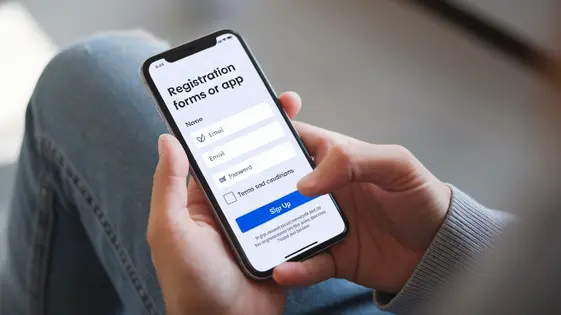
Disclaimer
Description
Ever felt like your digital club’s door policy is a bit… lax? Like anyone can just waltz in and start posting questionable cat memes? Well, fret no more, fellow developers! UserPro – Restrict User Signups (a glorious fork from the mighty UsersWP – Restrict User Signups) is here to bring order to the chaos and put you back in control of who gets a key to your platform kingdom. Let’s be honest, nobody wants spambots and dodgy profiles diluting their community vibes.
This isn’t your grandma’s basic membership plugin. We’re talking granular control, surgical precision, and enough customization options to make your head spin (in a good way, of course). Think of it as the digital bouncer your platform always deserved, ensuring only the right kind of people get past the velvet rope.
So, if you’re tired of spending your precious time manually approving (or, let’s face it, deleting) fake accounts and want to automate the process, keep reading. We’re about to dive deep into the wonderful world of UserPro – Restrict User Signups and show you how to build a fortress of solitude (or, you know, a thriving online community) protected by layers of restrictions and validations. Ready to take back control? Let’s do this!
Unleashing the Power: Core Features Overview
User signup restriction provides crucial control. Central to this control are email verification, domain restrictions, and manual approval processes. Email verification ensures users provide valid email addresses. This reduces spam and fake accounts. The system sends a verification link to the registered email. Users must click the link to activate their accounts. Domain restrictions let administrators allow or block signups from specific email domains. This is useful for limiting registration to members of a particular organization. Manual approval adds another layer of security. Administrators can review each signup request before granting access. This is ideal for communities that require a high level of trust. These features work together to enhance security and manage user access. The main value proposition lies in the complete control over who can join the platform. It ensures that only legitimate and authorized users gain access.
Going Granular: Dive into Restriction Methods
Let’s explore the various restriction methods available. These methods help you fine-tune who can register on your platform. You can control access based on email domains, keywords, and IP addresses.
Email domain restrictions let you create whitelists and blacklists. Whitelisting allows sign-ups only from specific email domains (e.g., @yourcompany.com). Blacklisting prevents registrations from certain domains (e.g., free email providers). Imagine a private community wanting to limit access solely to internal members using company emails.
Keyword-based restrictions scan usernames and other fields for prohibited words. This is useful for blocking offensive or inappropriate language. For instance, you could block variations of spam or abusive terms.
IP-based restrictions block or allow registrations from specific IP addresses or ranges. This is particularly effective at preventing bot sign-ups or restricting access based on geographical location. You could, for example, blacklist known sources of malicious traffic.
Each method supports both whitelisting (allowing only specific entries) and blacklisting (denying specific entries). Combine these methods for layered security and precise control.
Automated vs. Manual: Choosing the Right Approval Flow
When setting up user signup restrictions, you’ll choose between automated and manual approval flows. Automated approval grants immediate access upon registration. This is suitable for trusted communities or internal platforms where strict vetting isn’t needed. To configure automated approval, ensure that the restriction methods you’ve implemented (email domains, keywords, or IP addresses, as discussed in the previous chapter) are configured with a lenient approach, effectively acting as filters rather than outright blockers.
Manual approval requires administrator review before granting access. This is ideal for platforms needing strict membership control. The system notifies administrators of pending applications. Configure manual approval within the settings; this typically involves toggling a setting to ‘require admin approval.’ This will queue new signups for review. Administrators will then receive notifications, usually via email, detailing new user applications. These notifications will include necessary user details and direct links to approve or deny access. Consider customizing the notification email templates to streamline the review process.
Customization is Key: Tailoring the User Experience
Customization significantly enhances the user signup process. Tailoring error messages provides clarity. Instead of generic alerts, offer specific guidance. For example, explain why a username is invalid or a password is too weak. Custom registration forms gather essential information. Design them to match your brand’s aesthetic. Use custom fields to collect specific data required for your platform. This ensures you get the right details upfront. Personalized email notifications reinforce brand identity. Welcome new users with a customized message. Confirmation emails should reflect the platform’s tone and style. Use dynamic content to include user-specific information. Consistent design builds trust and professionalism. Ensure registration pages align with your overall theme. Use similar colors, fonts, and branding elements across your site. A cohesive user experience improves engagement. Consistent branding reinforces recognition and builds trust. When everything feels integrated, users are more likely to complete the signup and engage with your platform.
Advanced Strategies: Integrating with Other Plugins
Maximizing the effectiveness of UserPro – Restrict User Signups often involves integrating it with other plugins. Enhanced security is achieved when paired with security plugins. These partnerships can block malicious sign-up attempts. Consider plugins that offer brute-force protection and spam filtering. Combine those with UserPro – Restrict User Signups for an exceptionally secure user experience.
Membership plugins present another avenue for integration. Control access levels based on sign-up criteria. Offer tiered content. Link registration status to membership levels seamlessly. Further extend the system with other tools. UserPro – Restrict User Signups can work alongside form builders. This creates advanced registration workflows. Think about connecting with email marketing services. Trigger automated campaigns after signup. This allows for a comprehensive user management system.
Final words
So, there you have it, folks! UserPro – Restrict User Signups, the digital gatekeeper your platform has been crying out for. It’s not just about slamming the door in the face of spambots and trolls (though it does that very well). It’s about curating a community, ensuring quality over quantity, and ultimately, protecting the integrity of your online space. By wielding the power of email restrictions, domain filters, and manual approvals, you’re not just managing users, you’re building a better experience for everyone involved.
Remember, a thriving platform isn’t just about attracting a crowd; it’s about attracting the right crowd. And with UserPro – Restrict User Signups, you’ve got the tools to hand-pick your VIPs and keep the riff-raff at bay. So go forth, customize those error messages, fine-tune those restrictions, and build the community of your dreams. Your users (and your sanity) will thank you for it.
Now, if you’ll excuse me, I’m off to implement some serious signup restrictions on my own platform. Gotta keep those cat memes in check, you know?
Key Takeaway: UserPro – Restrict User Signups empowers you to control your platform’s user base, ensuring a high-quality community and a secure online environment.
Latest changelog
Changelog
Demo Content
Comments
Request update
About
- 1.2.4
- 2 seconds ago
- April 20, 2025
- AyeCode Ltd™
- View all from author
- Membership Plugin
- GPL v2 or later
- Support Link
