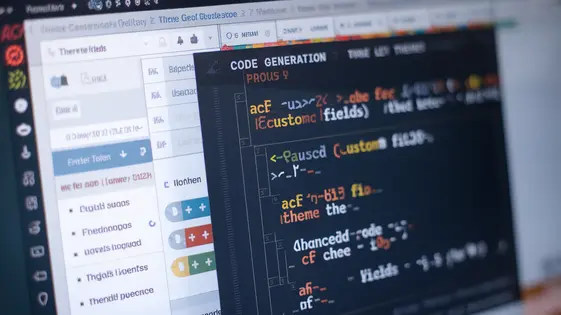
Disclaimer
Description
Ever felt like wrestling with custom fields only to end up more tangled than a ball of yarn played with by a kitten? Let’s be honest, the native custom fields functionality, while powerful, can sometimes feel like navigating a maze blindfolded. You’re crafting brilliant websites, and you need your theme code to be as elegant as your designs. But what if generating that perfect snippet felt less like deciphering ancient hieroglyphs and more like, well, copy-pasting?
That’s where Enhanced Custom Fields: Theme Code Pro, forked from the brain of Ben Pearson’s original creation, swoops in to save the day. Think of it as your friendly neighborhood code generator, turning your custom field configurations into ready-to-use theme code faster than you can say ‘dynamic content’. Forget manually writing out those pesky get_field() calls; this plugin practically hands them to you on a silver platter.
This isn’t just about saving time (though, let’s be real, time is money). It’s about writing cleaner, more maintainable code. It’s about simplifying the development process, so you can focus on the fun stuff – like actually designing killer websites instead of getting bogged down in repetitive coding tasks. So, ready to ditch the coding headaches and embrace a smoother, more efficient workflow? Let’s dive in and see what this bad boy can do.
Decoding the Magic: How Enhanced Custom Fields: Theme Code Pro Works
Alright, let’s pull back the curtain and see how this contraption really works. Think of it as Willy Wonka’s factory, but instead of chocolate, we’re churning out beautiful code snippets.
First, you create your custom fields using your favorite field management plugin. You know, the one that lets you add all sorts of fancy data entry points to your posts and pages.
Next, fire up Enhanced Custom Fields: Theme Code Pro. Our plugin detects those fields and presents them in a user-friendly interface. Select the field you want to work with.
Now, the fun begins! You’ll see a variety of options for code generation. Want it as a simple get_field() call? Done. Need something more complex with loops and conditional statements? We’ve got you covered. You tweak the settings until the preview looks exactly how you want it.
Once you’re satisfied (and after a celebratory dance, of course), copy the generated code directly into your theme’s files. Remember to respect the original Hookturn with Ben Pearson. It’s that easy! It’s like having a coding assistant who never complains, never asks for coffee, and always writes clean, functional code.
Key Features That’ll Make You Say ‘Eureka!’
Get ready to unlock a new level of coding efficiency! Here’s a sneak peek at the features designed to simplify your workflow:
-
Real-Time Code Preview: See your code take shape instantly. No more guessing! Edit your custom field settings and watch the corresponding code snippet update in real-time. This drastically reduces trial-and-error, saving valuable time.
-
Multiple Code Output Formats: Adapt to any project requirement. Whether you need PHP, shortcodes, or template tags, our tool has you covered. Copy and paste code snippets directly into your project, formatted to your exact needs, reducing integration hassles.
-
Extensive Field Type Support: Handle any data with ease. From text fields and images to relationships and complex repeater fields, nearly every field type is supported. Seamlessly generate code, regardless of the complexity of your custom fields.
-
Customizable Templates: Take full control over code generation. Define your coding style by writing custom templates, meaning the generated code matches your project’s established conventions.
-
Simplified Code Generation: Say goodbye to manual coding. The intuitive interface streamlines the code generation process for even the most complex field setups, meaning more time focusing on the bigger picture.
From Zero to Hero: A Practical Example
Let’s get practical. Imagine you need to display a ‘Product Review’ custom field value on a single product page. Here’s how you might achieve this using the tool.
-
Identify the Field: First, note the name of your custom field (e.g.,
product_review). This name is crucial for the tool to generate the correct code. -
Select the Location: Determine where you want the review to appear on the product page. Common locations include after the product description or within a custom tab.
-
Code Generation: Use the tool to generate the code. You’ll select the custom field type (text, in this case) and paste in the custom field name. The tool will then provide multiple code formats for displaying the review. Select the code snippets needed.
-
Theme Integration: The generated code will often use a simple
get_fieldcall. Integrate this code into your theme template or a custom function within your theme’sfunctions.phpfile. Consider using hooks for cleaner integration. For example, you might use thethe_contentfilter orwoocommerce_single_product_summaryaction. -
Customize the Display: Finally, customize the generated code. Add HTML tags to style the review’s appearance. Consider adding conditional logic to display a message if the review field is empty.
Level Up Your Workflow: Tips and Tricks
Efficiency is key. Leverage shortcodes for repetitive field displays. Create snippets for commonly used code structures within your theme. This dramatically reduces development time. For instance, use a snippet to output an image field with a specific size and alt text, rather than writing it from scratch each time.
Explore extending functionality with other plugins, but test thoroughly. Ensure compatibility and avoid conflicts. If encountering issues, isolate the problem. Deactivate other plugins one by one to see if the issue resolves. Check the browser’s developer console for Javascript errors. These errors can sometimes pinpoint conflicts.
Customize generated code further by modifying the template files before generation. This keeps modifications persistent. Ensure proper escaping and sanitization of data, preventing security vulnerabilities. Use debug mode to inspect variables and data structures, aiding in troubleshooting. Remember to clear your cache after making changes to ensure you’re seeing the latest version.
Why Enhanced Custom Fields: Theme Code Pro? The Competitive Edge
Choosing the right custom field solution is critical. Developers seek tools offering a balance of power and simplicity. This solution stands out due to its focus on clean, maintainable code. Forget bloated frameworks; this prioritizes performance. Its intuitive design minimizes the learning curve. This allows you to integrate custom fields quickly and efficiently. Solid code provides a more stable and reliable experience. Active community support ensures you’re never truly stuck. Peer assistance and readily available resources are invaluable. The forked version on Festinger Vault offers additional benefits. It may give access to features and updates not immediately available elsewhere. This rapid access can accelerate your development timeline. Remember to always respect the work of the original author and contributors. This ensures the ongoing health and improvement of the project.
Final words
So, there you have it. Enhanced Custom Fields: Theme Code Pro isn’t just another plugin; it’s your coding co-pilot, ready to take the repetitive strain out of theme development. It’s about transforming your custom field configurations into beautifully crafted code snippets with minimal fuss.
From streamlining your workflow to helping you write cleaner, more maintainable code, this plugin is all about making your life easier. Forget spending hours wrestling with get_field() calls; with Enhanced Custom Fields: Theme Code Pro, you can focus on what truly matters – crafting exceptional experiences for your users.
And because it’s available on Festinger Vault, you get access to this powerful tool alongside a treasure trove of other premium themes and plugins. It’s a win-win situation: boost your productivity, enhance your coding skills, and create stunning websites, all while saving valuable time and resources. So why wait? Embrace the future of theme development and experience the difference Enhanced Custom Fields: Theme Code Pro can make.
The final takeaway? Stop coding harder and start coding smarter. Your sanity (and your clients) will thank you for it.
Latest changelog
Changelog
Demo Content
Comments
Request update
About
- 2.5.6
- 3 seconds ago
- April 20, 2025
- Hookturn with Ben Pearson™
- View all from author
- Developer Tools
- GPL v2 or later
- Support Link
