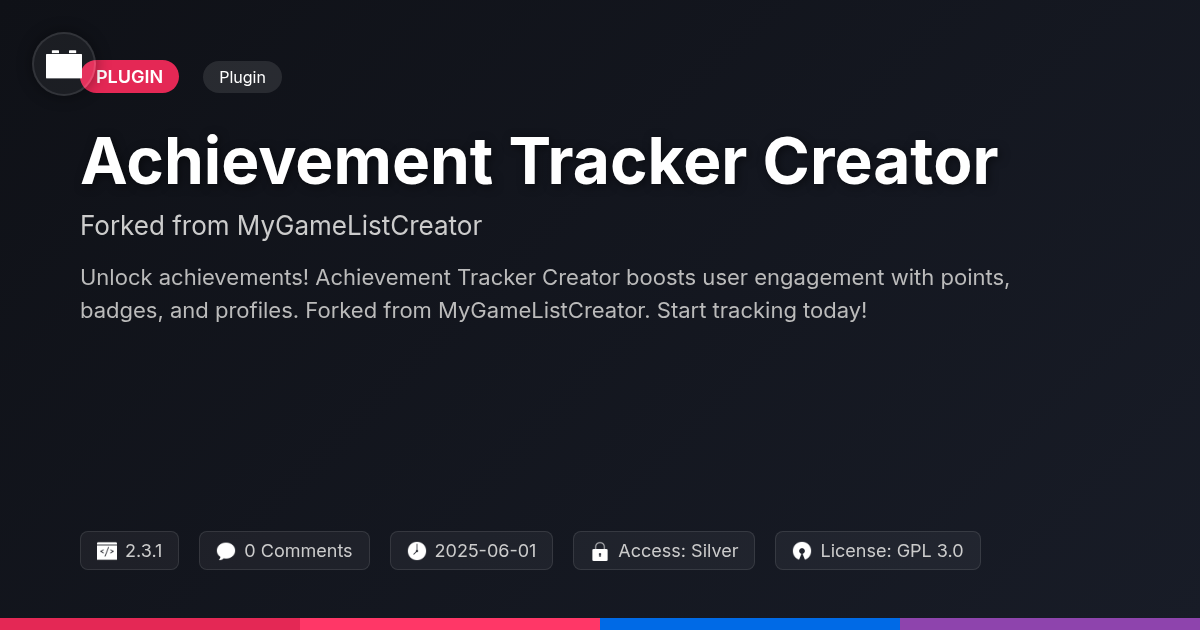
Disclaimer
Description
Ever find yourself wishing you could turn your website into a buzzing hub of friendly competition and personal achievement? Do you dream of users proudly displaying their virtual badges like seasoned gamers at a convention? Well, hold onto your hats, because we’re about to dive into the wonderful world of Achievement Tracker Creator! This nifty tool, lovingly forked from the ingenious MyGameListCreator by Daniel Bakovic, lets you bring the thrill of accomplishment to your very own corner of the internet.
Imagine your users earning points for completing tasks, unlocking achievements for milestones reached, and bragging about their hard-earned status on personalized profiles. Think of the possibilities! Whether it’s tracking progress in an online course, rewarding engagement on a forum, or gamifying the experience on a membership site, Achievement Tracker Creator puts you in the driver’s seat. It’s more than just a plugin; it’s a way to cultivate a vibrant community, boost user engagement, and inject a healthy dose of fun into your site.
So, buckle up as we explore the ins and outs of this fantastic plugin. We’ll uncover its features, dissect its benefits, and show you how to unleash its power to transform your website into an achievement-driven paradise. Get ready to level up!
Unlocking the Power: Key Features of Achievement Tracker Creator
Achievement Tracker Creator offers a suite of features designed to enhance engagement and motivation. At its core is the achievement creation tool. Users can define specific tasks or milestones and turn them into trackable achievements. This includes setting custom criteria for completion.
The built-in points system enables the assignment of numerical values to each achievement. These points can then be used for leaderboards, rewards, or other forms of recognition. Complementing the points system is the badge assignment feature. Admins can design and assign unique badges for completing specific achievements or reaching point milestones. These badges offer visual recognition and a sense of accomplishment.
User profiles provide a centralized location to view individual progress. Users can see their completed achievements, earned points, and collected badges. This fosters a sense of ownership and encourages continued participation. Furthermore, integration capabilities allow for seamless connection with other systems. This could include external databases, applications, or platforms. This streamlines data management and expands the utility of the achievement tracking system.
Creating Your First Achievement
Let’s create your first achievement. First, navigate to the achievement creation section. Click the “New Achievement” button. Give your achievement a clear and concise title, something motivational.
Next, define the achievement trigger. This is the action that unlocks the achievement. This could be anything from completing a specific task to reaching a certain level. Specify the exact criteria for this trigger.
Now, it’s reward time! Choose the reward type. You can assign points. Enter the number of points players will receive upon unlocking the achievement. You can also assign a badge. Select an existing badge or upload a new one.
Customize the achievement display. Write a brief description that appears when the achievement is unlocked. Choose an icon to represent the achievement. Consider using a visual that represents the challenge.
Finally, save your achievement. Test it to ensure it functions correctly. Celebrate your accomplishment! You have created your first achievement. The next chapter dives into effectively using the points system.
Points Make Prizes: Implementing a Rewarding Points System
Points provide concrete feedback on progress. Within Achievement Tracker Creator, setting point values is straightforward. Navigate to the achievement creation screen. In the ‘Rewards’ section, you’ll find a field to assign points. Consider the effort required for each achievement when assigning these values. Simple tasks yield fewer points than complex, time-consuming ones. Consistency is key. Establish a points-to-reward ratio early.
Displaying a user’s points is crucial for engagement. Use the provided shortcode to embed a points leaderboard on any page. Alternatively, display points directly on user profiles. Customize the display to match your site’s design.
Points can unlock content or features. You can gate access based on point totals. For example, reaching 500 points could grant access to a premium resource. Use conditional logic within your site’s content management system to manage this. This adds an extra layer of motivation. Regularly review and adjust point values to keep things balanced. Ensure earning remains challenging, but not impossible.
Gamification Design: Virtual Badge System
A virtual badge system enhances user engagement through visual rewards. Design badges with distinct images representing achievements. Clearly define earning criteria: completion of tasks, skill mastery, or community contributions. Display badges prominently on user profiles to motivate others. Implement badge tiers (bronze, silver, gold) to indicate increasing difficulty. Link badges to unlock exclusive content or features. Unlike points, badges symbolize unique accomplishments, fostering a sense of pride and recognition within the platform.
Supercharge Engagement: Advanced Tips and Tricks
Want to truly maximize user participation? Think beyond simple achievements. Consider tiered achievements. Bronze, Silver, and Gold levels provide continuous goals. Incorporate time-limited achievements to create urgency. A special badge for the first 100 users to complete a task generates excitement. Use descriptive text for achievements. Clearly explain what’s required to earn each badge. This reduces confusion and boosts motivation. Consider secret achievements. These hidden objectives add an element of surprise and discovery.
Promote your system effectively. Create leaderboards to foster friendly competition. Showcase top achievers on your website. Use visuals! Eye-catching badge designs are more appealing. Integrate achievement notifications within your site's activity feed. When a user earns a badge, announce it! Encourage users to share their accomplishments on social media. Make it easy to show off their hard-earned badges. Don't forget to refresh your achievement system regularly. Introduce new badges and challenges. Keep things interesting! This will keep users engaged and returning for more. Analyze achievement data. See which badges are most popular. Use this info to refine your system and increase engagement further. Remember, a well-crafted achievement system is a powerful tool. Maximize its potential!
Final words
So, there you have it – a whirlwind tour of Achievement Tracker Creator, the plugin that’s all about turning your website into an engaging playground of virtual accomplishments. Forked from the brilliant MyGameListCreator by Daniel Bakovic, this tool empowers you to motivate your users, foster a sense of community, and inject a healthy dose of fun into the online experience.
From crafting custom achievements and doling out points like candy to designing eye-catching badges and showcasing user progress, Achievement Tracker Creator provides the building blocks for a truly rewarding ecosystem. Whether you’re running an online course, managing a membership site, or simply looking to boost user engagement, this plugin has something to offer.
Remember, a little gamification can go a long way. By tapping into the innate human desire for achievement and recognition, you can create a website that not only provides value but also keeps users coming back for more. So, go forth, unleash your creativity, and transform your site into an achievement-driven paradise. Your users (and your engagement metrics) will thank you for it!
Latest changelog
Version 2.3.1 - Added: Support for custom achievement types. - Improved: User interface for managing achievements. - Fixed: Bug causing incorrect point calculations. - Updated: Compatibility with the latest version of a popular content management system. - Security: Implemented enhanced security measures. - Added: Shortcode to display user achievements on any page. - Improved: Performance optimization for large user bases. - Fixed: Resolved conflicts with certain plugins. - Updated: Documentation with detailed examples. - Security: Add nonce verification on some functions.
Changelog
Demo Content
Comments
About
- 2.3.1
- 4 seconds ago
- June 1, 2025
- Daniel Bakovic™
- View all from author
-
- Silver Access
- Plugin
- GPL v2 or later
- Support Link
