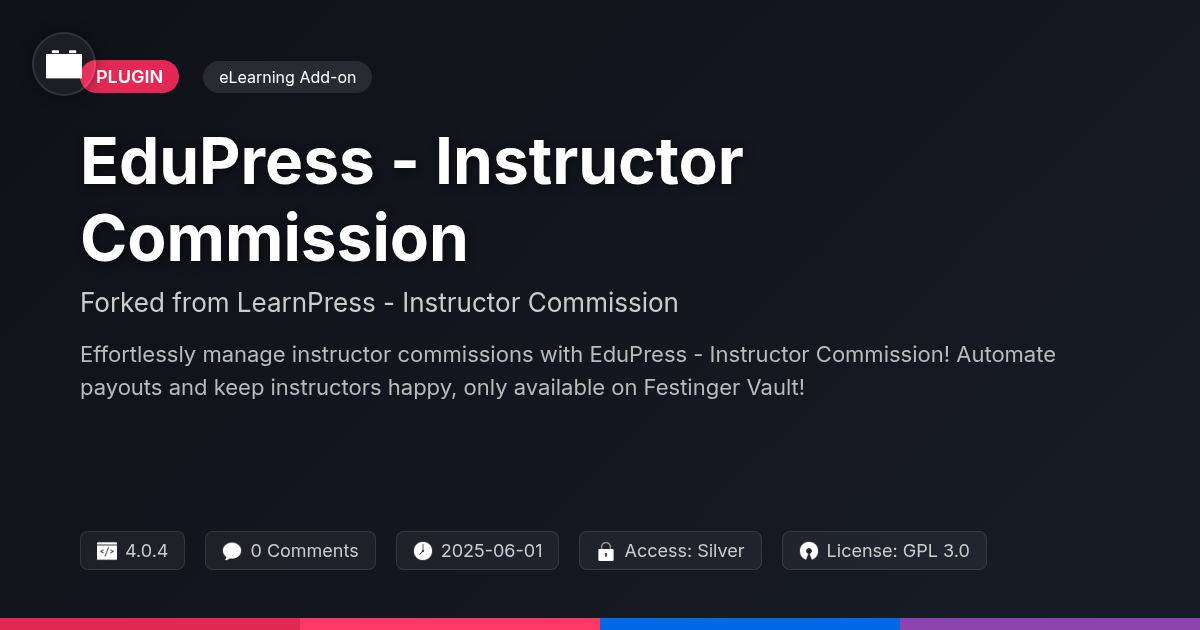- Plugin
- AchievementOS StudyDash Add-On
AchievementOS StudyDash Add-On
A premium plugin with modern design and powerful features. Perfect for creating stunning websites with ease.
Forked from BadgeOS LearnDash Add-On
Enhanced community version with additional features and improvements
Stars
Forks
Downloads
Watching
Description
Ever feel like your online courses are about as engaging as watching paint dry? Let's face it, standard online learning platforms can sometimes miss the mark when it comes to keeping students motivated and tracking their progress in a visually stimulating way. What if you could supercharge your platform with a system that not only awards achievements but also displays them in a way that makes learners feel like they're actually winning at something?
Enter AchievementOS StudyDash Add-On, the plugin that turns your humdrum course site into an interactive achievement powerhouse! Forked with love (and a healthy dose of code) from the original idea, this add-on lets you connect your existing learning setup to a comprehensive achievement and badging system. Imagine your students unlocking badges, earning points, and climbing leaderboards, all while mastering your course content. It’s like gamification on steroids, but without the weird side effects. So, buckle up, because we're about to dive into how this plugin can transform your online courses from a chore into a challenge, one achievement at a time.
Unleashing the Power of Achievements: Why it Works
Achievements tap into core psychological principles. Humans crave recognition and respond positively to rewards. Gamification leverages this by turning learning into a quest. Earning achievements releases dopamine, reinforcing desired behaviors like completing lessons. This creates a positive feedback loop, driving engagement. Completion rates increase when learners have clear goals and visible progress. Badges visually represent accomplishments, offering a sense of pride and motivation. These tangible rewards signify mastery and encourage continued learning. Furthermore, associating achievements with specific learning outcomes improves knowledge retention. When learners actively pursue a goal, they are more likely to internalize the information. Many successful educational platforms use achievement systems. They boost student motivation and demonstrate skill acquisition. AchievementOS StudyDash Add-On uses these principles. It provides course creators with tools to incentivize learning and foster a more rewarding educational experience. It helps transform passive learning into active achievement.
Setting Up AchievementOS StudyDash: A Step-by-Step Guide
Let's walk through setting up your achievement system. First, install and activate the AchievementOS StudyDash Add-On. This integrates seamlessly with your existing learning platform.
Next, navigate to the 'Achievements' section in your admin panel. Here, you can create new achievements. Give each achievement a descriptive title and a compelling description.
Define the criteria for earning each achievement. This could be completing a specific lesson, passing a quiz with a certain score, or participating in a forum discussion. Select the relevant course or module to associate with the achievement.
Customize the appearance of your achievements by uploading a unique badge design. Consider using visually appealing graphics that reflect the achievement's theme. Assign point values to each achievement. Higher value achievements should require more effort.
Configure notification settings to alert learners when they unlock an achievement. Positive reinforcement is key. Explore the settings to adjust the frequency and style of these notifications. This helps to maintain learner engagement and provide immediate feedback.
Customizing Your Achievement System: Make it Your Own
The true power of an achievement system lies in its adaptability. Beyond the initial setup, you can fine-tune the appearance and functionality to create a truly unique and engaging experience. Consider your branding. You can craft badge designs that resonate with your audience. This goes beyond simple image uploads. Explore the possibilities of dynamic badge generation. Think about varying colors or icons based on achievement level or category.
Custom point systems are also vital. You are not locked into default values. Adjust point awards to reflect the difficulty and importance of each achievement. This helps learners prioritize their efforts. Don't forget about integrating achievements with other systems. Explore available hooks and filters to connect with other plugins. This might involve rewarding points for forum participation or linking achievement progress to external learning resources.
Careful thought should be given to the cohesive user experience. Consistent visual design across all elements is key. Ensure badge imagery, notification styles, and point displays work together seamlessly. Tailor achievement names and descriptions. These should directly reflect the learning objectives. By thoughtfully customizing your achievement system, you create an experience that learners find both motivating and rewarding.
Tracking Progress and Measuring Impact: Analytics and Reporting
Effective learning depends on understanding learner engagement. The achievement system's reporting features allow you to track key metrics. You can monitor student progress through various activities and pinpoint areas needing improvement. Data collected includes achievement completion rates, time spent on specific tasks, and points earned. This data offers insights into learner behavior and course effectiveness.
Analyzing this data helps identify challenging content. If many learners struggle with a specific achievement, the related material likely needs revising. High drop-off rates for particular activities also signal potential issues. Use these insights to refine your course structure and content. Consider adding more support, simplifying explanations, or breaking down complex tasks.
Reporting also helps you evaluate the overall impact of the achievement system. Compare course completion rates before and after implementation. Monitor engagement metrics like forum participation or assignment submissions. Positive changes suggest the achievement system is driving motivation and improving learning outcomes. By continuously tracking, analyzing, and adapting, you can create a dynamic and effective learning environment.
Beyond the Basics: Advanced Tips and Tricks for AchievementOS StudyDash
Go beyond simple completion badges. Consider tiered achievement systems. For instance, offer bronze, silver, and gold achievements for mastering a topic. Each tier unlocks progressively more challenging content or exclusive resources. This encourages continuous improvement and provides multiple levels of engagement.
Think about integrating achievements with social features. Allow learners to share their accomplishments on activity feeds. This provides social recognition and can motivate others. Remember ethical considerations. Ensure learners have control over what they share.
Use achievements to build a community. Award badges for participation in forums or collaborative projects. This fosters interaction and peer learning. Leaderboards can also be effective, but use them cautiously. Focus on recognizing effort and improvement, not just top performers.
Leverage achievements to incentivize specific learning behaviors. Award points for completing pre-assessments, engaging with supplementary materials, or providing constructive feedback. Tailor achievements to align with your desired learning outcomes.
Consider creative applications. Design a 'mystery badge' earned by discovering hidden resources or completing unconventional tasks. This adds an element of surprise and encourages exploration. Ensure instructions are clear to avoid learner frustration. Remember to maintain a balanced and engaging learning environment.
Final words
So, there you have it: AchievementOS StudyDash Add-On, the unsung hero your online courses have been waiting for. It’s not just about slapping badges on things; it's about tapping into the very core of human motivation. By understanding the psychology of gamification and implementing it strategically, you can transform your online courses from a passive experience into an active adventure. Imagine your students not just completing courses, but competing to complete them, all while actually absorbing the knowledge you're imparting.
From initial setup to advanced customization, AchievementOS StudyDash provides the tools you need to create a truly engaging and rewarding learning environment. And with its robust analytics and reporting features, you can continuously refine your approach and optimize for maximum impact. Forget boring lectures and lackluster engagement; with AchievementOS StudyDash, it's time to level up your online courses and watch your students thrive. It's time to make learning an achievement, not a chore. So go forth, create some badges, and let the games begin!
Key Features
Screenshots


Quick Info
- Version
- v1.2.5
- Last updated
- June 4, 2025
- Created
- January 27, 2025
- VirusTotal Scan
- Clean0/76 engines
- Product URL
- View Original
- Tags
- achievement pluginbadging systemcourse achievementsgamified learninglearner motivation
Author
festinger-community
Elite Author
Related Items
Related Items
View allImportant Disclaimer
Festinger Vault is not affiliated with the original developer or company. All trademarks belong to their respective owners. Please ensure you have the right to use these items in your projects and comply with the original licensing terms.