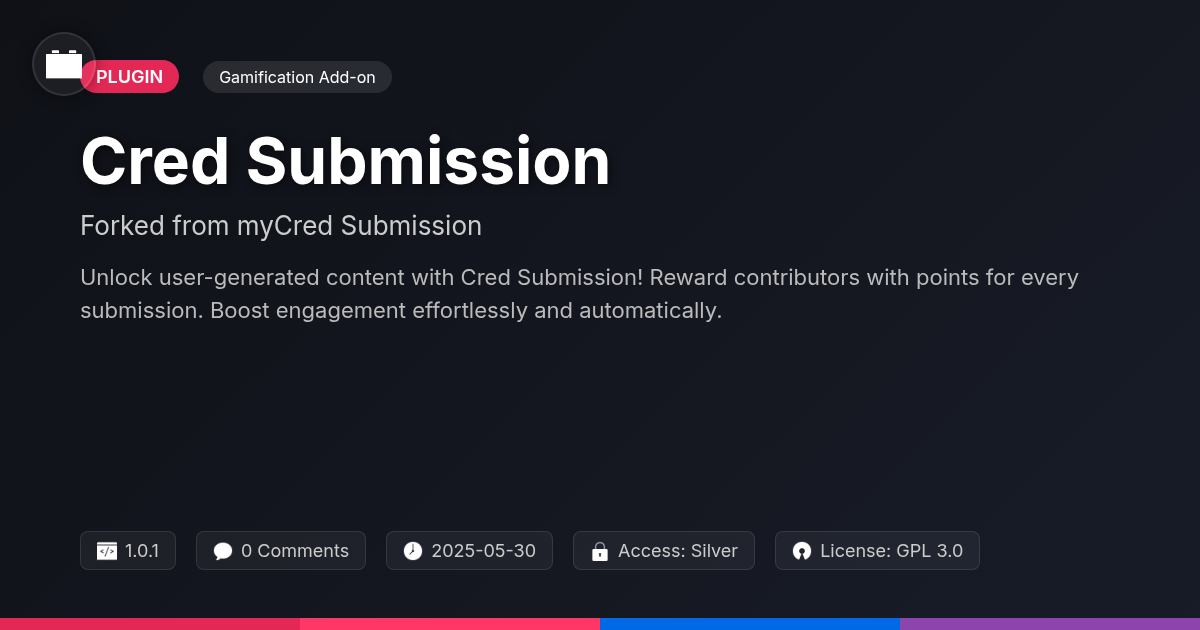AchieverPress - Points Booster
Ever feel like your engagement strategy is stuck in neutral? Like you're pouring energy into your platform, but your audience isn't quite feeling the love? You know, the kind of love that translates into, like, actual points and achievements? That's where AchieverPress - Points Booster comes in – because rewarding engagement shouldn't feel like pulling teeth. It should be as easy as… well, multiplying points! This nifty plugin is your secret weapon for turning casual browsers into enthusiastic participants. Forget complicated setups and endless tweaking; AchieverPress - Points Booster lets you effortlessly amplify the value of every action on your site. Think of it as giving your users a virtual high-five – a really valuable high-five that keeps them coming back for more. Ready to inject some serious fun and motivation into your platform? Let's dive in and see how AchieverPress - Points Booster can turn your site into an engagement powerhouse.
Understanding Point Multipliers: The Basics
Point multipliers are a potent tool. They amplify the number of points a user earns for a specific action. This boosts engagement and encourages desired behaviors. Imagine them as shortcuts to accumulating points. They accelerate progress and create excitement.
Why are they vital? They provide targeted motivation. They can steer user activity toward underutilized features or new challenges. Instead of earning 10 points for a comment, a 2x multiplier yields 20. A 5x multiplier would yield 50!
Consider this: a forum offering a 3x point multiplier for contributing to a specific discussion thread. Before the multiplier, participation was minimal. After implementation, contributions surged. Users actively engaged to capitalize on the increased reward. This led to richer discussions and a more active community. Point multipliers are an effective method for creating engagement and rewarding desired actions.
Configuring AchieverPress - Points Booster: A Step-by-Step Guide
After installing the Points Booster add-on for AchieverPress, configuration begins in the admin dashboard. Navigate to the AchieverPress settings panel. A new tab labeled "Point Multipliers" should now be visible. Click this tab to access the configuration options.
The core of the add-on involves setting multipliers for specific actions. Click "Add New Multiplier". A form will appear, allowing you to define the activity, the multiplier value, and any relevant conditions. For example, you can multiply points earned for completing a specific course, submitting a particular type of content, or achieving a certain rank.
The "Activity" dropdown lists all eligible activities. The "Multiplier" field accepts numerical values; a value of 2 doubles the points, while 0.5 halves them. Conditions can be set based on user roles, specific content IDs, or dates. Use screenshots to highlight these fields within the AchieverPress settings. Pay special attention to conditional logic, as incorrect setup here can lead to unintended point awards.
Save each multiplier after configuration. Test the settings to ensure points are awarded correctly. You can edit or delete multipliers as needed through the same settings panel.
Advanced Strategies: Maximizing Engagement with Multipliers
Beyond basic point assignment, AchieverPress - Points Booster lets you implement sophisticated strategies. Tiered multipliers reward users for consistent engagement. For instance, a user might receive a 2x multiplier for the first week, 3x for the second, and 4x thereafter, promoting ongoing activity. Time-sensitive multipliers create urgency. A limited-time event, like a weekend bonus, encourages immediate participation. Consider multipliers triggered by specific user behaviors. Completing a series of tasks or reaching a certain level could unlock a temporary multiplier. Analyze user data to identify patterns and tailor multiplier campaigns. Offer bonus points for actions they are already close to achieving. These targeted multipliers can nudge them toward higher engagement. Remember to clearly communicate multiplier rules and durations to users. Transparency is key to maintaining trust and maximizing participation. For example, offer a 1.5x multiplier for completing all daily tasks, pushing users to stay active each day.
Troubleshooting Common Issues: Tips and Tricks
Even with careful planning, occasional hiccups can occur. Let’s address some common scenarios. First, verify the point multiplier isn't stacking unintentionally. Check your settings for conflicting rules. If points aren't being awarded, ensure the activity triggering the points is properly configured and the user has met all necessary conditions.
Another frequent question involves display issues. If the multiplier effect isn't showing as expected, clear your website's cache and browser cache. Sometimes, outdated styles can interfere. Double-check the multiplier display settings to ensure they're active and correctly positioned.
Frequently Asked Questions:
- Q: Multiplier not applying to all users? A: Confirm it's assigned to the correct user roles or groups.
- Q: Can I use multipliers on past activities? A: Usually, no. Multipliers typically apply to activities after they're activated, unless otherwise configured by your specific set-up.
- Q: Multiplier applying incorrectly? A: Carefully review all conditions and triggers. Small errors can lead to unexpected results.
If you're still facing problems after these steps, consult the documentation for more details and specific guidance. Remember to always test changes in a staging environment before applying them to your live site.
The Future of Engagement: What's Next for AchieverPress?
AchieverPress is dedicated to constant evolution. We are actively developing features to meet your needs in a dynamic landscape. Expect enhanced reporting tools soon, providing deeper insights into user engagement and point redemption patterns. Improved integration options are also on the horizon, allowing for seamless connection with a wider array of platforms. These upgrades will streamline your workflows and boost the effectiveness of your achievement systems.
We value your input greatly. Your feedback shapes the future of AchieverPress. What features would benefit you most? What integrations are crucial for your specific use case? Share your thoughts and suggestions. Let us know how we can help you create even more engaging and rewarding experiences for your users. We are committed to building the best possible solution, and your voice is essential to that process.
Final words
So, there you have it: AchieverPress - Points Booster, your trusty sidekick in the quest for ultimate user engagement. It's not just about throwing points around; it's about strategically amplifying the value of every interaction on your platform. By understanding the basics, mastering the configuration, and exploring advanced strategies, you're well on your way to creating a thriving, motivated community. And hey, if you run into any snags, the troubleshooting tips have got your back. Remember, the key is to keep experimenting, keep tweaking, and keep an eye on what motivates your users. Because in the ever-evolving world of online engagement, the only constant is change (and the need for more points, obviously). So go forth, multiply those points, and watch your platform flourish! And who knows, maybe someday we'll all be living in a world powered entirely by virtual high-fives. Until then, happy boosting!
Related Items
View all- Version
- v1.0.1
- Last updated
- May 31, 2025
- Created
- January 27, 2025
- VirusTotal Scan
- Not scanned
- Product URL
- View Original
- Tags
- achieverpress add-onengagement boostergamification pluginpoints multiplierreward system