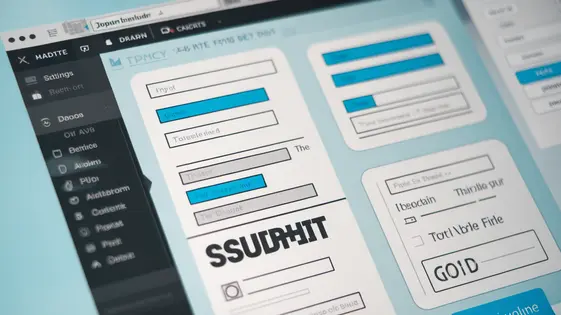
Disclaimer
Description
Tired of your forms just sitting there, collecting dust like that old exercise bike in the corner? Do you want to unleash the true potential of your forms? Well, buckle up, buttercup, because we’re about to dive into the wonderful world of AutomateWP – JetFormBuilder! It’s the automation add-on that’ll make your forms sing, dance, and practically do your taxes (okay, maybe not the taxes).
We took the already awesome AutomatorWP – JetFormBuilder integration, cranked it up to eleven, and slapped a shiny new coat of paint on it. Think of it as AutomatorWP – JetFormBuilder, but with more swagger. It’s the same functionality you know and love, ready to seamlessly connect your forms to a whole universe of automation possibilities. Because let’s face it, nobody wants to manually transfer data or trigger actions when a form is submitted. That’s what robots are for, right?
So, if you’re ready to stop doing the robot and start letting the robots do the work, then stick around. We’re about to explore how AutomateWP – JetFormBuilder can transform your forms from boring data collectors into powerful automation engines. Get ready to automate all the things!
Why Automate Your Forms? (Because Life’s Too Short for Manual Tasks)
Imagine this: You’re drowning in form submissions. Each one needs manual processing. Copying and pasting data is now your whole existence. You start seeing form fields in your sleep. Sound familiar? Automating your forms using our tool is the antidote to this madness.
Instead of tedious manual work, our solution lets you set up workflows. When someone submits a form, actions trigger automatically. Create users, post content, or update custom fields without lifting a finger. Send email, SMS, or notifications to Telegram or Slack. Spend less time on busywork and more time on things that matter.
It’s a boon for developers who want to build complex applications rapidly. Agencies can deliver faster results for their clients. Open-source lovers get a powerful, flexible solution. By the way, did we mention it reduces errors too? Less manual entry means fewer typos and more accurate data. Say goodbye to human error!
Diving Deep: Features That Make AutomateWP – JetFormBuilder Shine
So, you think you’re ready to really automate those forms? Good. Let’s peel back the layers of the onion, shall we? Prepare to be mildly impressed. First, bask in the glory of the drag-and-drop interface. Yes, drag and drop. Revolutionary, isn’t it?
But wait, there’s more! We have conditional logic. Because sometimes, workflows need to be as complicated as your last relationship. Make decisions based on form data! Wow!
Now, for the grand finale: integrations. Need to send data to another ahem platform? Sure, why not? The point is to avoid doing it manually, isn’t it? And finally, the triggers. These little beauties are what start the whole shebang. Think of them as the tiny, over-caffeinated gremlins that set your automation dreams into motion. Need to create a custom user account when the form is submitted? Need to trigger a notification via SMS? AutomateWP helps you to do that!
Use Case Scenarios: From Simple to Superhero
Ready to see this thing in action? Here are some example use cases, going from basic to… well, let’s just say you’ll feel like you’re wearing a cape.
-
The Newbie: Imagine you want to keep track of form submissions. Easy. Whenever someone fills out your contact form, AutomateWP can automatically add their info to a spreadsheet. No more copy-pasting.
-
The Marketer: Attract new subscribers via a form? AutomateWP can send a personalized welcome email the second they submit. Offer a coupon code? Include it in the email. Boom. Instant engagement.
-
The Membership Maven: Want new users created only after they fill out a specific form? AutomateWP can handle that too. Set up custom user roles and permissions based on the form data.
-
The Content Creator: Form submissions turning into published content? Totally doable. A submitted form can trigger a new post, complete with user-provided text and images. Moderate before publishing if needed.
-
The Superhero Developer: Time for the real magic. Imagine a complex application form. Upon successful submission, AutomateWP: 1) creates a user account, 2) adds them to a private Slack channel, 3) sends them an SMS notification with login details, and 4) updates a CRM with their application status. All automated.
Getting Started: A No-Nonsense Guide to Setting Up Your First Automation
Ready to automate your forms? First, ensure you have both AutomateWP and the form builder plugin installed and activated. Then, install and activate AutomateWP – JetFormBuilder. This integration bridges your forms and your automation recipes.
Next, navigate to AutomateWP. Create a new automation. Choose your form as the trigger. You’ll see a list of available triggers related to form submissions. Select the trigger that best fits your need.
Now, define the action. This is what happens after someone submits the form. Want to add them to a mailing list? Create a user account? You can connect your form submission to many different actions. Configure the action settings based on your chosen action. Map the form fields to the action fields to transfer data correctly.
Lastly, test your automation. Submit a test form entry. Check if the action was performed as expected. If not, double-check your trigger and action configurations. Ensure all required fields are mapped. Look at the automation logs for clues. Remember to activate your automation once you’re satisfied. With this setup, you’re ready to streamline form workflows.
Beyond the Basics: Advanced Tips and Tricks for Automation Masters
Now that you’ve mastered basic automation, it’s time to unlock advanced techniques. Webhooks enable real-time data transfer between applications. Use them to trigger automations from external services. Integrating with custom APIs expands possibilities even further. Send data to your own applications or services. This requires understanding API documentation and crafting correct requests.
Complex conditional logic workflows allow for highly customized automation. Use multiple conditions to define when automations should run. Data processing is key. Submitted form data can be manipulated within automations. For example, you can combine first and last names into a single ‘Full Name’ field. Consider also leveraging features to store the submitted data in custom fields or external databases. Generate unique IDs for each form submission to track entries efficiently. These IDs can be used for reference and reporting, improving workflow management.
Final words
So, there you have it! AutomateWP – JetFormBuilder: your new best friend in the quest for form automation domination. We’ve explored how this add-on can save you time, reduce errors, and generally make your life a whole lot easier. From simple email notifications to complex data integrations, AutomateWP – JetFormBuilder puts the power of automation right at your fingertips.
Remember those days of manually processing form submissions? Shudder. Thanks to AutomateWP – JetFormBuilder, those days are officially over. Now you can sit back, relax, and let the robots do their thing. Whether you’re a marketing guru, a sales superstar, or just someone who hates tedious tasks, this add-on is your ticket to a more automated and efficient future.
But don’t just take our word for it. Try AutomateWP – JetFormBuilder for yourself and experience the magic firsthand. You might just find yourself wondering how you ever lived without it. So go forth, automate your forms, and conquer the world (or at least your to-do list)!
Latest changelog
Changelog
Demo Content
Comments
Request update
About
- 1.0.1
- 2 seconds ago
- April 20, 2025
- AutomatorWP™
- View all from author
- Automation Add-on
- GPL v2 or later
- Support Link
