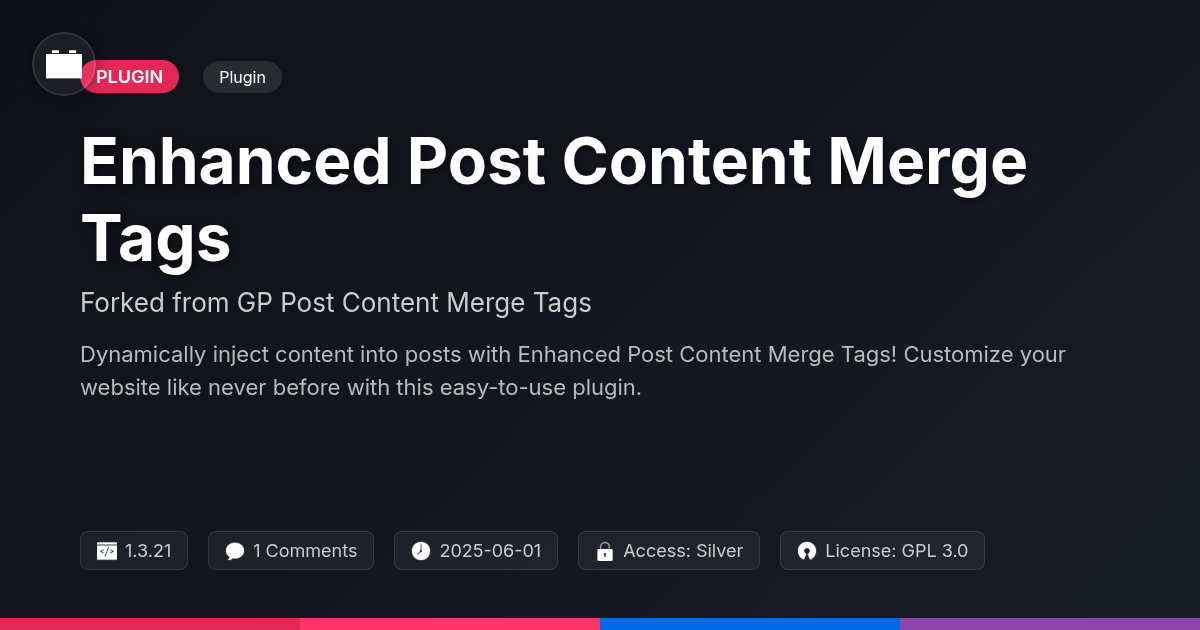- Plugin
- AC Pro - JetEngine
AC Pro - JetEngine
A premium plugin with modern design and powerful features. Perfect for creating stunning websites with ease.
Stars
Forks
Downloads
Watching
Description
Ever feel like the backend of your favorite content management system is a chaotic mess? Like trying to find a specific sock in a mountain of laundry? Well, what if I told you there's a way to bring order to that digital chaos, a way to make managing your content feel less like wrestling an octopus and more like sipping a margarita on a beach? Enter AC Pro - JetEngine, a game-changing tool designed to declutter and streamline your content management experience. A enhanced version of Admin Columns Pro - JetEngine.
Imagine being able to customize the columns in your admin panel to display only the information you need, exactly where you need it. No more endless scrolling, no more irrelevant data cluttering your screen. Just clean, efficient, and customized content management. AC Pro - JetEngine lets you take control of your data, making it easier to find, edit, and manage your content like a pro. It's like giving your content management system a much-needed spa day – refreshing, revitalizing, and utterly transformative. Get ready to say goodbye to backend madness and hello to streamlined content bliss.
So, if you're tired of wrestling with your content and ready to experience the joy of a clean, organized admin panel, keep reading. We're about to dive into the wonderful world of AC Pro - JetEngine and discover how it can revolutionize the way you manage your website.
Declutter Your Admin Panel: The Power of Custom Columns
Navigating a cluttered admin panel can be time-consuming. Finding the right information buried beneath irrelevant details reduces efficiency. Custom columns offer a powerful solution. They let you display only the data that matters most. Tailor your admin view to suit your specific content needs.
For example, if you manage a library of documents, display publication dates and authors. For an online store, show stock levels and product prices. Remove unnecessary columns. This immediately cleans up the interface. Focus becomes easier.
Custom columns enable you to prioritize key information. This leads to faster decision-making. Less time is spent searching. More time is spent creating and managing content. A cleaner interface also reduces the chance of errors. Ultimately, this improves the overall user experience and boosts productivity for everyone on your team.
Streamline Content Workflow: Editing Directly from the Admin View
Directly editing content from the admin view significantly streamlines your content workflow. This feature eliminates the tedious process of navigating to individual edit pages for minor adjustments. Instead of multiple clicks, you can make changes right where you manage your content. This inline editing capability saves considerable time and effort. Updating titles, excerpts, or custom fields becomes faster and more efficient.
Imagine quickly updating product prices or adjusting event dates directly from the listing. These are just a few examples of fields suitable for direct editing. Content creators and managers benefit from this streamlined process. It allows for quicker content updates and reduces the time spent on administrative tasks. Spend less time managing content and more time creating it. Ultimately, direct editing from the admin view fosters a more productive and efficient content management experience.
Advanced Filtering and Sorting: Find What You Need, Fast
Quickly locating specific content is crucial, especially when managing extensive data. Our filtering capabilities allow you to narrow down your search with precision. Filter columns based on various criteria to pinpoint exactly what you need. Different filter types are available to accommodate diverse data structures. For example, use exact match filters for precise results or 'contains' filters for broader searches. Date range filters help find content created within specific timeframes. Numerical filters let you target values above, below, or within a certain range.
Sorting columns provides another layer of organization. Arrange content in ascending or descending order based on any column. This makes it easier to locate and manage specific items within large datasets. Sorting by date, title, or custom field values can drastically improve content management efficiency. Imagine quickly finding the most recently updated posts or the products with the highest stock levels. These combined filtering and sorting capabilities save content managers considerable time and effort.
Custom Field Integration: Unleash the Power of Your Data
The power of custom fields truly shines when integrated. This integration allows you to display data directly within your admin columns. Imagine seeing key information related to your posts or custom post types at a glance.
Managing custom field data becomes significantly easier. Instead of navigating individual entries, you can view and even edit custom field values directly from the column view. Supported custom field types are broad. Text, numbers, dates, and even relationship fields can be displayed and managed. Tailor each column to show the exact data you need for different content types.
Businesses benefit immensely from this enhanced visibility and control. Content managers gain a bird’s-eye view of their information. Making informed decisions and quick updates becomes significantly easier. Efficiently manage complex data structures, ensuring crucial information is always accessible and well-organized. This eliminates tedious manual data entry, which minimizes errors and saves valuable time.
Export and Import: Seamlessly Manage Your Column Configurations
Efficiently manage your column configurations with the export and import functionalities. This feature lets you export your carefully crafted column setups. These setups can then be saved as backup files. Also, you can transfer them across different content management system installations. Exporting is straightforward. Navigate to the settings panel. Choose the "Export" option. The system will generate a downloadable file containing your current column configuration. Importing is equally simple. In the settings, select "Import." Upload the configuration file. Your settings will be automatically applied.
This feature is invaluable for agencies and developers. If you manage multiple content management system sites, replication is key. Instead of manually reconfiguring each site, export the column configurations from one. Import them into the others. This saves significant time and ensures consistency across all your projects. Easily replicate your preferred column setups. Benefit from streamlined management across all your content management system sites. Enjoy a unified and efficient workflow, maximizing productivity and minimizing redundant tasks. Securely store your setups for later use.
Final words
In conclusion, AC Pro - JetEngine is more than just a plugin; it's a solution for anyone struggling with the chaos of content management. By offering customizable admin columns, inline editing, advanced filtering, and seamless custom field integration, it transforms your admin panel from a cluttered mess into an organized, efficient workspace. It enhances the capabilities of Admin Columns Pro - JetEngine, providing a streamlined and user-friendly experience that saves time and boosts productivity.
Imagine the hours you'll save by no longer having to navigate through endless pages to find and edit the information you need. Think of the clarity and focus you'll gain by having only the relevant data displayed right in front of you. AC Pro - JetEngine empowers you to take control of your content, making it easier to manage, update, and optimize for success.
So, if you're ready to ditch the frustration and embrace a more streamlined approach to content management, AC Pro - JetEngine is the answer. Give it a try and experience the difference a clean, customized admin panel can make. Your content (and your sanity) will thank you for it. The ultimate takeaway? AC Pro - JetEngine is the key to unlocking a more efficient and enjoyable content management experience.
Key Features
Screenshots


Quick Info
- Version
- v1.0.0
- Last updated
- May 31, 2025
- Created
- January 27, 2025
- VirusTotal Scan
- Not scanned
- Tags
- AC Pro - JetEngineadmin columnsadmin panelcontent managementcustomize admindata managementsite organizationstreamline content
Author
festinger-community
Elite Author
Related Items
Important Disclaimer
Festinger Vault is not affiliated with the original developer or company. All trademarks belong to their respective owners. Please ensure you have the right to use these items in your projects and comply with the original licensing terms.