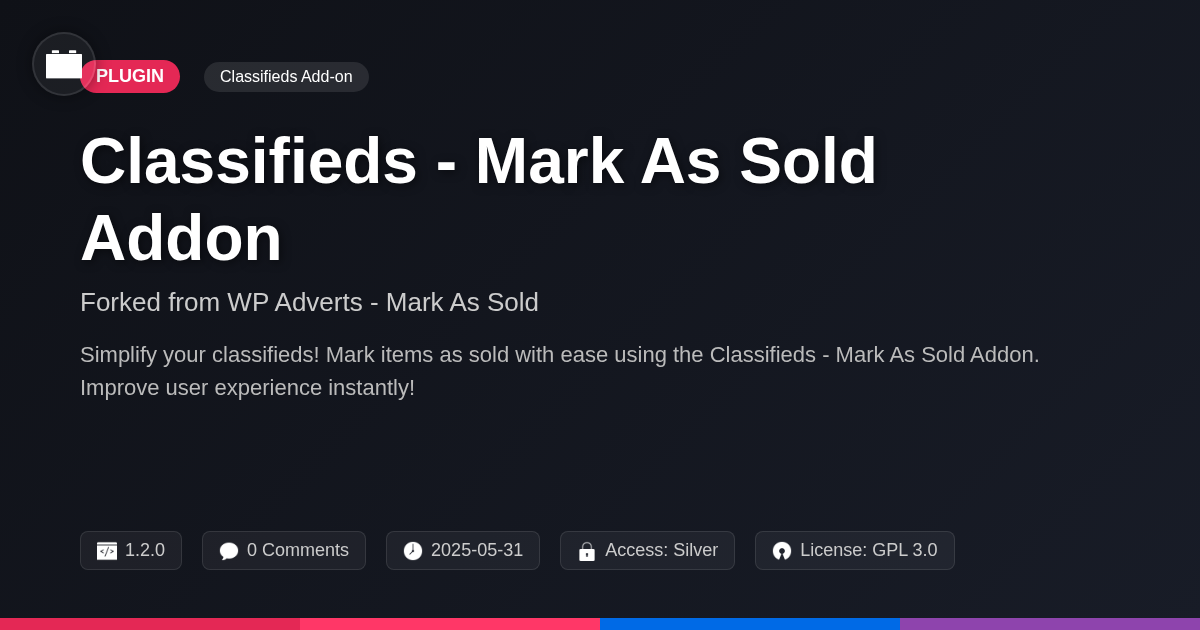- Plugin
- AdSanity - Adaptive Ad Display
AdSanity - Adaptive Ad Display
A premium plugin with modern design and powerful features. Perfect for creating stunning websites with ease.
Stars
Forks
Downloads
Watching
Description
Ever feel like your website's ad management is stuck in the digital dark ages? Are you tired of wrestling with clunky plugins that make you want to throw your laptop out the window? Fear not, fellow web wranglers! Introducing AdSanity - Adaptive Ad Display, a fork of AdSanity - Conditional Ad Appearance. It's not just another ad plugin; it's your new best friend in the chaotic world of digital advertising. We're talking about a tool so intuitive, even your grandma could use it (assuming she's into optimizing click-through rates, of course).
AdSanity - Adaptive Ad Display is here to inject some sanity back into your ad management. Forget about complicated setups and endless tutorials. We’ve taken the solid foundation of AdSanity - Conditional Ad Appearance and cranked up the awesome. Whether you're a seasoned developer, a savvy agency, or just someone who appreciates the beauty of open-source software, this plugin is designed to make your life easier and your ads more effective. Get ready to say goodbye to ad management headaches and hello to a world of seamless, adaptive ad displays. Let's dive in and see what makes this plugin the bee's knees, shall we?
So, grab your favorite caffeinated beverage, and let's explore how AdSanity - Adaptive Ad Display can transform your website into an ad-slinging, revenue-generating machine. Trust us, your website (and your wallet) will thank you.
The AdSanity - Adaptive Ad Display Advantage: Why Choose Us?
Choosing the right solution is crucial. Many plugins offer basic ad management, but fall short in key areas. We focus on adaptable display, offering distinct advantages. Simplicity is paramount; our intuitive interface streamlines ad creation and placement. This ease of use saves you valuable time.
Flexibility is another cornerstone. Unlike rigid alternatives, we provide extensive customization. Tailor ad appearance and behavior to perfectly match your site's design and user experience. Control ad visibility based on specific criteria. This ensures ads are relevant and engaging.
Improved performance is the ultimate goal. Our features allow precise targeting and optimization. This maximizes ad revenue and minimizes intrusive experiences. Alternatives often lack these granular controls. Experience a more efficient and profitable ad strategy with our adaptive approach.
Unleashing the Power: Core Features of AdSanity - Adaptive Ad Display
Adaptive Ad Display empowers you with several key features. These are designed to maximize your advertising effectiveness. Ad scheduling allows you to specify start and end dates for your ads. This ensures your campaigns run precisely when they are most relevant. Think about scheduling ads for a seasonal sale to only appear during the promotional period.
Conditional ad display targets specific demographics or user behaviors. Show different ads to new vs. returning visitors, enhancing relevance. Ad rotation automatically cycles through multiple ads in a single placement. This prevents ad fatigue and helps determine which creatives perform best. A/B test different ad designs to see which generates more clicks.
Custom ad sizes give you the flexibility to create ads that fit perfectly within your website's design. Avoid constraints of standard sizes. These sizes allow for improved integration and visual appeal. Combine scheduling, conditional logic, and rotation for a highly optimized advertising strategy.
Dive Deep: Advanced Customization and Development
This tool’s functionality can be significantly extended through hooks, filters, and custom templates. Developers can use hooks to tap into specific points in the plugin's execution flow. This allows for injecting custom code. Filters modify data before it's used. For example, altering ad display conditions. Create a custom template for unique ad rendering. Use apply_filters( 'some_filter', $value ) to modify $value. The action hook do_action( 'some_action' ) triggers custom functions. Code examples available on the Pixel Jar website can help in developing these customizations. A fork permits deeper modifications. This approach allows for altering core functionalities without directly impacting the original plugin. Manage changes with version control. Thorough testing is critical. Remember to respect the original intellectual property. This approach ensures seamless integration and minimizes conflicts during future updates.
Making Money Moves: Maximizing Your Ad Revenue
Effective ad placement significantly impacts revenue. Place ads where user attention is naturally drawn. Consider above-the-fold positions and within content streams. Don't disrupt the user experience with intrusive ads.
A/B testing your ad creatives is crucial. Experiment with different ad copy, visuals, and calls to action. Track which variations perform best. Use the data to refine your ads continuously. Small changes can lead to significant revenue increases.
Optimize ad targeting for better results. Segment your audience and display relevant ads to each group. Utilize demographic and behavioral data for precise targeting. Increased relevance translates to higher click-through rates and revenue.
Consider a website focusing on sustainable living. By carefully placing ads for eco-friendly products within relevant articles, they saw a 30% increase in ad revenue. They further optimized with A/B testing, refining their ad copy and visuals. This demonstrates the power of targeted and optimized ad campaigns. Regularly analyze performance and adjust your strategy for continued success.
From Zero to Hero: A Step-by-Step Guide to Ad Management
Ready to take control of your ad management? This guide simplifies the process, transforming you from a beginner to an expert. First, install and activate the ad management tool. Navigate to the settings panel to configure default ad sizes and global options. Next, create your first ad unit. Choose a descriptive name and select the ad type (image, code, etc.). Upload your creative or paste your ad code. Now, let’s schedule your ad. Determine the start and end dates. You can also set display conditions, such as targeting specific pages or user roles. Leverage categories and tags for organization. Performance tracking is key. Use the built-in reporting features to monitor impressions, clicks, and click-through rates (CTR). Analyze your data to identify top-performing ads and areas for improvement. Use A/B testing to refine your creatives. Remember to regularly update your ads to keep them fresh and engaging. Consistent monitoring and adjustments are crucial for maximizing your ad revenue.
Final words
So, there you have it! AdSanity - Adaptive Ad Display, a fork of AdSanity - Conditional Ad Appearance, isn’t just another plugin; it's your secret weapon for conquering the ad management jungle. We’ve armed you with the knowledge and tools to ditch those clunky, outdated systems and embrace a world of seamless, adaptive ad displays. From its intuitive interface to its advanced customization options, this plugin is designed to make your life easier and your website more profitable.
Whether you’re a seasoned developer looking to fine-tune every aspect of your ad strategy or a newbie just trying to make a few extra bucks, AdSanity - Adaptive Ad Display has something for everyone. With features like ad scheduling, conditional ad display, and custom ad sizes, you can tailor your ads to perfection and watch your revenue soar. And let’s not forget the open-source goodness that makes this plugin so flexible and adaptable.
But here's the real kicker: AdSanity - Adaptive Ad Display is exclusively available on Festinger Vault. That's right, you won't find this gem anywhere else. So, if you're ready to take your ad management game to the next level, head over to Festinger Vault and grab your copy today. Trust us, your website (and your wallet) will thank you.
In the end, it's all about working smarter, not harder. And with AdSanity - Adaptive Ad Display, you'll be doing just that. Happy advertising!
Key Features
Screenshots


Quick Info
- Version
- v1.0.0
- Last updated
- June 2, 2025
- Created
- January 27, 2025
- VirusTotal Scan
- Not scanned
- Tags
- ad display pluginad managementadaptive adsCMS advertisingmonetize website
Author
festinger-community
Elite Author
Related Items
Related Items
View allImportant Disclaimer
Festinger Vault is not affiliated with the original developer or company. All trademarks belong to their respective owners. Please ensure you have the right to use these items in your projects and comply with the original licensing terms.