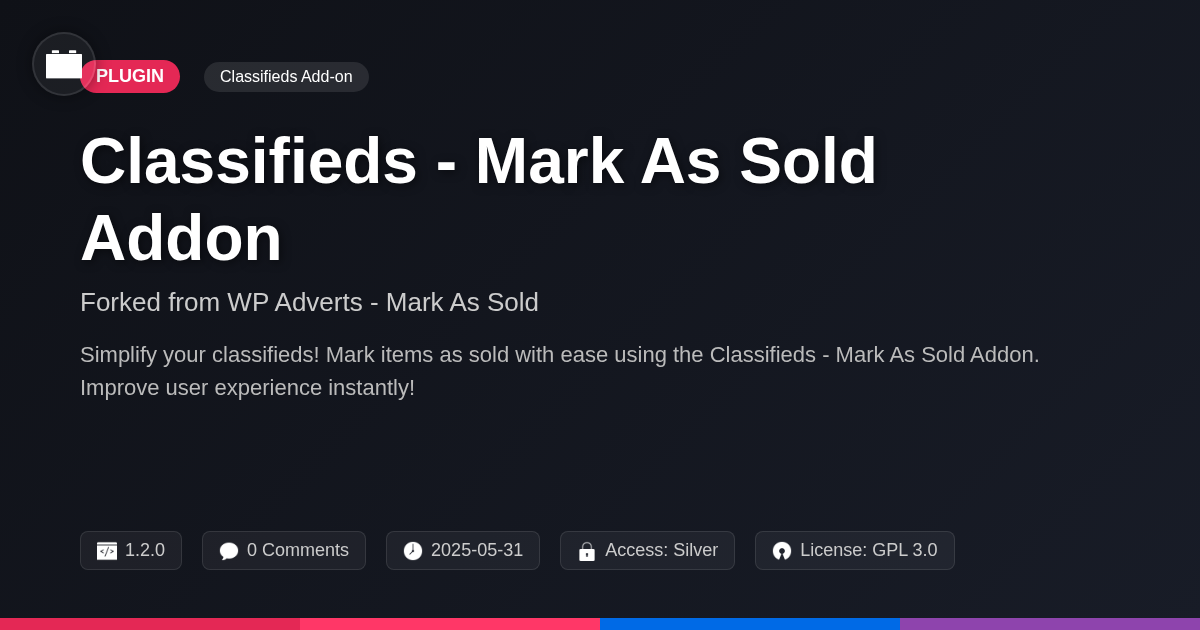- Plugin
- AdSanity - Sequential Ad Widget
AdSanity - Sequential Ad Widget
A premium plugin with modern design and powerful features. Perfect for creating stunning websites with ease.
Stars
Forks
Downloads
Watching
Description
Ever feel like wrangling ad widgets on your website is like herding cats? You're not alone! But what if I told you there's a better way? A way to bring order to the chaos and make managing your ads almost…enjoyable? Let's face it, the standard approach to ad management can be a real pain. Juggling multiple widgets, wrestling with placement issues, and trying to track performance across various platforms can suck the joy out of web development faster than you can say "click-through rate." That's where AdSanity - Organized Ad Widget comes in, stepping in to save the day like a digital superhero with a well-organized utility belt. AdSanity - Organized Ad Widget is the enhanced solution you've been searching for and it offers a streamlined approach to ad management. No more endless scrolling or complex configurations – just simple, intuitive tools that get the job done. It's time to take control of your ad placements and maximize your revenue with minimal effort.
The Problem with Ad Management: Why You Need a Better Solution
Let’s be honest. Managing ads can feel like herding cats. You're wrestling with clunky interfaces and battling endless settings. Spending hours manually placing ads? There are definitely better ways to spend your precious time!
And the tracking! Good luck figuring out what's working and what's not. Traditional ad widgets often provide laughably basic reporting. It is like trying to understand a complex equation with only half the variables. You're left guessing and throwing money into the void. Great.
Don't even get us started on the limitations. Basic widgets offer limited customization. Want to A/B test different ad creatives? Prepare for a frustrating workaround. Need to target specific demographics? Prepare to use a completely different plugin and go through the entire setup process all over again.
There has to be a better solution.
Introducing AdSanity - Organized Ad Widget: Your New Best Friend
Remember all those ad management headaches we talked about? Well, fret no more! Introducing AdSanity - Organized Ad Widget, your new solution for streamlined advertising. Building upon the foundation laid by the original AdSanity - Ordered Ad Group Widget, this tool takes organization and efficiency to the next level.
No more wrestling with messy code or struggling to track campaign performance. This widget offers a simplified, intuitive approach to ad placement. Enjoy features designed to give you more control over your ads, right from your dashboard. Easily group ads for better targeting and management. The intuitive interface makes even complex campaigns easy to handle. Gain valuable insights into ad performance with built-in tracking. This means saying goodbye to guesswork and hello to data-driven decisions. AdSanity - Organized Ad Widget empowers you to optimize your strategy and maximize your return. Now, let’s explore the key features that make it all possible.
Key Features That Will Make You Say 'Finally!'
Let's explore the features designed to simplify your ad management. First, the intuitive interface eliminates the frustration of complex settings. No more digging through endless menus! The clean design makes setup and management straightforward. Next, ad grouping solves the problem of disorganized ads. Group related ads together for easy management and reporting. This keeps campaigns structured and efficient.
Ad scheduling tackles the issue of manual ad activation. Schedule ads to run at specific times. This optimizes campaigns for peak performance. Performance tracking addresses the need for clear insights. See which ads are performing best with detailed analytics. This allows for data-driven decisions. Finally, widget integration resolves the difficulty of ad placement. Easily place ad groups anywhere on your site using widgets. It’s seamless and effective.
How AdSanity - Organized Ad Widget Can Boost Your Website's Revenue
Effective ad management directly impacts your bottom line. This organized ad widget provides tools to significantly increase your website's revenue. Improved ad placement is a key factor. Instead of haphazardly placing ads, you can strategically position them for maximum visibility and engagement. A restaurant blog saw a 30% increase in click-through rates after optimizing ad placement using this approach.
Better targeting is another crucial element. By understanding your audience, you can display ads that resonate with their interests, driving higher conversions. Consider a sports news site. By using targeted ads, they could show ads for running shoes to readers interested in marathons, leading to increased sales. Robust performance tracking gives valuable insights. Identify which ads are performing well and which are not. Use this data to refine your ad strategy and maximize your ROI.
Furthermore, seamless integration with external analytics platforms empowers you with a holistic view. You can correlate ad performance with broader website metrics. This provides deeper insights, allowing for better decision-making and optimization of your overall marketing strategy. By implementing data-driven strategies, you can unlock the true potential of your website's ad inventory and generate substantial revenue growth.
Getting Started with AdSanity - Organized Ad Widget: It's Easier Than You Think
Ready to take control of your ad management? Installing and configuring the Organized Ad Widget is straightforward. First, obtain the Organized Ad Widget from Pixel Jar’s website. Navigate to the ‘Plugins’ section of your website's administrative dashboard. Click ‘Add New’ and then ‘Upload Plugin.’ Select the .zip file you downloaded and click ‘Install Now.’ Once installed, activate the widget.
Next, configure your settings. Find the 'Organized Ad Widget' tab in your admin menu. Here, you can create ad groups and individual ads. Upload your ad creatives (images, HTML5, etc.) and set destination URLs. Define display options for each ad, such as start and end dates. Decide where ads will appear on your site using widgets or shortcodes. Experiment with ad placement to find what works best for your audience. Monitor performance with the built-in reporting features. For more detailed instructions and troubleshooting, consult the official documentation on Pixel Jar's website. Remember to respect the original Organized Ad Widget and Pixel Jar.
Final words
So, there you have it! AdSanity - Organized Ad Widget isn't just another plugin; it's your secret weapon for taking control of your website's advertising and boosting your revenue. Forget about wrestling with clunky interfaces and wasting hours on manual ad placements. With its intuitive design and powerful features, AdSanity - Organized Ad Widget makes ad management a breeze. Streamline your ad placement, track performance with ease, and optimize your campaigns for maximum ROI – all without pulling your hair out. Stop letting your advertising efforts become a headache and start enjoying the benefits of organized, efficient ad management. Give AdSanity - Organized Ad Widget a try and experience the difference it can make for your website. After all, a well-managed ad strategy is a happy ad strategy, and a happy ad strategy means more money in your pocket. It's time to ditch the chaos and embrace the sanity!
Key Features
Screenshots


Quick Info
- Version
- v1.0.0
- Last updated
- June 4, 2025
- Created
- January 27, 2025
- VirusTotal Scan
- Not scanned
- Tags
- ad managementad rotationad sequencingadvertising pluginsequential ads
Author
festinger-community
Elite Author
Related Items
Related Items
View all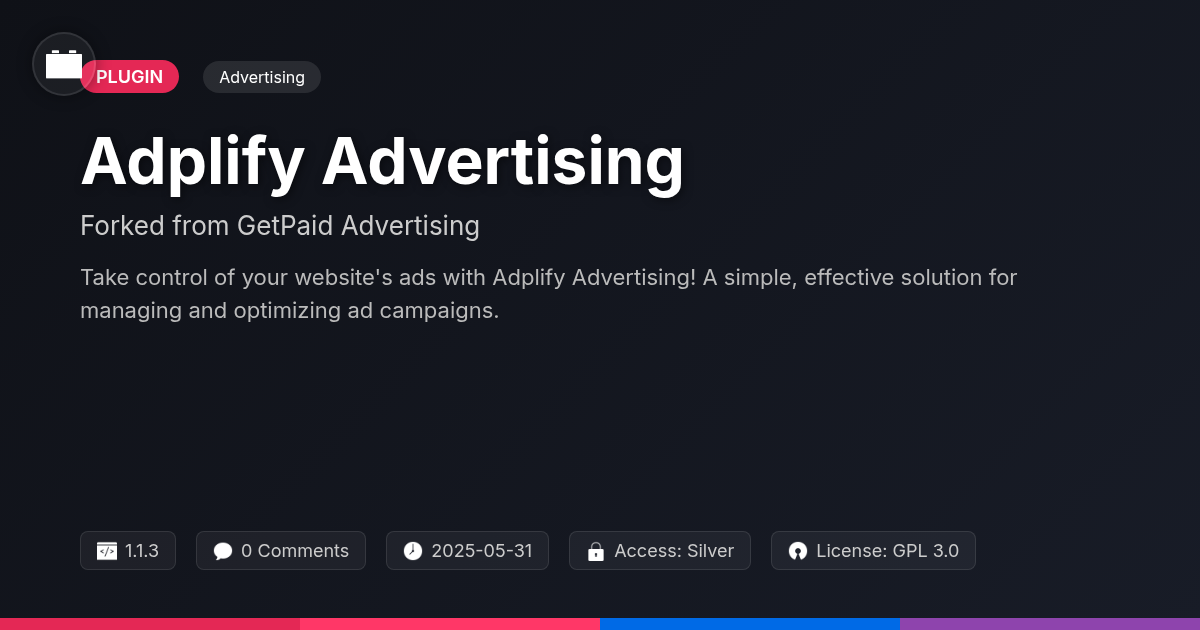



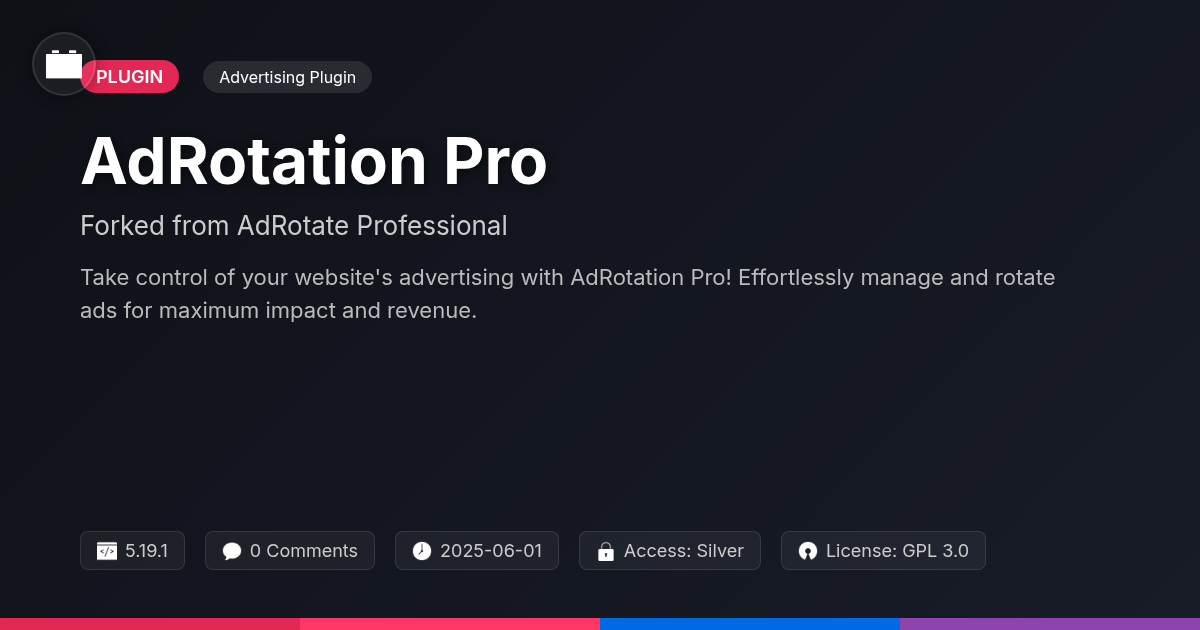
Important Disclaimer
Festinger Vault is not affiliated with the original developer or company. All trademarks belong to their respective owners. Please ensure you have the right to use these items in your projects and comply with the original licensing terms.