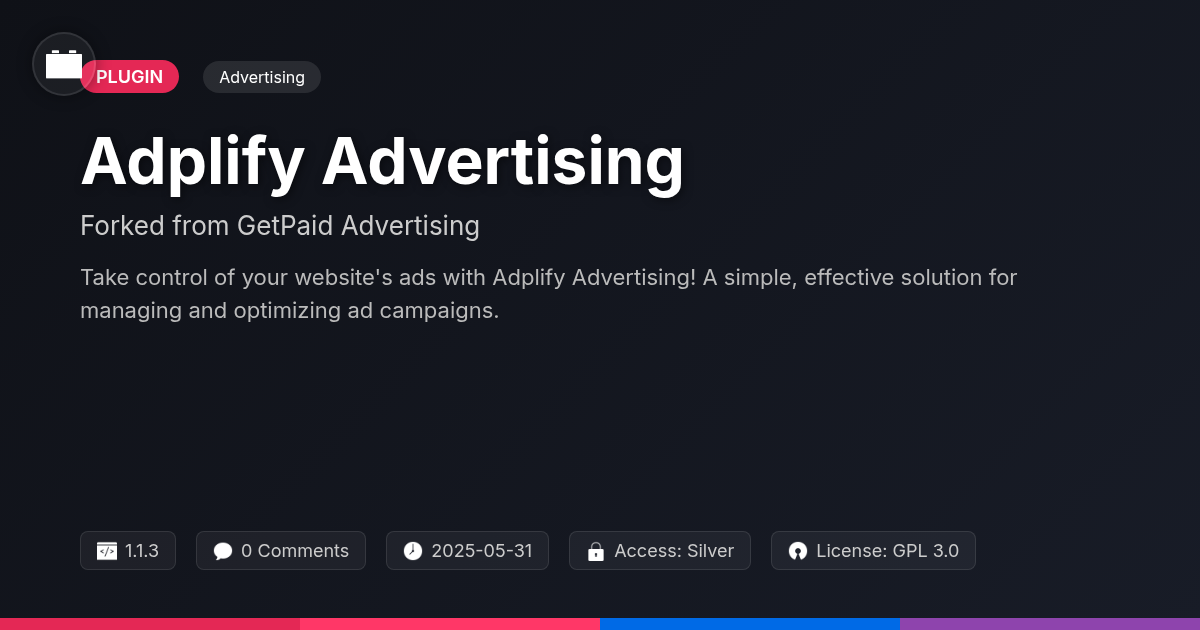AdSanity - Account Ad Visibility
Tired of ads playing hide-and-seek on your site? Do you ever feel like your carefully curated ad campaigns are being shown to the wrong audience, or worse, not being shown at all? Well, buckle up, buttercup, because we're about to dive headfirst into the world of targeted advertising with AdSanity - Account Ad Visibility! This nifty plugin, forked from the original, respected and loved AdSanity - User Role Ad Visibility, gives you the power to control who sees what on your digital turf. Forget spraying and praying; we're talking laser-focused ad placement that'll make your conversion rates sing.
Whether you're a lone wolf developer, a bustling agency, or an open-source enthusiast, you know that relevance is king in the ad game. AdSanity - Account Ad Visibility lets you segment your audience based on user roles, ensuring that your ads are seen by the folks most likely to click, convert, and come back for more. No more wasted impressions, no more confused customers – just sweet, sweet ad revenue flowing into your coffers. Prepare to unlock a whole new level of control, flexibility, and profitability. So, grab your metaphorical hard hat, and let's get building a better, more targeted ad experience, one user role at a time!
Why settle for mediocrity when you can have mastery? Let's be honest, the original AdSanity - User Role Ad Visibility laid a solid foundation, but we're here to elevate it, refine it, and make it even more powerful in your hands. It’s time to unleash the potential of AdSanity - Account Ad Visibility and turn those ad views into valuable conversions.
Understanding User Role-Based Ad Targeting
User role-based ad targeting focuses on showing specific ads to users based on their roles. It is a way for website owners to enhance ad relevance and engagement. Many platforms utilize user roles to manage access and permissions. Think of them as labels for different user types.
Here's how it works:
- User Roles: Different roles, such as administrators, editors, authors, and subscribers, are assigned. Each role has a unique set of permissions.
- Ad Targeting: Ads are then targeted to these roles. For example, administrators might see internal promotional ads. Subscribers could see ads related to content they engage with.
Imagine a customer role receiving special offers while logged in. A site visitor, not logged in, would see general ads. User role-based visibility, offered through features, allows for this precise control. The benefits are clear: improved ad relevance and higher user engagement. Relevant ads lead to a better user experience and increased conversions.
Key Features of AdSanity - Account Ad Visibility
This solution offers several key features for enhanced ad control. It's designed for simplicity and power. Here's a breakdown:
- User Role-Based Visibility: Define precisely which user roles can view specific ads. This ensures highly targeted campaigns. Tailor the experience for different user segments.
- Seamless Integration: The tool integrates smoothly into your existing platform. This means minimal disruption and a quick setup. Begin targeting your audience with ease.
- Ad Group Management: Organize ads into groups and assign them to user roles. Streamline your ad management workflow. This allows for granular control and easy organization.
- Flexible Ad Scheduling: Schedule ads to run during specific periods or times. Control when and how your ads are displayed. Optimize ad delivery for maximum impact.
- Comprehensive Reporting and Analytics: Access detailed reports on ad performance. Track impressions, clicks, and conversion rates. Use data to refine your campaigns.
The intuitive interface simplifies complex ad management tasks. Users of all skill levels can leverage its capabilities. Unlock the power of targeted advertising with ease.
Step-by-Step Guide to Setting Up Targeted Ads
This guide simplifies targeted ad setup. First, install and activate the ad management plugin. Navigate to the plugin's settings. You'll see options for creating ad units. Click 'Add New Ad'.
Give your ad a descriptive name. Then, select the ad type (image, text, or code). Upload your ad creative or input your ad text/code. Now, the crucial step: user role assignment. Locate the 'Visibility' section. Choose the user roles that should see this specific ad. For example, show it only to 'Subscribers'.
Configure display options. Determine where the ad appears on your site. Use shortcodes or widgets to insert ads into desired locations. Consider placement based on user role. A/B testing can further optimize placement.
Finally, confirm ad visibility. Log in as a user with the assigned role. Check if the ad displays correctly in the designated spot. If not, review your settings and ensure there are no conflicting rules. Clear the cache if needed.
Best Practices for Maximizing Ad Revenue
To significantly boost ad revenue, crafting compelling ad copy is vital. Highlight key benefits and use strong calls to action. Ad placement plays a crucial role too. Test different locations on your site to see what performs best. Don't be afraid to experiment.
A/B testing helps refine your ads. Try different headlines, images, or layouts. Monitor the results and stick with what works. Regularly analyze your ad performance. Track metrics like impressions, click-through rates, and conversions. Understanding this data is essential for identifying areas needing improvement.
Aligning ads with user roles enhances engagement. For example, offer discounts to logged-in members. Or promote specific content to new site visitors. Consider a campaign that promoted advanced features to users identified as long-time subscribers. These users demonstrated higher click-through rates compared to generic ads. Tailoring ad content delivers more relevant experiences. Use the insights gained to make data-driven decisions that elevate your overall ad strategy.
Troubleshooting Common Issues
Encountering issues? Here are some common problems and their solutions:
- Ads not displaying: First, verify the ad is active and the start/end dates are correct. Check that the associated user role has appropriate permissions. Confirm the ad's display settings align with your intended placement.
- Plugin conflicts: Deactivate other plugins one by one to identify the conflicting plugin. Once identified, explore alternative plugins or contact the developers for a solution. Clearing your cache might also resolve conflicts.
- Incorrect user role assignments: Double-check user roles and their assigned permissions within the ad management settings. Ensure users are assigned to the correct roles. Remove and re-assign the roles to refresh the user's permissions.
- Ad appearance problems: Inspect your theme's CSS for styling conflicts affecting ad display. Overriding CSS styles can solve many appearance problems.
- Ads not rotating: Ensure you have multiple active ads within the same group. Check settings to confirm ad rotation is enabled.
Troubleshooting Tips:
- Consult the documentation provided by Pixel Jar.
- Search the knowledge base for frequently asked questions.
- Use browser developer tools to identify JavaScript or CSS errors.
For more complex issues or personalized assistance, please contact our dedicated support team through the official support channel. Provide detailed information about the issue, steps to reproduce it, and any relevant error messages.
Final words
So, there you have it, folks! AdSanity - Account Ad Visibility: your secret weapon in the battle for ad relevance. No more shooting in the dark, no more crossed fingers hoping the right eyeballs land on your meticulously crafted campaigns. Instead, you get surgical precision, laser-focused targeting, and the satisfaction of knowing your ads are being seen by the people who actually care.
We've walked through the what, the why, and the how. We've dissected user role targeting, explored the plugin's key features, and armed you with a step-by-step guide to get up and running. We've even thrown in some best practices and troubleshooting tips to keep you out of the digital weeds.
But remember, knowledge is power, and the power to control your ad destiny is now firmly in your grasp. So, go forth, experiment, and optimize. Dive deep into your user roles, craft compelling ad copy, and watch those conversion rates soar.
Ultimately, AdSanity - Account Ad Visibility isn't just about displaying ads; it's about building connections. It's about delivering value to your audience and creating a more engaging and relevant user experience. And that, my friends, is a win-win for everyone involved. Now, if you want to try AdSanity - Account Ad Visibility head to Festinger Vault. Happy advertising!
Related Items
View all- Version
- v1.0.0
- Last updated
- May 31, 2025
- Created
- January 27, 2025
- VirusTotal Scan
- Not scanned
- Tags
- account ad visibilityadsanity plugintargeted adsuser role advertisingwordpress advertising