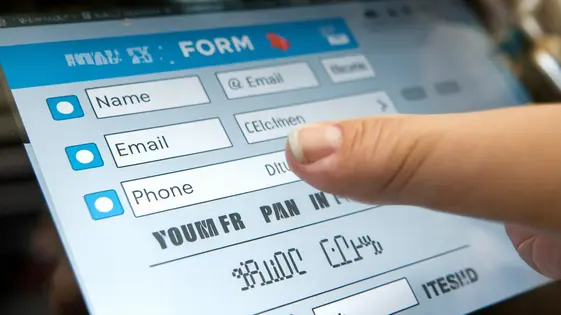
Disclaimer
Description
Ever feel like your forms are just… there? Like digital placeholders gathering data with the enthusiasm of a sloth in a marathon? What if your forms could be smarter, dynamic, and actually respond to user input? Well, buckle up, buttercup, because Advanced Addons PRO FORM CONDITIONS is about to turn your boring forms into intelligent data-gathering machines. This ain’t your grandma’s form builder (unless your grandma is a seriously cool coder). We’re talking about conditional logic so sharp, it could cut diamonds. Imagine showing specific fields based on previous answers, hiding irrelevant sections, and generally making the user experience smoother than a freshly paved road. Forget static, one-size-fits-all forms. It is time to embrace the power of adaptability and create forms that are as unique as your users. So, ditch the dull and dive into the dynamic world of Advanced Addons PRO FORM CONDITIONS. Your users (and your data) will thank you.
Unleash the Power of Conditional Logic: Beyond Basic Forms
Conditional logic transforms static forms into dynamic experiences. It shows or hides form fields based on user responses. This creates a smoother, more relevant interaction. Imagine a survey that only asks about car ownership if the user indicates they drive. Or an application form that tailors questions based on the applicant’s experience level. Order forms can adjust shipping options based on the delivery address. These are just a few examples of how conditional logic boosts user experience and data accuracy.
The form solution simplifies complex conditional rules. It handles various field types, including text, textarea, number, email, and URL. Select, radio buttons, checkboxes, date, time, and date range fields are also supported. Even color pickers and file uploads can trigger conditional actions. This powerful functionality doesn’t require coding knowledge. Now, you can build intelligent forms with ease, gathering precisely the data you need. This eliminates irrelevant questions and streamlines the user journey. Get ready to create forms that adapt in real-time, enhancing data collection.
Crafting Intelligent Forms: A Step-by-Step Guide
Let’s build dynamic forms using the PRO FORM CONDITIONS feature. First, select the form you wish to enhance. Navigate to the ‘Conditions’ tab within the form builder. Here, you’ll find the interface for creating conditional logic.
Click ‘Add Condition’ to start. You’ll define a rule. Select the field that triggers the condition. Common triggers are fields like ‘Select’ or ‘Checkbox’. Next, choose the ‘Operator’. Examples include ‘is,’ ‘is not,’ ‘contains,’ and ‘does not contain.’
Then, define the ‘Value’ to compare against. This is the user’s input that triggers the action. Finally, select the ‘Actions’ to take when the condition is met. Actions can show, hide, enable, or disable other form fields. You can also set a value to a field based on conditions.
For instance, you can show a ‘Reason’ textarea only if the user selects ‘Other’ from a ‘Problem Type’ dropdown. Configure the rule: If ‘Problem Type’ ‘is’ ‘Other,’ then ‘Show’ the ‘Reason’ textarea. Remember to save your changes. This iterative process allows building sophisticated conditional logic. This allows for forms that adapt based on user input, ensuring a streamlined experience.
Advanced Techniques: Mastering Complex Conditional Rules
Crafting truly dynamic forms involves more than simple show/hide logic. The real power lies in combining multiple conditions and nesting rules. This allows for incredibly tailored user experiences. For example, show a field only if both the ‘Age’ is greater than 18 and the ‘Country’ is set to ‘USA’. This is achieved by combining conditions using logical operators like ‘AND’ and ‘OR’.
Nested rules enable even deeper complexity. Imagine a scenario where a set of fields appears only if a specific product is selected. Then, within that set, another field is displayed based on the quantity chosen. Such layered conditions offer granular control over form behavior.
Take full advantage of all available fields within our tool. Use number fields, text fields, email fields, URL fields, text area fields, select, checkbox, radio buttons, date, time, date time, and acceptance fields to craft precise rules. Combine these with hidden fields to store values for backend use, triggered by form conditions. Experiment with different combinations to discover the full potential of dynamic forms and how they can be tailored to the specific needs of Nerds Farm.
Boosting Conversions and Data Quality: The Benefits of Dynamic Forms
Dynamic forms dramatically improve user engagement. Imagine forms that adapt in real-time. Displaying only relevant fields reduces cognitive load. This streamlined experience minimizes frustration, leading to lower abandonment rates. Higher completion rates directly translate to more leads and sales.
Furthermore, conditional logic significantly enhances data quality. By controlling which fields are visible and required based on user input, you collect more accurate and relevant information. Clean data fuels better analytics and informed decision-making. Personalized user experiences further improve client satisfaction.
Consider the impact on your return on investment (ROI). Reduced form abandonment coupled with higher quality data provides a tangible boost. Dynamic forms create a win-win scenario: happier clients and a stronger bottom line. Forms become more than just data entry points; they transform into valuable tools for engagement and conversion.
Troubleshooting and Best Practices: Ensuring Form Success
Even with careful planning, form conditions can sometimes behave unexpectedly. A common issue is incorrect field selections. Double-check that each condition references the correct form fields. Simple typos can break the logic.
Another frequent problem is conflicting conditions. Review your rules to ensure they don’t contradict each other. Testing your form extensively is vital. Use a variety of inputs to see how conditions react. Clear your browser cache before testing to avoid issues with previously saved form data.
For complex forms, create a troubleshooting checklist. Document each condition and its expected outcome. Test on different browsers and devices. This includes desktop and mobile environments. Consider using browser developer tools to inspect any Javascript errors.
Optimizing form design is key. Keep forms concise. Use clear labels and instructions. Break long forms into smaller, manageable sections. Proper form structure makes debugging conditional logic much easier.
If issues persist, simplify your conditions. Start with basic rules and add complexity gradually. This helps isolate the source of the problem. Remember that well-structured forms and thorough testing lead to fewer headaches and more accurate data collection. If all else fails, reach out to Nerds Farm support for expert assistance.
Final words
So, there you have it. Advanced Addons PRO FORM CONDITIONS isn’t just another plugin; it’s your secret weapon for crafting forms that actually work. It’s about making your user’s lives easier, gathering better data, and ultimately, boosting your bottom line. We’ve walked through the power of conditional logic, step-by-step guides, advanced techniques, and the tangible benefits you’ll see. Forget those static, soul-crushing forms of yesteryear. It is time to embrace the dynamic, the intelligent, and the downright effective. Remember, in the world of web development, adaptability is king. And Advanced Addons PRO FORM CONDITIONS gives you the power to build forms that adapt to anything. It’s time to stop building forms that just sit there and start building forms that do something. Now go forth and create some seriously smart forms!
Latest changelog
Changelog
Demo Content
Comments
Request update
About
- 2.2.2
- 2 seconds ago
- April 19, 2025
- Nerds Farm™
- View all from author
- Form Add-on
- GPL v2 or later
- Support Link
