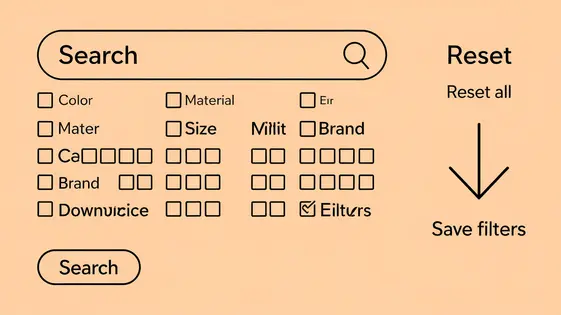
Disclaimer
Description
Ever sift through endless listings on a site and wish there was a magical button to filter out the noise? You’re not alone. We’ve all been there, drowning in irrelevant results, desperately seeking a life raft of specificity. But what if, instead of just wishing, you could build that button?
Enter Advanced Filter Pro, a plugin forked from the noble AIT Advanced Filters, designed to inject some serious filtering power into your sites. Forget clunky, built-in search functions that leave users frustrated. We’re talking granular control, dynamic options, and the kind of user experience that makes people actually want to find what they’re looking for. This isn’t just about adding filters; it’s about crafting an intuitive, efficient, and dare we say, enjoyable search process. Whether you’re running an e-commerce powerhouse or a niche directory, prepare to unleash the beast of targeted searching and watch your user engagement soar. So, buckle up, buttercup. It’s time to dive into the world of Advanced Filter Pro and turn those search woes into “wow!” moments. Because let’s face it, nobody has time for mediocre search results.
Understanding the Power of Advanced Filters
Advanced filtering moves beyond simple keyword searches. It allows users to refine results based on multiple, specific criteria. This provides a more precise and efficient way to find what they need. Consider a large e-commerce website. Basic search might find “blue shirts.” Advanced filters can narrow this down to “blue, cotton, size medium, slim fit, short-sleeved shirts under $30.”
Real estate sites also benefit immensely. Users can filter properties by location, price range, number of bedrooms, property type, and amenities like a pool or garage. This avoids sifting through hundreds of irrelevant listings.
Advanced filters improve user experience by reducing information overload. They allow users to quickly pinpoint relevant items. This focused search boosts conversion rates. Satisfied users are more likely to make a purchase or engage with the website. Key elements of an ‘advanced’ filter include the ability to combine multiple criteria, use ranges (e.g., price), and offer diverse filter types that match the data being filtered. The AitThemes.Club is focused on advanced filters.
Advanced Filter Pro: A Detailed Feature Overview
This filtering solution boasts a rich set of features. It offers diverse filter types, including text search, dropdown menus, checkboxes, and range sliders. These cater to various data filtering needs. Customization options allow you to tailor the filter’s appearance to seamlessly blend with your website’s design. You can adjust the layout and style elements. Integration capabilities extend to various content types.
The system adeptly manages dynamic content, ensuring filters reflect real-time updates. It efficiently handles large datasets, providing quick filtering results even with extensive data. Unique features might include advanced indexing for performance and adaptive filter logic that refines results based on user input.
Performance is a key consideration. The plugin minimizes query load and uses efficient data retrieval methods. Caching mechanisms are often implemented to further reduce server load. Regularly review server resources to ensure optimal performance. The efficiency in handling extensive data differentiates this solution.
Step-by-Step Guide: Setting Up Your First Filter
Let’s create your first filter. First, install and activate the plugin from AitThemes.Club. Navigate to the filter settings panel in your admin area. You will see a button to add a new filter.
Click “Add New”. Give your filter a descriptive title. For example, “Color Filter”. Choose the filter type. For this example, select “Checkbox”. This will allow users to select multiple colors.
Now, configure the filter options. The options will vary based on your data. For a color filter, you need to input color names and corresponding values. For instance:
- Red
- Blue
- Green
These will become the filter options your users can select.
Next, choose where to display the filter. Select the archive page where your products are listed. Assign the filter to the appropriate content section. You can usually drag and drop the newly created filter. Ensure that the filter is assigned to the product archive.
Finally, test your filter on the frontend. Visit your product archive page. You should see the “Color Filter” you just created. Try selecting different colors to see the corresponding products being filtered. For optimal filter performance, keep the number of filter options reasonable. Only display relevant colors. Use AJAX loading for a smooth user experience, especially with larger datasets.
Customization and Advanced Configuration Options
Beyond basic setup, the filtering tool provides extensive customization. Modify the filter’s appearance to align with your website’s unique branding. This involves adjusting colors, fonts, and layout through the visual editor or custom CSS. The latter offers granular control for advanced users.
Advanced settings allow for dynamic filtering experiences. AJAX loading ensures filters update content without full page reloads. This improves speed and user experience. Conditional logic enables filters to appear or disappear based on user selections, creating smart, adaptable interfaces.
Custom CSS grants complete stylistic control. Target specific filter elements to match your site’s theme precisely. Conditional logic can tailor the filtering process. Show specific attribute filters only when relevant categories are selected. These tools create tailored, intuitive filtering experiences.
Integration with other plugins expands functionality. For example, display related information or custom fields alongside filter results, enhancing the information presented. These integrations require careful planning and testing to ensure seamless operation and avoid conflicts.
Troubleshooting Common Issues and Best Practices
Even with careful planning, you might encounter issues. A common problem is conflicts with other plugins or themes. Deactivate other plugins one by one to identify the source. Switch to a default theme temporarily to rule out theme-related issues.
Performance problems can arise with complex filter configurations. Optimize filter queries by using only necessary fields. Limit the number of filter options when possible. Utilize server-side caching to improve loading times. Consider using a content delivery network (CDN) for faster asset delivery.
Unexpected behavior can often be traced back to incorrect configuration. Double-check all filter settings. Ensure the data source is correctly configured. Use your browser’s developer tools to identify JavaScript errors. Enable debug logging to get more detailed information.
Debugging filter issues often involves inspecting the generated SQL queries. Many database tools can help with this. Review your custom CSS for any conflicting styles. When reporting issues to AitThemes.Club, providing detailed steps to reproduce the problem is essential.
The plugin might have limitations with extremely large datasets. Consider breaking data into smaller chunks. Complex custom fields may also pose challenges. Working around these limitations often involves custom code or database optimization. Aim to create a smooth and efficient filtering experience for all users.
Final words
In conclusion, Advanced Filter Pro, forked from AIT Advanced Filters, provides a robust solution for enhancing your site’s search capabilities. Its intuitive interface, diverse filter types, and extensive customization options empower you to create a tailored filtering experience that meets the unique needs of your website and users. From improving user engagement to increasing conversion rates, the benefits of implementing advanced filters are undeniable.
By offering granular control over search results, Advanced Filter Pro not only simplifies the discovery process but also elevates the overall user experience. Whether you’re running an e-commerce platform, a real estate portal, or any other content-rich website, this plugin equips you with the tools to transform your site into a user-friendly hub where visitors can effortlessly find exactly what they’re looking for.
Don’t let your users get lost in a sea of irrelevant results. Embrace the power of targeted searching and unlock the full potential of your website with Advanced Filter Pro. It’s time to take control of your content and provide your audience with a seamless, efficient, and enjoyable search experience that keeps them coming back for more. The key takeaway? Happy users mean a thriving website.
Latest changelog
Changelog
Demo Content
Comments
Request update
About
- 2.0.2
- 3 seconds ago
- April 19, 2025
- AitThemes.Club™
- View all from author
- Filter Plugin
- GPL v2 or later
- Support Link
