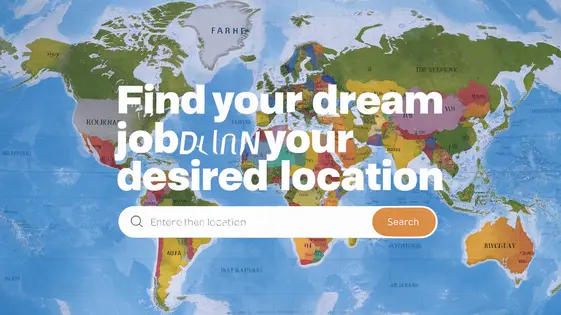
Disclaimer
Description
Ever felt like your job board’s location search is stuck in the stone age? Does it offer the precision of a toddler throwing darts at a map? Fear not, fellow code wranglers! Introducing Extended Location for WP Job Manager, a fork of the original Extended Location for WP Job Manager. This isn’t just another plugin; it’s a finely-tuned enhancement designed to inject some serious location-based awesomeness into your job listings.
We’re talking about taking your job board from ‘meh’ to ‘mind-blowing’ with location features that actually make sense. Forget vague, city-level searches. Get ready for pinpoint accuracy, custom radii, and all the geographical goodies your users could dream of. This is about making job searching less frustrating and more ‘finally found it!’
Whether you’re a seasoned agency developer, a solo freelancer, or an open-source enthusiast, this tool is crafted to slot seamlessly into your existing workflow. We’ve taken the solid foundation of Extended Location for WP Job Manager and cranked it up a notch. Prepare to be amazed at how easily you can transform your job board into a location-aware powerhouse. So, buckle up, because we’re about to dive deep into the world of Extended Location for WP Job Manager and unlock its full potential!
Pinpoint Your Talent: Advanced Location Search
Go beyond simple city searches. Our enhanced location capabilities let users find jobs based on specific addresses or points of interest. This precision is a game-changer. Job seekers can find opportunities closer to home, minimizing commute times. Employers can target candidates in specific neighborhoods or near key business hubs. Imagine a search for jobs near a specific university campus or a particular transit station. This level of granularity dramatically improves the user experience. It reduces irrelevant search results that can frustrate both job seekers and employers.
The plugin offers several location search methods. Users can search by address, postal code, or even latitude and longitude coordinates. Geolocation services allow users to find jobs near their current location. This is especially useful on mobile devices. The system accurately translates addresses into geographic coordinates for precise matching. This advanced system ensures relevant results. This contrasts with basic city-level searches which can return too many irrelevant listings.
Radius Rocket: Custom Search Radii
Expanding on pinpoint accuracy, the ability to define custom search radii significantly enhances the job search experience. Job seekers gain precise control. They can tailor their search to a specific area around a location. This avoids irrelevant listings from overly broad searches. Defining a preferred search radius is vital. It allows job seekers to balance commute time and job opportunities effectively.
Employers also benefit. They can target candidates within a specific geographical area. This is useful for local businesses or roles with on-site requirements. Instead of casting a wide net, they can focus on candidates likely to accept a position.
The search radius options are integrated into the job search process. Users can easily select a radius from a dropdown menu or input a custom distance. Default search radius options are available. These can be configured by the site administrator. This allows customization to suit the specific needs of the job board and its users. This degree of control empowers both job seekers and employers to refine their search parameters.
Geolocation Genius: Finding Jobs Near You
This plugin amplifies the job search by using geolocation. It allows job seekers to find opportunities actually near them. Location detection streamlines the search experience. Imagine instantly seeing relevant jobs based on your current position! This ease-of-use significantly improves user satisfaction.
Under the hood, geolocation relies on browser APIs. These APIs, when authorized by the user, provide location data. We can also use services through API integrations to achieve geolocation.
Privacy is paramount. The plugin only accesses location with explicit user consent. Location data is never stored permanently, respecting user privacy and adhering to data protection policies. We provide clear information about data usage. We avoid storing precise coordinates whenever possible.
For instance, implementing this plugin with external APIs like the mapping service requires an API key. The job board can then display jobs near the user’s location on a map.
Admin Area Awesomeness: Configuration and Customization
The admin area provides robust control over the location search experience. Administrators can define available search radius options. Consider offering a range from a few miles to broader regional searches. Default locations can be set to guide users unfamiliar with the interface. Setting a default can improve the user experience on initial visits. These settings are usually found under the plugin’s settings panel.
Integrating this location functionality with your existing job board theme often requires minimal adjustments. Most well-coded themes work seamlessly. However, custom themes might need minor template modifications. Specifically, the job listing display might need tweaking to show location details effectively. Consult your theme documentation or developer for assistance. The plugin provides theme-agnostic functionality. However, visual consistency is paramount.
Several filters and hooks are available for deeper customization. These allow developers to tailor the plugin’s behavior to specific needs. This is particularly useful for unique theme integrations. Remember to consult the included documentation for detailed examples.
Developer Delight: Extending the Plugin
This plugin offers numerous extension points for developers. Its architecture favors modularity, enabling customizations without core modifications. Adherence to coding standards is crucial for maintainability and collaboration. Use the provided action hooks to inject custom logic at specific points. The location_search_args filter, for example, modifies search queries.
New location search types are easily added. Define a class implementing a location interface. Then, register it using the appropriate filter. Integrating with mapping services requires handling geocoding and display. Consider caching results to optimize performance. Refer to the plugin’s documentation for detailed examples.
Contribution is encouraged via the project’s repository. Fork the repository and submit pull requests for bug fixes or new features. Ensure your code adheres to the project’s style guide. Use descriptive commit messages. Detailed instructions on contributing are available on the project’s website.
Leverage the flexibility to create truly unique job board experiences. Tailor location searches to specific industries or regions. Integrate with specialized mapping APIs. The plugin serves as a powerful foundation for location-aware job platforms.
Final words
Extended Location for WP Job Manager is more than just a plugin; it’s a comprehensive solution for transforming your job board into a location-aware powerhouse. By providing advanced search capabilities, custom radii, and geolocation features, it empowers job seekers to find the perfect opportunities in their desired areas, while enabling employers to target the right talent pool.
We’ve seen how its pinpoint accuracy eliminates irrelevant results, saving everyone time and frustration. The custom radii feature allows users to tailor their search to their specific needs, whether they’re looking for a job within a 5-mile radius or a 50-mile radius. And the geolocation functionality makes it incredibly easy for job seekers to discover opportunities right in their neighborhood.
But what truly sets Extended Location for WP Job Manager apart is its flexibility and extensibility. The admin area provides a wealth of configuration options, allowing you to customize the plugin to perfectly match your job board’s requirements. And for developers, the plugin offers a robust set of hooks and filters, enabling them to create truly unique and innovative location-aware experiences.
Whether you’re a seasoned developer, a solo freelancer, or an open-source enthusiast, Extended Location for WP Job Manager is a valuable tool that can significantly enhance your job board. So, why settle for a mediocre location search experience when you can have a world-class one?
The takeaway? Location matters. And with Extended Location for WP Job Manager, you can make location work for you.
Latest changelog
Changelog
Demo Content
Comments
Request update
About
- 3.5.4
- 2 seconds ago
- April 20, 2025
- Astoundify™
- View all from author
- Job Board Add-on
- GPL v2 or later
- Support Link
