Advanced Location Finder for WP Job Openings
3.5.4
forked from Extended Location for WP Job Manager™
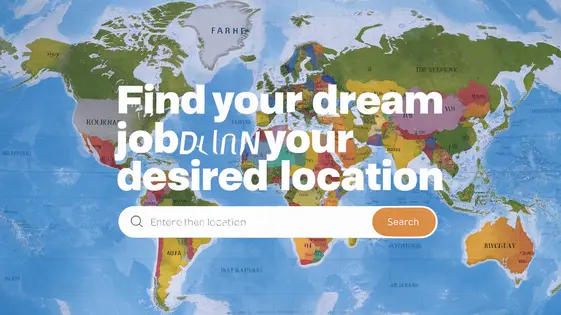
Disclaimer
Description
Ever feel like your job board is stuck in the Stone Age, location-wise? Like, are you still making people type in their city and hoping for the best? Let’s be honest, ain’t nobody got time for that! That’s where Advanced Location Finder for WP Job Openings rides in on its majestic steed, ready to drag your job board kicking and screaming into the 21st century. Forget those clunky, outdated location finders – we’re talking sleek, user-friendly, and so accurate it’ll practically read your applicants’ minds (okay, maybe not, but close!).
This isn’t just some minor tweak; it’s a full-blown location revolution for your job openings. We’re talking auto-complete that anticipates your every whim, geolocation so precise it’ll pinpoint the best coffee shops near the office, and a UI so intuitive your grandma could use it. And because we know you’re not just running a charity (unless you are, in which case, kudos!), this bad boy is designed to boost your conversion rates and keep those applicants coming back for more.
So, buckle up, buttercup, because we’re about to dive deep into the wonderful world of Advanced Location Finder for WP Job Openings. We’ll explore how it can transform your job board from a digital ghost town into a thriving metropolis of opportunity. Get ready to say goodbye to location headaches and hello to a smoother, smarter, and all-around sexier job searching experience.
Why Your Job Board Needs a Location Intervention
An outdated location finder can cripple your job board. Think about a job seeker struggling to find listings near them. A clunky interface or inaccurate results lead to frustration. This directly impacts user experience and lowers conversion rates. Imagine a potential candidate abandoning their search due to imprecise location data. They miss out on opportunities, and you lose a potential application.
Accurate and intuitive location search is paramount. It should be effortless for users to pinpoint jobs in their desired areas. A sophisticated location tool solves these issues. Features like intelligent auto-completion can anticipate user input. Accurate geolocation services ensure precise results. Customizable search radiuses allow users to broaden or narrow their search. These improvements are crucial for a positive user experience. They keep job seekers engaged and increase the likelihood of finding the perfect match. This benefits both candidates and employers alike.
Under the Hood: Key Features That Make the Magic Happen
Let’s explore the core components. Auto-complete predicts locations as users type. This reduces errors and speeds up searches. It relies on a geographical database and smart algorithms. This ensures relevant suggestions appear quickly. Geolocation utilizes the user’s device to pinpoint their location. This allows for ‘jobs near me’ functionality. Accuracy depends on the device’s capabilities and user permissions. A customizable search radius lets job seekers define how far they’re willing to travel. This is crucial for filtering relevant opportunities. Employers benefit by reaching a targeted audience within a specific geographic area.
Integration with mapping services displays job locations on an interactive map. This provides visual context and helps job seekers understand commute options. This feature often utilizes established mapping APIs. Some location finders offer basic search. This solution goes further with predictive text and radius options. Others lack detailed mapping integration. This advanced features save time and enhance user satisfaction.
Level Up Your Conversions: The ROI of a Great Location Finder
A seamless location search directly impacts your job board’s success. It translates to higher conversion rates. A better user experience leads to more completed applications. Frustrated job seekers abandon the process. Accurate location information reduces frustration. It keeps users engaged. This increases satisfaction with your job board. A well-designed location finder is an investment. It is an investment that pays off with more applicants. More applicants translate to more successful placements. This benefits both employers and job seekers.
Optimize the location finder to reflect accurate and relevant information. Use a reasonable search radius. Clear, concise location names are key. Make sure that autocomplete suggestions are helpful. These elements guide users to the right jobs quickly. Consider A/B testing different settings. Fine-tune for optimal performance.
Accurate location data offers significant search engine optimization advantages. Search engines prioritize local results. Improve your rankings by providing precise location information. Help job seekers find your listings organically. Think of it as improving your site’s visibility. Increased visibility brings more traffic. This increases the likelihood of successful placements.
Beyond the Basics: Customization and Advanced Settings
The location finder’s strength lies in its adaptability. Tailoring its appearance to match your website is vital for a seamless user experience. You can modify colors, fonts, and button styles directly through the plugin’s settings panel. This ensures visual consistency with your brand.
Advanced settings unlock further potential. Geolocation API integration allows users to find jobs near their current location, enhancing convenience. Configure your preferred API provider and manage API keys within the settings. Custom search filters enable users to refine their search based on specific criteria beyond just location. Implement these filters through the provided shortcodes and templates.
Integration with third-party services such as mapping platforms can further enrich the user experience. Check API compatibility and follow provided integration guidelines. A common issue is incorrect API key configuration. Always verify your API keys are correctly entered and activated within the respective service platform. For custom filter issues, double-check the shortcode syntax and ensure the filters are correctly linked to the location finder.
From Zero to Hero: A Quick-Start Guide to Implementation
Ready to unleash the power of advanced location finding? This chapter provides a straightforward guide to get you started. First, download the plugin file. Then, navigate to your platform’s admin panel, go to the ‘Plugins’ section, and click ‘Add New.’ Upload the plugin file and activate it. You should now see the location finder listed among your active plugins.
Next, configure the plugin settings. Go to the ‘Job Listings’ section and find the ‘Location Finder’ tab. Here, you can enter your API key (if required for geolocation features). Ensure your API key is valid to avoid common issues. Check that the base country is set correctly. This affects how locations are suggested.
Testing is crucial. Create a test job listing and enter a location. Confirm that the location suggestions appear as expected. Verify that the map displays the correct location. If you encounter issues, double-check your API key and base country settings.
For further assistance, consult the plugin’s documentation. The documentation offers detailed explanations and troubleshooting tips. You can also find support forums for community help.
Final words
So, there you have it, folks! Advanced Location Finder for WP Job Openings: It’s not just a plugin; it’s a passport to a better job board experience. Ditching the old, clunky location finders and embracing this slick, user-friendly solution is like trading in your rusty old jalopy for a brand-new sports car. Suddenly, the road to finding the perfect candidate (or the perfect job!) is smooth, fast, and dare we say, even enjoyable.
We’ve covered the key features, from the mind-reading auto-complete to the pinpoint-accurate geolocation. We’ve talked about the ROI, and how a simple location upgrade can lead to a surge in completed applications and happier users. And we’ve given you the roadmap to implementation, so you can go from zero to hero in no time flat.
But the real takeaway here is this: In today’s competitive job market, user experience is everything. If your job board is a pain to navigate, people will bounce faster than a rubber ball. By investing in a tool like Advanced Location Finder, you’re not just upgrading your software; you’re investing in your users, your brand, and your bottom line.
So, what are you waiting for? Give Advanced Location Finder a whirl and watch your job board transform from a digital desert into an oasis of opportunity. Your users (and your boss) will thank you for it.
Latest changelog
3.5.4 (Latest Update Reference)- Improved: Geolocation accuracy for pinpointing job locations.- Fixed: Auto-complete glitches for a smoother search experience.- Updated: UI enhancements for better user interaction.- Added: Enhanced compatibility with the latest version.- Security: Implemented security patches to protect against vulnerabilities.
Changelog
Demo Content
Comments
About
- 3.5.4
- 1 day ago
- April 24, 2025
- Astoundify™
- View all from author
-
- Silver Access
- Job Board Add-on
- GPL v2 or later
- Support Link
