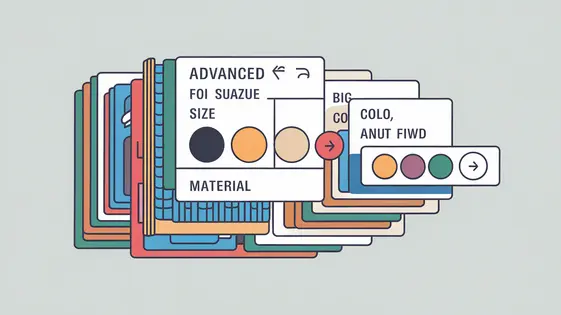
Disclaimer
Description
Ever feel like your website’s search is about as helpful as a screen door on a submarine? You’ve got this awesome site, brimming with content, but finding anything feels like an archeological dig. Fear not, fellow code wranglers! We’re about to unleash a secret weapon for superior site navigation: the Advanced Search Flyout Addon (forked from that legendary filtering plugin). This isn’t just another search upgrade; it’s a complete overhaul, turning your site’s search function into a sleek, intuitive, and dare I say, sexy experience. Prepare to bid farewell to endless scrolling and frustrating dead ends, and say hello to lightning-fast results, dynamic filtering, and happy visitors who can actually find what they’re looking for. This addon doesn’t just enhance search; it elevates the entire user experience, keeping visitors engaged and coming back for more. It’s time to make your site’s search functionality a feature, not a bug. So, buckle up, because we’re diving deep into the world of advanced search and flyout menus. Get ready to transform your search from a necessary evil to a delightful adventure.
Unleashing the Flyout: What It Is and Why You Need It
The Advanced Search Flyout Addon transforms standard search into an engaging experience. It’s a sliding panel that appears on click or hover, presenting search options in an organized manner. This addon is designed for sites with complex content structures needing refined search. It benefits users who struggle with generic search results and want more control. The flyout solves the problem of cluttered search interfaces. It consolidates options, leading to quicker discovery.
Users benefit from improved navigation. The flyout offers an immediate, visual pathway to precise results. This avoids frustrating dead ends and irrelevant content. The addon shines by integrating with a filtering plugin. This pairing creates a seamless, intuitive search experience. Users can effortlessly apply filters to pinpoint precisely what they need, enhancing the overall usability of the site. Expect a more direct and satisfying search process.
Dynamic Filtering: Taming the Data Beast
Dynamic filtering lets users refine search results instantly. It allows real-time data exploration within the flyout. Different filter types can be implemented, providing granular control. Categories offer broad topic selection. Tags allow focused searches based on keywords. Price ranges enable filtering by cost. These filters empower users to pinpoint desired content quickly.
Implementing these filters requires consideration of the content structure. Categories might correspond to established content sections. Tags draw from metadata assigned to individual items. Price ranges are relevant for e-commerce or product listings. Customization is key. Filter options should mirror the unique attributes of your data.
Consider a recipe website. Filters could include dietary restrictions (vegetarian, gluten-free), cuisine types (Italian, Asian), and cooking time (under 30 minutes). These customized options directly address user needs. The filtering plugin enables the creation of precisely tailored experiences. The Advanced Search Flyout Addon displays and controls these options. This combination provides unparalleled search refinement.
Under the Hood: Technical Deep Dive
This addon adopts a modular architecture for enhanced maintainability. It extends the core filtering plugin via established action hooks and filter functions. This ensures seamless integration and avoids direct modification of the core plugin’s codebase. The flyout menu’s structure relies on dynamic HTML generation using JavaScript, efficiently handling data fetched via AJAX.
To optimize performance, the addon leverages caching mechanisms. Filter data and generated HTML snippets are cached to minimize database queries and rendering overhead. This results in faster load times and a smoother user experience. The code is written with browser compatibility in mind. It adheres to web standards and undergoes testing on major browsers (Chrome, Firefox, Safari, and Edge) and devices (desktop, tablet, and mobile) to ensure consistent functionality. Responsive design principles ensure optimal display across various screen sizes. We continually monitor for and address any compatibility issues, ensuring the best possible experience for all users.
Customization is King: Tailoring the Flyout to Your Brand
The advanced search flyout addon offers extensive customization, letting you align it perfectly with your brand. Modifying the flyout’s appearance is crucial for a cohesive user experience. Colors are easily adjusted via the settings panel. Choose primary and secondary colors that reflect your brand identity. Font selections extend beyond basic choices. Upload custom fonts for unique typography. Layout adjustments provide further control. Rearrange elements within the flyout. Control the positioning of the search bar, filter categories, and results display.
For deeper customization, leverage custom CSS. Target specific elements within the flyout using CSS selectors. This offers granular control over every aspect of the design. Change borders, padding, and margins. Implement custom animations and transitions. Media queries allow for responsive design. The flyout will adapt seamlessly to different screen sizes. Customization is more than aesthetics; it’s about usability. Careful design choices improve navigation. Users find filters and search results more quickly. This enhances overall user satisfaction and engagement.
Beyond the Basics: Advanced Tips and Tricks
Let’s explore advanced techniques for maximizing your flyout addon. One area to consider is filter performance. Large datasets can sometimes cause delays. Indexing your data properly at the source is key. For relational databases, ensure appropriate indices exist on columns used in filtering. Caching strategies also provide significant performance boosts. Consider employing server-side caching or leveraging the addon’s built-in caching mechanisms if available.
Custom filter logic allows you to extend the addon’s capabilities. This often involves writing code to handle complex filtering scenarios not covered by the standard options. For example, you might implement a custom filter that uses geolocation data. Or one that dynamically adjusts filter options based on user input.
Integrating the flyout menu with other plugins enhances the overall user experience. Ensure compatibility by testing thoroughly. Use available APIs or hooks provided by the addon and other plugins. For instance, imagine seamlessly integrating a map plugin. Users could filter results and see them instantly on a map. This creates a more interactive and engaging experience.
Final words
In the grand tapestry of website development, search functionality often gets short shrift. It’s treated as a necessary evil, a chore to be completed rather than an opportunity to delight users. But with the Advanced Search Flyout Addon, you can transform this overlooked area into a powerhouse of engagement and usability. By leveraging the robust filtering plugin, this addon delivers a seamless and intuitive search experience that keeps visitors coming back for more. Forget endless scrolling and frustrating dead ends – this is about empowering users to find exactly what they need, when they need it, with minimal effort. Whether you’re running a small blog or a sprawling e-commerce empire, the benefits are clear: increased user satisfaction, improved engagement, and ultimately, a more successful website. So, take the plunge and unlock the full potential of your site’s search functionality. It’s time to ditch the clunky, outdated search interfaces and embrace the future of website navigation.
Latest changelog
- Initial release with forked name FacetVault Menu Magic.
- Plugin header updated to reflect new branding.
- README.txt updated for fork specifics and branding.
- Minor improvements in flyout menu functionality.
Changelog
Demo Content
Comments
Request update
About
- 0.8.3
- 9 hours ago
- April 19, 2025
- FacetWP, LLC™
- View all from author
- Search Add-on
- GPL v2 or later
- Support Link
