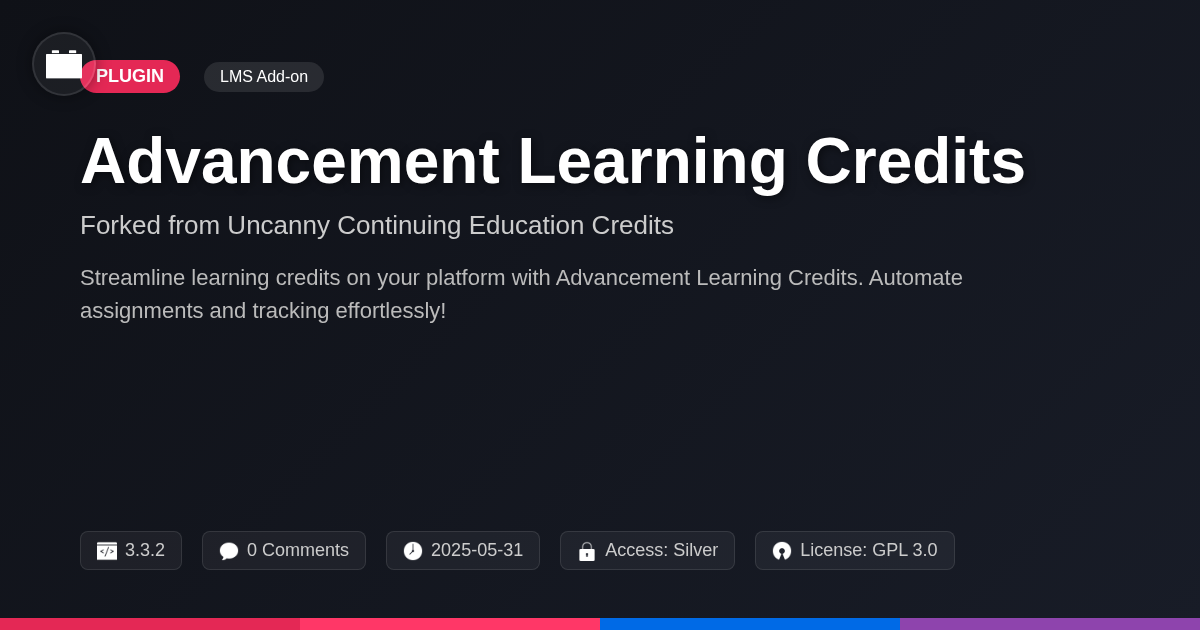
Disclaimer
Description
Ever feel like you’re juggling chainsaws while trying to manage continuing education credits on your site? Yeah, us too. But what if I told you there’s a way to wrangle those credits, automate the process, and maybe even sneak in a coffee break or two?
Advancement Learning Credits is here to rescue you from the depths of manual credit tracking. Forked from the brilliant minds behind the original Uncanny Continuing Education Credits, this tool is designed to bring sanity back to your learning management system. We’re talking about a solution that seamlessly integrates with your existing setup, automates credit assignment, and keeps everything tidy and compliant. Forget spreadsheets and endless email chains.
Think of Advancement Learning Credits as your trusty sidekick. It’s the open-source solution you didn’t know you needed, offering a blend of flexibility, power, and a dash of open-source freedom. So, if you’re ready to ditch the chaos and embrace a smoother, more automated approach to managing learning credits, keep reading. Let’s dive into how this gem can transform your educational platform from a headache to a highlight.
Why You Need Automated Learning Credit Management
Managing learning credits manually is a significant drain on resources. Developers and site administrators often spend countless hours tracking user progress. They reconcile spreadsheets, update records, and manually assign credits. This process is prone to errors and delays. Think of a large organization with hundreds of users. Manually processing their learning credits can become a full-time job.
Automation streamlines the entire process. Advancement Learning Credits solves these problems by automatically assigning credits upon course completion. This eliminates manual data entry and reduces the risk of inaccuracies. Automated reporting provides real-time insights into credit usage. It helps identify areas where users might need additional support. Compliance becomes easier with accurate, readily available records. Freeing up developers and admins allows them to focus on improving course content and user experience. They can dedicate their time to strategic initiatives rather than administrative tasks.
Key Features of Advancement Learning Credits
Advancement Learning Credits provides several key features to streamline your learning credit management. One core feature is automated credit assignment. Credits are automatically granted upon course completion or activity participation. For example, a user finishing a compliance training module instantly receives the designated credit. This eliminates manual tracking and ensures accuracy.
Another key feature is custom credit types. Tailor credits to your specific needs, such as ‘Professional Development Hours’ or ‘Certification Renewal Units.’ Define unique names and values. A user completing a leadership course, for instance, might earn ‘Leadership Development Units’.
Reporting and analytics offer insights into credit accumulation. Track user progress, identify popular courses, and generate reports. You can view how many users have completed a specific training and earned its associated credit.
Integration capabilities allow seamless connection with existing learning platforms and systems. This ensures data consistency. Automatically award credits for activities completed on external platforms.
Finally, user management simplifies credit tracking for individual users. Assign, adjust, and monitor credits earned. Provide users with clear records of their learning achievements.
Setting Up Your Credit System: A Step-by-Step Guide
First, obtain the plugin files and upload them to your platform’s plugin directory. Activate the plugin through the platform’s administration panel. A new menu item, likely labeled “Learning Credits,” will appear.
Next, configure credit types. Navigate to the “Learning Credits” menu. Click “Add New Credit Type.” Define the credit’s name (e.g., “Professional Development Hour”), abbreviation (e.g., “PDH”), and description. This helps users understand the credit’s purpose. Save the credit type.
To assign credits to courses, open the course editor. Locate the “Learning Credits” section. Select the applicable credit type from the dropdown. Specify the number of credits earned upon course completion. Update the course to save these settings.
Credits can also be awarded for specific activities. Access the activity editor and assign credit types to it.
User access management is crucial. The plugin typically uses platform roles. Administrators generally have full access. Control user visibility to credit-related data and management features with role management settings.
Customization and Extensibility: Tailoring the Plugin to Your Needs
The real power of Advancement Learning Credits lies in its flexibility. Developers can adapt and extend the plugin to perfectly match specific project needs. Several methods are available to modify the plugin’s core functionality and integrate it with other systems.
Hooks allow you to “hook into” specific points in the plugin’s code execution. These are pre-defined locations where you can add your own custom functions. Use hooks to trigger custom actions, such as sending notifications or updating user profiles.
Filters, on the other hand, allow you to modify data passed through the plugin. For example, you might use a filter to change the way credits are calculated or format the display of credit information. Filters provide fine-grained control over the plugin’s behavior.
For deeper integration, an API provides direct access to the plugin’s functions and data. Use the API to build entirely new features or connect the plugin to external services. Because the plugin is open source, you can freely inspect the code, understand its inner workings, and even contribute improvements back to the community. This collaborative approach benefits everyone, ensuring the plugin remains robust and adaptable.
Troubleshooting Common Issues and Getting Support
Even with careful planning, you might encounter issues while using Advancement Learning Credits. A common problem is incorrect credit allocation. Double-check course and user settings. Ensure credits are assigned properly and the accrual rules meet requirements. Also, confirm that user roles possess the necessary permissions. If credit balances do not update as expected, verify the integration with learning activities. Check the logs for error messages. They often provide clues to the cause of the problem.
Comprehensive documentation is available online. This includes detailed setup guides and troubleshooting steps. The community forum is a valuable resource. Here, users share solutions and offer support. Actively participate in discussions to resolve issues faster and contribute to a growing knowledge base. You can also contact our direct support channels. We are committed to assisting you with complex challenges.
Community support enhances the plugin. Sharing your experiences and solutions benefits everyone. It fosters collaboration and helps refine the plugin. Working together, we can build a better, more robust solution.
Final words
So, there you have it! Advancement Learning Credits is not just another plugin; it’s your ticket to reclaiming sanity in the often chaotic world of online education management. By automating the tedious tasks associated with tracking and assigning learning credits, this tool empowers you to focus on what truly matters: creating engaging and effective learning experiences.
We’ve journeyed through the pain points of manual credit management, explored the core features that make Advancement Learning Credits a game-changer, and provided a step-by-step guide to get you started. Plus, we’ve highlighted the customization options and support resources available to ensure you’re never alone on your journey.
Remember, Advancement Learning Credits is born from the open-source spirit. It’s designed to be flexible, extensible, and community-driven. Whether you’re a developer looking to tweak and extend its functionality or a site admin seeking a more streamlined workflow, this plugin is here to adapt to your needs.
Ready to say goodbye to spreadsheets and hello to seamless credit management? Give Advancement Learning Credits a try and discover how it can transform your educational platform from a headache to a highlight. Your learners (and your sanity) will thank you!
Latest changelog
**Version 3.3.2** * Fix: Resolved an issue where course completion wasn't correctly awarding credits in certain scenarios. * Improvement: Enhanced the user interface for credit reporting, making it more intuitive. * New Feature: Added support for custom credit types, allowing greater flexibility in defining credit systems. * Security: Implemented additional security measures to prevent unauthorized credit modifications. **Version 3.3.1** * Bug Fix: Fixed a problem with credit calculations in specific course configurations. * Improvement: Improved compatibility with the latest version of the core learning management system. * Feature: Introduced bulk credit assignment functionality for administrators. **Version 3.3.0** * New Feature: Integration with third-party certification platforms for automated credit validation. * Improvement: Enhanced reporting capabilities with detailed credit usage analytics. * Fix: Corrected an issue with credit expiration notifications not being sent. **Version 3.2.9** * Security Update: Addressed a potential vulnerability related to user input sanitization. * Bug Fix: Resolved an issue affecting credit display on mobile devices. * Improvement: Streamlined the credit import process for large datasets.
Changelog
Demo Content
Comments
About
- 3.3.2
- 4 seconds ago
- May 31, 2025
- Uncanny Owl™
- View all from author
-
- Silver Access
- LMS Add-on
- GPL v2 or later
- Support Link
