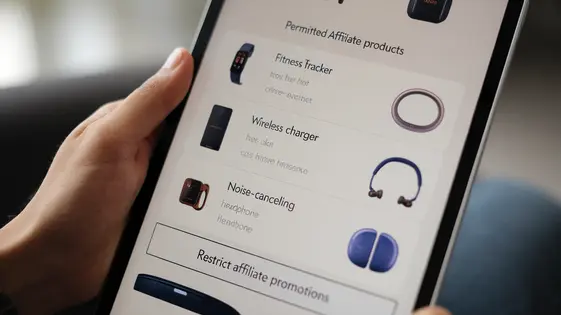
Disclaimer
Description
Ever feel like your affiliate program is a free-for-all, with affiliates promoting everything under the sun, even stuff that makes you cringe? Yeah, me too. Running an affiliate program can feel like herding cats sometimes, especially when you want to keep things focused on specific products. That’s where Affiliate Central – Allowed Products comes in handy, a plugin that lets you take the reins and decide exactly which products your affiliates can promote. Think of it as the bouncer for your product party, ensuring only the cool kids (your chosen products) get in.
This nifty tool extends the functionality of your current affiliate management system, giving you granular control over product promotions. No more waking up to find your brand associated with products you wouldn’t touch with a ten-foot pole. With Affiliate Central – Allowed Products, you can curate a selection of products for each affiliate, ensuring their marketing efforts align with your brand’s vision and strategic goals. It’s like giving your affiliates a curated menu instead of a bottomless buffet – better for everyone involved, right?
So, if you’re tired of the affiliate marketing chaos and crave a little more control over your brand’s representation, buckle up! We’re about to dive into the wonderful world of Affiliate Central – Allowed Products and how it can help you streamline your affiliate program, boost conversions, and maintain your sanity.
Affiliate Product Restrictions: Core Functionality
Affiliate Central allows you to control which products affiliates can promote. This ensures affiliates focus on authorized items only. The system offers a user-friendly interface. A list displays affiliates, and clicking on an affiliate shows their assigned products.
Administrators can easily assign products using a dropdown menu of available items. Select the desired products for each affiliate and save the changes. The affiliate is then restricted to promoting only those items.
These restrictions impact affiliate marketing. Affiliates must concentrate on allowed products, preventing unauthorized or irrelevant promotions. This can lead to targeted and effective campaigns. Careful product assignment maximizes marketing potential through strategic alignment.
Benefits of Controlled Affiliate Promotions: Brand Alignment and Increased Relevance
So, you’re thinking, “Why restrict my affiliates? More promos equal more sales, right?” Wrong! Think of it this way: do you want your brand associated with that product? No? Didn’t think so.
Using Affiliate Central – Allowed Products is like giving your affiliates a stylish velvet rope. They can only promote the right products. This control results in:
- Brand Alignment: Ensure affiliates promote products that actually fit your brand. No more selling snow shovels to customers in Hawaii. (Unless that’s your niche, then carry on).
- Increased Relevance: Relevant promotions mean happier customers. And happier customers? Well, they actually buy things. Shocking, I know.
- Targeted Campaigns: Launch laser-focused campaigns. Imagine affiliates promoting exactly the product you want, to exactly the right audience. It’s affiliate marketing magic, without the smoke and mirrors (or questionable side effects).
Essentially, this feature keeps your affiliates on brand, on message, and (most importantly) driving conversions. Think of it as training them to be a reflection of your brand. It’s more polite than a strongly worded email.
Step-by-Step Guide: Setting Up Allowed Products for Your Affiliates
Ready to give your affiliates the green light on specific products? Here’s how to set up allowed products:
-
Installation: First, install the plugin. Go to your platform’s plugin area. Search for the tool and activate it.
-
Configuration: Find the plugin settings. Usually, they are under “Affiliates” in your admin menu.
-
General Settings: Review the general settings. Decide if you want to enable product restrictions. Configure other options as needed.
-
Assigning Products: Now, assign products. Go to an affiliate’s profile. You should see a section for allowed products.
-
Product Selection: Select the products the affiliate can promote. Use the search bar for easy selection. Save the affiliate’s profile.
-
Verification: Double-check your settings. Ensure the right products are assigned to the right affiliates. This prevents unwanted promotions.
-
Affiliate Communication: Inform your affiliates. Tell them about the allowed products. Clear communication is key.
With these steps, you can easily manage allowed products. This helps control your brand messaging and boost conversions.
Advanced Strategies: Tailoring Product Selections for Maximum Impact
To maximize the impact of your affiliate program, focus on tailoring product selections. This goes beyond simply assigning any product to any affiliate.
Consider these strategies:
- Audience Alignment: Match products to an affiliate’s audience demographics and interests. An affiliate specializing in personal finance might promote related services more effectively than general merchandise.
- Expertise Matching: Leverage affiliate expertise. Affiliates with demonstrable knowledge in a niche can create more convincing and informative content, boosting conversions.
- Channel Optimization: Adapt product assignments to marketing channels. Visual products perform well on image-heavy platforms. Products requiring detailed explanations are better suited for blog posts or video reviews.
Here’s how to optimize promotions:
- Exclusive Deals: Offer exclusive discounts or bundles to specific affiliates to incentivize their audience. This creates a sense of value and urgency.
- Targeted Content: Work with affiliates to create content addressing specific pain points or needs related to the product.
Example: Instead of broadly assigning software to all affiliates, identify an affiliate specializing in productivity tools. Provide them with a review copy and a unique discount code for their audience. This focused approach yields better results than a general campaign.
Troubleshooting Common Issues: Tips and Tricks for Smooth Operation
Encountering bumps while managing allowed products is common. This chapter helps smooth out those issues. Incorrect configuration is a frequent culprit. Always double-check your settings against the official documentation. A simple typo can cause unexpected behavior.
Here are some troubleshooting tips:
- Compatibility Issues: Certain plugins may conflict. Deactivate other plugins temporarily to identify the source of the conflict. Consult plugin documentation for known incompatibilities.
- Configuration Problems:
- Verify your product IDs. Are you using the correct product identifiers? Bulk editing tools can introduce errors.
- Review affiliate assignments. Ensure affiliates are correctly linked to allowed products. Look for typos in usernames.
- Plugin Updates: Make sure you are using the latest version of the product and its dependencies. Outdated versions may have bugs that have been resolved.
- Debugging: Enable debugging mode (if available) to view error logs. These logs can provide clues about the root cause of problems.
If problems persist, seek assistance from the official support channels provided by Sandhills Development, LLC. Clear and concise problem descriptions help speed up the support process. When contacting support, provide details on your configuration, steps to reproduce the issue, and any error messages encountered.
Final words
Affiliate Central – Allowed Products isn’t just another plugin; it’s your secret weapon for turning affiliate marketing chaos into a well-orchestrated symphony. By giving you granular control over which products your affiliates can promote, it ensures that your brand’s message stays consistent, your marketing efforts remain targeted, and your sanity remains intact. Let’s face it, nobody wants their brand associated with that one product they’d rather forget ever existed.
With its user-friendly interface and powerful features, Affiliate Central – Allowed Products empowers you to curate a product selection that aligns perfectly with your business goals. Whether you’re looking to boost conversions, increase brand awareness, or simply maintain control over your affiliate program, this plugin has you covered. And the best part? It seamlessly integrates with your existing setup, so you can start reaping the benefits without any major disruptions.
So, if you’re ready to ditch the affiliate marketing mayhem and embrace a more strategic, controlled approach, Affiliate Central – Allowed Products is your answer. It’s time to take the reins, curate your product promotions, and watch your affiliate program flourish like never before. After all, a little control can go a long way in the wild world of affiliate marketing.
The key takeaway? Don’t let your affiliate program run on autopilot. Take charge with Affiliate Central – Allowed Products and steer your brand towards success.
Latest changelog
Changelog
Demo Content
Comments
Request update
About
- 1.3
- 2 seconds ago
- April 20, 2025
- Sandhills Development, LLC™
- View all from author
- Affiliate Management Add-on
- GPL v2 or later
- Support Link
