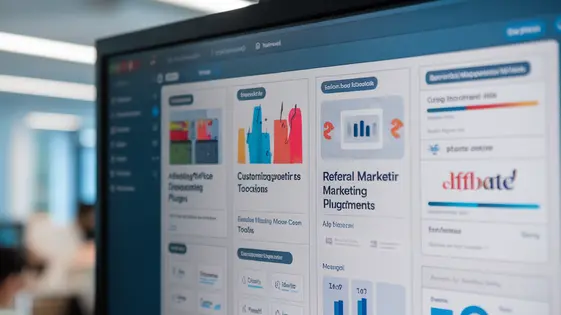
Disclaimer
Description
Ever feel like your partner program area needs a bit more… oomph? Like it’s missing that special sauce that turns casual browsers into revenue-generating machines? Well, you’re not alone. Most default partner dashboards are about as exciting as watching paint dry. They lack the customization and flexibility needed to truly engage your partners and drive those sweet, sweet conversions.
That’s where AffiliateHub – Partner Zone Shortcodes comes in. Think of it as the ultimate makeover for your partner program area. This plugin is like a Swiss Army knife for your partner dashboard, offering a suite of shortcodes that let you tailor every aspect of the experience. Want to showcase top-performing products? Done. Need to display custom leaderboards? Easy peasy. How about integrating a live chat for instant support? You got it!
AffiliateHub – Partner Zone Shortcodes is designed to give you the power to create a partner program area that not only looks great but also actively encourages participation and boosts performance. So, ditch the dull default settings and get ready to unleash the full potential of your partner program. It’s time to build a partner zone that actually works as hard as your partners do. Get ready to dive into the world of customizable partner dashboards!
Unleash the Power of Shortcodes: A Quick Overview
Shortcodes are powerful tools. They let you add dynamic content and customize the partner program area easily. Think of them as shortcuts. They execute complex functions with simple tags. For instance, [partner_info] might display the partner’s name.
These codes enhance the partner experience. They provide personalized information. They also streamline navigation.
Here are some basic examples:
[registration_form]: Displays the registration form. This allows new partners to sign up.[login_form]: Shows the login form. Partners can access their accounts.[profile_editor]: Enables partners to edit their profile details.[referral_url]: Displays the unique referral URL. Partners use this to track referrals.
Pros:
- Easy to use, even without coding knowledge.
- Enhance partner program area functionality.
- Customize the partner experience.
Cons:
- Overuse can clutter the page.
- Reliance on the plugin; if disabled, shortcodes won’t work.
- Potential conflicts with other plugins.
Dynamic Stats and Engaging Graphs: Displaying Partner Performance
Shortcodes offer powerful ways to visualize partner performance. Displaying dynamic statistics keeps partners engaged and motivated. Shortcodes can present commission rates, total earnings, and conversion rates in an appealing way. For example, [partner_commission_rate] displays the current commission tier. [partner_earnings] shows total earned commissions. [partner_conversion_rate] presents the ratio of referrals to successful conversions. These shortcodes fetch data directly from the system, ensuring accuracy. Customizing graph appearance is crucial. Use parameters within the shortcode, like [partner_earnings graph_color="#007bff" label_color="#6c757d"]. This customizes the graph’s look. Consider graph types (bar, line, pie) for different data. Select the best representation for each metric.
Pros: Provides instant performance feedback, motivates partners, offers clear data visualization.
Cons: Overly complex graphs can confuse partners, customization options may be limited by the plugin, data accuracy depends on proper system configuration.
Referral Links and Banners: Making Promotion Easy
This section focuses on simplifying product promotion for partners using shortcodes. Partners can easily generate referral links and display promotional banners directly from their partner area. These resources enhance promotional efforts without requiring extensive technical knowledge.
Referral Links: The [referral_link] shortcode generates personalized referral URLs. Partners just copy and paste the code into any website content to share.
Promotional Banners: The [banner id="X"] shortcode displays specific banners. Replace “X” with the unique banner ID. These banners can be tailored for various campaigns. Displaying the banner is as easy as pasting the shortcode.
Use Cases: Imagine a partner writing a blog post. They embed a referral link using [referral_link] and showcase a relevant banner with [banner id="4"]. This seamlessly integrates promotion within their content.
Pros: These shortcodes are simple to use, requiring no coding skills. They encourage active promotion by providing readily available resources. They are trackable via the system, which allows to track the performance.
Cons: Limited customization options exist within the shortcodes. The appearance of the links and banners is fixed. Also, proper banner IDs are required. Without them, banners will not work.
Custom Content and Announcements: Keeping Partners Informed
Shortcodes empower you to deliver tailored messages within the partner program area. They allow displaying custom content and timely announcements. Use them to inform partners about promotions or policy updates. Target specific partners or groups with personalized information using conditional shortcodes.
For example, announce a bonus commission for partners exceeding a sales target. Create a shortcode that displays this message only to partners in a specific tier. This ensures the announcement is relevant.
Case Study: A company used shortcodes to announce a new product launch. They created announcements about the product. This resulted in a 20% increase in partner sales within the first week.
Pros: Targeted messaging improves engagement. Partners receive relevant information. This leads to better performance and higher satisfaction.
Cons: Setting up conditional shortcodes requires planning. Complex conditions can increase initial setup time. Maintenance is needed to keep the shortcodes up-to-date.
Advanced Customization: Tailoring the Experience
Shortcodes offer powerful customization for your partner program area. Modify templates to showcase key performance indicators that resonate with your partners. Adding custom CSS lets you refine the visual appearance. This ensures your partner area aligns perfectly with your brand.
To modify templates, locate the relevant template file and override it in your theme. Then, strategically place shortcodes within the customized template. For CSS, use your theme’s custom CSS section. Target specific elements generated by the shortcodes. Deeper integration comes with plugins. Ensure compatibility, and use hooks or filters to modify plugin behavior based on shortcode attributes.
Pros: Unique partner experience, reinforces brand identity, improves partner engagement.
Cons: Requires coding knowledge, potential for conflicts with plugin updates, increased maintenance effort.
Final words
So, there you have it. Partner Zone Shortcodes isn’t just another plugin; it’s your secret weapon for transforming a lackluster partner program area into a vibrant hub of activity. By harnessing the power of shortcodes, you can create a customized, engaging experience that drives partner performance and boosts your bottom line. Whether you’re a seasoned developer or a beginner, the flexibility and ease of use of this plugin make it a must-have tool in your arsenal.
From dynamic stats and engaging graphs to easily accessible referral links and custom announcements, Partner Zone Shortcodes puts you in complete control. No more settling for a generic, one-size-fits-all dashboard. Instead, you can tailor every aspect of the partner experience to align with your brand and goals. The possibilities are endless, and the results speak for themselves. A well-designed partner area is not just a nice-to-have; it’s a strategic asset that can significantly impact your success. So why wait? Dive in and start creating a partner program that truly stands out.
Partner Zone Shortcodes empowers you to take your partner program to the next level. With its comprehensive suite of shortcodes and endless customization options, you’ll be able to create a partner area that is as unique and effective as your partners themselves. Say goodbye to boring dashboards and hello to increased engagement, higher conversion rates, and a thriving partner ecosystem.
Latest changelog
Changelog
Demo Content
Comments
Request update
About
- 1.3.1
- 2 seconds ago
- April 19, 2025
- AffiliateWP™
- View all from author
- Partner Program Enhancement
- GPL v2 or later
- Support Link
