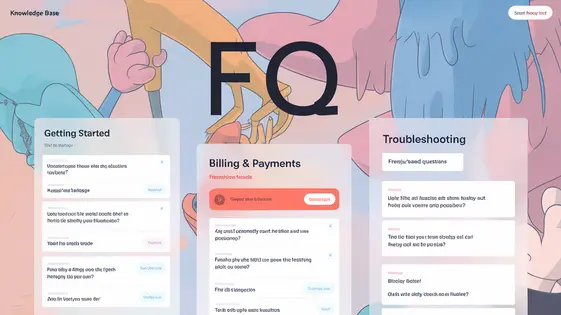
Disclaimer
Description
Ever feel like your support setup is less ‘helpful hints’ and more ‘ominous warnings’ about impending chaos? Juggling customer queries can feel like herding cats, especially when your agents are spending more time searching for answers than actually answering them. The core of the issue often lies in the FAQ system. Is it user-friendly? Is it even there? Or is it buried so deep in the digital abyss that only Indiana Jones could find it? We’re betting that your agents, and your customers, deserve better than a digital Easter egg hunt. This is where Helpful Hints for SupportCandy – a fork from SupportCandy – FAQ – saunters in, not to save the day necessarily, but to at least offer a solid, reliable, and dare we say, helpful hand. Consider it your support system’s new best friend, the one who always knows where the metaphorical towel is. It is designed to be straightforward, efficient, and, most importantly, useful. So, let’s dive into how this plugin can transform your support team from frustrated detectives to customer service superheroes (minus the spandex, probably).
Diving Deep: Key Features of Helpful Hints
Helpful Hints significantly streamlines knowledge base management. Its core function is to simplify the creation and organization of frequently asked questions. The intuitive interface allows easy FAQ addition, editing, and categorization. You can group FAQs under customizable categories for better user navigation. For example, create categories like “Account Settings,” “Troubleshooting,” or “Payment Options.”
The search functionality empowers users to quickly find answers. They can type keywords or phrases, and the plugin will display relevant FAQs. User role-based access control enhances security. Administrators can restrict access to specific FAQs based on user roles. For instance, some FAQs might be visible only to internal support staff. This comprehensive access management makes it stand out. These features combine to deliver a seamless and efficient system. End-users can expect rapid self-service support and immediate answers. The plugin reduces support tickets and improves user satisfaction with quick access to information. It’s designed to be a complete, easily manageable FAQ system.
Installation and Setup: A Painless Process
Getting started with Helpful Hints for the platform is straightforward. First, download the plugin file. Next, navigate to the platform’s plugin installation section. Upload the downloaded file there. After uploading, activate the plugin. A new section should appear in the admin menu.
Click on this section. You’ll see the main settings panel. Here, you can start creating and managing your helpful hints. The intuitive interface guides you through the process. Each setting has a clear description. Should you encounter any difficulties, consult the included documentation.
A common issue is forgetting to activate the plugin after installation. Double-check that it is active. Another potential problem is incorrect file uploads. Ensure you are uploading the correct plugin file.
Once fully installed, you’ll have a dedicated space to create, organize, and display helpful information to your users. This will directly integrate with the platform, providing accessible support content to users and decreasing the demands placed on support staff. You’ll see a noticeable improvement in user experience.
Customization Options: Tailoring FAQs to Your Brand
Your FAQs are a direct reflection of your brand. This plugin offers extensive customization to create a seamless brand experience. Modify colors to match your brand palette. Select fonts that align with your existing website typography. Adjust the layout to ensure FAQs integrate harmoniously with your site’s design. Organize FAQs into custom categories. This helps users find answers quickly and intuitively.
Control the appearance of individual FAQ entries. Choose how titles, content, and interactive elements are displayed. Add custom CSS for granular control over styling. The degree of customization is high. You can alter almost every visual element. This level of flexibility ensures your FAQs look and feel like a natural extension of your brand. Strive for a cohesive and engaging user experience. Consistent branding builds trust and recognition.
Advanced Tips and Tricks: Maximizing FAQ Effectiveness
To maximize the effectiveness of your FAQs, focus on clarity and searchability. Use plain language, avoiding jargon. Each FAQ should address a single, specific question. Start with the question itself, followed by a concise answer.
Optimize your FAQs for search engines by using relevant keywords within the questions and answers. Think about the words users would type into a search bar. Implement schema markup for FAQs to improve their visibility in search results.
Track FAQ performance using analytics. Monitor which FAQs are viewed most often, and which lead to fewer support requests. Identify gaps in your FAQ coverage and create new entries to address unmet needs. Regularly update existing FAQs to ensure accuracy and relevance.
Consider using features like question upvoting/downvoting to gauge user satisfaction. This provides direct feedback on the helpfulness of each FAQ. Implement a search function within your FAQ section to allow users to quickly find the information they need. By actively managing and refining your FAQs, you can significantly improve user experience and reduce support burden.
Troubleshooting and Support: Getting Help When You Need It
Even with well-crafted FAQs, you might encounter snags. First, check for conflicting plugins. Deactivate other plugins one by one to see if the problem resolves. Clear your browser cache and cookies. Sometimes outdated data causes strange behavior. Ensure you are using the latest version of the plugin. Updates often include bug fixes.
For comprehensive documentation, visit the knowledge base. It contains articles and guides. If you need additional help, explore the community forum. Other users may have encountered similar issues. Before submitting a support request, gather details. Include your system information, the plugin version, and steps to reproduce the problem. A detailed description helps the support team resolve your issue faster. Be specific about the error messages you see. Take screenshots or record a short video to illustrate the problem. This will help the support team understand the issue and offer targeted solutions.
Remember to check existing FAQs before submitting a support ticket. Your question might already be answered. If the issue persists, the support team is ready to assist. By providing thorough information, you contribute to a quicker resolution.
Final words
Helpful Hints for SupportCandy isn’t just another plugin; it’s a lifeline for your support team and a beacon of clarity for your customers. By simplifying FAQ management, offering extensive customization options, and providing a user-friendly experience, it bridges the gap between customer queries and instant answers. It’s about empowering your agents, reducing support tickets, and ultimately, creating happier customers. The advanced tips and tricks, coupled with readily available support resources, ensure that you’re never left in the dark. You’re equipped to optimize your FAQs, track their performance, and continuously improve the support experience. So, whether you’re a seasoned developer or a business owner looking to enhance your support system, Helpful Hints for SupportCandy offers a robust, reliable, and efficient solution. It’s time to ditch the chaotic support setup and embrace a system that truly delivers helpful hints, exactly when and where they’re needed. Because, let’s face it, a well-organized FAQ is the unsung hero of exceptional customer service.
Latest changelog
Changelog
Demo Content
Comments
Request update
About
- 3.0.4
- 2 seconds ago
- April 19, 2025
- SupportCandy™
- View all from author
- FAQ Plugin
- GPL v2 or later
- Support Link
