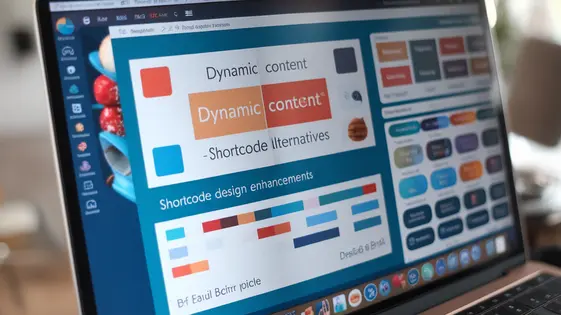
Disclaimer
Description
Ever feel like wrangling design elements in your page builder is like herding cats? You’re not alone! Most of us have spent countless hours tweaking layouts, only to end up with something that looks…well, let’s just say “unique.” But what if there was a way to inject some serious functionality and flair into your page designs without wrestling with code or relying on a million different plugins?
That’s where AIT Dynamic Elements, forked lovingly from AIT Shortcodes, comes to the rescue. Think of it as your secret weapon for crafting stunning, dynamic pages with ease. We’re talking about a suite of pre-built elements that can be dropped into your page builder of choice, instantly adding features that would normally require custom coding or a small army of developers. This isn’t just another collection of basic building blocks; it’s a toolkit packed with powerful components designed to elevate your website from “meh” to “magnificent”.
So, if you’re tired of the same old design limitations and yearn for a way to create truly engaging and interactive experiences, stick around. We’re about to dive deep into the world of AIT Dynamic Elements and show you how it can revolutionize the way you build for your favorite content management system. Get ready to unleash your inner designer and say goodbye to those design headaches!
Unleashing the Power of Dynamic Elements
Dynamic elements are vital for creating engaging and effective websites. They bring life to static pages, capturing user attention and improving overall experience. Imagine a website that adapts to user behavior or displays content that changes automatically. This is the power of dynamic elements. They go beyond simple text and images, offering interactive features that encourage exploration and conversion.
These elements simplify adding complex functionalities. Consider the ease of embedding testimonials from clients. Previously, adding sliders or interactive content blocks would require extensive coding. Now, it’s manageable. Dynamic elements allow for quick content updates and layout adjustments.
Dynamic content is far more appealing. It captures user attention and provides a more relevant, engaging experience. User engagement increases when websites offer dynamic content. Conversion rates improve as content becomes more relevant. Dynamic elements help build trust and create a more memorable online experience. This leads to return visits and lasting customer relationships.
Diving Deep: Key Elements & Their Capabilities
AIT Dynamic Elements provides versatile features to enrich your site. The Testimonial Slider displays client feedback effectively. It builds trust. Customize the slider’s appearance and animation style. Show several testimonials at once. An image gallery shines on a photography website. It allows for showcasing work in various layouts like grids or carousels. Include captions and lightbox effects. For dense content, use the Accordion element. It neatly organizes information into collapsible sections. Tailor the icons and colors. It’s useful for FAQs or product details.
Each element offers extensive customization. This involves adjusting colors, fonts, and animations. Consider a client showcase. You can use the Portfolio element for this. It displays projects attractively. It supports filtering by category. These elements empower you to create engaging experiences. They adapt to various design needs.
Customization: Making It Your Own
AIT Dynamic Elements provide extensive options for tailoring appearance and behavior. You can refine each element to resonate with your brand’s identity. The plugin’s settings panel offers intuitive controls. These allow you to modify aspects such as colors, fonts, and spacing. Simple changes here can have a huge impact. For more advanced modifications, CSS overrides give developers granular control. To use this feature, first, inspect the element in your browser. Note the CSS class or ID you wish to modify. Next, add your custom CSS rules to your theme’s stylesheet or a custom CSS plugin.
Consider a testimonial slider. The settings panel lets you change the background color, text size, and arrow styles. However, CSS overrides empower you to adjust the slider’s transition speed or add unique hover effects. Similarly, with an image gallery, you can control the number of columns, image spacing, and border radius through the settings. For a truly unique design, you might use CSS to create a custom lightbox effect or alter the gallery’s layout entirely. Remember to always respect the original AIT Shortcodes and AitThemes.Club. Through the plugin settings and CSS, the only limit is your creativity.
Integration: Playing Nicely With Others
AIT Dynamic Elements are designed for broad compatibility. They should function smoothly alongside other extensions and popular page builders. However, conflicts can sometimes occur. Understanding how to mitigate these issues is crucial for a seamless design process. Check for compatibility lists from AitThemes.Club to see if the page builder you intend to use is included, as well as compatibility lists of other plugins that may not be AitThemes.Club made.
Common issues often stem from conflicting scripts or styles. Prioritize loading order; ensure AIT Dynamic Elements’ scripts are loaded correctly. Inspect the browser console for JavaScript errors. These errors provide clues to the source of the conflict. Deactivate other extensions one by one to isolate the problematic plugin.
When using page builders, ensure elements are correctly nested within the builder’s structure. Avoid using outdated versions of extensions or the core platform. Regularly update to the latest versions. If issues persist, consult the AIT Dynamic Elements support resources. Providing detailed information about your setup helps resolve conflicts efficiently. Plugin compatibility is not just a feature. It’s a cornerstone of a healthy and functional ecosystem. Proper integration ensures a consistent and reliable user experience.
Beyond the Basics: Advanced Techniques & Use Cases
Dynamic Elements offer more than simple content insertion. Conditional logic allows displaying content based on specific criteria. For instance, you can show different messages to logged-in versus logged-out users. Use conditional statements to personalize product recommendations based on purchase history. Combine conditions to create complex, targeted campaigns.
Dynamic content population can pull data from various sources. Populate pricing tables dynamically from a database. Display event information updated in real time. Custom element creation lets you extend functionality. Develop elements that integrate with external APIs. These elements offer personalized user experiences, driving conversions and improving engagement. Adapt content to individual user preferences and behavior. By tailoring the experience, you create a more relevant and effective interaction. This approach results in higher user satisfaction and improved key metrics.
Final words
AIT Dynamic Elements, the lovingly forked successor to AIT Shortcodes, offers a robust solution for anyone seeking to enhance their web design capabilities. Forget wrestling with convoluted code or relying on a dizzying array of separate plugins. This plugin empowers you to effortlessly inject dynamic content and advanced features into your sites, making the design process smoother and the final result more engaging.
From testimonial sliders that build trust to interactive image galleries that showcase your visuals, AIT Dynamic Elements provides a rich toolkit for crafting compelling user experiences. Its customization options mean you can seamlessly blend these elements with your existing branding, ensuring a cohesive and professional look. Whether you’re a seasoned developer or a design enthusiast, this plugin offers something for everyone.
By simplifying the addition of dynamic content, AIT Dynamic Elements not only saves you time and effort but also opens up new possibilities for creating websites that captivate and convert. It’s more than just a collection of building blocks; it’s a pathway to unlocking your design potential and delivering exceptional online experiences.
So, ready to take your website to the next level? With AIT Dynamic Elements, the power to create truly dynamic and engaging pages is now at your fingertips.
Latest changelog
Changelog
Demo Content
Comments
Request update
About
- 2.0.1
- 4 weeks ago
- March 20, 2025
- AitThemes.Club™
- View all from author
- Page Builder Add-on
- GPL v2 or later
- Support Link
