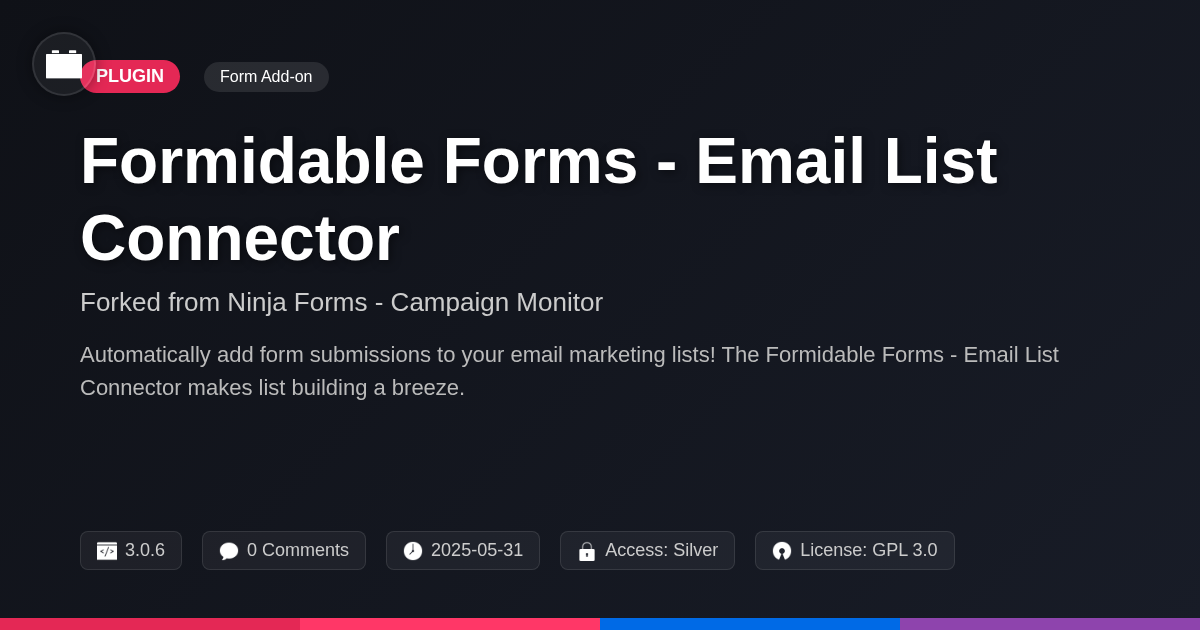Alert Timeline Planner
A premium plugin with modern design and powerful features. Perfect for creating stunning websites with ease.
Forked from GP Notification Scheduler
Enhanced community version with additional features and improvements
Stars
Forks
Downloads
Watching
Ever felt like your website's notifications are just shouting into the void at completely the wrong time? Like sending a 'Welcome Back!' email to someone who hasn't even left? We've all been there. That’s why we created Alert Timeline Planner, a tool designed to bring some sanity and scheduling superpowers to your notification system. Forget the days of haphazard alerts and messages; this plugin is here to give you the control you've always craved. Built as a fork from the incredible GP Notification Scheduler, we've taken the core functionality and added our own twist to make it even more flexible and user-friendly.
Alert Timeline Planner isn't just about sending notifications; it's about sending the right notifications, to the right people, at the right time. Whether you're running a membership site, an e-learning platform, or just want to keep your users engaged, this plugin lets you schedule notifications with precision. Think of it as your personal notification conductor, orchestrating a symphony of timely messages that keep your audience hooked.
This tool empowers you to create custom schedules based on user activity, form submissions, or any other trigger you can dream up. So, buckle up, because we're about to dive into how Alert Timeline Planner can transform your notification strategy from a chaotic mess into a well-oiled, engagement-boosting machine. And the best part? It's ridiculously easy to use. Let's get started!
Unleash the Power of Scheduled Notifications
So, you’re still sending notifications manually? Bless your heart. Seriously though, stop it. Scheduled notifications are the unsung heroes of effective communication. They let you hit ‘send’ once and have your message delivered at the perfect time. No more waking up at 3 AM to remind someone about their cat’s vet appointment. (Unless that's your thing, then, you do you.)
Our Alert Timeline Planner is not your grandma's notification system. We're talking strategic messaging, people. Think targeted reminders, timely follow-ups, and announcements that actually get seen. Forget generic blasts. Scheduling means increased engagement. Happy customers? Check. Less work for you? Double-check.
Fundamental use-cases? Picture this: A welcome message sent three days after a new user signs up. Reminder emails a week before a payment is due. A special offer delivered precisely at 6 PM on Friday. Suddenly, notifications aren't annoying; they're… helpful? (Gasp!). It's like magic, but with less rabbit pulling and more clever planning.
Diving Deep: Key Features of Alert Timeline Planner
So, you want to orchestrate notifications like a maestro, huh? Let's peek under the hood. First, our advanced scheduling lets you set precise delivery times. Not just "one week later," but "one week later at precisely 3:17 PM, only if it's a Tuesday." Wild, I know.
Then there's conditional logic integration. This ain't your grandma's scheduling. Send alerts based on specific conditions met within a form. Did someone select "urgent"? Fire off a priority notification! Did they choose the slightly less expensive option? Remind them of the benefits of the more expensive option. Subtle, but effective.
User-based triggers let users dictate the timing. Imagine: a user completes a task, BAM, notification sent. No more waiting on cron jobs or mystical server incantations. Immediate gratification (for them, and for you!).
Finally, form submission data integration. Inject submitted form data directly into your notifications. "Hey [First Name], thanks for ordering [Product Name]!" Personalized and powerful.
What makes this better than the other schedulers out there? It's all about the granularity and the integration. We're not just scheduling; we're orchestrating notification symphonies. Others simply bang on the drums.
Real-World Examples: Putting Alert Timeline Planner to Work
So, you're not just buying a plugin; you're buying results. Let's see where the magic happens.
E-commerce: Abandoned cart? Schedule a series of increasingly desperate (but polite!) reminders. Start with "Did you forget something?" 1 hour after abandonment. Then, "We saved your items!" after 24 hours. Finally, "Okay, last chance for 10% off!" at 72 hours. Trigger: Cart abandonment. Benefit: Recover potentially lost sales.
Membership Sites: New member joins? Send a welcome email instantly. A follow-up tutorial link after three days. Then, a personal check-in from support after a week. Trigger: New user registration. Benefit: Improve member engagement and retention.
E-learning Platforms: New course enrollment? Immediate welcome. A reminder to complete the first module after 2 days. Offer bonus materials halfway through, and a certificate of completion nudge at the end. Trigger: Course enrollment. Benefit: Increased course completion rates.
Event Management Websites: Registration confirmation immediately. A reminder email one week before, a pre-event "get hyped!" email one day before, and a post-event survey one day after. Trigger: Event registration. Benefit: Higher attendance and valuable feedback. The plugin doesn't make the event interesting. That's on you!
Under the Hood: Customization and Developer Options
Want more control? Alert Timeline Planner provides hooks and filters for extending functionality. Filters let you modify data before it's processed. For example, alter notification content with atp_notification_content. Use add_filter( 'atp_notification_content', 'my_custom_content_filter', 10, 2 ); to apply your function.
Hooks (actions) trigger custom code at specific points. Maybe you want to log every sent notification. Use add_action( 'atp_notification_sent', 'my_notification_logger', 10, 1 );. The hook atp_notification_sent is triggered after a notification sends.
Need deeper integration? The plugin exposes an API for interacting with schedules programmatically. Use the API to create, update, or delete schedules from your own code. Get a schedule object with atp_get_schedule( $schedule_id ) and modify its properties.
These options let developers tailor notification behavior exactly as needed. Embrace the power and build sophisticated notification workflows!
Getting Started: Installation and Basic Configuration
Begin by acquiring the plugin files. Upload them to your site through the 'Plugins' section. After installation, activate the plugin. A new section will appear in your admin dashboard.
Navigate to this section. The first step is configuring global settings. This includes setting default time zones and notification sending methods. Proper setup here ensures notifications are sent accurately.
Next, create your first notification schedule. Define the event that triggers the notification. Then, set the timing of the notification relative to that trigger. For instance, send a reminder one day before a deadline.
To integrate with forms, select your form and map the relevant fields. This allows the system to pull data dynamically into your notifications. Consider using conditional logic within your form to trigger specific notification schedules.
For best results, test your configurations thoroughly. Send test notifications and verify the content and timing. Regular checks prevent unexpected issues. Experiment with different schedules to optimize your notification flow.
Final words
So there you have it – Alert Timeline Planner, your new best friend for conquering the chaos of website notifications. We've taken the brilliance of GP Notification Scheduler, added our own sprinkle of magic, and created a tool that's not only powerful but also surprisingly easy to use. Whether you're a seasoned developer or a newbie just dipping your toes into the world of notification scheduling, this plugin has something for everyone.
From e-commerce sites looking to boost sales with personalized follow-ups to membership platforms aiming to keep their users engaged, Alert Timeline Planner is the key to unlocking a world of timely, targeted messaging. Say goodbye to generic, forgettable notifications and hello to a system that actually gets results. With features like advanced scheduling, conditional logic, and seamless form integration, you'll be wondering how you ever managed without it.
And the best part? It's available exclusively on Festinger Vault. So, what are you waiting for? Give Alert Timeline Planner a try and see for yourself how it can transform your notification strategy from a haphazard mess into a well-oiled, engagement-boosting machine. Your users will thank you for it (and your sanity will thank you too). Time to take control and start scheduling your way to success!
Key Features


- Version
- v1.3.11
- Last updated
- May 31, 2025
- Created
- January 27, 2025
- VirusTotal Scan
- Clean0/76 engines
- Product URL
- View Original
- Tags
- form notificationsnotification schedulerpluginschedule notificationsWordPress notifications
festinger-community
Elite Author
Related Items
View allImportant Disclaimer
Festinger Vault is not affiliated with the original developer or company. All trademarks belong to their respective owners. Please ensure you have the right to use these items in your projects and comply with the original licensing terms.