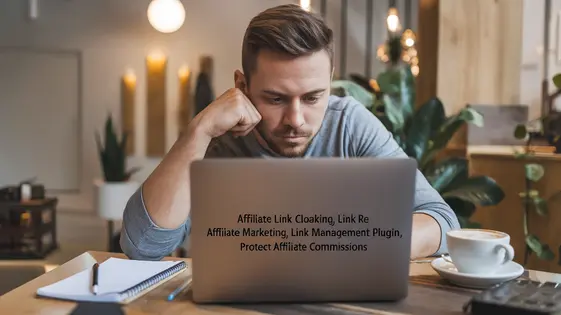
Disclaimer
Description
Ever click a link and wonder where it really leads? Like, is it going to rickroll you, steal your cookies, or just send you to some random affiliate site? If you’re nodding along, especially if you’re a WordPress developer wrestling with imported data, you’re in the right place. Imagine importing a massive CSV file into your site, packed with affiliate links or product URLs. Sounds like a dream, right? Until you realize those links are ugly, unmanageable, and scream “I’m an affiliate link!” louder than a dial-up modem. That’s where the All Import – Link Cloaking Add-on steps in. This little tool is your secret weapon for tidying up those unruly URLs, making them shorter, sweeter, and a whole lot less suspicious. It’s like giving your links a digital makeover, turning them from awkward ducklings into sleek, clickable swans. Think of it as URL alchemy, transforming lead links into gold. So, buckle up as we dive into how this add-on can save you from link chaos and make your imported data shine.
Why You Need Link Cloaking (and Why You Didn’t Know It)
Let’s face it, long and ugly links are a drag. They scare people away, kill your click-through rates, and make you look like you copy-pasted from a 1990s Geocities site. Link cloaking swoops in to save the day, transforming those monstrosities into sleek, trustworthy links.
Think of it this way: you’re promoting an awesome product. Would you rather share a confusing URL or a branded, memorable link? Cloaked links build trust and boost clicks. Plus, they’re way easier to share on social media.
Affiliate marketers, listen up! Link cloaking protects your commissions from those sneaky thieves who try to steal your hard-earned profits. It’s like a digital bodyguard for your affiliate links.
Beyond aesthetics and security, cloaking helps with tracking. See which links perform best! Analyze click data to optimize your campaigns. It’s like having a secret weapon for your website. Embrace link cloaking and watch your click-through rates soar!
Unveiling the All Import – Link Cloaking Add-on: Your New Best Friend
Imagine a helpful sidekick, streamlining your data imports. That’s exactly what this link cloaking add-on provides. It’s designed to work hand-in-hand with your imports, automatically cloaking links as they’re processed. No more manual editing!
The core functionality revolves around transforming long, messy URLs into shorter, cleaner versions. Think of it as a digital makeover for your links. It seamlessly integrates into your existing import workflows. Just set it and forget it.
Flexibility is key. You have control over the cloaking process, customizing the URL structure to match your brand. This allows you to create consistent and professional-looking links.
Furthermore, this add-on offers effortless setup and intuitive controls. It’s built for ease of use, so you can focus on your core tasks instead of wrestling with complex settings. The result? A smoother workflow and a professional finish for all your imported data with embedded links.
From Mess to Masterpiece: How It Works (Without the Tech Jargon)
Ready to transform those messy links into neat, trackable URLs? Let’s walk through the setup. First, activate the link cloaking feature within the import add-on settings. You’ll find this in the settings panel of your import tool.
Next, configure your desired URL structure. Keep it simple! Choose a base URL and a prefix. For instance, yoursite.com/go/offer. This creates clean links like yoursite.com/go/offer123.
During the import process, identify the field containing the original URLs. Tell the importer to cloak these links. The add-on handles the rest, automatically replacing them with your new, cloaked URLs.
That’s it! Each imported link will now be neatly cloaked, allowing for better tracking and management. Need to adjust the base URL or prefix later? No problem; the settings are easily editable.
Beyond the Basics: Advanced Link Cloaking Tactics
Ready to take link cloaking to the next level? This add-on offers customization beyond simple hiding. Consider crafting custom URL structures that align with your brand. Instead of generic cloaked links, create URLs like yourdomain.com/go/product-name. You can accomplish this using regular expressions and custom functions within the add-on settings.
Advanced users can integrate with tracking tools. By appending unique identifiers to cloaked URLs, you can track click-through rates and conversions within Google Analytics or similar platforms. This provides deeper insights into link performance.
Need to update hundreds of cloaked links at once? The bulk editing feature allows for efficient management. Modify prefixes, track parameters, or destination URLs across multiple links simultaneously, saving valuable time. Developers can also leverage the add-on’s hooks and filters to build custom functionalities. For example, you can automatically generate cloaked links based on specific product attributes.
Example: add_filter( 'cloaked_url', 'my_custom_cloaking', 10, 2 );
This allows for a function to be created, my_custom_cloaking, which takes the cloaked URL and original URL as parameters to create a totally customized link. This would be placed in the functions.php file of your theme.
Troubleshooting and FAQs: Because Things Happen
Even with the best tools, bumps can occur. This section helps resolve common issues with the link cloaking add-on. Consider it your quick-reference guide. Problems are often simple to fix.
Common Issues and Solutions:
- Links not cloaking: Double-check that the add-on is active. Confirm the correct import template is being used.
- Redirects not working: Inspect your .htaccess file for conflicts. Test with a different redirect type (301, 302, etc.).
- Broken links after import: Verify the source data contains valid URLs. Look for encoding errors.
- Performance issues: Excessive cloaked links can sometimes impact speed. Implement caching where possible.
Frequently Asked Questions:
- Can I use custom slugs? Yes, you can define custom URL structures during the import process.
- How do I track clicks on cloaked links? Integrate with analytics platforms using custom fields in the import.
- Is it compatible with other add-ons? The add-on is designed to work alongside other add-ons, but conflicts can arise. Disable other add-ons temporarily to check for interference.
- How do I handle large imports? Break large files into smaller chunks. Increase server memory limits.
If issues persist, consult the official documentation from Soflyy or contact support. They’re ready to assist. Remember to backup your data frequently!
Final words
So there you have it. The All Import – Link Cloaking Add-on isn’t just about making links look pretty (though it does do that remarkably well). It’s about taking control of your imported data, improving your site’s SEO, and safeguarding your affiliate commissions. It’s the Swiss Army knife you didn’t know your site needed, streamlining your workflow and boosting your bottom line. No more wrestling with unwieldy URLs, no more worrying about sneaky affiliate thieves, and no more cringing at the sight of those long, ugly links. Just clean, trackable, and professional-looking URLs that make your site shine. Think of it as an investment in your site’s future, a small price to pay for the peace of mind and the tangible benefits it brings. So, why keep struggling with link chaos when you can have link serenity? It’s time to ditch the digital duct tape and embrace a more elegant solution.
Latest changelog
Changelog
Demo Content
Comments
Request update
About
- 1.1.5
- 3 seconds ago
- April 20, 2025
- View all from author
- Import Add-on
- GPL v2 or later
- Support Link
