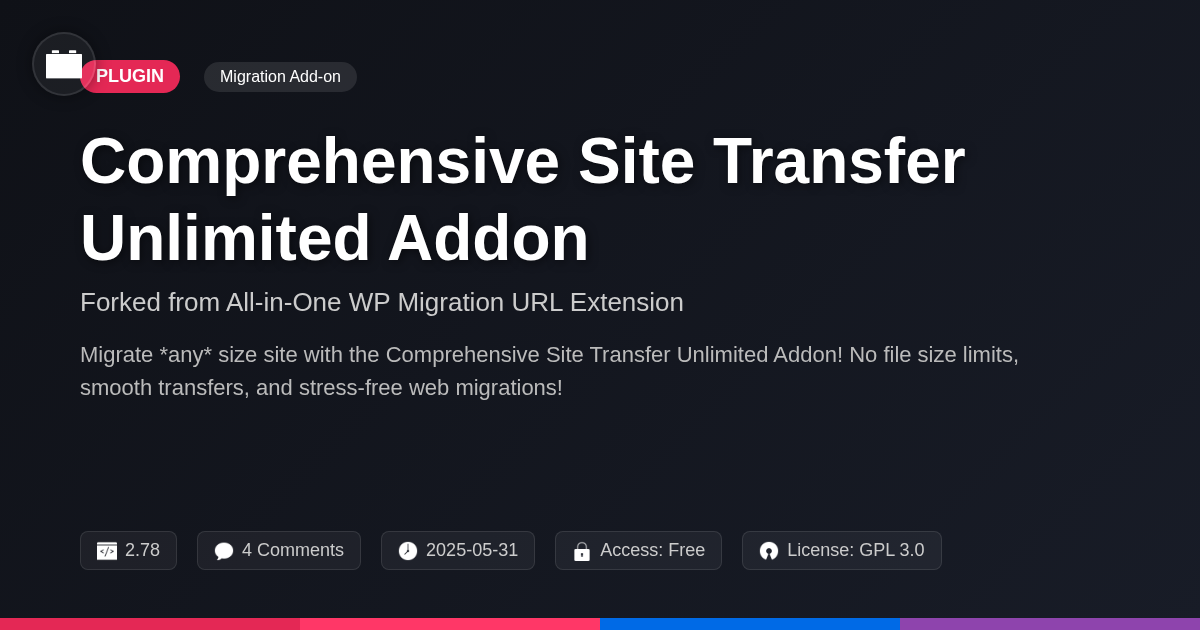
Disclaimer
Description
Ever feel like your web project is trapped in a digital Alcatraz, yearning for freedom and a new host? Migrating a site can feel like herding cats, especially when dealing with those chunky databases and a media library the size of Texas. Fear not, intrepid developer! The Comprehensive Site Transfer Unlimited Addon is here to liberate your website from its digital shackles. This isn’t just another migration tool; it’s the Swiss Army knife of site transfers, built to handle the most complex migrations with the grace of a caffeinated ninja. Think of it as a teleportation device for your website, moving everything – and we mean everything – to its new home without breaking a sweat (or your site). This bad boy expands the capabilities of the original plugin, letting you bypass those pesky upload limits and migrate sites of any size. So buckle up, buttercup, because we’re about to dive into how this addon can make your life (and your website’s journey) a whole lot easier, more reliable, and dare we say, even a little bit fun. Get ready to unleash the power of unlimited transfers!
Busting the File Size Barrier: Unlimited Power!
Ever tried squeezing an elephant through a mouse hole? That’s what dealing with file size limits feels like when migrating large websites. The Comprehensive Site Transfer Unlimited Addon smashes those limitations to smithereens! Now you can move even the most colossal sites without breaking a sweat.
Imagine migrating an e-commerce site bursting with thousands of high-resolution product images. Or perhaps a photographer’s portfolio packed with enormous, breathtaking files. Without limits, these scenarios become simple. No more chopping files into tiny pieces, no more praying the transfer won’t fail halfway through. It’s about time saved and headaches avoided for both developers and site owners.
Why wrestle with manual transfers or clunky FTP when you can have effortless migration? Compared to these archaic methods, the addon offers superior speed, rock-solid reliability, and unparalleled ease of use. Think of it as upgrading from a horse-drawn carriage to a rocket ship. Leave the file-size frustration behind and embrace the freedom of unlimited power!
Under the Hood: How It Works (Without Making Your Head Explode)
Let’s demystify how the Comprehensive Site Transfer Unlimited Addon works. Think of it as a super-efficient postal service for your website. It meticulously packages all your site data – files, databases, everything – into a single archive. This package is then sent to your new location.
To handle large sites, it breaks down the archive into manageable chunks. Imagine a well-organized convoy of trucks, each carrying a piece of your website. This avoids overwhelming your server. The addon verifies each chunk upon arrival, ensuring data integrity. It’s like having quality control at every stage of the journey.
The process is optimized to minimize downtime. Your old site remains live while the new one is prepared. This results in a seamless transition for your visitors. The addon is designed to work with various server environments and database types. It adapts to your existing setup, ensuring compatibility.
Security is paramount. Data is transferred securely, protecting it from unauthorized access. The addon employs encryption methods. It also validates data to prevent corruption or tampering during the transfer.
Beyond the Basics: Advanced Migration Strategies
Ready to level up your site transfer game? This chapter tackles advanced migration scenarios. Migrating to a new domain requires updating your database and internal links. First, back up your site. Then, use the addon to migrate. Finally, use search and replace tools in the database for the new domain. Test thoroughly!
Moving between hosting providers is similar. However, ensure the new server meets the site’s requirements. Confirm PHP versions and extensions. Cloud storage integrations sometimes need reconfiguring too.
Migrating a local development site to live involves extra care. Be certain your local environment mirrors the live environment’s PHP and database versions. This prevents unexpected errors.
Multisite networks demand a strategic approach. Migrate the entire network or individual sites. Consider database size and server resources. Test each migrated site individually.
For custom database configurations, carefully map database tables. Ensure compatibility with the new environment. Overlook nothing; errors can be catastrophic.
Troubleshooting common migration issues involves checking error logs. Increase PHP memory limits if needed. Consult the knowledge base for assistance. Remember, a smooth transfer is within reach, even with complex sites.
Real-World Wins: Success Stories from the Trenches
The Comprehensive Site Transfer Unlimited Addon isn’t just theoretical. It delivers real results. Consider Sarah, owner of a burgeoning online clothing boutique. She faced a daunting platform migration. Downtime meant lost sales. Using our addon, her entire store transferred smoothly over a weekend. She reported zero lost sales and a 20% performance boost after the move. “I was terrified,” Sarah confessed. “But it was easier than setting up my email!”
Then there’s Mark, who manages a corporate website with thousands of pages. Previous migrations were a nightmare involving days of downtime. He used the addon to migrate to a new hosting provider. The entire process took less than six hours. He said, “We migrated over a weekend. Monday morning, no one even noticed! That’s a win in my book.”
Finally, we helped a non-profit organization move their entire website. Their website’s improved performance allowed them to reach more people in a faster time. This showcases the addon’s versatility. From e-commerce stores to complex corporate sites, it empowers seamless migrations.
Level Up Your Workflow: Tips, Tricks, and Integrations
Let’s optimize your website transfer workflow. Setting up a staging environment is crucial. Test your migrations thoroughly without affecting the live site. Treat it like a dress rehearsal!
Consider scripting repetitive tasks. Automate database changes or file manipulations. This saves time and reduces errors. Cloud storage offers a safe place for backups. Services like Amazon S3 or Google Cloud Storage are great. They offer scalability and reliability.
Post-migration, focus on performance. Image optimization is essential. Reduce file sizes without sacrificing quality. Caching plugins are your friend. They store static content for faster loading. A Content Delivery Network (CDN) distributes your website across multiple servers. This improves speed for users worldwide. Think of it as giving your website global superpowers. These steps ensure a smooth transition and a better user experience.
Final words
So there you have it, folks! The Comprehensive Site Transfer Unlimited Addon is not just a tool; it’s your trusty sidekick in the often-treacherous world of website migration. It laughs in the face of file size limits, dances gracefully through complex data transfers, and generally makes the whole process less of a headache and more of a breeze. With its ability to handle websites of any size, its user-friendly interface, and its robust set of features, this addon is a must-have for any developer, agency, or site owner looking to simplify their migration workflow. Forget wrestling with FTP clients or pulling your hair out over database errors. This addon empowers you to migrate your website with confidence, knowing that everything will be transferred smoothly and securely. Think of the time you’ll save, the stress you’ll avoid, and the sheer joy of a successful migration without a single hiccup. Ready to say goodbye to migration woes and hello to effortless website transfers? Give the Comprehensive Site Transfer Unlimited Addon a try – your website (and your sanity) will thank you for it. And remember, happy migrating!
Latest changelog
**v2.67 (Latest Update)**Fixed: Resolved an issue where certain database configurations could cause migration failures.Improved: Enhanced compatibility with various hosting environments for smoother transfers.Added: New option to exclude specific files or folders from the migration process.Updated: Streamlined the user interface for a more intuitive experience.Security: Addressed a potential security vulnerability related to file handling.
Changelog
Demo Content
Comments
About
- 2.78
- 5 seconds ago
- May 31, 2025
- ServMask™
- View all from author
- Migration Add-on
- GPL v2 or later
- Support Link
