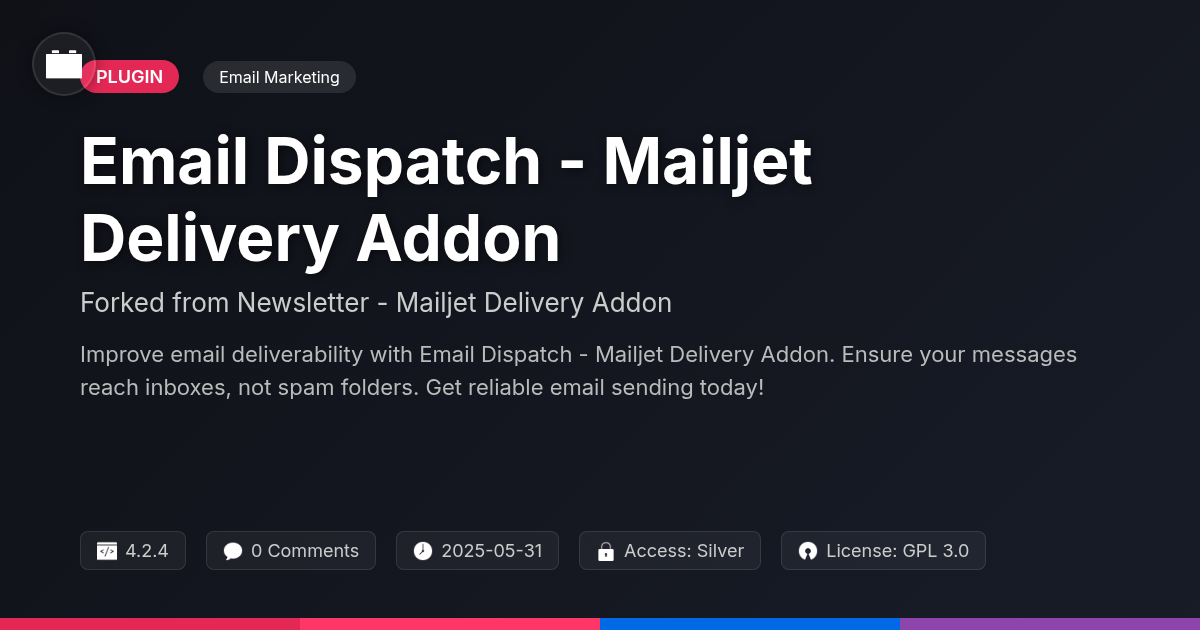- Plugin
- Accelerated Mobile Pages Email
Accelerated Mobile Pages Email
A premium plugin with modern design and powerful features. Perfect for creating stunning websites with ease.
Stars
Forks
Downloads
Watching
Description
Tired of emails that look like they were designed in the Stone Age? Do you yearn for the days when your newsletters could actually do something, instead of just sitting there, passively begging for attention? Well, buckle up buttercup, because we're about to drag your email marketing kicking and screaming into the 21st century with Accelerated Mobile Pages Email! This isn't your grandma's email builder (unless your grandma is a tech-savvy coding ninja, in which case, we're impressed and slightly intimidated).
Accelerated Mobile Pages Email is a powerful tool that lets you create interactive, engaging email experiences directly within the inbox. Forget static images and boring text – we're talking dynamic content, real-time updates, and the kind of interactivity that makes your subscribers say, "Whoa! My email can do that?!" It's like giving your emails a shot of espresso and sending them out to conquer the world (or, at least, get a decent click-through rate).
Based on the original Magazine3's vision, Accelerated Mobile Pages Email brings the power of interactive email to the masses, making it easier than ever to create email campaigns that truly stand out. This version will give you all of the same functionalities as the original version and maybe more. So, ditch those dusty old email templates and get ready to build emails that are as dynamic and engaging as your website. Let's get started and turn those blah emails into "BAM!" emails!
Unleashing the Power of Interactive Emails
Traditional HTML emails are often static and limiting. They typically lead users away to other platforms for interaction. Interactive emails address these issues directly. They bring dynamic elements into the inbox. This creates more engaging experiences. Accelerated Mobile Pages Email allows for creating such dynamic experiences. It moves beyond static images and text. Users can interact directly within the email. Examples include image carousels and embedded forms. Quizzes and surveys can also be integrated. This reduces friction and increases completion rates. These interactive elements drive user engagement and improve conversion rates. Compared to traditional emails, interactive emails can show significantly higher click-through rates. They can also boast increased time spent engaging with the content. They help improve brand recall and overall campaign effectiveness. The core differences stem from the ability to perform actions within the email itself. This aligns with Magazine3's vision for dynamic content delivery. The open-source project aimed to redefine user interaction with emails. Forks of this original effort continue to push the boundaries. The focus is on rich and engaging experiences.
Getting Started with Accelerated Mobile Pages Email
Let's begin creating interactive emails! First, install and activate the Accelerated Mobile Pages Email plugin. Upon activation, a new section appears in your settings panel. Explore the basic settings. These settings control default behaviors. Configure options like tracking and default styling. Next, create a new email template. The plugin's interface allows drag-and-drop functionality. Add elements such as text blocks and images. Include buttons and even interactive components. Customize each element’s appearance. Use the styling options within the plugin. Adjust colors, fonts, and spacing. Remember, the flexibility comes from the Accelerated Mobile Pages Email framework. These options are inspired by the original work by Magazine3. Their commitment to open-source inspired forks and expansions of the core functionalities. Experiment with different layouts. Ensure your emails are both engaging and visually appealing. Preview on mobile devices is key.
Building Dynamic Content with Data Binding
Data binding is how you can create personalized email content. It connects your email template to external data. This allows you to display recipient-specific information. Connect the plugin to data sources like custom fields or databases. You can show a user's name or purchase history this way. Personalized recommendations can also be displayed. Insert dynamic data using placeholders. For example, {{recipient.name}} will display the recipient’s first name.
Use conditional logic to tailor content further. For instance, display a special offer only to users who haven't made a purchase. You can use {{#if recipient.purchase_count > 0}} to show content to existing customers.
Future plans for the plugin include more advanced data source integrations. We also plan to add support for more complex conditional logic. The demand for features like A/B testing within dynamic content will also drive development. These are features we are looking forward to implement in the future.
Advanced Features and Customization
The email format allows for extensive customization using custom CSS. This enables unique branding and tailored aesthetics beyond basic templates. You can directly embed CSS within the <style> tag of the email's <head>. This ensures consistent rendering across supporting email clients. Consider using inline styles for older clients that might not fully support embedded CSS.
While JavaScript is restricted for security reasons, the format offers interactive components. These components rely on pre-approved custom elements. These enable features like carousels, lightboxes, and dynamic content updates without traditional scripting. Extending functionality primarily involves leveraging these custom elements and their attributes.
Advanced use cases include complex multi-step forms and integration with services via approved mechanisms. These mechanisms often use amp-form to submit data to specific endpoints. Remember to carefully validate user inputs on the server-side.
Email client support varies. Gmail, Yahoo Mail, and Mail.ru are known to support this email format. Other clients will display a fallback HTML version. Ensure your email has a well-designed HTML fallback. Use media queries in your CSS to adapt the layout for different screen sizes and email clients. Thorough testing on Litmus or Email on Acid is crucial. These tools simulate rendering across numerous environments, highlighting potential compatibility issues and ensuring a seamless user experience regardless of the recipient's email client.
Troubleshooting and Best Practices
Even with careful design, issues can arise. Validate your newsletter's code using online validators. Rendering problems often stem from incorrect syntax. Images that don't load are usually due to broken links or unsupported formats; ensure optimal compression. Test your interactive email across various email clients that supports the technology. Simulate real-world conditions and observe any discrepancies. Older email clients won't display interactive elements correctly. Design a fallback experience for these users.
For optimal deliverability, authenticate your sending domain. Maintain a clean email list and avoid spam trigger words. Monitor your sender reputation. Analyze bounce rates and user engagement to identify and correct deliverability issues.
Magazine3 envisioned bringing app-like experiences to email. The core idea was to make email more dynamic and engaging. The future aims for wider email client support. The goal is more seamless integration and advanced interactive features. Track email performance using analytics platforms. Monitor open rates, click-through rates, and conversion rates. A/B test different design elements and interactive features. Use data-driven insights to refine your email strategy.
Final words
So, there you have it – Accelerated Mobile Pages Email, your secret weapon for conquering the inbox and transforming your email marketing from a snooze-fest to a full-blown fiesta. It's not just about sending emails; it's about creating experiences that captivate, engage, and convert. Think of it as giving your subscribers a virtual high-five with every message!
By harnessing the power of interactive elements and dynamic content, you can break free from the limitations of traditional HTML emails and deliver personalized, engaging experiences that resonate with your audience. Whether you're showcasing products, gathering feedback, or simply trying to inject a little fun into your subscribers' day, Accelerated Mobile Pages Email empowers you to do it all.
Remember, the key to successful email marketing is to stand out from the crowd and provide value to your subscribers. With Accelerated Mobile Pages Email, you can do just that, creating emails that are not only visually appealing but also interactive and engaging. Get ready to unleash your creativity, experiment with new ideas, and watch your email engagement soar. So go ahead, give it a try and take your email marketing to the next level. Your subscribers (and your conversion rates) will thank you for it!
Key Features
Screenshots


Quick Info
- Version
- v1.0.0
- Last updated
- May 31, 2025
- Created
- January 27, 2025
- VirusTotal Scan
- Not scanned
- Tags
- dynamic email contentemail builderemail engagementemail marketing plugininteractive email
Author
festinger-community
Elite Author
Related Items
Important Disclaimer
Festinger Vault is not affiliated with the original developer or company. All trademarks belong to their respective owners. Please ensure you have the right to use these items in your projects and comply with the original licensing terms.