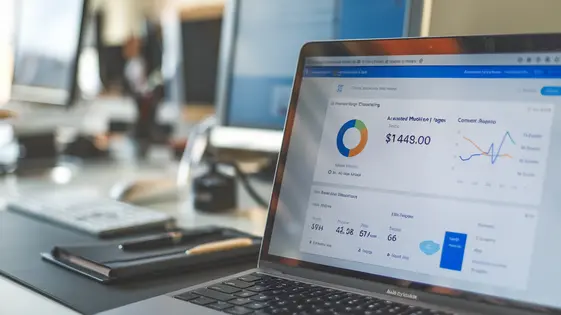
Disclaimer
Description
Ever wondered how many eyeballs are glued to your magnificent content? No, we’re not talking about your grandma’s bridge club blog; we’re talking about your WordPress site! Introducing Post Insights for AMP, the plugin that tells you exactly how many people are lurking, reading, and hopefully not judging your posts. Forked from the venerable Post Views for AMP, this plugin is like having a tiny data-obsessed gnome living in your website, meticulously counting every view. Think of it as your website’s personal Nielsen rating, except way less creepy and significantly more useful.
But why do you even care about post views? Well, imagine you’re throwing a party and no one shows up. Depressing, right? Knowing which of your posts are hits and which are duds helps you create more of the good stuff and less of the… other stuff. Plus, it’s incredibly satisfying to watch those numbers climb. It’s like a digital pat on the back, telling you that you’re not just shouting into the void.
So, if you’re ready to unleash your inner data nerd and finally understand what makes your audience tick, keep reading. Post Insights for AMP is here to turn your website from a guessing game into a data-driven masterpiece. Get ready to see your content strategy in a whole new light – or should we say, view?
Why Tracking Post Insights is More Important Than Arguing About Emojis
Let’s be honest, you could spend all day debating the merits of the ‘crying laughing’ emoji versus the ‘skull’ emoji. Or, you could actually learn something about your website. Tracking post insights, specifically views, gives you real data. This data helps you understand what your audience actually cares about. Forget guessing; views tell you what resonates.
Think of it this way: a high view count on a post about pet grooming suggests more pet content is needed. A low view count? Maybe that artisanal cheese pairing guide was a flop. These metrics help refine your content strategy. Are you wasting time on topics nobody reads?
Ignoring views means operating in the dark. You are throwing content at the wall and hoping something sticks. That’s inefficient and potentially costly. Understanding view counts is the first step in creating content that people want to see, and that’s way more useful than winning any emoji argument.
Post Insights for AMP: Your Website’s New Best Friend (Besides You, Of Course)
So, you’re tracking post views like a hawk, which is fantastic! But what about your AMP pages? Are they just sitting there, lonely and unloved, while you shower attention on their non-AMP counterparts? Enter: Post Insights for AMP! Think of it as a super-powered upgrade to the original plugin, designed to give you accurate view counts for your accelerated mobile pages.
This tool delivers real-time insights into how your content performs on AMP. We’re talking view counts that update faster than you can refresh your coffee. The plugin boasts customizable display options. Want the view count front and center? Done. Prefer it tucked away like a well-kept secret? Also done.
Compatibility is key, and this plugin plays nice with existing setups. It seamlessly integrates, enhancing what you already have without causing a digital ruckus. The goal? Easy-to-understand analytics. We strip away the complicated jargon so you can actually use the data. Because let’s face it: a bunch of numbers is only helpful if you know what they mean. This insight helps you understand content performance on AMP, letting you make smarter decisions.
From Zero to Hero: How to Use Post Insights to Dominate the Content Game
Alright, superstar, let’s turn those insights into internet gold! First, consistently check your view counts. Which posts are exploding? That’s your sweet spot. Double down on those topics! Now, dig deeper. Is it the format? Videos crushing it? More videos! Lists getting love? List-ify everything! Identify audience segments. Are cat lovers devouring your feline-themed content? Feed them more!
Imagine this: you notice posts about local history are wildly popular. You ramp up historical content, partnering with local museums. Boom! Traffic surges, engagement skyrockets, and suddenly you’re the local history guru! Another example: Your tutorials are tanking. You add engaging visuals, breaking down complex steps into bite-sized pieces. Watch those views climb! Post Insights is your crystal ball. Use it wisely, and prepare for world domination. Okay, maybe not the world, but definitely the content game. Remember to respect the original plugin and Magazine3 as you continue your content journey!
Customization: Because Your Website Shouldn’t Look Like Everyone Else’s
So, you’ve mastered the art of content analysis. Now it’s time for aesthetics. Your website reflects you. The counts shouldn’t clash with your carefully crafted design. Nobody wants a website that looks like a carbon copy.
Post Insights offers the flexibility to customize view count display. You can adjust the styling to match your brand. Change colors, fonts, and sizes to blend seamlessly. Placement matters too. Choose where the counts appear: above, below, or even inline with your content. Fine-tune display preferences to show abbreviated numbers.
Think creatively! Instead of a plain number, try a progress bar. Or use icons to represent views. Consider using tooltips for more detailed information. The possibilities are endless. Customization maintains brand identity. It gives users valuable analytics. All while enhancing their overall experience. Remember, unique design speaks volumes. Don't be afraid to stand out!
Troubleshooting: When Things Go Wrong (and How to Fix Them)
Even the smoothest operations hit snags. Let’s tackle some common hiccups with your view insights. Seeing inaccurate view counts? First, clear your cache. Seriously, that fixes a lot. Also, ensure your AMP plugin and the view insights extension are up-to-date. Outdated software is like using a rotary phone in the age of smartphones.
Compatibility issues causing display errors? Double-check that your AMP settings align with the plugin’s requirements. Sometimes, custom themes can interfere. Temporarily switch to a default theme to see if that resolves the problem.
Q&A Time!
- “Help! My views aren’t updating!” Make sure Javascript is enabled.
- “The numbers look weird!” Check your counter settings.
For optimizing performance, avoid excessive customization. The simpler, the better (usually!). If issues persist, the Magazine3 support team are the real superheroes. They’re equipped to handle even the trickiest situations. Finding solutions is easy. Think of it as a fun tech treasure hunt… except the treasure is a smoothly running website!
Final words
So, there you have it. Post Insights for AMP isn’t just another plugin clogging up your install; it’s your secret weapon for content domination. It’s the difference between blindly throwing spaghetti at the wall and carefully crafting a Michelin-star meal that your audience devours. By tracking those all-important post views, you’re not just counting numbers; you’re unlocking the keys to your audience’s heart (or at least their attention span).
Think about it: Every view is a vote, a signal, a breadcrumb leading you to the promised land of engagement and conversions. Ignore those signals, and you’re basically navigating your website with a blindfold on, hoping you don’t trip over a poorly optimized image or a lackluster blog post. Post Insights for AMP takes off the blindfold and hands you a map, compass, and a really stylish pair of data-analyzing spectacles.
And let’s be honest, who doesn’t love watching those numbers go up? It’s like a digital dopamine rush, a constant reminder that your hard work is paying off. So, ditch the guesswork, embrace the data, and let Post Insights for AMP guide you to content success. Your audience will thank you, your website will flourish, and you’ll finally understand why your cat videos are so much more popular than your in-depth analysis of blockchain technology. (Okay, maybe that one’s a lost cause.)
Latest changelog
Changelog
Demo Content
Comments
Request update
About
- 1.0.6
- 2 seconds ago
- April 20, 2025
- Magazine3™
- View all from author
- Analytics Tool
- GPL v2 or later
- Support Link
