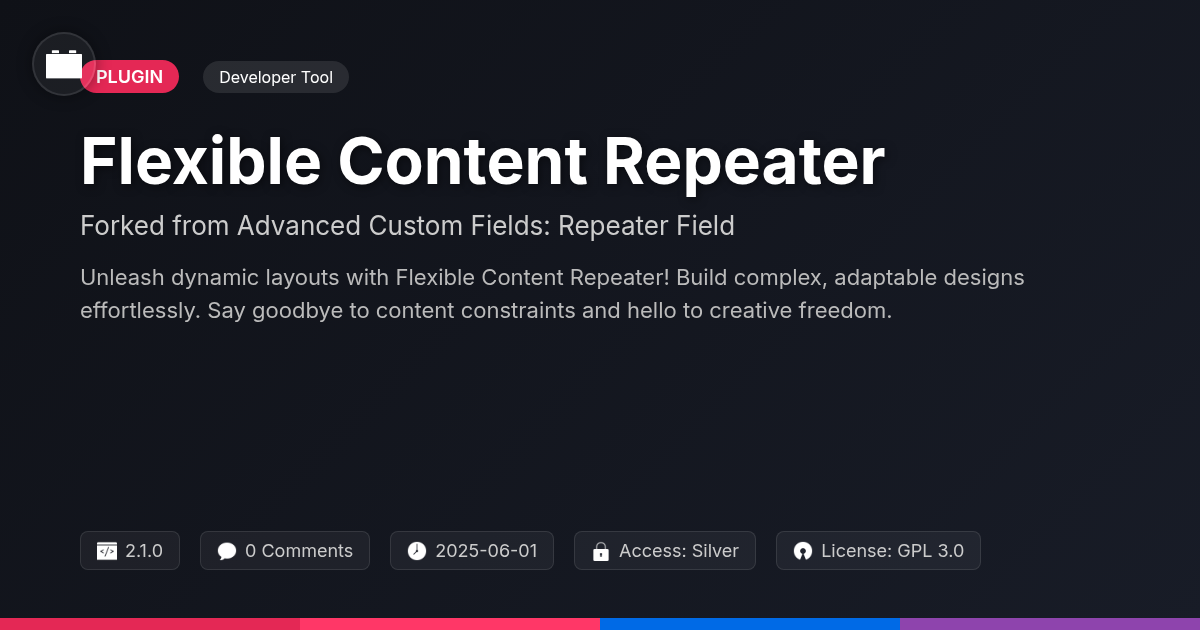App Grabber
A premium plugin with modern design and powerful features. Perfect for creating stunning websites with ease.
Forked from APK Extractor
Enhanced community version with additional features and improvements
Stars
Forks
Downloads
Watching
Ever found yourself wrestling with app files, wishing you could just grab them and dissect them like a curious cat with a new toy? Well, say hello to App Grabber, the tool so simple, it's almost suspicious. For those of you who spend your days knee-deep in code, tweaking themes, and generally making the internet a prettier place, this one's for you. It's like having a secret agent for your app explorations, minus the trench coat and the cryptic phone calls.
App Grabber, forked with love (and a healthy dose of caffeine) from the original APK Extractor, is here to make your life easier. Think of it as your trusty sidekick in the wild, wild west of application analysis. Whether you're a plugin developer looking to reverse-engineer a competitor's masterpiece (we won't judge!), a theme designer needing assets, or just an open-source enthusiast who loves to tinker, this tool is your Swiss Army knife.
So, buckle up, because we're about to dive into the wonderful world of App Grabber. Get ready to extract, explore, and generally make your digital life a whole lot more interesting. And remember, with great power comes great responsibility… to use this tool for good, not evil (mostly).
Unleashing the Power of App Grabber: A Quick Overview
App Grabber empowers you to explore the inner workings of applications. Its core function is simple: extracting files. Think of it as a digital key, unlocking the resources hidden within application packages. This can be invaluable for various users. Developers can analyze application structure and learn from existing code. Designers can extract assets for inspiration or modification. Open-source enthusiasts can examine resources for compatibility.
The user interface is designed for ease of use. The main components include a file selection area to load the application package. Once loaded, a file tree displays the contents. You can navigate this tree to find specific files or folders. A prominent extraction button initiates the process. Finally, a progress bar keeps you informed of the extraction status. Extracted files are saved to a location of your choosing. This overview provides a solid foundation before we explore more advanced techniques.
Digging Deep: Advanced Extraction Techniques
Ready to take your skills to the next level? App Grabber offers powerful features beyond simple file extraction. Let's explore advanced techniques for pinpoint accuracy.
Need only images? Utilize the filtering option to isolate specific file types during extraction. This saves time and eliminates irrelevant files. Imagine extracting only PNG images from a complex application with a single click! No more sifting through mountains of code.
Some applications employ split application files for larger assets. App Grabber intelligently handles these splits, merging them seamlessly into a single, coherent package. This ensures you get the complete picture, not just scattered fragments.
Encryption poses a challenge. While direct decryption is beyond App Grabber's scope, the tool can isolate encrypted asset files for further analysis. This is beneficial for security researchers or those attempting to understand data protection strategies.
These advanced features provide a refined experience. Master them and become a true extraction expert!
App Grabber in Action: Real-World Use Cases
App Grabber shines in various real-world scenarios. Theme developers can swiftly extract image assets or layout files, eliminating reverse engineering. Imagine needing specific button styles; App Grabber provides direct access. Plugin developers analyze competitor strategies by examining app structures, facilitating informed design decisions. Open-source enthusiasts find it beneficial for understanding software design and contributing meaningfully, identifying areas for improvement or suggesting innovative solutions. Benefits include time savings, improved analysis, and community contribution.
Troubleshooting and FAQs: Your App Grabber Survival Guide
Even the best tools can throw a wrench in the gears. Let's tackle some common App Grabber hiccups. First, extraction errors. See an error message? Double-check your source application. Sometimes a faulty download or corrupted file is the culprit. Ensure sufficient storage space. Lack of space can lead to incomplete extractions. If extracting from a device, confirm the device is properly connected and authorized.
Compatibility problems? App Grabber supports a wide range of application types, but not everything. Verify that the application falls within supported formats and architectures. Older apps might require specific configurations. For performance issues, try closing unnecessary applications. App Grabber can be resource-intensive, especially with large applications. A fresh restart of your system might help.
**FAQ Expanded:**
* **Q: Why is App Grabber so slow?** A: Large applications mean larger files. Think of it like moving a mountain—it takes time. Also, your computer's resources (CPU, RAM, disk speed) play a huge role. Consider upgrading hardware or optimizing your system.
* **Q: Can App Grabber extract data from secured applications?** A: Security measures can sometimes hinder extraction. App Grabber attempts to bypass common protections, but success isn't always guaranteed. Respect the original developer’s intention!
* **Q: What do I do with the extracted files?** A: That's up to you! Developers use them for analysis, theming, or creating modified versions (within legal and ethical boundaries, of course). Remember to always respect licenses and copyrights.
If all else fails, remember to consult the logs. They are your friend and can offer valuable clues!
Beyond Extraction: Enhancing Your Workflow with App Grabber
App Grabber’s value extends beyond simple file retrieval. Consider its integration into your existing development pipeline. Automate extraction tasks using scripting. Scheduled extractions can keep your analysis tools fed with the latest versions.
Combine extracted resources with static analysis tools. Pinpoint potential vulnerabilities within the app's code. Use extracted assets in automated UI testing frameworks. This ensures visual consistency across different device configurations.
Optimize extracted images and audio files. Reduce the overall application size, improving performance. Integrate with security auditing platforms. Identify potential data leaks or privacy concerns. Streamline your localization process by extracting all text strings. This simplifies translation and ensures consistency across languages. Use the extracted manifest file for comprehensive permission analysis. A streamlined workflow improves development speed and product quality.
Final words
So, there you have it—App Grabber, the tool that turns application file extraction from a chore into a (dare we say?) enjoyable experience. It’s more than just a simple file grabber; it’s your key to unlocking a world of resources, inspiration, and maybe even a little bit of competitive edge. Whether you're dissecting competitor apps (purely for research, of course!), grabbing assets for a new theme, or just satisfying your inner curiosity, App Grabber has got your back.
Remember, this tool is brought to you by the generous folks at Festinger Vault, who believe in empowering developers like you. They provide access to this gem and countless others, making your coding journey a little bit smoother, a little bit easier, and a whole lot more fun.
So, go ahead, download App Grabber, and start exploring! Who knows what hidden treasures you'll uncover? Just promise us you won't use your newfound powers for evil (unless it's really funny evil). Happy grabbing!
Key Features


- Version
- v2.4
- Last updated
- June 1, 2025
- Created
- February 21, 2025
- VirusTotal Scan
- Not scanned
- Product URL
- View Original
- Tags
- app file grabberapplication file extractionasset extraction tooldeveloper app toolsreverse engineering apps
festinger-community
Elite Author
Related Items
View allImportant Disclaimer
Festinger Vault is not affiliated with the original developer or company. All trademarks belong to their respective owners. Please ensure you have the right to use these items in your projects and comply with the original licensing terms.