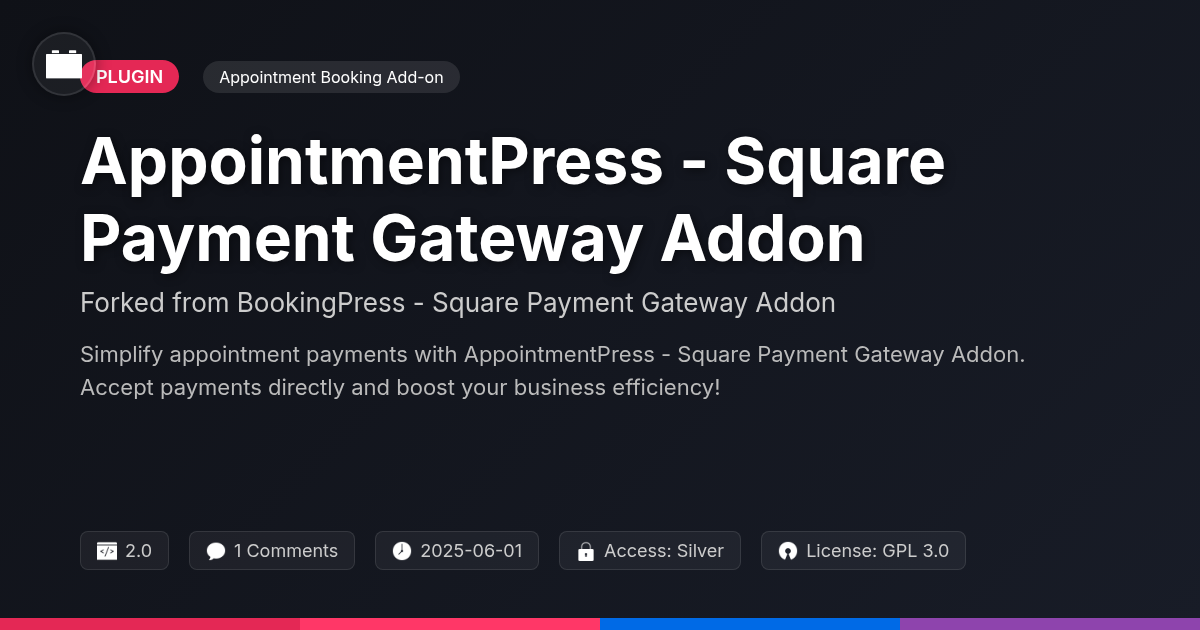- Plugin
- AppointmentPoint Addon - Payments Stripe
AppointmentPoint Addon - Payments Stripe
A premium plugin with modern design and powerful features. Perfect for creating stunning websites with ease.
Forked from LatePoint Addon - Payments Stripe
Enhanced community version with additional features and improvements
Stars
Forks
Downloads
Watching
Description
Ever felt like your appointment scheduling system was missing that ka-ching sound? Like you're booking appointments but not actually, you know, getting paid? Well, prepare to slap a digital cash register onto your scheduling process with the AppointmentPoint Addon - Payments Stripe, a spunky little plugin forked from the original LatePoint Addon - Payments Stripe. This isn't just about taking payments; it's about streamlining your entire booking workflow, ensuring you get paid promptly, and eliminating those awkward “So, about the bill…” conversations.
Think of it as the financial fairy godmother your appointment system desperately needs. It seamlessly integrates with Stripe, so you can accept payments like a boss, whether you're selling consultations, services, or even just your precious time. This addon ensures that managing your business's finances becomes as simple as managing appointments, freeing you from chasing payments and letting you focus on what you're actually good at.
So, if you're ready to turn your appointment schedule into a lean, mean, money-making machine, buckle up. We're diving into how this addon can transform your business. Get ready to say goodbye to unpaid invoices and hello to a world where getting paid is as automatic as setting a reminder for that dentist appointment you always forget.
Stripe Integration: The Magic Behind the Money
This addon integrates seamlessly with a popular payment gateway. It allows you to accept payments directly through your booking system. Connecting your account is straightforward. Navigate to the payment settings within the addon. There, you will find an option to connect your account. You'll be redirected to the payment gateway's secure site. Follow their prompts to authorize the connection.
Configuring payment settings is equally simple. You can define which appointment types require payment. You can also set up specific payment amounts for different services. Security is paramount. All transactions are processed through the secure payment gateway. This ensures sensitive information is handled with the highest level of protection. Your clients' data is safe.
Here’s a quick guide to setup:
- Go to the addon settings panel.
- Click on the “Connect” button.
- Login to your account or create a new one.
- Authorize the connection.
- Configure your desired payment settings.
- Save your changes.
With this integration, managing payments becomes effortless and secure.
Customization: Tailoring Payments to Your Business
The Payments Stripe add-on allows extensive customization. You can set specific prices for each appointment type. This is crucial for businesses with varied service offerings. Currencies can be managed to support international clients. The add-on supports diverse payment methods allowed by the payment gateway. This enhances customer convenience.
Consider a salon. They might set different prices for haircuts, coloring, and styling. Each service corresponds to a different price tier. A consultancy, however, might price services based on hourly rates or project fees. These differences reflect distinct service structures.
Flexible pricing empowers businesses. They can easily adjust to market demands or offer promotions. Supporting multiple currencies expands reach. More payment options ensure a smoother customer experience. These factors can significantly boost bookings. The previous chapter explored the ease of Stripe integration. This chapter focuses on the adaptable tools for your business needs. The next chapter will illustrate the appointment booking to payment workflow.
Workflow: Streamlining the Booking-to-Payment Process
The AppointmentPoint Addon - Payments Stripe creates a smooth flow from booking to payment. First, a client schedules an appointment through LatePoint. Next, the addon automatically triggers the payment process. The client is directed to a secure payment page. This eliminates manual invoicing and chasing payments.
[Diagram: A simple flowchart showing 'Appointment Scheduled' -> 'Payment Request Triggered' -> 'Client Pays Securely' -> 'Payment Confirmation' -> 'Appointment Confirmed'].
Upon successful payment, both the client and the business receive instant confirmation notifications. These notifications detail appointment specifics and payment status. LatePoint is immediately updated, reflecting the paid appointment. Failed payments trigger notifications prompting the client to retry. This automated system reduces administrative overhead and ensures timely payments. It also minimizes booking errors related to unpaid appointments. This contributes to a more efficient and professional booking experience. This streamlined approach assures consistency and accuracy in managing appointment bookings and payments.
Security: Keeping Your Money (and Your Customers') Safe
Security is paramount when handling payments. This addon leverages the robust security infrastructure provided by a leading payment processor. This ensures that sensitive payment data is protected at all times. No credit card data touches your servers directly. Instead, transactions are processed through secure, encrypted connections.
This approach helps you maintain compliance with Payment Card Industry (PCI) standards. PCI compliance is crucial for any business accepting card payments. It demonstrates your commitment to safeguarding customer data. The addon simplifies this process by offloading the responsibility of handling sensitive data to a certified payment processor.
By offering a secure payment experience, you build trust with your customers. They can confidently make purchases, knowing their information is safe. This fosters loyalty and encourages repeat business. A secure payment process is not just a technical requirement; it's a vital aspect of customer relations.
Troubleshooting: Solving Common Payment Problems
Encountering payment issues? Let's troubleshoot common problems with your service's payment system. First, address payment failures. Check your connection to the payment gateway. Ensure your API keys are correctly configured. Verify the customer's payment information is accurate. Declined payments might indicate insufficient funds or incorrect card details. Review the error messages from the gateway for specifics.
Incorrect currency display can confuse customers. Confirm your currency settings in both your service and the payment gateway match. A mismatch can lead to errors or incorrect charges. Clear your browser cache and cookies. This ensures you are viewing the most current settings.
Integration conflicts sometimes arise. Deactivate other plugins temporarily to isolate the conflict. If the issue resolves, reactivate them one by one to identify the culprit. Consult the service's documentation for guidance on resolving conflicts. For further support, visit [link to support resources] or check the FAQ section at [link to FAQ section].
Final words
So, there you have it – the AppointmentPoint Addon - Payments Stripe, your secret weapon for turning appointment scheduling from a chore into a cha-ching-generating machine. It's like giving your scheduling system a financial upgrade, making sure you get paid promptly and without the hassle of chasing down clients for payments. By integrating seamlessly with Stripe, this addon ensures that your transactions are secure, your workflow is streamlined, and your customers' payment experience is smooth and trustworthy.
But remember, this isn't just about making money; it's about saving time and reducing stress. Think of all the hours you'll reclaim by automating your payment process – time you can spend growing your business, perfecting your craft, or maybe just finally catching up on that Netflix series everyone's been raving about. With customizable pricing, secure transactions, and a user-friendly interface, the AppointmentPoint Addon - Payments Stripe empowers you to take control of your business's financial flow with confidence.
Ready to ditch the awkward 'payment due' conversations and embrace a world where getting paid is as easy as booking an appointment? The AppointmentPoint Addon - Payments Stripe is your ticket to a more efficient, profitable, and stress-free business. Now, go forth and conquer – and may your bank account overflow with the sweet sound of success!
Key Features
Screenshots


Quick Info
- Version
- v2.0.1
- Last updated
- June 1, 2025
- Created
- January 27, 2025
- VirusTotal Scan
- Clean0/76 engines
- Product URL
- View Original
- Tags
- appointment paymentsonline booking paymentsscheduling paymentsstripe integrationWordPress payments
Author
festinger-community
Elite Author
Related Items
Important Disclaimer
Festinger Vault is not affiliated with the original developer or company. All trademarks belong to their respective owners. Please ensure you have the right to use these items in your projects and comply with the original licensing terms.