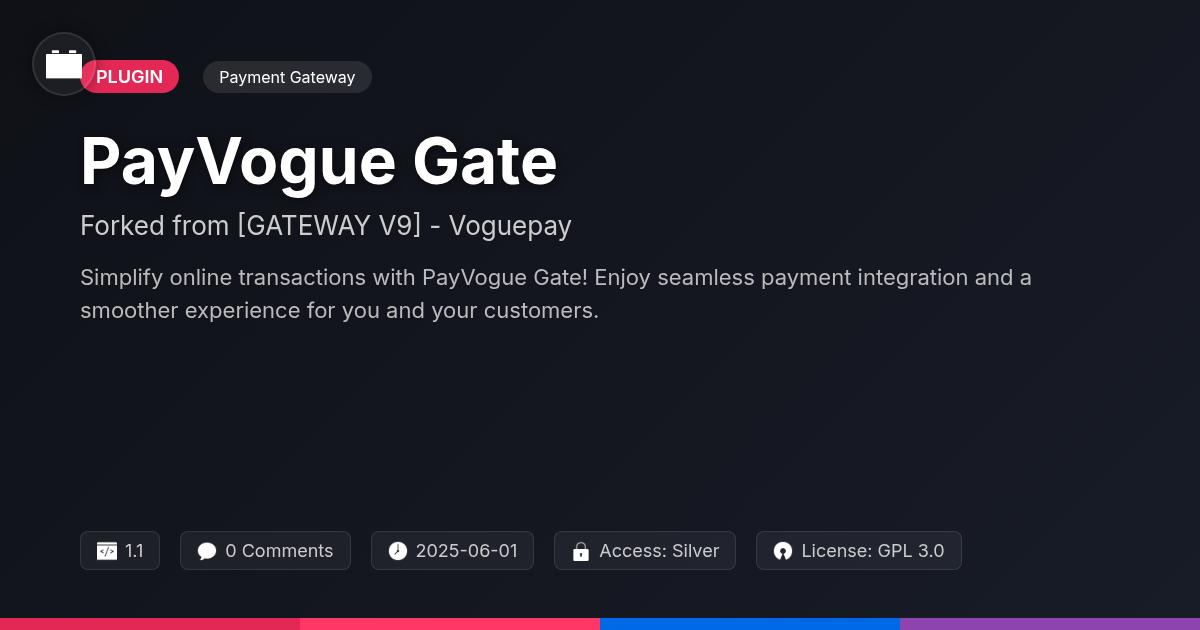AppointmentPress - Paypalpro Payment Gateway Addon
Ever feel like your online appointment system is stuck in the Stone Age, especially when it comes to taking payments? Let's face it, wrestling with payment gateways can be about as fun as a root canal without anesthesia. You need a solution that’s smoother than a freshly paved road and more reliable than your morning coffee. Enter the AppointmentPress - Paypalpro Payment Gateway Addon. This isn't just another plugin; it's your ticket to effortless, secure, and direct payment processing, all while keeping your appointment bookings flowing seamlessly. Forget about redirecting clients to third-party sites and losing them in the process. With this addon, you can process payments directly on your site, giving your clients a professional and trustworthy experience. So, if you're ready to ditch the payment headaches and supercharge your appointment bookings, keep reading. It might just be the upgrade your business didn't know it desperately needed!
Why Direct Payment Processing is a Game-Changer
Direct payment processing revolutionizes the online transaction experience. It keeps customers on your site throughout the entire payment process. This contrasts sharply with redirecting them to external payment gateways. Direct processing enhances user experience. Customers enjoy a seamless, branded journey. This reduces confusion and builds trust. Imagine a smooth, uninterrupted flow from appointment selection to payment confirmation.
Consider the impact on security. Direct payment processing, when implemented with robust security measures, provides greater control over sensitive data. It minimizes reliance on third-party security protocols. Abandoned carts decrease because users feel more secure providing payment information directly on a familiar site. Furthermore, direct processing offers unparalleled control and flexibility. Businesses can customize the payment form to match their brand identity. This reinforces brand recognition and strengthens customer loyalty. It allows for precise data collection and analytics, providing valuable insights into customer behavior. With direct payment processing, the payment experience becomes an extension of your brand, fostering trust and encouraging conversions.
Key Features of the AppointmentPress - Paypalpro Payment Gateway Addon
The AppointmentPress - Paypalpro Payment Gateway Addon, built by Repute InfoSystems, offers several key features for seamless and secure payment processing. It's designed for tight integration with appointment scheduling plugins. This eliminates redirection to external sites, improving the user experience. The addon supports various payment methods accepted by Paypalpro. This gives customers flexibility during checkout.
Customizable payment forms are included. These forms allow developers to match the look and feel of their existing websites. Security is paramount. The addon facilitates PCI compliance by handling sensitive data securely. Advanced fraud prevention measures are in place to protect against unauthorized transactions. These features combine to provide a robust and secure payment solution. Website owners gain better control and increased flexibility. This translates into more successful transactions and enhanced customer trust, building on the advantages discussed in the previous chapter.
Installation and Configuration: A Piece of Cake
Getting the AppointmentPress - Paypalpro Payment Gateway Addon up and running is straightforward. First, download the plugin file from Repute InfoSystems. Next, navigate to the plugins section of your platform. Click 'Add New' and then 'Upload Plugin.' Select the downloaded file and click 'Install Now.'
After installation, activate the plugin. You should now see the add-on listed under your installed plugins. Access the plugin's settings page to configure your payment gateway. This involves entering your API credentials. These are obtained from your Paypalpro account. Usually, you will need an API Username, API Password, and Signature.
To obtain these credentials, log into your Paypalpro account and navigate to the API access section. Follow Paypalpro's instructions to create API credentials. Carefully copy and paste these into the corresponding fields in the plugin settings.
Finally, test the payment gateway. Most add-ons provide a sandbox mode for testing. Enable sandbox mode and make a test appointment with a small payment. Verify that the transaction is processed correctly in your Paypalpro sandbox account. After successful testing, disable sandbox mode and save your settings. Your payment gateway is now live.
Troubleshooting Common Payment Gateway Issues
Encountering issues with payment gateways can be frustrating. Let's explore common problems and their solutions. API connection errors often stem from incorrect credentials. Double-check your API keys, secret keys, and any other authentication details against your provider's documentation. Firewalls or server restrictions can also block connections. Ensure your server allows outbound connections to the payment gateway's servers. Transaction failures can arise from insufficient funds, incorrect card details, or gateway limitations. Implement robust error handling to provide informative messages to users.
Security warnings often indicate an outdated SSL certificate or insecure connection. Ensure your website uses HTTPS and your SSL certificate is valid. Compatibility issues with other plugins can cause conflicts. Deactivate other plugins one by one to identify the culprit. Look for plugins known to conflict with payment processing. Review error logs for detailed information on the cause of failures. Your platform often provides these logs. Remember to test your payment gateway thoroughly after making any changes. Consult the plugin's documentation and Repute InfoSystems support resources for specific guidance.
Maximizing Your ROI with Direct Payment Processing
Direct payment processing can significantly boost your return on investment (ROI). Offering customers a seamless checkout experience directly on your site increases conversion rates. Think of a local bakery that integrated direct payments and saw a 20% rise in online orders within a month.
Reducing transaction fees is another key benefit. While third-party processors charge per transaction, direct gateways often have lower or even fixed monthly costs. This can save businesses a substantial amount, especially with high sales volumes. Consider a web design agency that switched to direct processing and cut its payment processing fees by 15% annually.
Improved customer retention also contributes to a better ROI. Customers appreciate a smooth, branded payment experience, fostering trust and loyalty. A fitness studio using direct payments reported a 10% increase in membership renewals. Direct payment options enhance your brand’s image and credibility.
The provided addon allows you to integrate secure direct payment processing, offering these benefits and enhancing your profitability. By providing a seamless checkout experience, you build trust, reduce costs, and ultimately maximize your ROI.
Final words
So, there you have it. The AppointmentPress - Paypalpro Payment Gateway Addon is not just a plugin; it's your all-access pass to a smoother, more secure, and more professional appointment booking experience. By ditching the clunky redirects and embracing direct payment processing, you're not only making life easier for your clients but also boosting your bottom line. Think of it as upgrading from a horse-drawn carriage to a sports car – faster, sleeker, and way more fun. With its easy installation, robust features, and focus on security, this addon is a no-brainer for anyone serious about their online appointment business. Ready to take the plunge? Download the AppointmentPress - Paypalpro Payment Gateway Addon today and start enjoying the benefits of seamless, direct payments. Your clients will thank you, and your bank account will too.
Related Items
View all- Version
- v1.5
- Last updated
- June 2, 2025
- Created
- January 27, 2025
- VirusTotal Scan
- Not scanned
- Product URL
- View Original
- Tags
- appointment schedulingonline booking paymentspayment gatewayPayPal Pro integrationsecure transactions