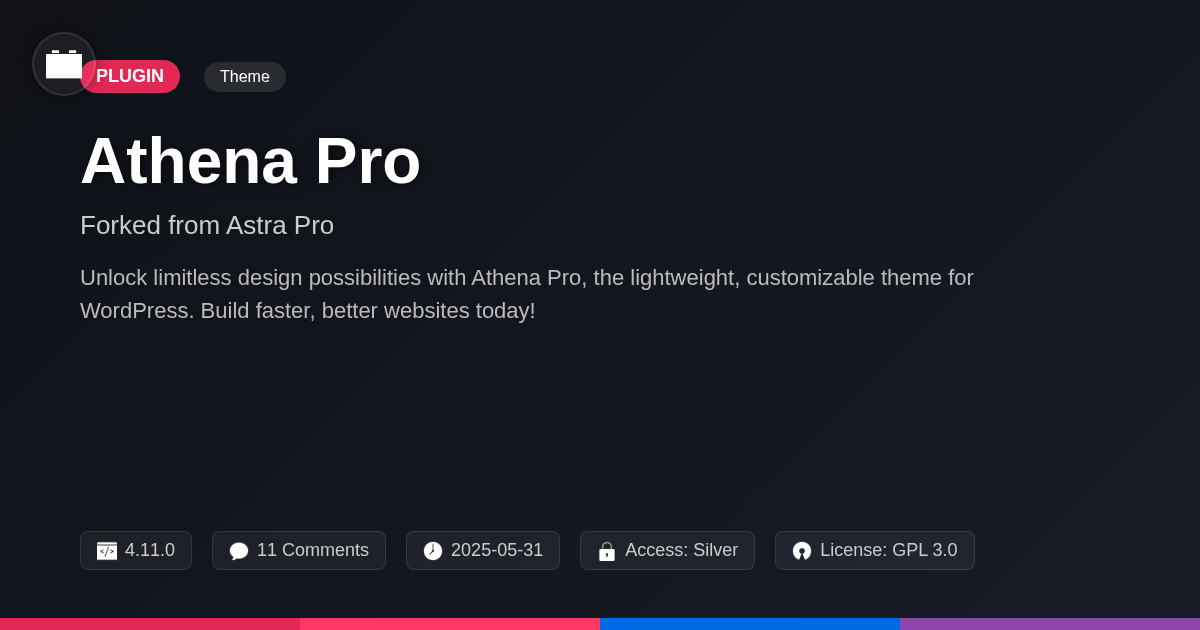- Theme
- ArchitecturePress PT
ArchitecturePress PT
A premium theme with modern design and powerful features. Perfect for creating stunning websites with ease.
Forked from StructurePress PT
Enhanced community version with additional features and improvements
Stars
Forks
Downloads
Watching
Description
Ever feel like your website is stuck in the digital Stone Age? Like it's screaming for a modern makeover but you're too busy wrestling with shortcodes and cryptic settings? Well, hold onto your hard hats, because ArchitecturePress PT is here to rescue your online presence from the clutches of mediocrity. Forked from the venerable StructurePress PT, this theme is like a Swiss Army knife for construction, architecture, and everything in between.
It's not just a theme; it's a complete website solution. Think of it as the architectural blueprint for your digital dream house. From sleek, modern designs to rock-solid functionality, ArchitecturePress PT provides you with the tools to build a website that not only looks stunning but also performs like a well-oiled machine. We're talking drag-and-drop ease, customization options galore, and enough flexibility to make a yoga instructor jealous.
So, ditch the coding headaches and say goodbye to generic templates. With ArchitecturePress PT, you're not just building a website; you're crafting an experience. It's time to unleash your inner architect and construct a digital masterpiece that will leave your competitors wondering if they accidentally stumbled into a time warp. Ready to start building? Let's dive in!
Unleashing the Power of Design: Key Features of ArchitecturePress PT
ArchitecturePress PT empowers you to create stunning websites. It provides a flexible design framework to build unique online experiences. The theme ships with a library of pre-designed templates. These templates address the common problem of a blank canvas. They give users a starting point for various architectural niches. Users can then tailor these templates to reflect their brand.
Extensive customization options allow for granular control. Change colors, fonts, layouts, and more with ease. This addresses the need for personalized branding. It ensures your site stands out from the crowd. ArchitecturePress PT also works seamlessly with leading page builders. This resolves limitations of standard editors. Users gain drag-and-drop functionality. This provides even more control over page layouts. With these features, achieving a professional and distinctive website is within reach. These features solve the common problem of needing technical expertise for website creation.
Building Blocks for Success: Understanding the Theme's Structure
A website’s structure is crucial for both user experience and search engine optimization. This theme offers a clear and logical framework, making it easy to create an effective online presence. You have several layout options at your disposal. Choose the one that best showcases your content and aligns with your brand's aesthetic.
The header and footer are essential elements for navigation and branding. The theme includes multiple header and footer styles. These are easily customizable to maintain consistency and provide key information. Content is organized in a way that’s both visually appealing and easily digestible. This helps visitors find what they need quickly. Clear navigation and well-structured content enhance user engagement. A positive user experience also improves your site's ranking. These features solve the problem of presenting information in a clear, engaging, and SEO-friendly manner. This theme's structure ensures a solid foundation for a successful website.
Customization is King: Tailoring ArchitecturePress PT to Your Brand
ArchitecturePress PT offers extensive customization. It allows users to truly reflect their brand. A core feature is the theme options panel. It centralizes control over visual elements. This solves the problem of scattered settings. Colors are easily modified to match brand palettes. Font selections impact readability and visual appeal. Layout options provide flexibility in content presentation. Users can adjust these to suit specific needs.
For more advanced users, custom code integration is available. This allows granular control. CSS can be added to fine-tune design elements. This addresses the need for unique styling. Theme options and custom code work together. They empower users to create a unique online presence. By combining these features, websites can stand out. They also reinforce brand recognition.
Supercharge Your Site: Plugin Compatibility and Performance
A website's functionality can extend far beyond its core design. Plugins offer pre-built solutions for various needs. ArchitecturePress PT is designed with broad plugin compatibility in mind. Contact forms, galleries, search engine optimization tools, and e-commerce functionalities integrate smoothly. This allows you to add features without complex coding.
Slow loading times frustrate users. ArchitecturePress PT tackles this problem head-on with performance optimization. Clean code ensures minimal overhead. Optimized images and efficient data handling contribute to faster loading speeds. This results in a better user experience and improved search engine rankings. By minimizing load times, the theme reduces bounce rates. It also encourages visitors to explore more content. Plugin choice impacts performance. Selecting well-coded, lightweight plugins is crucial. This is key to maintaining a fast and responsive website that delivers the best possible experience.
Beyond the Basics: Advanced Tips and Tricks for ArchitecturePress PT
Unleash the full power of ArchitecturePress PT with these advanced techniques. Custom CSS allows granular control over your site's appearance. If you need to make targeted changes, this solves the problem of limited styling options. You can add code directly or via a custom CSS plugin. Creating a child theme ensures your customizations survive theme updates. This avoids losing your hard work and provides a safe space for experimentation.
Image optimization is crucial for website speed. Large images slow down load times, impacting user experience. Tools can compress images without significant quality loss, improving site performance. This reduces bounce rates and enhances search engine rankings. Dive into the theme’s documentation for recommended image dimensions.
Troubleshooting common issues can save you time and frustration. If a page doesn't display correctly, clear your browser cache. If a plugin causes conflicts, deactivate plugins one by one to identify the culprit. Review the theme's support forum for solutions to common problems. These tactics solve problems quickly, keeping your site running smoothly.
Final words
So, there you have it – ArchitecturePress PT, the theme that's ready to revolutionize your online presence. Forget struggling with clunky interfaces and limited options. This theme hands you the keys to a kingdom of customization, empowering you to build a website that truly reflects your unique brand and vision.
From its intuitive drag-and-drop interface to its rock-solid foundation, ArchitecturePress PT is designed to make your life easier. Spend less time wrestling with code and more time focusing on what matters most: growing your business and showcasing your incredible work.
And the best part? You don't need to be a tech guru to master this theme. Its user-friendly design means that even the most novice website builders can create professional-looking results. With ArchitecturePress PT, you're not just building a website; you're building a brand, a reputation, and a lasting legacy.
So, what are you waiting for? It's time to ditch the outdated templates and embrace the future of web design. Unlock the power of ArchitecturePress PT and start building the website of your dreams today!
Key Features
Screenshots


Quick Info
- Version
- v1.11.6
- Last updated
- June 1, 2025
- Created
- April 21, 2025
- VirusTotal Scan
- Not scanned
- Product URL
- View Original
- Tags
- architecture themebuilding themebusiness themeconstruction themeresponsive theme
Author
festinger-community
Elite Author
Related Items
Related Items
View allImportant Disclaimer
Festinger Vault is not affiliated with the original developer or company. All trademarks belong to their respective owners. Please ensure you have the right to use these items in your projects and comply with the original licensing terms.