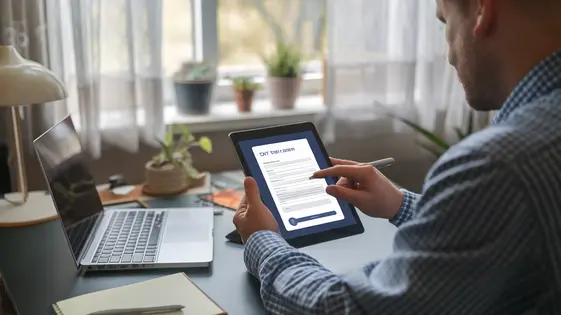
Disclaimer
Description
Ever feel like wrestling a digital octopus when trying to turn form submissions into slick, professional documents? Yeah, me too. That’s why we’re diving headfirst into the ARForms – Document Generator Addon. Think of it as your digital paperclip, but instead of just holding things together, it transforms your form data into stunning PDFs and documents without the usual headaches. This isn’t your grandma’s document creator. We’re talking automation, customization, and enough flexibility to make even the most demanding clients (or, let’s be honest, your own inner perfectionist) happy. Forget endless copy-pasting and formatting nightmares. Get ready to unleash the power of seamless document generation, because who has time for anything less?
Automated Document Creation: Ditch the Manual Labor
Creating documents from form submissions can be incredibly time-consuming. The Document Generator Addon eliminates manual data entry. It automatically populates documents using the submitted information. This automation offers significant time savings. Imagine no longer copying and pasting data between forms and documents.
This automation streamlines workflows. The reduction in manual effort frees up valuable time. Employees can focus on more strategic tasks. Automation reduces the risk of human error. Manual data entry is prone to mistakes. Automated document creation ensures accuracy. It uses data directly from the form.
Businesses and organizations benefit greatly. This includes improved efficiency and reduced costs. Faster turnaround times enhance customer satisfaction. Automated document generation improves compliance and record-keeping. It ensures consistent and accurate documentation. This addon provides a valuable solution. It simplifies document workflows.
Customize Your Docs: Make It Your Own
The document generator offers extensive customization. Take control of the final look and feel of your documents. Start with template design. Use a rich text editor to modify layouts. Add headings, paragraphs, and lists. Incorporate images and tables. Choose fonts and colors that match your style.
Branding is essential. Embed your logo and company information. This creates a professional and consistent brand identity. Personalized documents enhance user experience. Include dynamic data from form fields. Display names, addresses, and specific selections.
You have significant control over document aesthetics. Modify margins and spacing. Use CSS for advanced styling. Generate visually appealing and informative documents. Branding elevates your professional image. Personalized documents improve engagement. These features ensure your documents are truly your own. Leverage the power of customization for optimal results.
Supported Form Fields: If It’s in Your Form, It’s in Your Doc
The document generator addon strives to support a wide array of form field types. Basic fields like text inputs, text areas, radio buttons, and checkboxes are fully supported. Select dropdowns, email fields, date fields, and number fields are also easily incorporated. These fields seamlessly transfer data to your generated documents. For more complex fields, such as file upload fields, the addon typically includes a link to the uploaded file within the document. Address fields are presented in a structured format, ensuring readability.
Unusual or custom fields are handled gracefully. The addon attempts to extract and display available data. However, some advanced customization might be needed to display unique field types perfectly. This will be explored further in a later chapter. Conditional logic within your forms directly impacts the generated documents. Fields hidden by conditional logic are omitted. Data is only included if the field is displayed to the user and filled out. No additional coding is generally required for standard fields. Custom fields might benefit from minor adjustments, covered in our advanced customization section.
Conditional Logic Integration: Smart Docs for Smart Forms
The document generator’s power lies in its conditional logic integration. It allows documents to adapt smartly based on form responses. User answers trigger specific rules. These rules then determine what content appears in the generated document. For example, a user selecting “yes” to a question about needing additional services can trigger a section detailing those services. Selecting “no” omits this section.
This dynamic adaptation ensures documents are personalized and relevant. Imagine an event registration form. Depending on the workshops a user selects, their generated schedule will be tailored accordingly. No more generic documents filled with irrelevant information! Conditional logic is based on rules already configured within your forms. The document generator simply leverages these existing conditions. This makes setup intuitive and efficient. Use this feature to create living documents. They will adapt precisely to each user’s unique input.
Use Cases: From Contracts to Certificates, the Possibilities Are Endless
The document generator addon unlocks a multitude of possibilities across various sectors. Imagine effortlessly generating legally binding contracts tailored to specific clients. Input client data via a form and produce a professional contract in moments. Think of service agreements, rental contracts, or sales agreements.
Beyond contracts, consider invoice creation. Automatically populate invoices with order details submitted through a form. Include calculations, discounts, and payment terms, all without manual entry. This saves considerable time for businesses.
Certificates offer another exciting application. Educational institutions can generate certificates of completion, awards, or diplomas using form data. Event organizers can create personalized certificates of attendance.
Reports, too, become streamlined. Aggregate form responses to generate detailed reports. This is ideal for surveys, feedback collection, or data analysis. Visualize trends and patterns effortlessly.
Personalized letters enhance customer communication. Craft welcome letters, thank you notes, or marketing messages using information gathered from forms. This allows for targeted and effective outreach.
Industries like real estate, education, and healthcare can benefit immensely. Real estate agencies can generate property reports. Educational institutions can create student profiles. Healthcare providers can produce patient summaries.
Consider how your specific needs might align with these examples. Explore the potential for automation and efficiency within your own workflows.
Final words
So, there you have it. The ARForms – Document Generator Addon: your secret weapon against document drudgery. It’s more than just a tool; it’s a time-saver, a brand builder, and a sanity preserver all rolled into one neat package. Imagine reclaiming those hours spent wrestling with formatting, and instead, focusing on, you know, actually growing your business or finally finishing that epic Netflix binge. With its automation, customization, and seamless integration with your favorite form builder, this addon is a game-changer for anyone who needs to turn form data into professional-looking documents. From contracts and invoices to certificates and reports, the possibilities are as endless as your imagination. So, why keep struggling with manual processes when you can automate your way to document nirvana? It’s time to unleash the power of streamlined document generation and say goodbye to the days of copy-paste chaos.
Latest changelog
Changelog
Demo Content
Comments
Request update
About
- 3.7
- 2 seconds ago
- April 20, 2025
- Repute InfoSystems™
- View all from author
- Form Add-on
- GPL v2 or later
- Support Link
