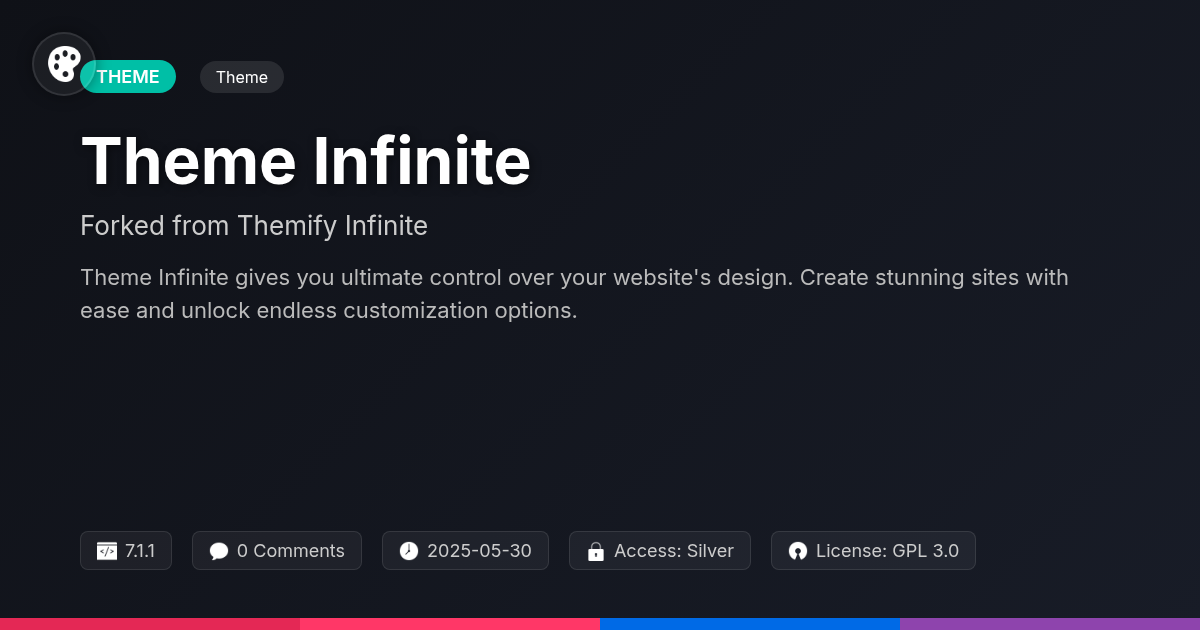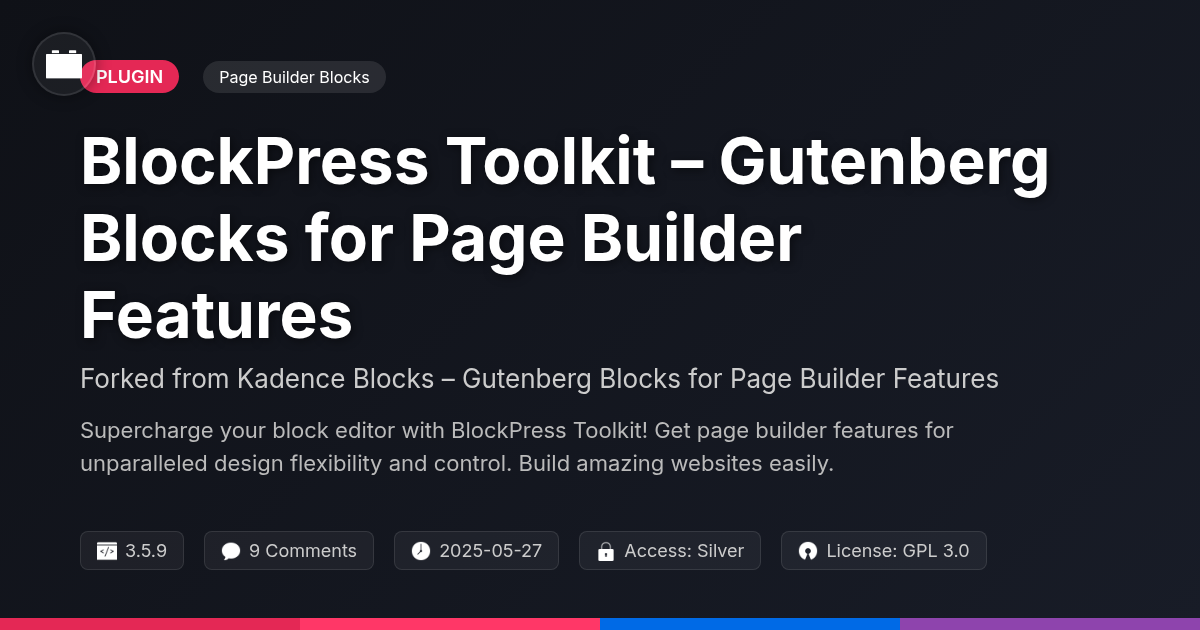- Theme
- ArtisanEra
ArtisanEra
A premium theme with modern design and powerful features. Perfect for creating stunning websites with ease.
Forked from Creatista
Enhanced community version with additional features and improvements
Stars
Forks
Downloads
Watching
Description
Ever feel like your site is stuck in the dark ages while everyone else is flaunting their sleek, modern designs? Let's be honest, wrestling with default themes and limited customization options can feel like coding with stone knives and bearskins. But what if I told you there's a way to break free from the shackles of mediocrity and unleash your inner design ninja?
Enter ArtisanForge, the plugin that's less a tool and more a digital Swiss Army knife for web artisans. A fork of a great product, it’s not just another page builder; it's a total design experience. We're talking drag-and-drop interfaces so intuitive, they practically read your mind, plus a treasure trove of pre-designed elements ready to be mixed, matched, and mangled (creatively, of course) to your heart's content.
This isn't about just making your site look good; it's about making it feel good, function flawlessly, and convert visitors into raving fans. Forget endless hours of tedious coding and frustrating limitations. ArtisanForge empowers you to build the website of your dreams, pixel by glorious pixel, all while maintaining complete control over every aspect of your design. So, buckle up, buttercup, because we're about to dive deep into a world where creativity reigns supreme and your website becomes the envy of the digital realm.
Ditch the Code, Embrace the Drag: A Visual Interface Overview
ArtisanForge’s visual interface lets you build pages by simply dragging and dropping. No coding is needed! The intuitive design empowers you to create stunning websites with ease. Drag elements like text boxes, images, and buttons onto your canvas. Customize layouts on the spot. See your changes instantly with real-time previews.
The benefits are clear: visual editing significantly speeds up the web development process. No more endless lines of code. Instead, focus on design and content.
Let's look at editing Headers and Footers. Click on the Header or Footer area. You will then have the option to edit the existing design or create a new one from scratch. Drag in elements like your logo, navigation menu, and contact information. Adjust the layout and styling using the options panel. Similarly, edit the Footer with copyright information, social media links, and other relevant content.
This visual approach saves you time and unlocks creative freedom. Experiment with different designs and layouts. Craft the perfect website, visually.
Pre-Designed Blocks: Your Shortcut to Stunning Designs
ArtisanForge offers a rich library of pre-designed blocks and templates. These are your building blocks for quickly creating beautiful pages. Choose from headers, footers, content sections, and potent call-to-action modules. Variety is key, so you'll find many styles to suit diverse needs.
Customization is effortless. Easily adapt any block to match your brand's identity. Change colors, fonts, and images with just a few clicks. Resize elements and adjust spacing until everything looks perfect.
Imagine crafting a complete landing page in minutes. Simply stack pre-designed blocks to create a unique layout. It is as easy as picking the blocks and adding them in the drag and drop interface!
Using these pre-designed elements saves substantial time and resources. They also ensure a professional and consistent look across your entire site. The visual results are of very high quality!
Importing and Customizing Blocks: Start by browsing the block library. Select the block you want and drag it onto your page. Then, use the editing tools to customize the block's content and style. Experiment with different settings to achieve your desired look.
[Screenshot of a ready-made template in ArtisanForge's page builder would be inserted here.]
Total Customization: Fine-Tuning Every Pixel to Perfection
While pre-designed blocks offer a fantastic starting point, true creative freedom lies in granular customization. ArtisanForge allows you to control every facet of your design. Tweak typography by adjusting font families, sizes, line heights, and letter spacing. A comprehensive color palette lets you define your brand precisely. Fine-tune spacing with pixel-perfect control over margins and padding.
Craft engaging experiences using subtle animations. Control animation speed, delay, and easing for a professional touch. ArtisanForge also empowers responsive design. Adjust element visibility and sizing based on screen size. Ensure seamless user experiences on desktops, tablets, and phones.
Achieve pixel-perfect designs by adding custom CSS. Target specific elements and override default styling. For instance, change a button's hover color or add a unique border radius to an image. Benefit from granular customization to create unique and branded experiences, setting you apart from the competition. This control delivers unparalleled design flexibility.
Here's how to access advanced styling: Select the element. Open the 'Style' tab in the settings panel. Use the options to adjust typography, colors, spacing, and animations. Use the 'Advanced' tab to add custom CSS rules. Preview your design on different devices to ensure responsiveness.
Dynamic Content: Making Your Site Alive
Dynamic Content brings your website to life. It lets you create templates that pull content from your database. Think dynamic blog posts, portfolios, or product listings. This ensures that your site always showcases the latest information without manual updates. ArtisanForge allows you to customize these elements to match your brand perfectly.
Use different Dynamic Content modules to build complete pages quickly. Combine modules to display related articles or featured products. Each module is designed for easy customization. This saves significant time compared to building pages from scratch. Dynamic content keeps users engaged with fresh and relevant content.
Importing and Customizing Dynamic Content Blocks:
- Navigate to the Dynamic Content library within the ArtisanForge builder.
- Select the block that suits your needs and import it onto your page.
- Connect the block to your database, specifying the source for the dynamic data.
- Customize the design elements, like colors and fonts, to align with your brand.
 A dynamic blog layout in the page builder.
A dynamic blog layout in the page builder.
Enjoy the efficiency of Dynamic Content and engaging experience.
Performance and SEO: Building Sites That Rank and Convert
Performance is crucial. ArtisanForge helps build websites that load quickly and rank high. Our builder optimizes code automatically, reducing bloat. Image compression reduces file sizes without sacrificing quality. This leads to faster loading times. Faster sites improve user experience and boost search engine rankings.
Schema markup integration helps search engines understand your content. Correct schema enhances your site's visibility. Use semantic HTML to create better structure and SEO. ArtisanForge's settings let you easily add meta descriptions and title tags. These elements are essential for SEO.
To improve speed with the page builder, minimize external scripts. Reduce the number of elements on a page. Leverage browser caching. Efficiently use Dynamic Content created in the previous chapter. This reduces the number of requests and improves speed. High-performance websites attract more traffic, engage visitors longer, and increase conversion rates.
Final words
So, there you have it: ArtisanForge, the design dynamo that's about to turn your website dreams into a reality. It's more than just a plugin; it's your creative co-pilot, your design guru, and your ticket to a website that doesn't just exist but thrives. With its intuitive drag-and-drop interface, a treasure trove of pre-designed elements, and the kind of customization options that would make a Swiss watchmaker jealous, ArtisanForge empowers you to build websites that are as unique as your brand.
Forget wrestling with code and battling frustrating limitations. This tool is all about unleashing your inner designer and crafting online experiences that captivate, engage, and convert. And with its focus on performance and SEO, you can rest assured that your site will not only look good but also load fast and rank high.
Ready to ditch the design doldrums and embrace a world of creative freedom? ArtisanForge is your answer. So go forth, explore its features, and start building the website you've always envisioned. Your audience (and your inner designer) will thank you for it. Remember, it's not just about building a website; it's about crafting an experience.
Key Features
Screenshots


Quick Info
- Version
- v1.1.2
- Last updated
- May 31, 2025
- Created
- May 22, 2025
- VirusTotal Scan
- Not scanned
- Product URL
- View Original
- Tags
- drag-and-drop builderpage builderresponsive designvisual editorwebsite builder
Author
festinger-community
Elite Author
Related Items
Related Items
View allImportant Disclaimer
Festinger Vault is not affiliated with the original developer or company. All trademarks belong to their respective owners. Please ensure you have the right to use these items in your projects and comply with the original licensing terms.