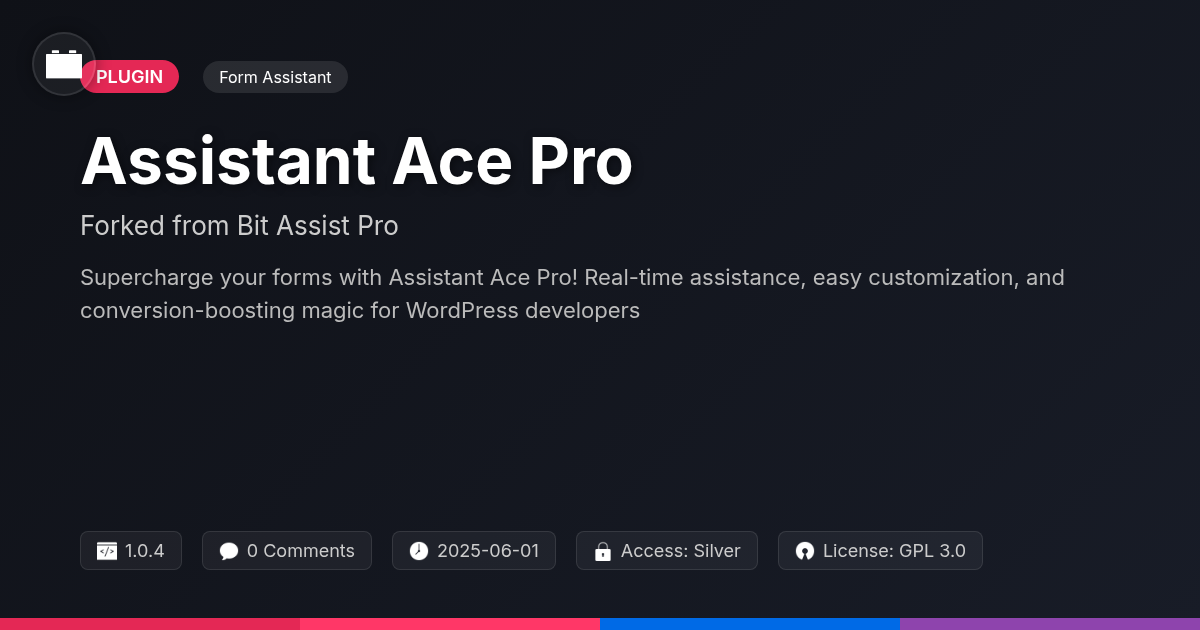
Disclaimer
Description
Ever feel like your website’s forms are just shouting into the void? Do visitors land on your meticulously crafted pages, only to bounce away from your forms like they’re allergic to filling things out? Enter Assistant Ace Pro, the sidekick your forms have been begging for. Forked with love (and a healthy dose of caffeine) from the reputable Bit Assist Pro, we’ve taken a solid foundation and cranked up the awesome. Designed for WordPress developers, agencies, and open-source enthusiasts who appreciate a good laugh and a powerful tool, Assistant Ace Pro isn’t just another plugin; it’s your secret weapon against form abandonment. Get ready to transform those digital tumbleweeds into a bustling hive of conversions. Let’s dive into what makes this assistant the bee’s knees, without all the corporate jargon and soul-crushing seriousness.
Why Your Forms Need a Wingman (and Why It’s Assistant Ace Pro)
Let’s face it, forms are the bane of many developers’ existence. High abandonment rates? Confusing fields that look like they were designed by a committee of robots? It’s a common tale. But what if you could transform these digital dragons into delightful dialogues? That’s where Assistant Ace Pro swoops in, ready to be your form’s trusty wingman.
For WordPress developers and agencies, time is money. Assistant Ace Pro saves you both. Imagine slashing development time, boosting client happiness, and watching project success soar. How? By tackling the typical form frustrations head-on. No more endless tweaking or deciphering user submissions that read like ancient hieroglyphs. Assistant Ace Pro offers solutions that make form creation a breeze.
Here are three features to give your forms the ‘wow’ factor:
- Smart Field Suggestions: Like a GPS for your users, guiding them through each field with helpful hints. Say goodbye to confusion!
- Real-Time Validation Ninjas: Catch errors before they become headaches. These ninjas silently validate entries, ensuring pristine data from the get-go.
- Conditional Logic Magicians: Show or hide fields based on user input. It’s like a choose-your-own-adventure for forms, keeping things relevant and engaging.
Unleashing the Power: Core Features That Make You a Form Wizard
Assistant Ace Pro provides features that transform mundane forms into powerful data collection tools. Let’s explore some core functionalities.
-
Conditional Logic: Tailor form fields based on user input. Show or hide fields, skip sections, or even redirect users to different pages. For instance, if a user selects ‘Yes’ to ‘Do you have prior experience?’, a new section appears asking about their experience. This creates focused interactions.
-
Real-Time Validation: No more frustrating ‘submit’ errors. This feature validates input as the user types, ensuring data accuracy before submission. An email field can instantly confirm a valid format. A phone number field ensures the correct number of digits.
-
Personalized Guidance: Offer contextual help within your forms. Tooltips, inline messages, and interactive prompts guide users. Use it to explain complex fields. A tooltip on a ‘CVV’ field can link to a security explanation.
These features tackle common form issues. Conditional logic prevents form bloat. Real-time validation reduces errors. Personalized guidance minimizes confusion. These combined functionalities drastically enhance the user experience and improves conversion rates.
Customization Chaos: Make the Assistant Your Own (Without Losing Your Mind)
Assistant Ace Pro lets you mold the experience. No coding is needed to tailor the assistant to your exact needs.
Change the visual elements. You can adjust colors, fonts, and even the assistant’s avatar. This will ensure a seamless brand experience.
Modify the assistant’s behavior by setting custom triggers and responses. For instance, craft unique error messages. You could even implement proactive help prompts.
Control the tone of your assistant. Write scripts that use your brand’s voice. Adapt the wording to appeal to your specific audience. This creates a unified brand voice across all user touch points.
Example 1: A minimalist brand might favor simple, monochrome styling with concise, direct language.
Example 2: A playful brand can opt for bright colors, animated avatars, and friendly, conversational prompts.
Example 3: A professional service provider might use a sophisticated color palette, a professional avatar, and formal language.
These customizations are all point-and-click. No need to dive into code, letting you quickly create an assistant that feels right.
Integration Domination: Playing Nice with Your Favorite Plugins
Assistant Ace Pro shines when integrated with your existing tools. Compatibility with form builder plugins is key. Data captured through forms can be seamlessly used to trigger actions within Bit Apps. Popular page builders also work well. You can embed the assistant directly into pages built with your preferred builder, maintaining design consistency.
Connecting with systems that manage client information, such as CRMs, unlocks powerful workflows. The assistant can, for instance, automatically update client records based on interactions. A dedicated integration module within Bit Apps facilitates these connections. It employs industry-standard protocols for secure data transfer.
While we strive for universal compatibility, occasional conflicts may arise. Check the knowledge base for solutions to reported issues. Often, simply updating to the latest version of all plugins resolves these conflicts. For connecting to client systems, the following is a brief summary of the necessary steps:
- Navigate to the Integrations settings in Bit Apps.
- Select your client management platform from the list.
- Follow the on-screen instructions to authorize the connection.
- Map the relevant fields between the assistant and the platform.
This integration significantly enhances the user experience.
From Zero to Hero: A Quick-Start Guide for Instant Form Success
Ready to leverage the power of Bit Apps form integration? Let’s jump right in. First, upload the Bit Apps plugin file via your admin panel and activate it. A new menu, ‘Bit Apps,’ will appear.
Next, navigate to the Bit Apps dashboard. Here, you will find the option to create your first connection. Select your preferred third-party app. Authorize the connection by following the onscreen instructions.
Once connected, create a new form or edit an existing one. Look for the Bit Apps integration settings within the form builder interface. Map your form fields to the corresponding fields in your chosen app.
Test your setup! Submit a test entry through your form. Check your connected app to confirm that the data is flowing correctly. Review the mapping to resolve errors if required.
Tip: Use descriptive names for your connections to stay organized. Leverage conditional logic within your forms. Only send data when specific criteria are met.
For comprehensive documentation and troubleshooting, visit [link to detailed documentation].
Final words
So, there you have it. Assistant Ace Pro: not just a plugin, but your trusty sidekick in the ongoing battle against form fatigue and abandonment. Born from the loins of Bit Assist Pro, but injected with a potent dose of awesome sauce, it’s designed to make your forms sing, your users smile, and your conversion rates soar. Whether you’re a seasoned WordPress developer juggling multiple client projects or an agency striving to deliver exceptional results, Assistant Ace Pro empowers you to create interactive, user-friendly forms that actually get filled out. Forget those days of staring blankly at analytics dashboards, wondering where all the leads went. With its intuitive customization options, seamless integrations, and unwavering commitment to user experience, Assistant Ace Pro transforms mundane forms into engaging conversations. It’s time to ditch the digital tumbleweeds and embrace a future where forms are not a chore, but a delightful journey. Go forth, conquer your forms, and remember: with Assistant Ace Pro, you’re not just building forms; you’re building relationships, one field at a time.
Latest changelog
v1.0.4- Fixed: Resolve the issue of reCAPTCHA badge overlapping in the form.- Fixed: Resolve CSS issues.- Fixed: Resolve the issue of form submission failure.- Fixed: Improve overall accessibility by resolving related issues.- Fixed: Resolve the issue of floating labels.- Fixed: Compatibility issue with the latest version.
Changelog
Demo Content
Comments
About
- 1.0.4
- 4 seconds ago
- June 1, 2025
- Bit Apps™
- View all from author
-
- Silver Access
- Form Assistant
- GPL v2 or later
- Support Link
