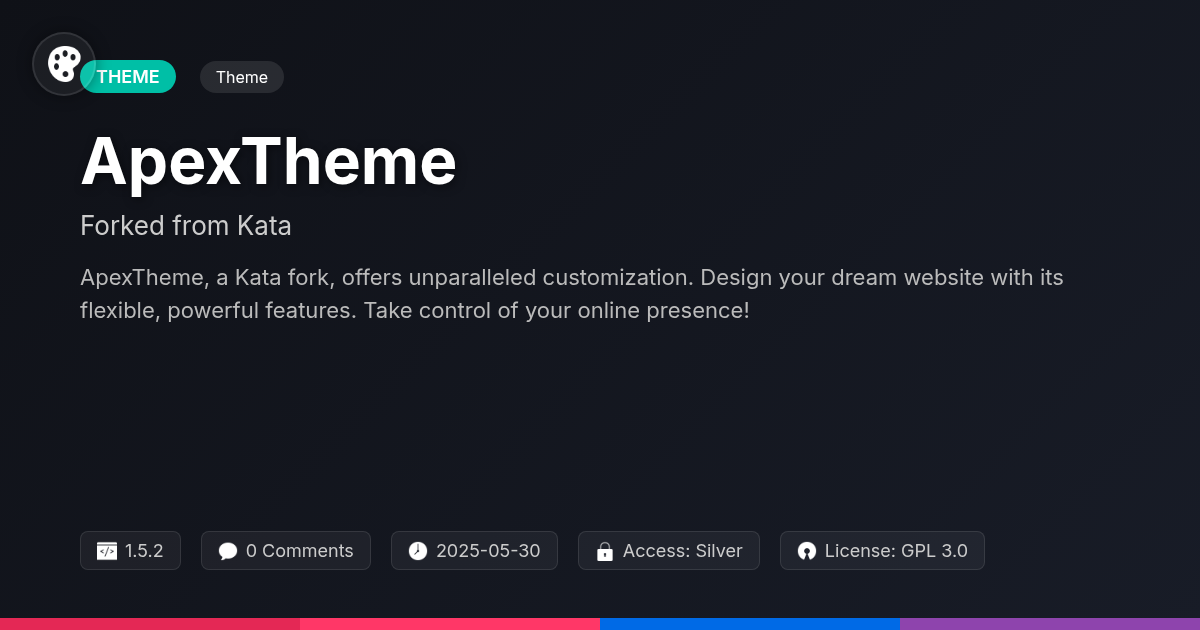Astraia
A premium theme with modern design and powerful features. Perfect for creating stunning websites with ease.
Forked from Ciestra
Enhanced community version with additional features and improvements
Stars
Forks
Downloads
Watching
Ever felt like your website builder was built in the dark ages? Like, seriously, are we still wrestling with clunky interfaces and limited customization? Enter Astraia, the page builder that's not just built for the modern web but is practically begging you to unleash your inner design wizard. This isn't your grandma's website creator (unless your grandma is a coding ninja, in which case, rock on, grandma!).
Astraia is a powerful, versatile, and dare we say, fun page builder that's here to drag your site kicking and screaming into the 21st century. Forked from the genius of Ciestra, we took all the good stuff and sprinkled it with a bit of our own magic. We're talking drag-and-drop simplicity, a wealth of design options, and the kind of flexibility that lets you build exactly what you envision, not just what the template gods allow.
So, whether you're a seasoned developer looking for a tool that doesn't make you want to throw your computer out the window, or a relative newbie trying to craft a stunning online presence, Astraia has got your back. Prepare to say goodbye to website-building headaches and hello to a world of creative possibilities. Let's dive in and see what makes Astraia the bee's knees, the cat's pajamas, and all those other vintage phrases that mean "totally awesome!"
The Drag-and-Drop Dream: Building Pages Like a Boss
Astraia puts the power of web design directly into your hands with its intuitive drag-and-drop interface. Forget complex coding; you can visually craft stunning pages with ease. Simply select elements and arrange them on your canvas. No code is required.
Premade blocks are a cornerstone of this streamlined experience. These blocks offer pre-designed sections for various purposes. Examples are headers, footers, contact forms, and image galleries. To use them, just drag a block from the library onto your page. Then customize its content and styling. Each block is fully adaptable.
Change text, images, and colors. Adjust layouts and spacing. The possibilities are endless. Customize existing blocks to fit your unique brand and vision. This visual approach allows for rapid prototyping and iteration. Build professional-looking websites in a fraction of the time. Unleash your creativity without the barriers of traditional web development.
Unleash Your Inner Artist: Customization Options Galore
Astraia puts design control firmly in your hands. Modify fonts to match your brand's voice. Choose from a spectrum of colors to create the perfect mood. Experiment with various layouts until you find the ideal structure for your content. These adjustments give your website a unique look and feel.
Go beyond simple tweaks. Adjust spacing, borders, and shadows for granular control. Create custom button styles or headline formats. Astraia lets you mold every detail to fit your vision. Found a style you love? Save it! Custom styles are reusable, saving you time and ensuring design consistency across your entire site. Need to apply your signature look to multiple projects? Export your styles. Share them or import styles from other Astraia users for collaboration and inspiration. Make your website a true reflection of your brand.
Responsiveness is Key: Websites That Look Good on Every Device
Astraia prioritizes responsiveness, ensuring websites adapt seamlessly to all screen sizes. This guarantees a consistent and engaging user experience, regardless of the device used. Our design settings offer precise control over how elements behave on desktops, tablets, and mobile phones. You can adjust font sizes, image scaling, and layout structures for each breakpoint.
Preview options are crucial. Astraia provides built-in tools to simulate how your website will appear on different devices. Use these previews to identify and correct any layout issues early in the design process. For mobile optimization, consider simplifying navigation menus and optimizing images for faster loading times on cellular networks. Reduce the number of elements displayed on smaller screens.
Testing is vital. After designing with Astraia, use online tools to test your website's responsiveness across various devices and browsers. Make adjustments within Astraia's design settings as needed. Pay close attention to touch targets and ensure they are large enough for comfortable interaction on touchscreens.
Supercharge Your Site: Integrations and Compatibility
Astraia excels not just as a standalone website builder, but also through its compatibility with a multitude of software solutions. It understands that websites rarely exist in isolation. Astraia plays well within a broader ecosystem, offering key extensions to build upon existing features.
Specific integrations and plugins can extend Astraia's functionality. Think of form builders for lead generation, or e-commerce solutions for online sales. Seamless compatibility ensures a smooth workflow. Astraia’s foundation is built upon industry standards; this allows for improved interactions with a wide array of third-party tools.
Conflicts can sometimes arise when introducing new elements. A common issue is plugin incompatibility. First, deactivate recently installed plugins. Then, reactivate each, one by one, to identify the culprit. Theme conflicts are less common, but inspecting the CSS is a quick fix for visual issues. Astraia's code structure is simple, which aids in efficient troubleshooting and resolves the majority of issues that site owners experience.
Beyond the Basics: Advanced Features and Tricks
Astraia offers powerful features for those who want more control. Dynamic content lets you personalize user experiences. Display content based on user roles or interaction history. Custom CSS is key for unique designs. Override default styles and tailor your site's appearance precisely. Use the integrated editor or upload your own stylesheet. API integrations unlock endless possibilities. Connect Astraia to external services for data exchange. Examples include pulling data from CRMs or displaying real-time information. Need a complex booking system? Integrate a suitable service via API. Websites built with Astraia showcase these capabilities. See how agencies use custom CSS for brand consistency. Notice the personalized content on e-commerce sites using dynamic rules. Discover interactive elements powered by API integrations. Extending functionality with custom code is straightforward. Astraia provides hooks and filters for developers. Add custom PHP or Javascript to your site. Remember to back up your site before implementing custom code. Consult the Astraia documentation for detailed instructions.
Final words
So there you have it – Astraia, the page builder that's ready to help you build websites that don't just look good but are actually fun to create. It’s a fork of Ciestra, with a twist! We've covered the basics, from the ridiculously easy drag-and-drop interface to the mind-boggling array of customization options. We've shown you how to make your site look stunning on any device and how Astraia plays nice with all your other favorite plugins. And for those of you who like to tinker under the hood, we've even hinted at some of the advanced features that will let you push the boundaries of what's possible.
But here's the thing: Astraia isn't just about features and functionality. It's about empowering you to bring your creative vision to life. It's about giving you the tools you need to build a website that truly reflects your brand, your personality, and your goals. It's about making the website-building process less of a chore and more of a joy.
So, what are you waiting for? Dive in, experiment, and see what you can create with Astraia. The web is your canvas, and Astraia is your paintbrush. Go forth and create something amazing!
And remember, if you ever get stuck, Festinger Vault is here to help. We've got documentation, tutorials, and a community of users who are always happy to share their knowledge and experience. Happy building!
Key Features


- Version
- v1.7.0
- Last updated
- June 1, 2025
- Created
- May 16, 2025
- VirusTotal Scan
- Not scanned
- Product URL
- View Original
- Tags
- drag-and-drop builderpage buildersite buildervisual builderwebsite builder
festinger-community
Elite Author
Related Items
View allImportant Disclaimer
Festinger Vault is not affiliated with the original developer or company. All trademarks belong to their respective owners. Please ensure you have the right to use these items in your projects and comply with the original licensing terms.