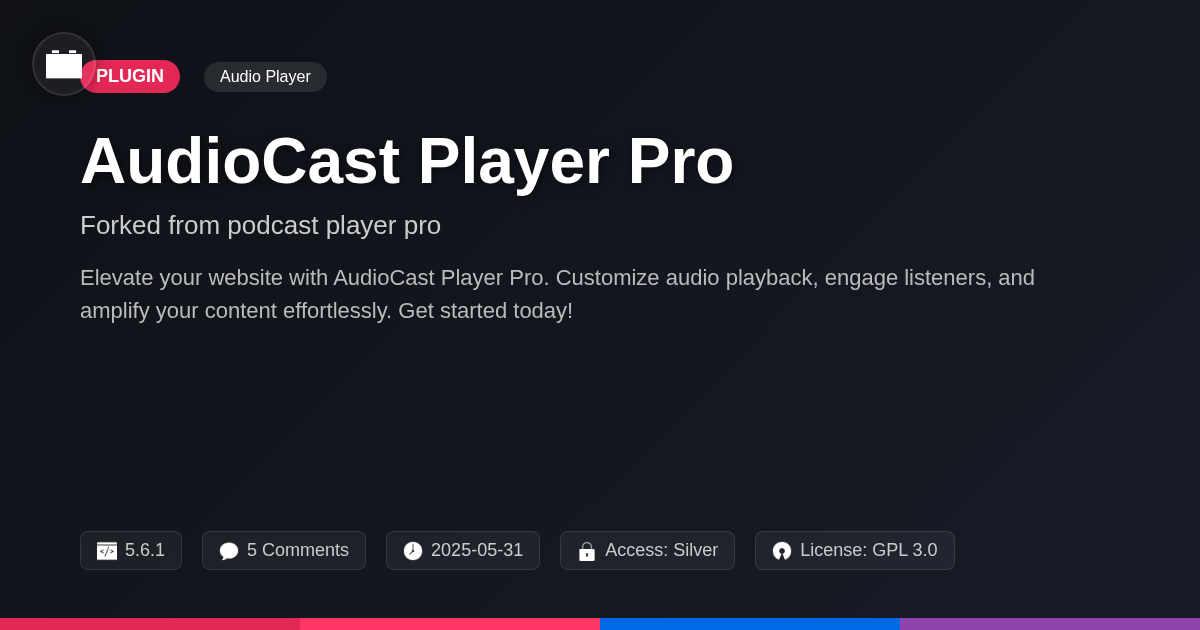- Theme
- AudioVerse Podcast
AudioVerse Podcast
A premium theme with modern design and powerful features. Perfect for creating stunning websites with ease.
Forked from Divi Podcast
Enhanced community version with additional features and improvements
Stars
Forks
Downloads
Watching
Description
Ever feel like your website's missing that certain…je ne sais quoi? Like it needs a voice, a personality, a way to connect with your audience on a deeper level than just fancy fonts and stock photos? Well, buckle up, buttercup, because AudioVerse Podcast is here to inject some audio awesomeness into your digital domain. Forget burying your podcasts on some obscure page; this tool lets you flaunt your sonic masterpieces right where they belong – front and center on your site.
Think of AudioVerse Podcast as the Swiss Army knife for your audio content. It's not just about embedding; it's about creating a full-blown listening experience that'll keep your visitors hooked. We’re talking customizable players, stylish podcast listings, and enough options to make even the most seasoned developer giddy with delight. Whether you're a coding ninja or someone who still confuses CSS with a disease, AudioVerse Podcast offers a level of flexibility that's both powerful and surprisingly user-friendly. This plugin is meticulously forked from WP Zone's original vision and aims to deliver the same user experience and reliability that you expect.
So, ditch the boring embeds and say hello to a podcasting experience that's as engaging as it is easy to manage. Get ready to unleash your inner audio guru and transform your site into a podcasting powerhouse. Because let's face it, in a world drowning in visual noise, sometimes all you need is a good story, told well, and easily accessible. Are you ready to amplify your website?
Setting Up Your Podcast Feed
Adding your podcast feed URL is the first step. This connects your audio content to the AudioVerse Podcast plugin. Navigate to the plugin settings. You'll find a dedicated field labeled "Podcast Feed URL". Paste your podcast's RSS feed URL into this field.
Ensure the URL is correct. A misspelled URL will prevent the plugin from fetching your episodes. Save the settings after pasting the URL. The plugin will then attempt to retrieve your podcast information.
If you encounter issues, double-check the URL for accuracy. Verify that your podcast feed is publicly accessible. Some feeds require authentication; this plugin supports public feeds. Also, clear your website's cache if episodes don't appear immediately. A caching plugin might prevent the system from displaying the updated feed. Regularly test your feed connection to ensure seamless delivery.
Customizing the Podcast Player
The AudioVerse Podcast player is fully customizable. Tailor its appearance to seamlessly integrate with your site's design. Start by exploring color scheme options. Modify primary and secondary colors. This ensures consistency across your website. Button styles are also adjustable. Choose from various shapes and sizes to align with your brand. Customize the play/pause and skip buttons.
Playback control settings offer further refinement. Enable or disable features like volume control and progress bar display. Adjust the player’s size for different screen resolutions. Use responsive design settings to ensure optimal viewing on all devices. Customize player elements using CSS. This allows for advanced tweaks beyond the default options. Customizations should be tested across browsers. Also, test across different mobile devices for a consistent user experience. A well-customized player enhances user engagement. It keeps listeners on your site for longer periods.
Displaying Podcasts on Pages and Posts
Embedding your podcast episodes into pages and posts is crucial for audience engagement. AudioVerse Podcast offers two primary methods: shortcodes and widgets. Shortcodes offer flexibility. Insert them directly into your page content using the editor. For example, [audiopodcast episode_id="123"] displays a specific episode. Widgets, on the other hand, are ideal for sidebars or footers. Place a widget to showcase your latest episode or a playlist.
The advantage of shortcodes lies in their contextual placement. Embed episodes within relevant blog content. Widgets provide persistent visibility. Choose a method that aligns with your website's design and content strategy.
Optimize placement for better engagement. Avoid burying the player below the fold. Consider placing the player near the beginning of the content. This will immediately capture your audience's attention. Use clear calls to action around the player. Encourage listeners to subscribe or leave a review. Experiment to see which placement yields the best results. Consider A/B testing different placements to identify optimal configurations.
Troubleshooting Common Issues
Even with careful setup, you might face issues with your audio feeds or player. A common problem is a feed error. This often stems from incorrect feed URLs or server configuration. Double-check your feed URL. Ensure your server correctly delivers the podcast feed. Also, confirm that your hosting provider supports podcast hosting. Sometimes, player malfunctions can occur. This could be due to conflicts with your site’s theme or other plugins. Try switching to a default theme temporarily to see if the player functions correctly. If it does, the issue lies within your theme. Disable other plugins one by one to isolate conflicts. Clearing your browser’s cache can also resolve player issues. Remember to test on different browsers and devices. Theme conflicts can be tricky. Custom CSS might interfere with the player's styling. If you have custom CSS, try removing it to see if that resolves the problem. Seek help from the plugin’s support channels if you're stuck. Provide detailed information about the issue, your setup, and steps you've already tried. Reporting bugs helps improve the plugin for everyone. Be as specific as possible when reporting issues. Include error messages and steps to reproduce the bug.
Advanced Configuration and Integrations
Beyond basic setup, AudioVerse Podcast offers powerful options for customization. Developers can inject custom styles using CSS. This enables complete control over the player's appearance, adapting it precisely to any website's branding. API integrations extend AudioVerse Podcast functionality even further. Utilize webhooks to trigger actions on other platforms when new episodes are published. Retrieve podcast data programmatically for use in custom dashboards or applications. Third-party plugin compatibility is also a core feature. Many plugins designed for audio content management and distribution can be used to supplement the capabilities of AudioVerse Podcast. Thorough testing is recommended when integrating external plugins to ensure seamless operation. Explore these advanced features to create unique and engaging podcasting experiences. Tailoring every aspect of the plugin allows creators to develop specific workflows and achieve optimal results.
Final words
So there you have it: AudioVerse Podcast, your new best friend for all things audio on your site. It’s not just a plugin; it’s a gateway to a richer, more engaging user experience. With its simple setup, extensive customization options, and a dash of developer-friendly features, you’ll be turning heads (or rather, ears) in no time.
Remember, in a world saturated with visuals, audio offers a unique way to connect with your audience. Whether you're a blogger, a business owner, or just someone with a story to tell, AudioVerse Podcast empowers you to share your voice with the world, one perfectly embedded podcast at a time. It aims to offer the same experience like WP Zone's original product but with more support from Festinger Vault. So go ahead, give it a whirl, and let your audio content shine. Your listeners (and your website) will thank you for it. Now, go forth and podcast!
Key Features
Screenshots


Quick Info
- Version
- v1.1.8
- Last updated
- June 1, 2025
- Created
- March 24, 2025
- VirusTotal Scan
- Not scanned
- Product URL
- View Original
- Tags
- audio playeraudioversepodcast feedpodcast pluginwebsite audio
Author
festinger-community
Elite Author
Related Items
Related Items
View allImportant Disclaimer
Festinger Vault is not affiliated with the original developer or company. All trademarks belong to their respective owners. Please ensure you have the right to use these items in your projects and comply with the original licensing terms.