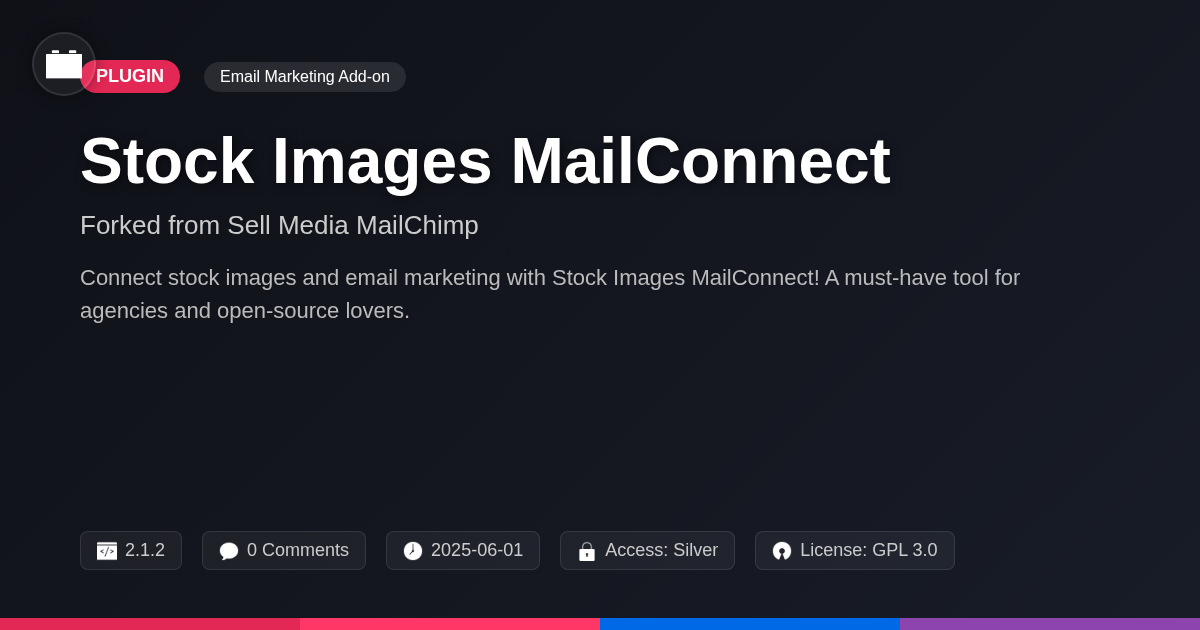Auth Connector - Pro
A premium plugin with modern design and powerful features. Perfect for creating stunning websites with ease.
Forked from WP OAuth Server - Pro
Enhanced community version with additional features and improvements
Stars
Forks
Downloads
Watching
Ever feel like connecting all your favorite services to your site is like trying to herd cats wearing roller skates? You're not alone! Integrating different platforms can be a developer's worst nightmare. But what if I told you there's a way to ditch the chaos and finally get everything playing nicely together? Enter Auth Connector - Pro, the solution for painless authorization. This isn't your grandma's integration plugin. We're talking about streamlined connections, simplified user authentication, and the kind of control you only dreamed of.
Auth Connector - Pro is a forked version, it's like that trusty old Swiss Army knife you know and love, but with a few extra blades sharpened to perfection. This plugin lets you turn your site into an authorization powerhouse, allowing users to log in securely and grant access to their data without all the usual headaches. So, if you're ready to say goodbye to integration frustrations and hello to seamless connectivity, keep reading. We're about to dive deep into what makes Auth Connector - Pro the ultimate tool for developers and agencies alike. It's time to unlock the full potential of your site and make those connections that truly matter. Consider this your guide to simplifying site authorization and transforming your workflow.
Understanding Authentication
Authentication is fundamental to secure site development. It verifies a user's identity. Common methods include passwords, multi-factor authentication (MFA), and biometric authentication. MFA adds layers of security. Biometrics use unique physical traits.
Authentication differs from authorization. Authentication confirms who a user is. Authorization determines what they can access. Both are crucial for site security. Authentication without authorization leaves users with unverified access. Authorization without authentication is meaningless.
Industry standards like OpenID Connect streamline identity verification. OpenID Connect builds on the OAuth 2.0 authorization framework. It provides a secure way to verify user identities across different applications and websites. This simplifies the login process. It also reduces the need for users to create and remember numerous usernames and passwords, enhancing security and user experience.
Key Features of Auth Connector - Pro
This enhanced version offers robust functionalities for secure authorization. It supports several grant types, including authorization code, client credentials, and resource owner password credentials. Each grant type facilitates different authorization workflows. The plugin excels in token management. It handles issuing, securely storing, and refreshing tokens. This ensures continuous access and minimizes security risks. Customization is a key strength. You can tailor scopes to precisely define access permissions. Endpoints are adaptable to fit your specific infrastructure. User interfaces can be modified for a seamless user experience.
Security is paramount. The plugin incorporates encryption to protect sensitive data. It employs rigorous validation to prevent unauthorized access. It includes protection against common web attacks. This minimizes vulnerabilities and keeps your site safe. The architecture supports scalability and reliability. It is designed to handle varying site sizes efficiently. This ensures consistent performance and availability, regardless of traffic volume.
Setting Up Auth Connector - Pro
Setting up Auth Connector - Pro requires careful attention to detail. First, install and activate the plugin through your admin panel. Next, navigate to the plugin's settings page to begin configuration. Creating clients is crucial. Each client represents an application that will request authorization. Assign a unique ID and secret to each client. Be sure to securely store these credentials.
Define scopes to control access to specific resources. Scopes determine what data a client can access. Create scopes tailored to your application's needs. Configure authorization endpoints. Specify the redirect URIs for each client. These URIs determine where users are redirected after authorization.
Testing is essential. Use tools like Postman or a custom application to simulate authorization requests. Verify that tokens are correctly issued and that scopes are enforced. For troubleshooting, double-check client IDs, secrets, and redirect URIs. Conflicts with other plugins may arise. Deactivate other plugins temporarily to isolate the issue. Ensure your server meets the plugin's minimum requirements. Examine server logs for errors. Correct configurations ensure secure operations.
Advanced Customization
Auth Connector - Pro provides extensive customization options for developers needing tailored solutions. You can modify the authorization flow using its powerful hooks and filters. These allow you to inject custom logic at various points in the process. Integrate custom user data by mapping attributes to tokens. This allows enriching tokens with relevant information. Extend the plugin's functionality by implementing custom grant types or authentication methods.
The plugin API facilitates programmatic management of clients, scopes, and tokens. You can automate tasks like client registration or token revocation using this API. Support for PKCE (Proof Key for Code Exchange) enhances security for public clients, especially in mobile applications. PKCE mitigates the risk of authorization code interception. It ensures that only the client that initiated the authorization request can redeem the authorization code. Proper use of these advanced features will allow you to craft robust and secure authorization flows.
Use Cases and Real-World Applications
Auth Connector - Pro excels in diverse scenarios. Consider enabling single sign-on (SSO) across multiple websites. Configure the plugin on each site, designating one as the authorization server. Users authenticate once and gain access to all connected sites. This simplifies the user experience and centralizes authentication management. Securely integrate third-party APIs using authorization. Your application requests access to specific API resources on behalf of the user. The user grants consent, and your application receives an access token. This token authorizes access to the requested resources.
Custom authentication flows for mobile apps become straightforward. The plugin supports various grant types, including authorization code and refresh token flows. These flows ensure secure communication between the mobile app and the authorization server. You can also build a secure API for your site. Expose data through protected endpoints. Require valid access tokens for API access. This controls access and protects sensitive information.
The client credentials grant is crucial for machine-to-machine authentication. It allows applications to obtain access tokens based on their own credentials, not user credentials. This is vital for background processes and server-side integrations. By understanding these use cases, you unlock the plugin's full potential.
Final words
Auth Connector - Pro isn't just another plugin; it's a game-changer for anyone wrestling with site authorization. By simplifying the complexities of connecting various platforms and managing user authentication, this tool empowers developers and agencies to focus on what truly matters: building exceptional experiences. It offers a robust set of features, from streamlined connections to granular control over data access, ensuring that your site remains secure and scalable.
With Auth Connector - Pro, gone are the days of wrestling with clunky integrations and convoluted authorization flows. Whether you're enabling single sign-on, integrating third-party APIs, or building custom authentication flows, this plugin provides the flexibility and security you need to succeed. And with its focus on customization, you can tailor the plugin to perfectly fit your specific requirements, ensuring a seamless experience for both you and your users.
So, if you're ready to take control of your site's authorization and unlock its full potential, Auth Connector - Pro is the answer. Available exclusively on Festinger Vault, this plugin is your key to simplifying connections, securing your data, and building a more connected site. Embrace the future of authorization and experience the difference that Auth Connector - Pro can make.
Key Features


- Version
- v4.3.2
- Last updated
- June 1, 2025
- Created
- May 1, 2025
- VirusTotal Scan
- Not scanned
- Product URL
- View Original
- Tags
- API integrationdata accesspluginsite authorizationuser authentication
festinger-community
Elite Author
Related Items
View allImportant Disclaimer
Festinger Vault is not affiliated with the original developer or company. All trademarks belong to their respective owners. Please ensure you have the right to use these items in your projects and comply with the original licensing terms.