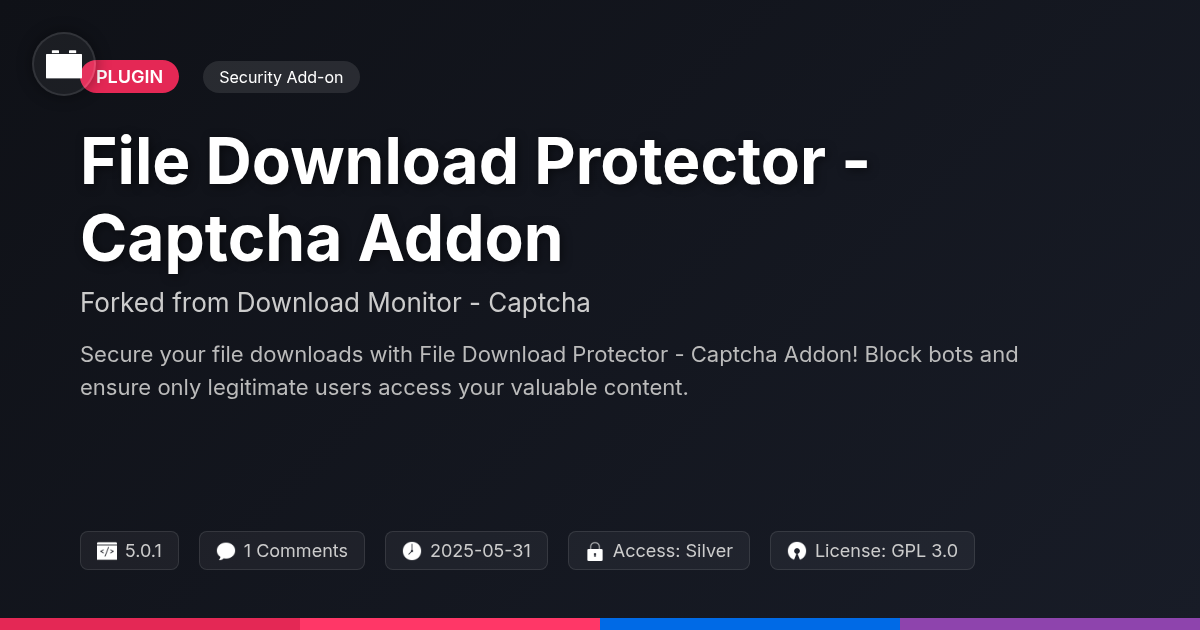AuthArmor - Conceal Access
A premium plugin with modern design and powerful features. Perfect for creating stunning websites with ease.
Forked from LoginPress - Hide Login
Enhanced community version with additional features and improvements
Stars
Forks
Downloads
Watching
Ever feel like your site's access door is about as secure as a screen door on a submarine? You're not alone! Default access pages are basically flashing neon signs for every digital ne'er-do-well looking to cause trouble. But what if you could make that door invisible, or at least ridiculously hard to find? That's where AuthArmor - Conceal Access comes in. Forked from the ever-so-clever minds behind the original Hide Login, we've taken the art of hiding your digital doorway to a whole new level. We're talking Fort Knox-level security, but without the need for a monocle and a suspiciously large stash of gold bars. AuthArmor - Conceal Access isn't just about changing a URL; it's about layering security in a way that makes hackers weep into their energy drinks. It’s about providing peace of mind, knowing that your site's vulnerable entry point is now a secret. So, buckle up, buttercup, because we're about to dive into the wonderful world of making your digital life a heck of a lot safer, and maybe even a little bit funnier. Consider this your official invitation to the secret society of super-secure sites! This article is to teach you about our AuthArmor - Conceal Access plugin.
The Problem: Why Your Default Access is a Digital Doormat
Leaving your default access URL unchanged is like leaving your front door wide open. You're essentially broadcasting an invitation to malicious actors. Why make it easy for them?
Default URLs are common knowledge. Attackers use automated tools to scan for these vulnerabilities. Brute-force attacks become trivial when the entry point is predictable. They simply bombard your login page with countless password combinations.
Imagine waking up to find your site compromised. Content defaced. Customer data stolen. All because you neglected a simple security measure. The consequences can be devastating: financial losses, reputational damage, and legal liabilities.
Don't underestimate this risk. It's not a matter of if but when you'll be targeted. Every day you leave the default access URL untouched is another day you're playing a dangerous game. Take control of your security. Protect your digital assets.
AuthArmor - Conceal Access: Your Secret Weapon
AuthArmor - Conceal Access is designed to help you fortify your site's entry point. Its core function is to empower you to alter the default access URL. This effectively hides the conventional pathway that malicious actors often target. Changing the access point immediately elevates your site's security posture. By obscuring the standard route, you dismantle a readily available target. This simple change can thwart automated attacks and significantly reduce unwanted access attempts. Think of it as changing your front door; potential intruders will no longer find it where they expect. The unique access URL acts as a personalized key, preventing unauthorized entry by those unfamiliar with it. This provides a fundamental, yet impactful layer of security, especially against unsophisticated attacks.
Beyond the Basics: Advanced Security Features
Taking security further, this tool offers advanced features that work in concert. Custom redirection enhances access control. It lets you define where users are sent after a failed access attempt. This prevents unauthorized users from probing your system. Access attempt blocking adds another layer of defense. Repeated failed attempts from a specific IP can trigger automatic blocking. This mitigates brute-force attacks.
These features create a robust security posture. They go beyond simply hiding the default access point. They actively manage and respond to potential threats. Configure redirection to a generic '404' page, or a custom error message. Customize access attempt blocking thresholds to suit your specific security needs. These features help you create a safer environment. They work together to safeguard your system. They also provide granular control over access management.
Why Devs and Agencies Love AuthArmor - Conceal Access
Developers and agencies choose AuthArmor - Conceal Access because it streamlines their workflow. Its easy integration allows them to quickly enhance their clients' website security. They can implement robust protection without extensive coding. This saves time and resources.
AuthArmor - Conceal Access also offers excellent customization. Developers can tailor the security features to meet specific client needs. Agencies can provide branded security solutions. The interface is intuitive, making setup and management simple. It reduces the learning curve for both developers and their clients.
By using AuthArmor - Conceal Access, agencies can confidently offer better security. This leads to increased client satisfaction and retention. It empowers developers to deliver secure, reliable, and customized solutions.
Getting Started: Installation and Configuration
First, download the AuthArmor - Conceal Access plugin. Navigate to the 'Plugins' section in your administration panel. Click 'Add New' and then 'Upload Plugin.' Select the downloaded zip file and activate the plugin.
After activation, locate 'AuthArmor - Conceal Access' in your admin menu. Click on it to access the settings panel. You will need an AuthArmor account. If you don't have one, visit the AuthArmor website to create an account.
Once you have your AuthArmor account details, enter your API Key and Tenant ID into the designated fields. These credentials connect your website to AuthArmor's services. Click 'Save Changes' to store your settings.
Next, configure the level of protection you desire. You can choose to protect just the admin area. Or, you can also enable two-factor authentication for all users. Review the options and select what meets your needs. Save your configurations.
Finally, test your setup by logging out and then logging back in. You should be prompted to authenticate via AuthArmor. This confirms that the installation and configuration were successful.
Final words
So, there you have it. AuthArmor - Conceal Access isn't just another security plugin; it's your site's new best friend, the bodyguard it never knew it needed. By now, it should be crystal clear that leaving your default access page exposed is akin to leaving a spare key under the doormat – a big no-no in the digital age. We've armed you with the knowledge of how AuthArmor - Conceal Access can transform your site from a vulnerable target to a fortress of digital solitude, shielding you from brute-force attacks and unauthorized access attempts with ease. But don’t just take our word for it. Dive in, explore the features, and experience the peace of mind that comes with knowing your digital doorstep is well-guarded. Whether you’re a seasoned developer, a busy agency, or just someone who wants to keep their site safe from prying eyes, AuthArmor - Conceal Access offers a simple, effective solution that integrates seamlessly into your workflow. Stop leaving your site's entry point exposed, and start hiding it like a pro. Because in the world of web security, a little bit of paranoia goes a long way. And remember, a hidden access is a happy access!
Key Features


- Version
- v3.0.0
- Last updated
- June 2, 2025
- Created
- January 27, 2025
- VirusTotal Scan
- Clean0/76 engines
- Product URL
- View Original
- Tags
- access securitycustom access urlhide access pageprevent brute forceWordPress security
festinger-community
Elite Author
Related Items
View allImportant Disclaimer
Festinger Vault is not affiliated with the original developer or company. All trademarks belong to their respective owners. Please ensure you have the right to use these items in your projects and comply with the original licensing terms.