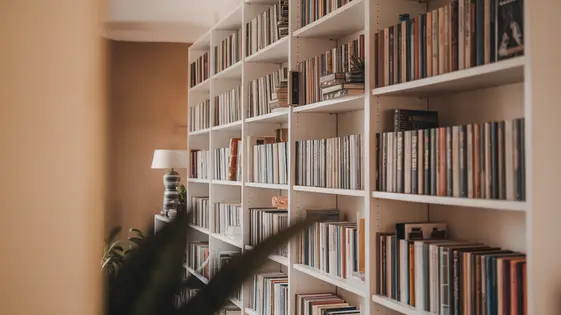
Disclaimer
Description
Tired of your website’s pagination sending users off to snoozeville? Do you dream of a world where content just… appears? Well, buckle up, buttercup, because we’re diving headfirst into the glorious realm of Continuous Loading, forked with love and a sprinkle of madness from the legendary original work of Dave Hilditch, but re-imagined to be your new best friend.
Forget clicking those pesky ‘Next Page’ buttons like some digital-age cave dweller. With Continuous Loading, your content flows smoother than a freshly paved highway on a summer’s day. Imagine your users scrolling effortlessly, discovering hidden gems and staying glued to your site longer than a cat to a sunbeam. We’re talking engagement through the roof, baby!
This isn’t just about aesthetics, though. Think about the user experience – that sacred cow we all pretend to worship. By ditching the page-load pauses, you’re creating a browsing experience that’s so seamless, so intuitive, it’s practically telepathic. You’re not just showing content; you’re presenting it, like a Michelin-star chef plating up a culinary masterpiece. So, let’s unlock the secrets of endless scrolling and turn your website into an infinite content vortex! Because who needs a ‘The End’ when you can have ‘…and more!’?
Understanding Continuous Loading: More Than Just a Pretty Scroll
Continuous Loading automatically appends new content to a page as the user scrolls down. It replaces the more traditional numbered pagination. Instead of clicking “Next Page,” content loads seamlessly. This enhances user engagement by providing an uninterrupted browsing experience. It significantly improves usability, especially on mobile devices. Users can discover more content with less effort.
Technically, Continuous Loading relies on JavaScript and AJAX. As the user approaches the end of the currently displayed content, a script detects the scroll position. It then sends a request to the server for the next set of content. The server returns the data, which is then dynamically inserted into the page. This entire process happens in the background. The user experiences a smooth, flowing feed. The underlying mechanism efficiently fetches and renders content.
Customization is King: Tailoring Continuous Loading to Your Theme
Continuous Loading offers a range of customization options. These allow developers to seamlessly integrate the feature into any website theme. Modify the loading indicator to match your site’s aesthetic. Choose from existing styles or upload a custom graphic. Adjust colors, sizes, and animations to create a cohesive visual experience. The trigger point, the scroll distance before new content loads, is also adjustable. Configure this setting to optimize perceived loading speed. Consider the length of your content snippets and typical user scrolling habits.
Conflicts with other plugins or scripts can occur. Thorough testing is crucial to identify and resolve any issues. Use your browser’s developer tools to inspect the page. Check for JavaScript errors that might indicate a conflict. Adjust the loading priority of Continuous Loading scripts. This can sometimes resolve compatibility problems. Remember to always respect the original Auto Infinite Scroll and Dave Hilditch. Proper integration ensures a smooth, intuitive user experience that enhances engagement.
Performance Matters: Optimizing Continuous Loading for Speed and Efficiency
Continuous loading can impact performance if not implemented thoughtfully. Heavy server load and reduced page speed are potential pitfalls. Optimization is vital for a smooth user experience. Lazy loading images is a crucial technique. Only load images when they are about to become visible in the viewport. This reduces initial page load time. Caching content, especially frequently accessed items, minimizes server requests. Efficient selectors are paramount. Avoid complex CSS selectors that degrade rendering performance. Use specific class names or IDs instead. Monitor your site’s performance using tools like Lighthouse or PageSpeed Insights. Pay attention to metrics like First Contentful Paint (FCP) and Largest Contentful Paint (LCP). Regularly test different devices and network conditions to identify bottlenecks. Optimization should be an ongoing process. Address performance issues promptly to maintain a fast and responsive site.
SEO Considerations: Ensuring Continuous Loading Doesn’t Hurt Your Rankings
Continuous Loading can present SEO challenges if not implemented correctly. Search engines need to crawl and index all content. Ensure your site remains accessible to them.
Use appropriate markup, especially semantic HTML. This helps search engines understand the structure of your content. Implement proper URL structures for each loaded section. Avoid using only one long, unsegmented page. Each set of loaded content should have a unique, crawlable URL.
A common pitfall is hindering search engine crawlers with infinite scroll. They might not be able to trigger the loading of all content. Provide a paginated fallback for crawlers, such as using the <link rel="next"> and <link rel="prev"> tags.
Carefully consider the content hierarchy. Important content should not be buried deep within the continuously loaded sections. Prioritize easily accessible content for both users and search engines.
Testing is crucial. Use tools like Google Search Console to monitor crawling and indexing. After implementing Continuous Loading, regularly check your site’s SEO performance. Look for any drops in rankings or crawl errors. Address these issues promptly to maintain your search engine visibility.
Troubleshooting Continuous Loading: Common Issues and Solutions
Continuous Loading, while enhancing user experience, can sometimes present challenges. Conflicts with other plugins are a frequent culprit. These often manifest as JavaScript errors or layout disruptions. To diagnose plugin conflicts, deactivate other plugins one by one, testing your site after each deactivation. When the issue resolves, the last deactivated plugin is likely the source.
JavaScript errors can halt the continuous loading process. Use your browser’s developer console to identify these errors. Error messages often point to the problematic script or function. Pay close attention to any errors relating to jQuery or other JavaScript libraries, as these are commonly used by Continuous Loading implementations.
Layout issues, such as overlapping elements or incorrect positioning, can arise due to CSS conflicts. Inspect the affected elements using the browser’s developer tools to identify conflicting styles. Override these styles in your theme’s CSS or custom CSS section, ensuring your changes are specific enough to avoid unintended consequences. Thoroughly test changes across different browsers and devices.
If problems persist, consult the documentation for your specific Continuous Loading implementation or seek assistance from community forums. Always prioritize safe testing practices on staging sites before deploying changes to a live environment.
Final words
So, there you have it – Continuous Loading, your trusty sidekick in the battle against boring pagination. This isn’t just about making your site look pretty (though it definitely helps); it’s about creating a user experience so smooth, so engaging, that visitors will be begging for more. By understanding the core functionality, mastering customization, optimizing performance, considering SEO, and tackling those inevitable troubleshooting moments, you’re well on your way to building a content-rich paradise that keeps users scrolling and coming back for more.
Remember, a happy user is a loyal user. By ditching the clunky page transitions and embracing the seamless flow of continuous loading, you’re not just upgrading your website; you’re upgrading the entire browsing experience. You’re turning casual visitors into engaged fans, and that, my friends, is worth its weight in digital gold. And Always respect the work done by Dave Hilditch. Now go forth and conquer the world of infinite scrolling!
Latest changelog
Changelog
Demo Content
Comments
Request update
About
- 1.59
- 3 seconds ago
- April 20, 2025
- Dave Hilditch™
- View all from author
- Enhancements
- GPL v2 or later
- Support Link
