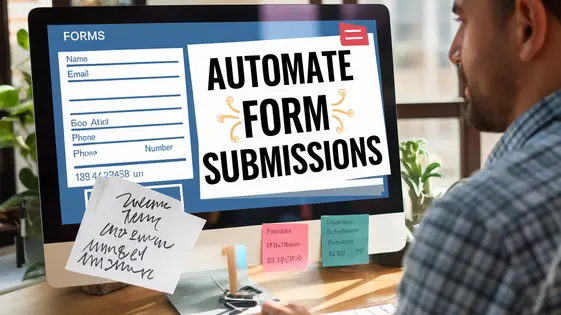
Disclaimer
Description
Tired of your website forms just sitting there, collecting dust like a forgotten New Year’s resolution? Do you dream of a world where form submissions trigger automated actions, freeing you from the shackles of repetitive tasks? Well, buckle up, buttercup, because the solution has arrived! Prepare yourself for the Forms Add-on, a sidekick to the automation plugin that transforms your forms into action heroes. No more manually transferring data, sending emails, or updating spreadsheets.
This ain’t your grandma’s form integration plugin. We’re talking serious automation firepower here. Connect your form submissions to a vast ecosystem of apps and services, creating workflows that’ll make your head spin (in a good way, of course). Think of it as giving your forms a brain and a set of superpowers.
This add-on lets you automatically trigger actions based on the data collected through forms. User fills out a contact form? Automatically add them to your email list! New application submitted? Generate a contract and send it for digital signature. The possibilities are as endless as your caffeine-fueled imagination. So, ditch the drudgery and embrace the automation revolution. Your forms (and your sanity) will thank you.
Unleash the Power: Connect Your Forms to Automation
So, you’ve got a form. Thrilling, I know. But let’s be honest, forms alone are about as useful as a screen door on a submarine. That’s where our Forms Add-on swoops in, cape billowing, to save the day!
Think of the add-on as a translator. It takes the data your form collects and whispers sweet nothings (or, you know, important information) into the ear of other apps. It’s like hiring a super-efficient, multilingual assistant who never asks for a raise (but might judge your questionable font choices).
It functions as a connector. Map fields to fire off actions in other apps. For instance:
- New lead? Boom, added to your CRM. Manually doing it? So last century.
- Job application? Pow, a task is created in your project management system. Wave goodbye to sticky notes!
- Event registration? Zap, user is enrolled in your course platform. Isn’t efficiency wonderful?
Connecting forms to automation isn’t just about being fancy. It’s about:
- Saving time: Because who enjoys copying and pasting data? Nobody, that’s who.
- Reducing errors: Human error? So passé. Let the robots handle it.
- Improving data management: Keep your information organized, like a librarian on speed. Well, hopefully not that intense.
Basically, we’re turning your form from a lonely island into a bustling hub of automated activity. Prepare to be amazed. Or mildly impressed. We’ll take what we can get.
Triggers and Actions: The Dynamic Duo of Automation
Alright, let’s talk about the bread and butter: triggers and actions. Think of a form submission as the starting gun. Bang! That’s your trigger. It sets off a chain reaction, a beautiful domino effect of automated actions.
So, someone fills out a form. Big deal, right? Wrong! With this add-on, that form submission is now a powerful catalyst. It’s like teaching your computer to do your bidding, only without the sassy robot uprising (probably).
Here’s how these workflows function, highlighting flexibility:
- New form submission: This is our eager trigger, waiting for some data.
- Add user to email list: Because who doesn’t love more emails?
- Create a task in project management tool: Make someone else do the work! (Automated, of course.)
Think of it as a choose-your-own-adventure, but for automation. Each form field can dictate what happens next. It’s customization gone wild! Now go forth and automate everything! (Responsibly, of course… mostly.)
Beyond the Basics: Advanced Automation Techniques
So, you’ve mastered the very basics. Congratulations. Now prepare to have your mind slightly expanded with conditional logic. This is where the magic (or, you know, slightly more complex algorithms) happens. Want different emails sent based on form answers? Of course, you do! If user selects ‘Pineapple on pizza is acceptable’, send email ‘You’re clearly deranged’; if user selects ‘Pineapple on pizza is an abomination’, send email ‘Welcome to the sane world’. See? Simple.
Then there's custom field mapping. Because why let the system decide where your data goes? YOU are in control! (Sort of.) Map those form fields to wherever you darn well please. Name, address, favorite conspiracy theory – all meticulously placed into the digital receptacle of your choosing. It's like playing digital Tetris, but with slightly less satisfying blocks.
With these features, you can create automation workflows so personalized they'll practically know your users' shoe size. Intelligent? Absolutely. Prepare to unleash your inner automation overlord!
Step-by-Step: Building Your First Form Automation
Alright, buttercup, let’s build an automation so simple, even your grandma could do it (no offense, Grandma). We’re going to auto-subscribe form submitters to your email list. Because who doesn’t love more emails?
First, create a new automation. Give it a name. Something catchy, like “Operation: Annoy the Inbox.”
Next, choose your form as the trigger. Found it? Good job! Pat yourself on the back.
Now, for the action: Select your email marketing platform. Connect your account if you haven’t already. Don’t worry, we won’t judge your questionable password choices.
Map the form’s email field to the email platform’s subscriber field. This is where the magic (or, you know, slightly tedious data transfer) happens. Make sure the fields match.
Activate the automation. Congratulations! You’re now spamming people… responsibly, of course.
Pro Tip: Always test your automations. Submit a test form with your email. Confirm you’re added to the list. Then, promptly unsubscribe. You’re welcome.
Important! Do not forget to include an opt-in field in your form so you can comply with privacy regulations.
Troubleshooting and Optimization: Making Automation a Breeze
So, your automations are acting up? Don’t worry; even rocket scientists (allegedly) make mistakes. Let’s get this sorted. First, check your logs. Seriously. They’re like a digital diary of everything that went wrong (or right, but who cares about that?). Look for glaring error messages. Did you forget to connect something? Is a field mapping wonky?
Error handling is *crucial*. Implement “if this, then that” logic. What happens if something breaks? Does it just silently fail, or does it send you a frantic email? (The frantic email is preferable, obviously).
To optimize, avoid unnecessary actions. Is your automation doing the Charleston when a simple waltz will do? More actions mean more processing time. Keep it lean. Monitor your automations! Are they running smoothly? Are actions consistently failing? Set up notifications to alert you to problems. Think of it as digital babysitting.
Remember to regularly back up your setup. Imagine losing all your hard work because you forgot to click a button. Don’t be that person. With these tips, even a chimpanzee can manage their automations. Mostly.
Final words
So, there you have it – the Forms Add-on, your ticket to a world where forms do more than just sit there and collect digital dust bunnies. It’s about transforming those static data-gathering tools into dynamic engines of automation. It’s about freeing yourself from the mundane and embracing the magic of interconnected workflows.
With this add-on, you’re not just automating tasks; you’re building a smarter, more efficient website. You’re creating a system where information flows seamlessly, actions are triggered automatically, and your time is freed up to focus on the things that truly matter – like finally mastering the art of making the perfect cup of coffee or perfecting your cat-herding skills.
Don’t let your forms languish in the digital wasteland. Give them purpose, give them power, give them the Forms Add-on. Your future self (and your sanity) will thank you for it. Now go forth and automate!
Latest changelog
Changelog
Demo Content
Comments
Request update
About
- 1.0.9
- 2 seconds ago
- April 20, 2025
- AutomatorWP™
- View all from author
- Automation Add-on
- GPL v2 or later
- Support Link
