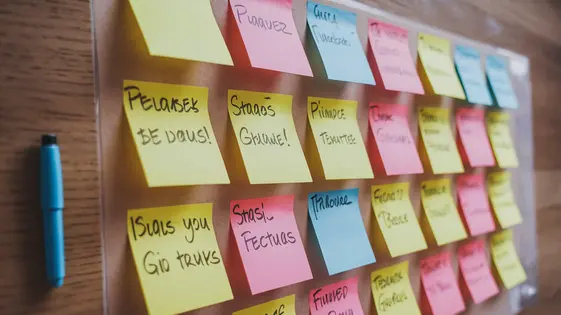
Disclaimer
Description
Ever felt like your automation workflows were missing that je ne sais quoi? Like they needed a bridge to connect two islands of digital processes? Well, hold onto your hats, folks, because we’re diving headfirst into the wondrous world of link triggers! Yes, you heard it right. We’re talking about making links the superheroes of your automations, launching workflows with a simple click. Sounds like something out of a sci-fi movie? Nope, it’s just smart automation, and it’s here to stay.
Think of it: a button on your website, a link in your email, a QR code at your event – all instantly kicking off a series of automated actions. The possibilities are endless, and frankly, a bit mind-boggling. But don’t worry, we’re not going to leave you stranded in a sea of technical jargon. We’re here to break it down, make it fun, and show you exactly how this tiny-but-mighty tool can revolutionize your digital workflows. Ready to turn your links into automation powerhouses? Let’s get started!
Unleashing the Power of Link Triggers: What Can You Actually Do?
So, you’re intrigued by link triggers, huh? Good. Because they’re secretly the superheroes of automation, minus the spandex (unless you’re into that). Think of them as tiny spies, patiently waiting for someone to click a link, then BAM! Actions unfold.
Let’s ditch the theory and dive into the absurdly useful stuff you can actually do. Imagine someone clicks a link in your email campaign. Instead of just landing on a page, they’re automatically added to a special segment in your email list. This is excellent for targeted marketing. Suddenly, your marketing speaks directly to their interests. Creepy? Maybe. Effective? Absolutely.
Got an event? Use a link trigger to automatically register attendees when they click a link in the invitation. Forget those clunky forms! Users click, and they’re in. Plus, it will trigger a series of actions. Add them to your fancy CRM. Send them a personalized welcome email with a map to the venue, and maybe a coupon for a free coffee.
Want to gate some premium content? Easy peasy. Link clicks unlock access. Only people who click the special link get access. This is how you build suspense. Control the flow.
Link triggers are the silent architects of custom user journeys. Seriously, the possibilities are endless. So, ditch the mundane. Embrace the click, and watch the magic happen.
Setting Up Your First Link Trigger: A Step-by-Step Guide (Even Your Grandma Could Do It!)
Alright, buckle up buttercup. Let’s get this link trigger party started. First, navigate to the area in your favorite automation tool where the magic happens – where you create new automations (or ‘recipes’ as we like to call them, because who doesn’t love a good recipe?).
Now, select your trigger. Find the lovely little option labeled something like ‘Link Click’ or ‘Specific Link Triggered’. Don’t worry, it’s usually pretty obvious, even if the naming conventions sometimes feel like they were chosen by a committee of squirrels.
Next, you need to tell the system which link we’re talking about. This is usually done by pasting the URL into a designated field. Pro Tip: Double-check your link! A typo here is like putting salt in your coffee – not a pleasant surprise.
Once you’ve defined your trigger, it’s time to set up the actions that will follow. This is the fun part! What do you want to happen when someone clicks that link? Subscribe them to an email list? Award them points? Make a dancing GIF appear on their screen? (Okay, maybe not that last one… yet.)
Connect the trigger and the action(s) within the automation builder. Most systems have a drag-and-drop interface that makes this super easy. If it’s not easy, you might be using the wrong tool, just saying.
Test, test, test! Click that link yourself and make sure everything fires as expected. Did they get subscribed? Did the points get awarded? If not, go back and troubleshoot. It’s probably something simple like a forgotten connection or a misspelled URL. And that’s it. Really. You’ve created your first link trigger automation.
Now, if your grandma can do it after reading these instructions, that’s pretty impressive. If not, tell her to call me. We’ll figure it out. She probably just needs to update her browser. Seriously, though, link triggers can be powerful tools for making things happen, so keep playing around with them.
Advanced Link Trigger Tactics: Beyond the Basics (For the Automation Ninjas)
So, you’ve mastered the basics. Good for you. Now, let’s crank it up a notch. Dynamic links are your new best friend. Imagine tailoring the redirect URL based on user data. Spooky, right? You can pass user IDs or custom fields through the link. Then, use this info to personalize the post-click experience.
Conditional logic is another power-up. Trigger different actions based on user roles or link parameters. Only want admins to unlock premium content? No problem. Use the data passed via the link to check user roles and act accordingly.
Want to know who’s clicking what? User tracking is essential. Append unique identifiers to your links. Then, track conversions, engagement, and general link popularity. Integrate with analytics platforms to visualize the data. Remember, data is your weapon. Use it wisely.
Finally, think beyond simple redirects. Connect link triggers to other services. Think email marketing, CRM updates, or even sending Slack notifications. Basically, if there’s an API, you can probably automate it. And if you can automate it, you should.
Troubleshooting Common Link Trigger Issues: When Links Go Rogue (and How to Tame Them)
So, your links are acting up? Don’t worry, it happens to the best of us. Let’s wrangle these digital cowboys back in line.
First, broken links. The classic! Ensure the link is actually going somewhere. A 404 error is a big no-no. Double-check your typing, and maybe whisper some sweet nothings to the server gods. Or even better, resave the URL.
Incorrect trigger activations? Annoying, right? Did you define the parameters of the URL correctly? Perhaps you’re using the wrong query parameters, like mistaking ?color=blue for ?colour=blue. Computers, gotta love ’em.
Conflicts with other plugins are a frequent offender. Try deactivating plugins one by one to see if one is causing issues. It’s like a digital whodunit. If something stands out in the console, it’s worth investigating.
Ah, and the dreaded caching issue. Caching plugins are fantastic… until they’re not. If changes aren’t reflecting, try clearing your website cache and browser cache. Sometimes, it’s as simple as turning it off and on again. Also, if you use a CDN, ensure to clear the CDN cache, too. These might be serving older versions of your pages.
If problems persist, check the plugin’s error logs. If these files are not available, enable logging, perform the actions, and check them again. You can often find a helpful error message that pinpoints the problem. If all else fails, consult support resources or forums. You’re not alone in this wild west of automation!
Link Triggers and the Future of Automation: Where Do We Go From Here?
So, the links are (mostly) behaving now? Good. But let’s not get complacent. Link triggers are cool, but they’re just the tip of the automation iceberg. Where do we go next?
Think beyond the basic click. What about hover triggers? Imagine triggering an automation when someone almost clicks your incredibly enticing offer. Or, automating based on the time spent on a page after clicking a specific link. We’re basically turning web behavior into a finely-tuned symphony of actions.
And, of course, AI. Soon, AI will predict which links users intend to click. Automations that trigger before the click even happens? That’s some Minority Report level stuff. I’m thinking predictive personalization – serving up exactly what someone needs before they even know they need it. It’s either brilliant or deeply unsettling. Probably both.
How about deeper integrations? Imagine links that not only trigger actions but also learn from those actions. Links that adapt their destination based on user behavior. A/B testing, but the link is the variable. And what about link-based security protocols? A link that verifies the user’s identity before granting access?
Let’s get ridiculous. Imagine automating your coffee maker to start brewing only when someone clicks a link in your email newsletter. Or, better yet, a self-aware link that calls your mom if you haven’t clicked it in a week. The possibilities are endless. Terrifyingly so.
The future of link triggers? More granular control, deeper integration, and a healthy dose of AI-powered weirdness. Buckle up. It’s going to be… interesting.
Final words
So, there you have it! You’ve journeyed through the wild and wacky world of link triggers, armed with the knowledge to turn those humble hyperlinks into automation powerhouses. From simple email marketing tricks to crafting personalized user journeys, you’re now equipped to make your websites and digital campaigns smarter, more engaging, and just plain cooler.
Remember, the beauty of link triggers lies in their simplicity and versatility. Don’t be afraid to experiment, think outside the box, and push the boundaries of what’s possible. Who knows, you might just stumble upon the next groundbreaking automation strategy that everyone will be talking about. The question is now, can you live without?
Latest changelog
Changelog
Demo Content
Comments
Request update
About
- 1.0.3
- 2 seconds ago
- April 20, 2025
- AutomatorWP™
- View all from author
- Automation Add-on
- GPL v2 or later
- Support Link
