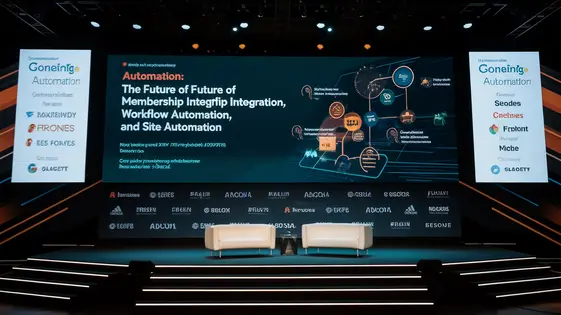
Disclaimer
Description
Ever feel like your membership site and automation tools are speaking different languages? Like trying to explain the internet to your grandma? Well, fret no more! The integration of membership plugins with automation tools doesn’t have to be a coding nightmare or a series of desperate Google searches. Imagine a world where new members are automatically enrolled in courses, have specific access granted, and receive personalized welcome emails, all without you lifting a finger (except for the initial setup, of course).
That’s the promise of AutomatorWP – MemberPress, a bridge between your rock-solid membership management and the power of automated workflows. Think of it as the Rosetta Stone for your digital tools, translating membership actions into triggers that set off a symphony of automated tasks. No more copy-pasting, no more manual updates, just pure, unadulterated efficiency. This isn’t just about saving time; it’s about creating a seamless, personalized experience for your members, making them feel like they’re part of something truly special. Ready to ditch the drudgery and embrace the automated awesomeness? Let’s dive in and see how this integration can revolutionize your workflow and free you up to focus on the things that really matter – like finally perfecting that sourdough recipe or binge-watching your favorite show.
Unleashing the Power of Automation: Why Integrate?
Why connect your membership site to an automation platform? The answer is simple: to work smarter, not harder. This integration eliminates repetitive tasks, freeing you to focus on growing your business. Manual data entry and repetitive emails become relics of the past. Imagine automatically granting access to specific content when a user purchases a membership. Or think about automatically sending personalized welcome emails that increase engagement from day one.
Integration enhances the user experience. Members enjoy instant access to resources and tailored communications, making them feel valued. This personalized approach drives loyalty and reduces churn. A common pain point is managing different platforms separately. This integration consolidates these efforts, boosting efficiency and reducing errors.
Here are key benefits:
- Time Savings: Automate routine tasks and free up valuable time.
- Enhanced User Experience: Deliver personalized experiences that delight members.
- Increased Efficiency: Streamline workflows and reduce manual errors.
- Personalized Communication: Send targeted messages based on membership status.
- Improved Member Engagement: Keep members informed and engaged with relevant content.
Triggers and Actions: The Building Blocks of Automation
Triggers and actions are the core components for building automations. A trigger is an event that starts an automation. An action is what happens after a trigger occurs. Triggers wait for something to happen. Actions perform a specific task. When using a membership plugin with an automation tool, many possibilities unlock.
Consider these examples:
Triggers:
- New membership purchased: When a user buys access, they are automatically added to a welcome email sequence.
- Membership expires: When a user’s access lapses, remove access to specific content or groups.
- Membership renewed: When a user renews, grant them bonus content or a discount on another product.
Actions:
- Add user to a course: Automatically enroll a user in a course upon purchasing a specific membership.
- Send email: Send a personalized email congratulating a member on their first anniversary.
- Update user metadata: Record the date they purchased a membership for future reference.
These triggers and actions provide a versatile base. Combine them to create custom automated experiences. The integration empowers you to react dynamically to user behavior.
Crafting Personalized User Journeys with Automation
Personalized user journeys are key to improved engagement and retention. With the tool, you can segment users based on various criteria. These include membership level, purchase history, course enrollment, or quiz scores. Once segmented, you can trigger actions tailored to each group’s profile.
Consider a personalized welcome sequence. New members at the ‘Gold’ level receive a welcome email with premium content access. Meanwhile, ‘Silver’ members get a guide to basic features. This targeted approach ensures relevance.
Targeted content delivery is another powerful application. Users who purchased a specific product receive exclusive tutorials. Members who haven’t logged in for a while get reminders and special offers. Customized support experiences can also be automated. High-value members might get priority support access.
Here’s an example journey:
- Trigger: User purchases ‘Premium’ membership.
- Action: Add user to ‘Premium Members’ course.
- Action: Send personalized welcome email with access to exclusive resources.
- Trigger: User completes 50% of ‘Premium Members’ course.
- Action: Send email with a discount code for an advanced course.
Personalization, driven by automation, elevates the member experience.
Advanced Automation Techniques: Beyond the Basics
Taking automation further involves incorporating conditional logic. Workflows can branch based on specific criteria. For example, if a member has been inactive for 30 days, trigger a re-engagement campaign. Utilize if/else conditions within your automation setups. This allows for targeted actions. Consider a user upgrading their membership. The system could automatically enroll them in an exclusive course.
Delayed actions add another layer of sophistication. Schedule actions to occur at specific times after a trigger. Imagine a new member joining. A welcome email could be sent immediately. A follow-up email containing advanced tips could be sent a week later.
Integration with other tools expands possibilities. Connect to CRM systems or email marketing platforms. When a membership expires, automatically remove the user from a specific email list. This keeps your data synchronized.
Advanced workflows address crucial business needs. Implement upselling strategies. Offer premium content after a member completes a lower-tier course. Explore cross-selling opportunities too. If a member purchases a particular product, suggest related items. Churn prevention is also attainable. Identify at-risk members and proactively offer incentives or support. These techniques empower sophisticated strategies.
Troubleshooting and Best Practices: Ensuring Smooth Automation
Even with careful planning, automation workflows can sometimes encounter issues. Robust error handling is key. Implement conditional logic to anticipate potential problems. For instance, if a membership fails to activate, trigger a notification to the administrator. Thoroughly test each trigger and action combination. Utilize a staging environment to avoid disrupting live operations. Monitor automation logs regularly. Look for patterns that indicate recurring errors. Enable detailed logging for easier debugging. Optimize your workflows for performance. Avoid excessively complex logic that can slow down processing. Break down large automations into smaller, more manageable segments.
Best Practices Checklist for New Users:
- Start with simple automations to understand the system.
- Clearly define the goals of each automation.
- Test all workflows in a staging environment.
- Monitor logs for errors and performance issues.
- Use conditional logic for robust error handling.
- Document your automations for future reference.
Final words
AutomatorWP – MemberPress isn’t just another plugin; it’s a paradigm shift in how you manage your membership site. It’s about taking the tedious tasks off your plate and letting automation do the heavy lifting. By seamlessly connecting your membership platform with a powerful automation engine, you unlock a world of possibilities – personalized user experiences, streamlined workflows, and increased efficiency. Imagine the hours you’ll save, the headaches you’ll avoid, and the growth you’ll achieve by harnessing the power of this integration.
From automating welcome sequences to triggering targeted content delivery, the potential applications are endless. This isn’t just about making your life easier; it’s about creating a better experience for your members, fostering loyalty, and driving long-term success. Whether you’re a seasoned developer or just starting out, AutomatorWP – MemberPress offers a user-friendly interface and a wealth of resources to help you create the perfect automation workflows for your needs. So, take the plunge, embrace the future of membership management, and unlock the true potential of your online community. You might just find yourself with more time to pursue your passions, knowing that your membership site is running like a well-oiled, automated machine.
The key takeaway? Automation isn’t just a trend; it’s a necessity for modern membership sites. And with AutomatorWP – MemberPress, you have the tools to make it a reality.
Latest changelog
Changelog
Demo Content
Comments
Request update
About
- 1.1.0
- 2 seconds ago
- April 20, 2025
- AutomatorWP™
- View all from author
- Automation Add-on
- GPL v2 or later
- Support Link
