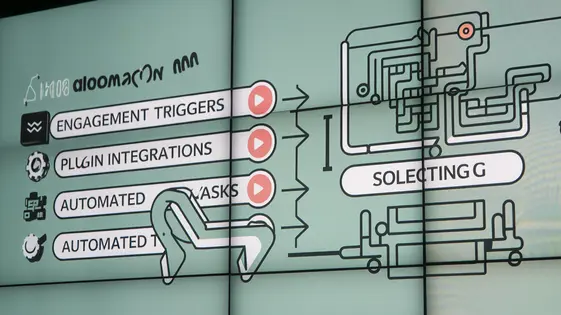
Disclaimer
Description
Ever feel like you’re drowning in a sea of mind-numbingly repetitive tasks while trying to build the ultimate online learning experience? Do you dream of a world where your site automagically responds to user interactions with your video content? Well, grab your snorkel, because the TaskAutomator – Rapid Player Addon is here to rescue you from the drudgery! This nifty tool, forked from the esteemed AutomatorWP – Presto Player, is designed to make your life easier and your website smarter – all without requiring you to sell your soul to write custom code.
Imagine, if you will, a system where completing a video lesson unlocks a secret bonus. Or, picture rewarding users with points just for watching a tutorial. TaskAutomator – Rapid Player Addon lets you create these kinds of engaging experiences with ease. Forget wrestling with complicated integrations or spending hours trying to connect different plugins – this addon streamlines the entire process, offering a seamless and intuitive way to connect video interactions with your website’s automation workflows.
So, if you’re ready to unleash the power of automation and create a truly dynamic and interactive learning environment, buckle up! We’re about to dive deep into the world of TaskAutomator – Rapid Player Addon and show you how it can revolutionize the way you engage with your audience. Get ready to wave goodbye to boring, static websites and say hello to a world of endless possibilities!
Unleashing the Power of Video Automation: An Overview
Video automation enhances websites by streamlining user experiences. It’s crucial for platforms with learning content, courses, or memberships. Automating video-related tasks boosts engagement and personalizes interactions. This reduces administrative burdens. Consider scenarios like unlocking new course modules after a video completes. Or, awarding points for watching specific sections of a training video.
Benefits include better user retention and deeper content understanding. Personalized learning paths become a reality. Automating actions based on video interactions creates dynamic learning environments. This saves considerable time for site administrators. It also allows them to focus on content creation and community building. TaskAutomator – Rapid Player Addon makes this possible. It builds upon the foundation of AutomatorWP – Presto Player, extending its automation capabilities.
Key Features: What Makes TaskAutomator – Rapid Player Addon Shine?
TaskAutomator – Rapid Player Addon extends video engagement through automation. It is forked from the innovative functionalities of AutomatorWP – Presto Player. It boasts several key features that set it apart.
- Event-Triggered Automation: Initiate actions based on video events. This includes video completion, reaching specific timestamps, or user interactions within the player.
- Platform Integration: Seamlessly connects with popular video platforms. This ensures compatibility and ease of use across various video hosting solutions.
- No-Code Rule Creation: Design automation rules with an intuitive interface. No coding knowledge is needed to create complex workflows. Build powerful automations with ease.
- Multiple Actions Per Trigger: Execute numerous actions from a single trigger. Construct sophisticated automation sequences to enhance user experiences.
- Customizable User Engagement: Offer tailored notifications and rewards. Recognize users for their video engagement. Enhance their experience with personalized interactions. This expands upon the capabilities found in AutomatorWP.
TaskAutomator – Rapid Player Addon builds on the established foundations of AutomatorWP – Presto Player, providing a robust platform for creating interactive video experiences.
Setting Up Your First Automation: A Step-by-Step Guide
Let’s create your first automation with TaskAutomator – Rapid Player Addon. This addon extends the functionalities of a forked system originally based on AutomatorWP – Presto Player and AutomatorWP, allowing you to link video interactions with automated actions.
-
Install and Activate: Install TaskAutomator – Rapid Player Addon through your platform’s plugin interface. Then, activate the plugin.
-
Connect to Your Video Platform: Navigate to the TaskAutomator settings panel. Here, you’ll connect to your preferred video platform. Follow the instructions provided for authentication.
-
Create a New Automation: Click “Add New Automation.” Give your automation a descriptive name.
-
Select a Trigger: Choose a trigger from the available options, such as “Video Completion.” This determines when the automation will run.
-
Define the Action: Select the action you want to perform when the trigger occurs. Examples might include “Unlock Content” or “Grant Access.” Configure the action details based on your selection. TaskAutomator empowers you to build rules easily.
-
Test Your Automation: Use the testing tools to simulate the trigger event. Verify that the defined action is executed correctly. Debug as needed.
Now you’ve created a simple video-triggered automation! This is just the start of what you can accomplish with TaskAutomator.
Advanced Automation Techniques: Taking It to the Next Level
Ready to go beyond basic video automations? This chapter explores advanced techniques using TaskAutomator – Rapid Player Addon (forked from a plugin originally named AutomatorWP – Presto Player). Conditional logic lets you tailor experiences. For example, trigger different actions based on how much of a video a user watches or their quiz score. Use ‘if/then’ statements to personalize content unlocks. Only unlock advanced modules if a user scores above 80% on a preliminary quiz. This level of customization significantly enhances engagement.
Integrate the plugin with other automation tools for extended workflows. Connect to marketing automation platforms to add users to specific email lists based on their video engagement. Further personalize learning paths by tagging users based on actions. Track and analyze your automation performance. Monitor completion rates, quiz scores, and content access. Use this data to refine your automation rules and improve effectiveness. Identify underperforming videos or confusing quizzes and make data-driven adjustments. Optimize for maximum impact. Remember to acknowledge the original AutomatorWP functionality when expanding on this tool.
Troubleshooting and Best Practices: Ensuring Smooth Sailing
Even with careful planning, issues can arise. A common problem is rules not triggering. Ensure the user meets all defined criteria. Check for conflicting rules that might prevent execution. Remember, TaskAutomator – Rapid Player Addon is forked from AutomatorWP – Presto Player. Therefore, core principles are similar, but feature specifics might differ.
For performance, avoid overly complex rules. Break down large rules into smaller, manageable segments. Optimize video files for efficient playback. Use caching mechanisms to reduce server load.
Security is paramount. Sanitize all user inputs to prevent vulnerabilities. Regularly update the software to patch security flaws. Limit access to automation settings to authorized personnel only.
Creating engaging rules involves understanding user behavior. Start with simple, valuable actions. Then, gradually increase complexity based on user engagement data. Test your rules thoroughly before deploying them live. Ensure actions provide clear value and are not perceived as intrusive. By focusing on user experience, you can maximize the benefits of automation.
Final words
The TaskAutomator – Rapid Player Addon is your secret weapon for transforming static video content into a dynamic, engaging experience. By seamlessly connecting video interactions with automated tasks, you can unlock a world of possibilities for personalized learning, increased user engagement, and streamlined administrative workflows. Forget about tedious manual processes – this plugin empowers you to create intelligent automation rules that respond to your audience’s behavior, rewarding them for their participation and guiding them along their learning journey.
Whether you’re building an online course, running a membership site, or simply looking to enhance your website’s user experience, TaskAutomator – Rapid Player Addon offers a powerful and intuitive solution. With its easy-to-use interface and seamless integration with popular video platforms, you can create sophisticated automation workflows without writing a single line of code. Imagine the possibilities: unlocking bonus content, awarding points, sending personalized notifications, and more – all triggered by your audience’s video interactions.
So, are you ready to take your website to the next level? Embrace the power of video automation and discover how TaskAutomator – Rapid Player Addon can revolutionize the way you engage with your audience. It’s time to say goodbye to boring, static content and hello to a world of dynamic, interactive learning experiences. Don’t let your website be left behind – unlock the potential of video automation today!
Latest changelog
Changelog
Demo Content
Comments
Request update
About
- 1.0.1
- 2 seconds ago
- April 19, 2025
- AutomatorWP™
- View all from author
- Automation Add-on
- GPL v2 or later
- Support Link
