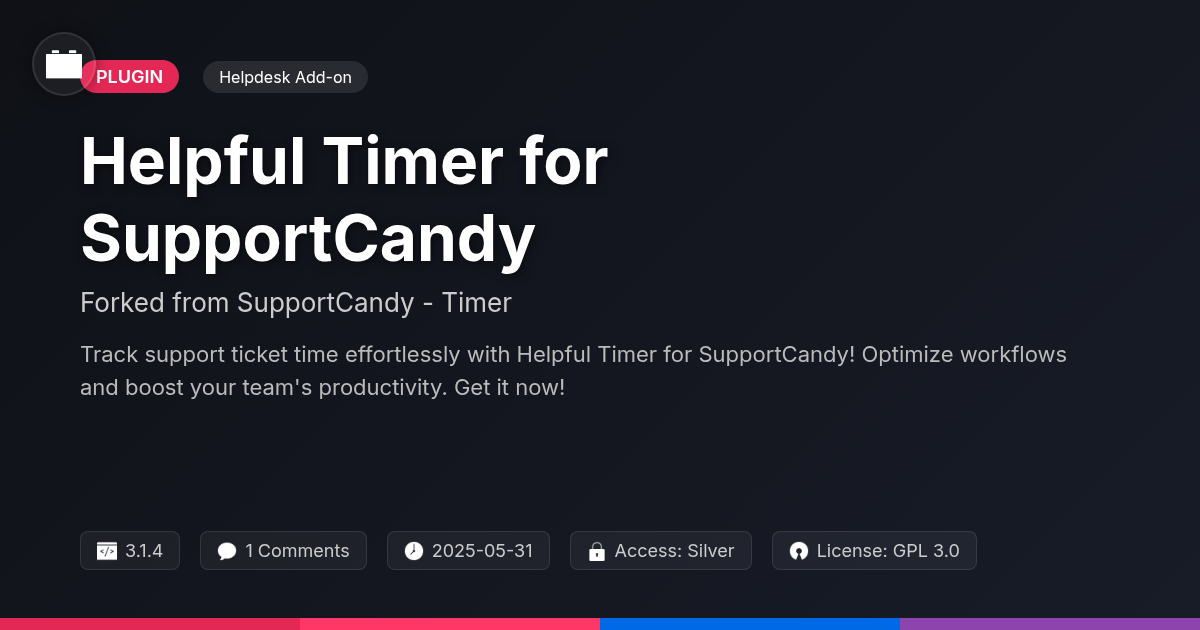Biz Management - Time Tracker
A premium plugin with modern design and powerful features. Perfect for creating stunning websites with ease.
Forked from WP ERP - Attendance
Enhanced community version with additional features and improvements
Stars
Forks
Downloads
Watching
Ever feel like herding cats is easier than managing your team's attendance? You're not alone! But what if I told you there's a tool that could bring order to the chaos of clock-ins, sick days, and vacation requests? Introducing Biz Management - Time Tracker, a plugin that takes the pain out of workforce attendance management.
Based on the solid foundation of the well-regarded WP ERP - Attendance (big shout out to weDevs!), this forked gem is now available! Why settle for spreadsheets that are more confusing than a tax form written in Klingon? With Biz Management - Time Tracker, you can track employee time, manage attendance policies, and generate detailed reports, all from the comfort of your familiar setup.
Whether you're a seasoned developer looking to streamline your agency's operations or an open-source enthusiast eager to contribute to a project, this plugin is designed with you in mind. So, ditch the headaches and say hello to a world of simplified time management. Let's dive in and discover how Biz Management - Time Tracker can revolutionize the way you handle attendance!
Core Features: What Makes It Tick?
The time tracker boasts several core features designed to streamline attendance and time management. It simplifies attendance tracking with an intuitive interface for clocking in and out. Employee time is efficiently managed through customizable work schedules and automated overtime calculations. Admins can easily monitor attendance, approve time-off requests, and correct discrepancies. Detailed reports offer valuable insights into employee productivity and labor costs. These reports can be customized to show data by department, employee, or date range.
The user interface is designed for ease of use by both administrators and employees. Navigation is straightforward, and key functions are readily accessible. The plugin is flexible, accommodating various attendance policies and workflows. It supports multiple break times, different pay rates, and custom attendance rules.
Key functionalities include:
- Real-time attendance monitoring
- Automated timesheet generation
- Customizable attendance policies
- Detailed reporting and analytics
- Employee self-service portal
- Time-off request management
Under the Hood: Technical Deep Dive
The time tracker is built with a modular architecture, emphasizing maintainability. Its core is written in PHP, adhering to coding standards for easy understanding and modification. Seamless integration with other business management tools is achieved through actions and filters. This design allows developers to extend functionality without altering the core code. Performance optimization is a priority. Database queries are optimized for speed. Caching mechanisms are used to reduce server load. The codebase follows established design patterns for scalability. Developers can leverage a robust set of APIs and hooks to customize the plugin. These allow developers to create custom reports, integrate with external systems, and modify user interfaces. The open-source nature encourages community contributions. Developers can submit pull requests to improve the plugin's functionality and stability. Contributions that align with the project's goals are welcomed.
Use Cases: Real-World Applications
This attendance solution offers tangible benefits across various business landscapes. Consider a small marketing agency. Accurately tracking time spent on client projects becomes simple. This directly improves billing accuracy and project profitability analysis.
Remote teams also find value. The system’s features confirm employees are working during scheduled hours. This fosters accountability, irrespective of location. Imagine Sarah, a remote content writer. She uses the time tracker daily. Her manager confirms that "The time tracker has improved our project tracking by 30%".
For companies managing hourly employees, payroll accuracy is crucial. The Biz Management - Time Tracker provides precise records of hours worked. This minimizes discrepancies and ensures compliance with labor laws. A retail business uses it to monitor employee punctuality and break times. Attendance data helps determine staffing needs during peak hours. Furthermore, the detailed reports aid in identifying attendance patterns. This allows for proactive management of potential absenteeism issues. Different business models can adapt the plugin to solve their specific attendance-related pain points.
Customization and Extensibility: Make It Your Own
The Time Tracker offers various customization options. This allows you to tailor the plugin to your business’s unique needs. One key area is custom attendance policies. While default policies are provided, creating your own is simple. Developers can define specific rules for late arrivals, early departures, and break times. This ensures the system aligns with internal regulations.
Extending the plugin's functionality is also supported. Developers can add new features or modify existing ones using hooks and filters. For example, integrating with project management software can track time spent on specific tasks. The plugin’s API allows seamless data exchange with other systems. Below is an example of adding a custom filter:
add_filter( 'tracker_attendance_status', 'custom_attendance_status', 10, 1 );
function custom_attendance_status( $status ) {
// Modify the status based on custom logic
return $status;
}
This flexibility ensures the Time Tracker adapts to evolving business requirements and remains a valuable asset. Consult the official documentation created by weDevs for more code examples and detailed instructions.
Getting Started: Installation and Configuration
This chapter guides you through installing and configuring the Time Tracker. First, download the plugin from the designated source. Then, upload the plugin files through your platform's plugin installation interface. Activate the plugin once the upload is complete.
Next, configure the initial settings. Navigate to the Time Tracker settings panel. Define your organization's attendance policies, including work hours and leave types. Add employees to the system, ensuring accurate data entry for each. Configure reporting options to tailor data output to your needs. Carefully consider which data points are most important for your operational oversight.
For optimal performance, ensure your platform meets the plugin's minimum requirements. Regularly update the plugin to benefit from the latest features and security patches. Proper setup is critical to ensuring smooth operation and accurate time tracking across your organization. Consult the documentation and FAQs for in-depth guidance.
Final words
Biz Management - Time Tracker isn't just another plugin; it's your new best friend for conquering the chaos of employee attendance. Built upon the reliable framework of WP ERP - Attendance and fine-tuned for optimal performance, this tool offers a blend of simplicity and power that's hard to beat.
From its intuitive dashboard to its flexible customization options, it puts you in control of your team's time like never before. Whether you're a developer seeking a robust solution for your agency, an open-source enthusiast eager to contribute, or simply someone tired of wrestling with spreadsheets, Biz Management - Time Tracker has something to offer.
So, take the plunge and unlock a world of streamlined attendance management. Say goodbye to time-tracking headaches and hello to a more organized, efficient, and stress-free workplace. Because let's face it, nobody wants to spend their days chasing down clock-in times when there are far more important things to do. Embrace the future of time tracking and discover the difference Biz Management - Time Tracker can make!
Key Features


- Version
- v2.0.3
- Last updated
- May 31, 2025
- Created
- January 27, 2025
- VirusTotal Scan
- Clean0/76 engines
- Product URL
- View Original
- Tags
- attendance managementemployee time clockstaff attendancetime trackingworkforce management
festinger-community
Elite Author
Related Items
View allImportant Disclaimer
Festinger Vault is not affiliated with the original developer or company. All trademarks belong to their respective owners. Please ensure you have the right to use these items in your projects and comply with the original licensing terms.