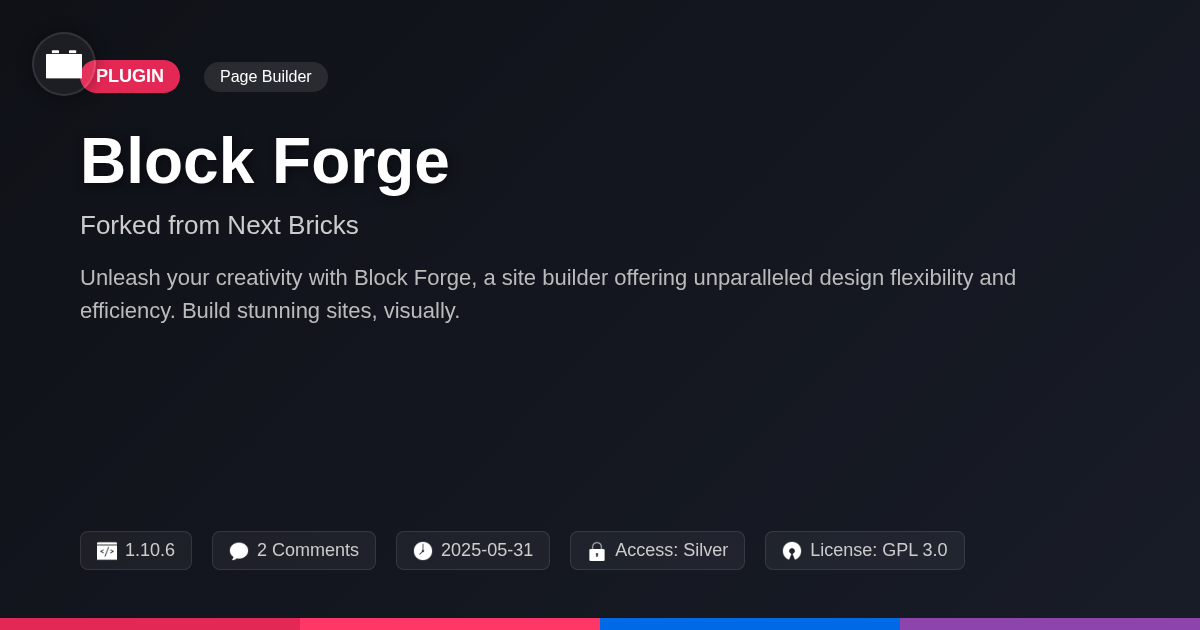
Disclaimer
Description
Ever feel like wrestling code just to make your site look halfway decent? Let’s be honest, building a stellar website the old-fashioned way can feel like trying to herd cats – stressful and only marginally successful. That’s where visual site builders swoop in to save the day, offering drag-and-drop simplicity that makes even seasoned developers question their life choices. But with so many options out there, how do you find one that’s powerful enough to handle complex projects without turning your site into a bloated mess?
Enter Block Forge, a spirited fork of the well-regarded Next Bricks, designed to give you the creative freedom you crave without the headache. It’s built to streamline your workflow and boost your creativity, meaning you can kiss goodbye to those late-night coding sessions (or at least reduce them significantly). Whether you’re a freelancer, an agency, or an open-source enthusiast, Block Forge aims to be the trusty sidekick you never knew you needed. Let’s dive in and see if it lives up to the hype, shall we? Because if it does, we can finally start enjoying our coffee breaks again.
The Magic of Visual Site Building: Why Ditch the Code?
Visual site builders offer a compelling alternative to traditional coding. The primary advantage lies in ease of use. Instead of writing lines of code, users can drag and drop pre-built blocks to construct their site. This significantly accelerates the development process. What used to take weeks can now be accomplished in days, or even hours. This speed isn’t just theoretical; it allows businesses to quickly launch new products or adapt to changing market conditions.
Accessibility is another key benefit. Non-developers can create and manage their own websites without needing to hire specialized coding experts. This empowers individuals and small businesses. A bakery, for example, can easily update its menu or create a promotional landing page. The intuitive interface minimizes the learning curve.
However, visual builders aren’t without their limitations. Highly customized or complex features might require custom code, negating some of the benefits. While powerful, visual builders can sometimes produce less optimized code than hand-coded sites, potentially affecting performance. Knowing these tradeoffs is key to successful implementation.
Block Forge: A Deep Dive into Features and Functionality
Block Forge empowers users through its intuitive drag-and-drop interface. Assemble entire sites visually by simply moving elements onto the canvas. Forget complex coding—manipulate elements directly. The platform also offers a rich library of pre-designed templates and blocks. These range from simple headers and footers to intricate content sections. Use them as starting points or building blocks for custom designs.
Customization is key. Block Forge provides granular control over every element. Adjust colors, fonts, spacing, and more with ease. Ensure a consistent look and feel across your entire site. Responsiveness is baked in. Preview your site on different devices to guarantee optimal viewing on desktops, tablets, and smartphones. Automatic adjustments preserve the design’s integrity on any screen.
A unique feature of Block Forge is its enhanced version control. Revert to previous versions of your site with a single click. Experiment freely without the fear of irreversible changes. For instance, a freelancer can use pre-designed templates to quickly prototype a website for a client, then tailor it to their exact specifications using the detailed customization options.
Who Benefits Most? Use Cases for Block Forge
Block Forge offers benefits to different users. Freelancers, agencies, and open-source enthusiasts each find unique value. For freelancers managing multiple client sites, Block Forge streamlines design. Its reusable blocks save time. Imagine a freelancer needing consistent branding across ten client sites. Block Forge allows creating a branded block library. This ensures design consistency and faster updates. Agencies benefit from Block Forge’s collaborative features. Teams can work simultaneously on different site sections. This improves efficiency on large projects. Consider an agency building a complex e-commerce platform. Block Forge enables dividing the project into block-based modules. Each team member focuses on specific parts. Open-source enthusiasts appreciate Block Forge’s flexibility and extensibility. They can create custom blocks and contribute to the community. This promotes innovation and shared resources. Open source developers can use the platform as a starting point for creating sophisticated blocks for niche purposes.
Getting Started: A Practical Guide to Using Block Forge
Ready to build? First, download the latest version from the official site. Installation is straightforward: extract the files and follow the instructions. Upon activation, explore the interface. Choosing a theme is crucial. Select one that aligns with your site’s purpose.
Creating pages is intuitive. Use the page builder to add sections. Then populate those sections with blocks. Experiment! Customizing blocks allows for unique designs. Adjust colors, fonts, and spacing to match your brand.
Beginners should start with pre-designed templates. This helps grasp the workflow. Avoid over-customization initially; focus on structure. A common pitfall is neglecting mobile responsiveness. Always preview your site on different devices. Consistent updates are essential for security and feature enhancements.
For the most current documentation, including the latest features and updates, visit the official documentation portal. There, you’ll find comprehensive guides, tutorials, and FAQs.
Maximizing Your Site Potential: Advanced Tips and Tricks
Beyond basic block customization lies a world of potential. Using custom CSS unlocks granular control over your site’s appearance. Target specific blocks or elements for unique styling. This allows for personalized designs beyond the default settings. Create a separate stylesheet and link it to your page. Alternatively, add inline styles to individual blocks sparingly.
Reusable templates streamline your workflow. Save collections of blocks as templates for repeated use. This ensures consistency across your site. Optimize performance by lazy loading images and videos. Compress images without sacrificing quality. Consider using a content delivery network (CDN) for faster loading times.
Integrate your site with various tools through custom code. Embed forms, social media feeds, or analytics trackers. Use third-party services to enhance functionality. Explore the available application programming interfaces (APIs) for deeper integrations. Remember to respect the original creators’ work.
Final words
So, does Block Forge live up to the hype? It seems to offer a compelling blend of ease of use and powerful functionality, making it a worthy contender in the visual site builder arena. While it might not completely eliminate the need for code in every situation, it certainly streamlines the site building process and empowers users of all skill levels to create stunning sites with less effort.
For freelancers and agencies, Block Forge could be a game-changer, allowing them to deliver projects faster and more efficiently. Open-source enthusiasts will appreciate its flexibility and customization options, making it a valuable tool for building unique and innovative sites. Of course, as a fork of Next Bricks, it stands on the shoulders of giants and continues to evolve, promising even more exciting features in the future.
Ultimately, the best way to decide if Block Forge is right for you is to give it a try. Head over to Festinger Vault, grab your copy, and unleash your inner designer. Who knows, you might just find yourself enjoying those coffee breaks a little more often.
Latest changelog
**v1.10.5** -Enhancement: Improved asset loading for faster performance. -Fix: Resolved a compatibility issue with the latest version of the core framework. -Feature: Added new dynamic content options for advanced customization. -Security: Implemented additional security measures to protect against potential vulnerabilities. -Tweak: Minor UI adjustments for better user experience. -Bug Fix: Corrected an issue where certain custom blocks were not rendering properly on mobile devices. -Improvement: Optimized database queries to reduce server load. -New Block: Introducing the 'Call to Action' block with advanced styling options. -Update: Enhanced the responsiveness of existing templates across various screen sizes. -Maintenance: General code cleanup and performance improvements.
Changelog
Demo Content
Comments
About
- 1.10.6
- 4 seconds ago
- May 31, 2025
- Jose Tamu™
- View all from author
-
- Silver Access
- Page Builder
- GPL v2 or later
- Support Link
