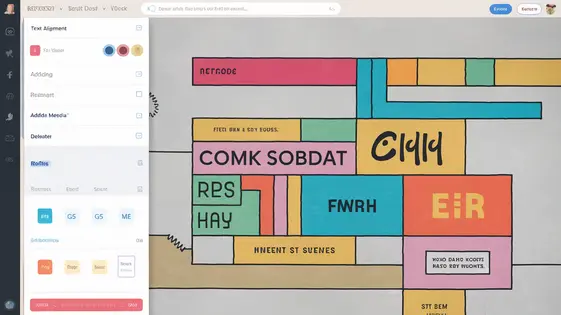
Disclaimer
Description
Ever stare at a blank page, yearning to craft the perfect block for your website, only to be met with a developer’s wall of code? Do you dream of drag-and-drop simplicity without sacrificing the power of custom functionality? Well, hold onto your hats, because Genesi Custom Blocks Pro, a spiffed-up fork of the original Genesis Custom Blocks Pro, is here to liberate you from coding purgatory!
This isn’t just another block builder; it’s your secret weapon for crafting unique, reusable blocks that will make your site stand out from the beige brigade. Forget wrestling with complex frameworks or begging a developer for custom tweaks. With Genesi Custom Blocks Pro, you’re in the driver’s seat, building precisely what you need, exactly how you want it. Think of it as the easy bake oven for WordPress blocks, but instead of sad, slightly raw cookies, you get pixel-perfect, fully functional components ready to rock your website. We’re talking about elevating your site from basic to bespoke, without needing a PhD in computer science or needing to hire an expensive developer.
So, buckle up, buttercup! We’re about to dive deep into the glorious world of custom blocks, uncovering the features, benefits, and sheer awesomeness that Genesi Custom Blocks Pro brings to the table. Get ready to unleash your inner designer and transform your website into a masterpiece of block-based brilliance. And remember, with great power comes great responsibility… to build incredibly awesome websites!
Unleash the Power of Custom Blocks: Why You Need Them
Standard blocks offer a starting point. However, they often fall short of delivering truly unique and branded digital experiences. Custom blocks overcome these limitations. They empower developers and agencies to craft bespoke solutions. These tailored solutions perfectly align with client needs and brand identities.
Why embrace custom blocks?
- Brand Consistency: Ensure a unified visual language across the entire site.
- Enhanced Functionality: Extend beyond basic features with custom interactions.
- Improved Performance: Optimize code and reduce bloat compared to relying solely on plugins.
- Reusability: Create block libraries for consistent design and efficient development.
- Maintainability: Simplify updates and modifications with modular, self-contained components.
Custom blocks allow you to create exactly what you need. They avoid the compromises of generic solutions. This leads to more engaging and effective websites. Agencies can deliver more value. Developers can save time. Custom blocks provide a more efficient and elegant approach to development.
Diving Deep: Features and Functionality of Genesi Custom Blocks Pro
Let’s explore the core features. The intuitive interface simplifies block creation. Find options neatly organized for easy access. Creating a new block starts with naming it, then selecting a category.
The block editor allows real-time previews. Change settings and see the results instantly. Available settings include typography, colors, and spacing. Customize every aspect of your block.
Advanced features unlock greater potential. Dynamic data integration allows fetching external content. Conditional logic lets you display block elements based on specific criteria. For example, show a button only to logged-in users.
Here’s how to add conditional logic: First, select the element you want to control. Second, choose a condition. Third, define the values. Conditional logic enhances user experience.
Explore the customization options. Adjust padding, margins, and borders. Use custom CSS for even finer control. Your blocks will match your brand perfectly.
From Idea to Implementation: A Practical Guide to Building Your First Block
Let’s build a custom call-to-action button. First, navigate to the block creation interface. Give your block a descriptive name, like “Custom CTA Button.”
Next, define the attributes. We need attributes for the button’s text, link URL, and background color. Use the intuitive interface to add these, specifying appropriate data types (text for text, URL for the link, and color for the background).
Now for the block’s structure. Use the visual editor to create a button element. Bind the button’s text to the text attribute we created. Similarly, bind the link URL to the URL attribute. Use the color attribute to control the button’s background.
Styling is crucial. Access the styling options and add custom CSS to fine-tune the button’s appearance. You can control padding, font size, border-radius, and more. Changes are reflected live, making customization a breeze.
Finally, save your block. It’s now available in the block inserter. Simply search for “Custom CTA Button” and add it to any page or post. Configure the button’s text, link, and color directly in the editor for each instance.
Advanced Block Development Techniques
Explore dynamic data, conditional logic, and reusable templates. Access custom field data with functions like get_post_meta(). Implement conditional logic using PHP’s if statements within your render callback. Create reusable block templates for consistent branding and efficient development. Master these techniques to build exceptional user experiences.
Troubleshooting and Best Practices: Ensuring Smooth Sailing with Genesi Custom Blocks Pro
Even with careful planning, issues can arise. Let’s explore how to tackle common problems and ensure optimal performance with your custom blocks.
First, debugging. Use your browser’s developer tools to inspect block output and identify JavaScript errors. Isolate the problematic block by temporarily deactivating others. Check the console for warnings or errors relating to your block’s scripts or styles.
Next, compatibility. Conflicts can happen. If you notice odd behavior, deactivate other plugins one by one to pinpoint the source. Custom blocks using similar scripts may cause unintended errors. Verify your block’s scripts are properly namespaced.
Then, performance. Optimize your blocks by minimizing CSS and JavaScript file sizes. Avoid large images or videos within blocks. Use lazy loading for images to improve page load times. Remember, blocks should enhance, not hinder, site speed.
Testing is critical. Validate your blocks across various browsers and devices. User acceptance testing (UAT) can catch issues before deployment. Regular testing should be part of your workflow. It is best to catch these issues early.
Lastly, plugin updates. Keep the core plugin updated to benefit from bug fixes and performance improvements. Review the changelog to understand changes. Before updating on a live site, test on a staging environment.
When things go wrong, carefully review the code and plugin settings, search for related forum posts, and consult the resources linked on the plugin’s website.
Final words
So, there you have it! Genesi Custom Blocks Pro, the block-building buddy you never knew you needed. It’s like giving your website a superpower – the ability to transform from a cookie-cutter clone into a unique, unforgettable experience. Forget the limitations of standard blocks; with Genesi Custom Blocks Pro, the only limit is your imagination.
We’ve explored the power of custom blocks, delved into the features and functionalities of the plugin, and even walked through the process of building your first block. From simple call-to-action buttons to complex, dynamic content displays, Genesi Custom Blocks Pro puts the control back in your hands. And with the advanced techniques we covered, you’re well-equipped to tackle even the most challenging website design projects.
But the journey doesn’t end here! The world of custom blocks is constantly evolving, with new techniques and possibilities emerging all the time. So, keep experimenting, keep learning, and keep pushing the boundaries of what’s possible. With Genesi Custom Blocks Pro, you’re not just building websites; you’re building experiences.
Remember, a great website is more than just a collection of pages; it’s a reflection of your brand, your message, and your vision. And with Genesi Custom Blocks Pro, you have the tools to bring that vision to life. So, go forth and create something amazing!
Latest changelog
Changelog
Demo Content
Comments
Request update
About
- 1.6.0
- 3 seconds ago
- April 19, 2025
- Genesis Custom Blocks Pro™
- View all from author
- Page Builder
- GPL v2 or later
- Support Link
