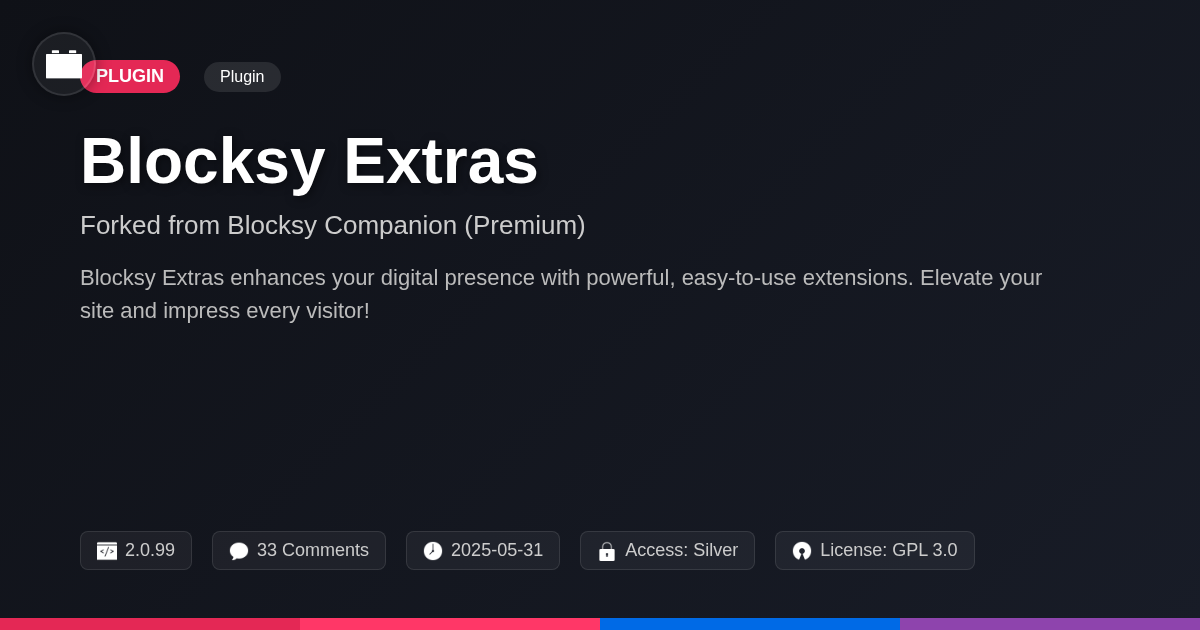
Disclaimer
Description
Ever feel like your website is just…missing something? Like that secret sauce that makes visitors stick around and say, “Wow, this is exactly what I needed!”? We’ve all been there, staring at a screen, wishing for that extra oomph. Well, what if I told you that oomph is now within your grasp? Enter Blocksy Extras, the plugin that takes your already amazing sites and catapults them into the stratosphere of user engagement and sheer, unadulterated functionality.
Think of Blocksy Extras as that turbo boost you didn’t know you needed. It’s packed with features designed to elevate your site’s performance and aesthetics without turning your dashboard into a chaotic mess of options. Whether you’re a seasoned developer or just starting, this plugin is designed to be intuitive, powerful, and dare I say, even a little bit fun. Because who says building websites can’t be enjoyable? It’s all about streamlining your workflow, adding those delightful touches that make a difference, and ultimately, creating a site that doesn’t just look good but works wonders.
So, buckle up, because we’re about to dive deep into what makes Blocksy Extras the must-have tool for anyone serious about their online presence. It’s time to unlock the full potential of your sites and leave your visitors wondering, “How did they do that?” (Spoiler alert: It was Blocksy Extras).
Custom Code Snippets: Unleash Your Inner Coder (Without the Headaches)
The custom code snippets feature lets you inject code directly into your site. No more risky theme file edits! You can add HTML, CSS, or JavaScript without touching the core files. This simplifies customization and prevents your changes from being overwritten during updates.
This feature offers organization. You can create, name, and categorize snippets for easy management. Enable or disable them with a simple toggle. The plugin interface centralizes your custom code, making maintenance a breeze.
Imagine adding custom styling to a specific element. Or maybe you need a tracking script for analytics. Perhaps some custom JavaScript to enhance user interaction. Code snippets make it possible, and safe.
To manage snippets, navigate to the dedicated section in the plugin. Here, you can create new snippets, edit existing ones, and control their status (enabled or disabled). Each snippet can be configured to load in specific areas of your site, providing granular control over where your code runs. This ensures optimal performance and avoids conflicts.
Use this feature to easily extend your site’s functionality and personalize its appearance.
Advanced Menu Options: Navigating the Future of Site Navigation
Elevate your website’s navigation with advanced menu options. Craft elaborate mega menus that present extensive content in an organized, visually appealing format. These menus improve user experience by offering a clear overview of your site’s structure. They guide visitors to the information they need quickly and efficiently.
Enhance menu items with descriptive icons, adding visual cues that make navigation intuitive. Customize the appearance of your menus to perfectly match your site’s branding. Adjust colors, fonts, and layouts for a seamless design.
Creating mega menus involves structuring your menu items and assigning relevant content areas to display within the mega menu panel. Menu items can be easily edited to add icons, using a simple selection interface within the menu settings. Consider a variety of layouts; for example, a full-width mega menu showcasing product categories or a multi-column menu highlighting key services. These options allow for visually appealing and highly functional menus.
Custom Widgets: Widgetize Your Way to Web Design Nirvana
Custom widgets offer a flexible method for enhancing your site. They empower you to easily integrate diverse content and functionality. These widgets contribute to improved site functionality and better user engagement.
Several custom widgets are available. A social media feed widget lets you display content from various platforms. A contact form widget streamlines communication with your audience. Custom content widgets allow showcasing specific information.
Each widget has benefits. Social feeds keep your site dynamic and engaging. Contact forms simplify user interaction and lead generation. Custom content widgets allow highlighting key messages and promotions.
Customization is key. Adjust colors, fonts, and layouts to match your site’s design. Tailor each widget to meet your specific needs.
These widgets can add dynamic content throughout your site. Place social feeds in sidebars to increase engagement. Embed contact forms on landing pages for easy inquiries. Use content widgets in footers to display essential information. Customize your site effortlessly!
Enhanced site Elements: Add a Touch of Magic to Your Pages
Elevate your site with enhanced elements. These elements let you introduce interactive and visually appealing content effortlessly. Forget complex coding; these features are designed for straightforward content creation. Expect improved user engagement and more aesthetically pleasing designs.
Utilize things like advanced heading options to create eye-catching titles with customizable styles. Insert animated boxes to highlight key information, drawing user attention where needed. Add progress bars to visually represent processes, goals, or achievements. Display before-and-after images using a slider element. Engage users through interactive image hotspots.
Customization is key. Each element is highly adjustable. Modify colors, fonts, sizes, and animations. Adapt the layout to fit your specific needs. These elements enhance design flexibility. This lets you create unique styles without writing any code. You will discover new ways to make content stand out.
White Labeling: Brand Your Backend Like a Boss
The white labeling feature lets you rebrand the plugin’s interface. Customize it to mirror your unique brand. This creates a seamless experience for your clients and strengthens your brand identity. By replacing default branding with your own, you maintain consistency across all touchpoints.
White labeling improves client perception. A branded backend demonstrates professionalism and attention to detail. Clients are more likely to trust and value your services when they see a cohesive and branded experience.
To customize, access the white labeling settings. Here, you can change the plugin’s name to reflect your brand. Upload your logo to replace the default one. You can also modify other branding elements, such as the plugin description. These customizations ensure the backend aligns perfectly with your brand.
This seamless integration can significantly enhance client satisfaction. When clients log in, they see your branding, not generic plugin details. This creates a personalized and professional experience, reinforcing your brand’s value and building stronger client relationships.
Final words
In summary, Blocksy Extras isn’t just another plugin; it’s your secret weapon for crafting truly exceptional sites. From streamlining your workflow with custom code snippets to dazzling your visitors with advanced menu options and engaging site elements, this plugin is designed to elevate every aspect of your online presence.
And with features like white labeling, you can ensure that your site not only looks amazing but also reflects your unique brand identity. It’s about creating a cohesive and professional experience that leaves a lasting impression on your audience. Ultimately, Blocksy Extras empowers you to build sites that stand out from the crowd and deliver real results.
So, if you’re ready to take your site to the next level and unlock its full potential, Blocksy Extras is the perfect tool for the job. It’s time to stop settling for ordinary and start creating extraordinary digital experiences that wow your visitors and drive your business forward.
Latest changelog
**2.0.98 (October 26, 2023)** Enhancement: Implemented a new method for retrieving default options to improve performance. Fix: Corrected an issue where the editor sidebar width was not being properly calculated. Fix: Resolved a conflict with certain plugins that was causing layout issues. Fix: Addressed a bug that prevented the proper saving of customizer settings in specific environments. Enhancement: Improved compatibility with various caching plugins to ensure accurate display of dynamic content.
Changelog
Demo Content
Comments
About
- 2.0.99
- 4 seconds ago
- May 31, 2025
- CreativeThemes™
- View all from author
-
- Silver Access
- Plugin
- GPL v2 or later
- Support Link
