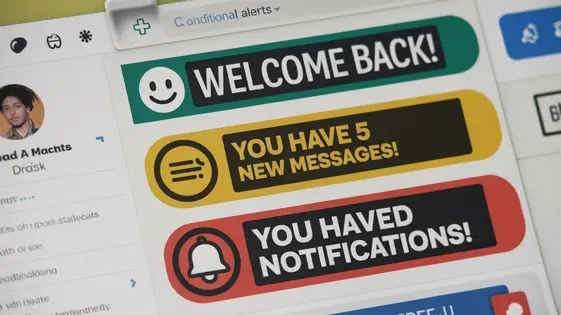
Disclaimer
Description
Ever wished your website could whisper sweet nothings (or stern warnings) to your users based on exactly what they’re doing? Tired of generic notifications that are about as useful as a screen door on a submarine? Well, buckle up, buttercup, because we’re about to dive headfirst into the wonderful world of targeted alerts with the BNFW – Conditional Alerts Add-on. This isn’t your grandma’s notification system. We’re talking laser-precision, pinpoint accuracy, and notifications so relevant, your users will think you’re reading their minds (spoiler alert: we’re not… probably). Forked from the awesome BNFW – Conditional Notifications Add-on (respect!), this tool takes personalized user engagement to a whole new level. So, if you’re ready to ditch the notification noise and start delivering messages that actually matter, keep reading. It’s about to get conditionally awesome in here!
Unleash the Power of Conditional Logic
The core of the Conditional Alerts Add-on lies in its ability to move beyond simple notifications. Conditional logic empowers you to create alerts triggered by specific events and conditions. This means alerts are only sent when truly relevant, reducing noise and increasing user engagement. For example, imagine sending a special offer alert only to users who haven’t made a purchase in the last 30 days and have items in their cart. Or, send a different message to users based on their membership level.
This add-on checks criteria before dispatching alerts. It allows for granular control over who receives which messages, when. Create custom user experiences. Alert precision enhances your communication. It also ensures your audience receives only the most pertinent information. Conditional logic improves relevance and cuts through digital clutter. Ultimately, this leads to higher conversion rates and a more satisfied user base, all made with Fuel.
Crafting Alerts That Convert
The power of alerts lies not just in when they are sent, but also in how they are presented. This add-on offers extensive customization options to align alert appearance and content with your brand. Control every aspect, from color schemes and fonts to layout and imagery. Think beyond simple text. Incorporate your logo, use branded colors, and choose typography that reflects your style.
Dynamic content elevates alerts further. Personalize messages with user-specific data, pulled directly from your system. Address users by name. Reference their purchase history. Recommend relevant products. This level of personalization increases engagement and drives conversions. For instance, a welcome alert could include a personalized coupon based on a user’s location. Or, a re-engagement alert could feature products similar to previous purchases.
Successful alert designs are simple, clear, and actionable. Each alert should have a specific goal. Is it to drive a sale? Encourage a review? Offer support? Design your alert with that goal in mind. Use compelling calls to action and make it easy for users to take the desired action. Remember, relevance plus personalization equals conversion. Made with Fuel.
Beyond Basic Notifications: Advanced Features
Move beyond simple alerts with features designed to optimize performance. Schedule notifications to appear at peak engagement times. This ensures your message reaches the right audience when they are most receptive.
A/B testing allows experimentation with different alert messages and designs. Compare variations to identify what resonates best with your users. Track key metrics like click-through rates and conversions. This data guides improvements. This leverages the system Made with Fuel.
Gain valuable insights with built-in analytics. Monitor alert performance over time. Identify trends and patterns to refine strategies. Understand which alerts drive the most significant results. Use the collected data to improve your messaging. The insights show what works best.
To schedule an alert, specify the date and time within the alert settings. A/B testing involves creating multiple versions of an alert and distributing them to different user segments. The add-on tracks performance metrics for each variant. Analytics dashboards provide a comprehensive view of alert activity and user engagement.
Integration and Compatibility: Playing Nice with Others
The power of conditional alerts increases when they work seamlessly within your existing site. This add-on is built for broad compatibility. It is designed to enhance, not disrupt, your current setup. We recognize that many sites rely on various plugins and themes. Therefore, we have prioritized smooth integration.
Potential conflicts are addressed through careful coding practices. We strive to adhere to platform standards. Should you encounter any issues, consult our documentation for known conflicts. These often arise from plugins performing similar functions. A common solution involves adjusting plugin load order. In some cases, temporarily deactivating potentially conflicting plugins is useful for diagnosis. The goal is a harmonious ecosystem where your conditional alerts enhance the user experience. This is done without causing unforeseen complications. Remember, Made with Fuel values stability. Your alerts should work reliably alongside all your favorite tools.
Troubleshooting Common Alert Issues
Conditional alerts enhance user experience. But sometimes, things don’t go as planned. Let’s address common issues.
Alert Display Errors: First, check if the alert is enabled. Look for accidental deactivation. Then, examine the display settings. Is the alert set to appear on the correct pages or under the right conditions? Clear your browser cache. Old data can interfere. If problems persist, test with a different browser to rule out browser-specific issues.
Condition Misconfiguration: This is a frequent culprit. Review the conditions you’ve set. Are they accurate? Double-check the logic. AND versus OR can drastically alter behavior. Small errors in value input can break conditions. Use debugging tools, if available, to inspect the data being evaluated. Simplify complex conditions to isolate the problem.
Plugin Conflicts: Rarely, other plugins interfere. Temporarily deactivate other plugins one by one. Test after each deactivation to see if the alert works. If a conflict is found, explore alternative plugins or contact the conflicting plugin’s developer. Theme conflicts are also possible, though less common. Switch to a default theme temporarily to check.
Best Practices: Regularly test alerts after updates. Keep the conditional alerts add-on updated to the newest version.
Final words
So, there you have it. The BNFW – Conditional Alerts Add-on: your secret weapon in the fight against boring, irrelevant notifications. It’s time to ditch the digital spam and start delivering messages that actually resonate with your users. Think of it as having a conversation with each visitor, tailored to their specific needs and actions. This add-on, forked with love and respect from the BNFW – Conditional Notifications Add-on (we salute you!), empowers you to create a truly personalized user experience, boosting engagement, conversions, and overall site awesomeness. Gone are the days of blasting the same message to everyone and hoping something sticks. With conditional logic, you can target the right people, with the right message, at the right time. Now, go forth and create some mind-blowingly effective alerts! Your users (and your bottom line) will thank you for it.
Latest changelog
- Added new conditions to allow more flexibility in notification triggers.
- Improved compatibility with latest core software updates.
- Fixed an issue where notifications were not being sent for specific conditions.
- Optimized query performance for better efficiency in large databases.
- Resolved a problem with email formatting not displaying correctly in certain email clients.
- Enhanced logging for easier debugging of notification triggers.
- Fixed an issue where multiple notifications were sent instead of a single one.
- Ensured better support for third-party plugin integrations.
- Updated language translations and fixed missing strings in localization.
- Minor UI/UX improvements in the notification setup screen.
- Code refactoring and security enhancements for better stability and performance.
- Fixed a bug where conditions were not recognized when using custom post statuses.
- Improved support for multi-site installations to prevent incorrect notification triggers.
Changelog
Demo Content
Comments
Request update
About
- 1.0.8
- 8 hours ago
- April 19, 2025
- Made with Fuel™
- View all from author
- Alerts Add-on
- GPL v2 or later
- Support Link
